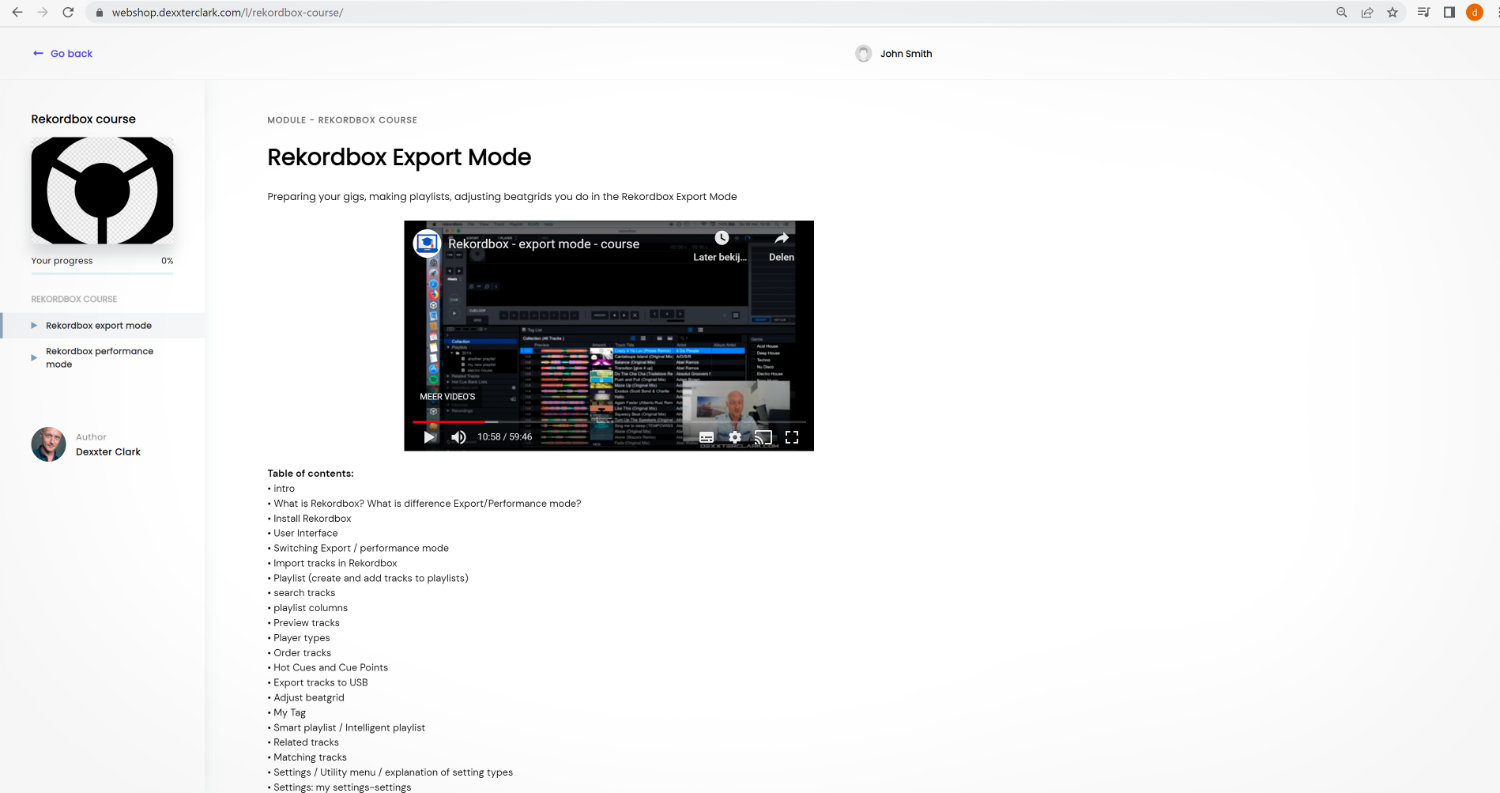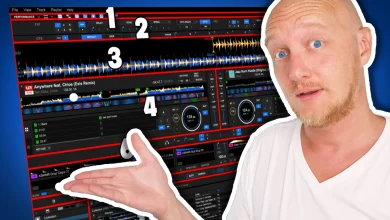Rekordbox review, overview & performance tests


Table of Contents
- What is Rekordbox?
- Is Rekordbox a DAW?
- User Interface
- Other impressions
- It’s sometimes wrong
- Cloud Sync & streaming
- Audio stutters
- Industry Standard
- Mobile app
- Is rekordbox completely free?
- Information
- Performance tests
- System Requirements
- Pros & Cons
- Conclusion
- More information on Rekordbox
What is Rekordbox?
Rekordbox is a one-stop-shop software solution for DJs, which can do basically 2 things:
- Importing, organizing, analyzing and exporting your tracks to a USB drive (which is called: the Export mode)
- Perform your DJ gig with the software (called: Performance mode, formerly known as Rekordbox DJ)

There is technically also a Lighting mode and Edit mode, which are both payed options.
With the lighting mode you can control your visuals (lights).
With Edit mode you can edit a track without music production software (Digital Audio Workstation aka DAW) in a very crude way.
Export Mode – music library management

Importing
Import your tracks into the software so you can use them.
Analyzing
You can analyze songs on key and BPM and adjust the beat grid if the counting is not correctly detected.
Organizing
You can make playlists and organize playlists in playlist folders.
But you can also assign tags to find your tracks more easily, or register track matches to know which songs go well together.
You can also create Cue Points and Hot Cues.
Exporting
Export your tracks to a USB drive, which you can use in a Pioneer DJ player.
Performance Mode – perform your gig

Rekordbox is also DJ performance software to perform a DJ gig with or without a DJ controller (or professional DJ player).
Although I would recommend a controller, even if it’s just a cheap one.
Make loops, adjust tempo/key to match the track on the other player.
The software has the ability to use 2 or 4 player decks.
The software supports the Quantize-feature to stay in the beat (for Hot cues or making loops)
Performance Pads
They allow you to store Hot cues (jump to parts in a song), apply effects (flanger, reverb, echo), beat jump (skip a beat) or make predefined loop lengths (4 beats, 8 beats etc)

Is Rekordbox a DAW?
Some people confuse Rekordbox with a DAW (Digital Audio Workstation), but it’s not a DAW.
Sure, there are some commonalities when you compare it to the Edit mode.
But Rekordbox is meant to manage a library of music, make playlists, add tracks to playlists, compare compatibility of song, mix songs together and export tracks to USB to use in AlphaTheta equipment.
A DAW is meant to create and edit one song at a time, add sound effects etc.
You can’t create music with Rekordbox, but you can with a DAW.
Free DJ tips in your inbox?
As a bonus gift I will send you a FREE E-book on how to kick-off your DJ career!
User Interface
In my opinion the UI is kind-of cluttered with a lot of tiny (sometimes invisible) buttons.
For example: the waveform Zoom-button is hidden behind a small >-icon that is barely visible in the first place.

Another example: matching tracks.
This feature is only available in the Export-mode in the two-player-mode (who uses that??) activated by a similar semi-transparent icon.
To see which tracks are matched you need to activate (!!!) the “track matches” under the “related track” function.
Who would ever think of that?
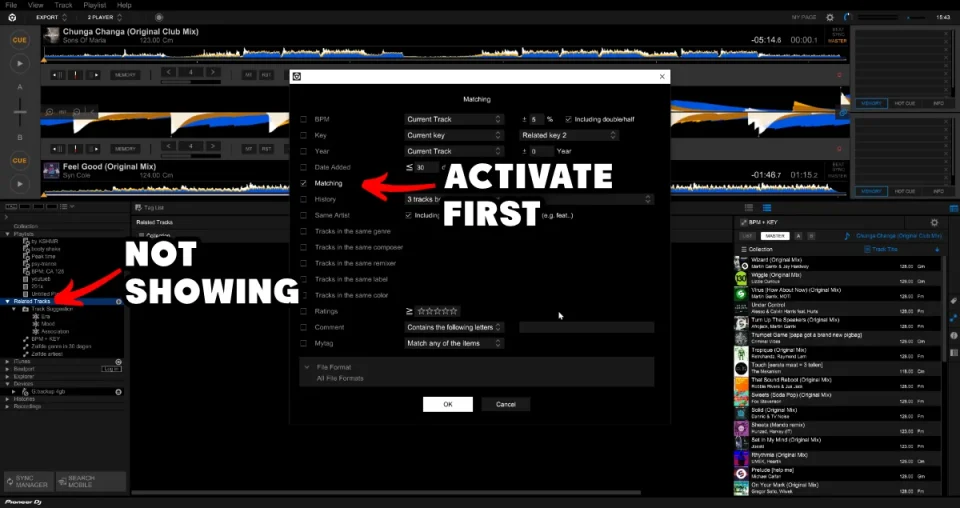
Don’t get me wrong: Rekordbox has a lot of features.
But from a usability standpoint, there is a lot of terrain to gain.
Other impressions
The Rekordbox startup is quite slow and also the UI feels sometimes sluggish and unresponsive.
Try to zoom-in or out of the waveform: good luck getting Rekordbox to respond!
Rekordbox takes 9 seconds to start.
In comparison, Engine DJ and Traktor: 5 seconds.
Virtual DJ: just 1 second on the same computer.
Analyzing 1000 tracks (10x AIFF files, 4x WAV files, 986 mp3 files) takes 13m 50s, which makes Rekordbox one of the slower DJ programs, Engine DJ for example takes only 4m 26s.
This is how I remember Rekordbox always to been: sluggish.
I say slow, but it’s not unworkable.
For another article I’ve compared Rekordbox to other DJ sofware like Virtual DJ and Engine DJ, but Rekordbox is a CPU and RAM-hungry monster compared to the competition.
In my article about the best DJ software, you can find a comprehensive feature and performance comparison.
It’s sometimes wrong
When you import music into Rekordbox it starts to analyze the tracks.
This means that is starts to detect the beats, beatgrid, phrases and song keys.
The song key detection can be analyzed one in regular keys (A minor, D major) or in the Camelot notation (1A, 3B).
However, I’ve noticed that both Key and Beat detection aren’t always accurate.
Mixed In Key‘s key detection is more accurate, but the workflow to use it with Rekordbox cumbersome.
The beat detection is pretty easy to fix by editing the beat grid.
Key detection takes some effort to fix and in practice you will find it out during your gig (and then it’s too late).
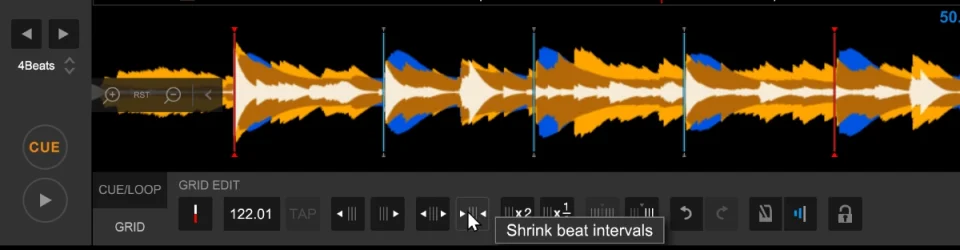
One feature that I definitely miss in Rekordbox, is the automatic placement of cue-points and hot-cues like Serato does, you have to do it manually or use something like Mixed in Key, both is quite cumbersome.
The other noticeable difference between other software is the difference between Cue Points and Hot Cues.
Cue Points are starting points for a song, you are also able to see how many bars until the next Cue Point.
Hot Cues are jumping points in a song.
My Cue Point and Hot Cue tutorial explains in more detail.
Cloud Sync & streaming
Cloud integration has become standard over the years, and Rekordbox has plenty integrated.
Personally I don’t get the hype, I think streaming for DJs is stupid.
Rekordbox supports both Dropbox and Google Drive for a monthly fee.
You can upload your library to either one of them.
Remember that you need an additional subscription (and thus additional fee) from a cloud storage provider.
Rekordbox also supports music streaming.
Of course, we all want Spotify, but regretfully Rekordbox doesn’t support it.
But there are others that Rekordbox does support: Beatport, Soundcloud, Beatsource, Tidal.
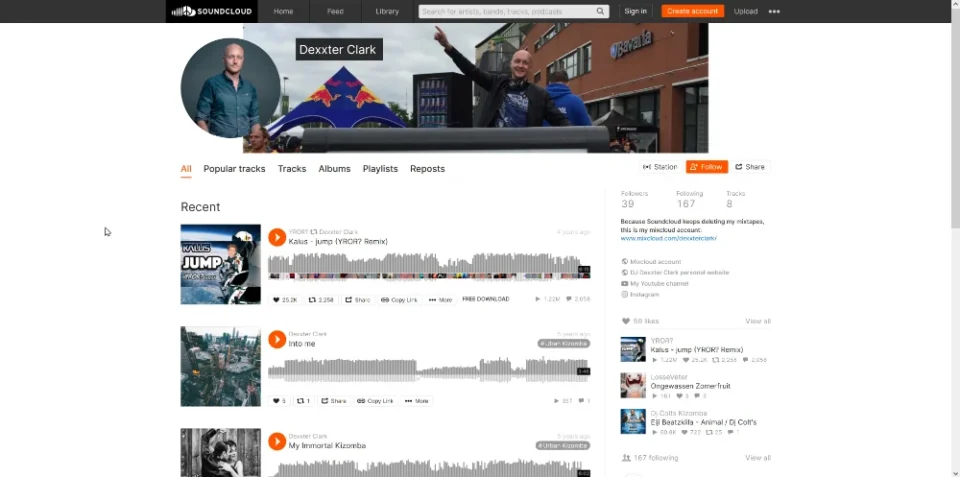
Audio stutters
I’ve tested multiple DJ programs for this site.
Regretfully Rekordbox is the only app with which I experience the occasional audio stutter and waveform stutter.
The cause of audio stutters is: not being able to process the audio quick enough.
This can be due to the lack of available system resources like CPU and memory.
But my system is more than capable of handling the task (Intel Core i9k with 64 GB ram and NVidia RTX 3080):
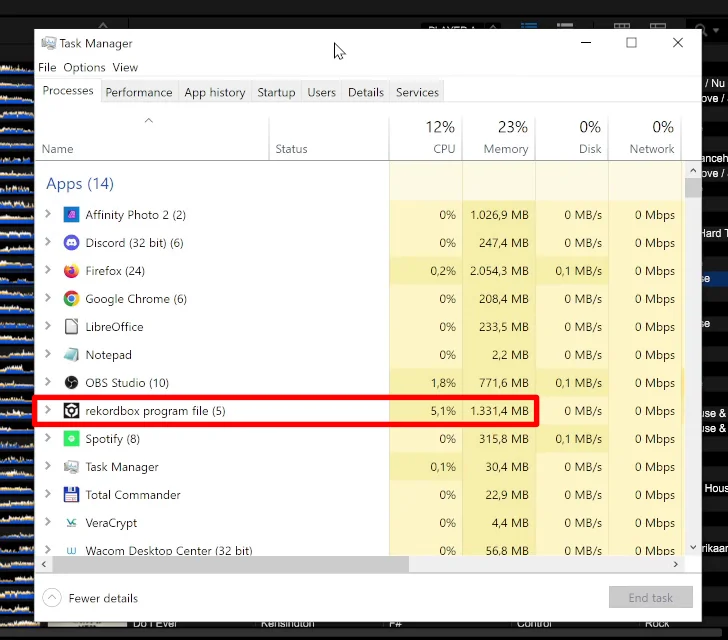
I’m not sure what is going on.
With music production software like Studio One and Ableton Live I’m able to add 50-100 reverb and Serum plugins without a glitch (those are heavy plugins).
But playing a simple MP3 in Rekordbox without effects gives me audio stutters.
It helps to increase my sample rate in the preferences screen and switch to the ASIO version of my sound card.
But still … technically it should not matter with the standard settings.
If others can do it, why not Rekordbox?
Rekordbox hard?
Don’t worry, I created a step-by-step video training to teach you all the ins and outs of Rekordbox.

Industry Standard
Walk into the biggest clubs in the world, and they use Pioneer equipment.
Pioneer is industry leader.
Rekordbox is the accompanying software to operate the equipment.
This also means that a lot of software and hardware (including other manufacturers) is compatible with Pioneer’s ecosystem.
Compatible DJ software for example is Engine DJ and Serato.
Managing your music library in Rekordbox, means that you can both export to USB for the professional equipment, but also use it for gigs with your own (cheaper) DJ controller.
There is no other software that has this advantage.
The Rekordbox ecosystem is pretty big.
Take the Pro DJ link standard for instance, a lot of Pioneer (and other manufacturer’s equipment) works with it: DJ players, mixers, stand-alone-controller, fx equipment, visuals etc. etc.
This is allows you to, for example: copy a track from Player 2 to 1 (when your USB drive is in player 1).
One cable to rule/run (or ruin) them all!
Mobile app
Yes, there is even an Android and iOS app for phones and tablets.
You can sync your library via Dropbox (or Google Drive), copy via USB or use one of the supported streaming services.
This is useful to take your library with you.
On the bus you can set your Hot Cues in some lost minutes.
Then you can connect your iPad to a professional CDJ player with a USB cable and go!
But if you think you can properly DJ with Rekordbox mobile, I have to dissappoint you.
I’ve tried the app out for this article.
Although the feature set is neat, the screen of a mobile phone is just too small to do some real DJ stuff.
My fat fingers are constantly touching things I don’t want to touch.
I noticed that I need the tactile feedback of pressing a button to register in my brain I achieved something.
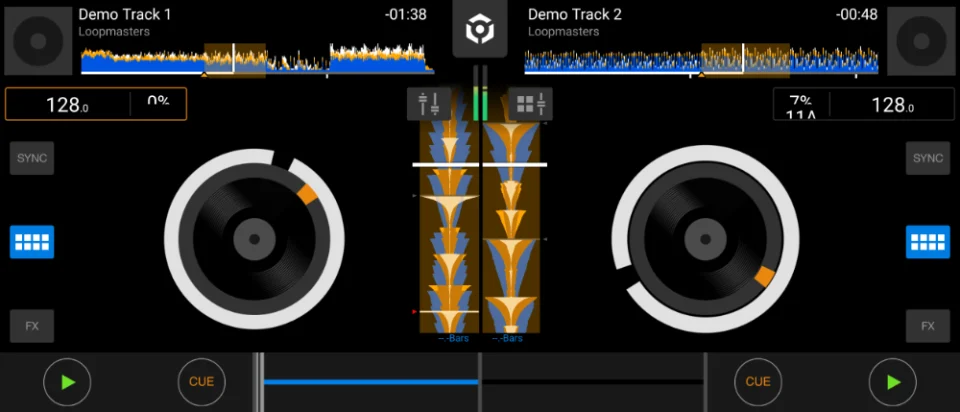
Is rekordbox completely free?
The standard (free) version of Rekordbox is pretty complete for both managing your music library and performing gigs.
Because the Rekordbox Performance mode is free, it is essentially the cheapest DJ software out there.
Some hardware (like CDJ’s and some controllers) unlock features in Rekordbox for free without a subscription.
I personally use the hardware-unlocked version (for managing and performing) with my Pioneer controller, and don’t have the feeling anything essential is missing.
A complete overview of hardware that unlocks features, you can find here.
The payed plans range from $10 – $30 a month.
You can find more information about Rekordbox payed plans here.
Cloud sync (Dropbox, Google Drive), DVS, and vocal stem separation are in my opinion the most remarkable features you have to pay for.
To be honest, a monthly subscription for me would be a hard pass.
I don’t mind paying a one time fee, but a monthly subscription is absolutely ridiculous.
The software is nice, but the simple nature of it all, is simply not worth a monthly subscription, especially not for the bedroom DJ.
Free DJ tips in your inbox?
As a bonus gift I will send you a FREE E-book on how to kick-off your DJ career!
Information
Price: free (payed subscription for expansions)
Manufacturer: AlphaTheta (formerly known as: Pioneer DJ)
Website: rekordbox.com
Download: rekordbox.com/en/download
Performance tests
I tested how Rekordbox performs on my computer.
These tests were done on a freshly rebooted Intel Core i9-X 10 gen processor with 64GB RAM memory, NVidia RTX 3080 and a PCIe Gen 3 NVME SSD:
| CPU normal | 6% |
| CPU peak (analyzing) | 65% |
| GPU | 12% |
| Memory | 1300 MB |
| Memory peak (analyzing) | 1800 MB |
| Startup speed | 9 sec |
| Analyzing 1000 tracks | 13m 50s |
Rekordbox is pretty heavy on system resources compared to other DJ software like I showed in my article on the best DJ software.
Screenshots of CPU and memory usage of Rekordbox, you can find in my article on the best CPU for DJing and how much memory you need for DJing.
System Requirements
What do you need for Rekordbox?
| OS | Windows, Mac |
| CPU | Intel Core 5, 7, 9 Ryzen 5,7, 9 Apple M |
| Memory | 4GB RAM 8GB RAM (video) |
| Storage | Hard disk/ SSD (recommended) |
Pros & Cons
| Pros | Cons |
| ✔️ Widely supported | ❌ SLLLOOOOWWWW |
| ✔️ Dropbox, Google Drive | ❌ Tiny buttons |
| ✔️ Streaming services | ❌ monthly subscription |
| ❌ constant updates | |
| ❌ beat detect often wrong | |
| ❌ cluttered UI |
Conclusion
Is Rekordbox good for beginners?
Rekordbox is simply a no brainer as a beginner.
First of all: it’s free.
Second, it allows you do grow with you as you gain more skills.
Because it is the industry standard software for DJing, you can start with an inexpensive controller (use Rekordbox as DJ performance software).
When you grow, you can use the same library to export your library to USB to use them on the professional Pioneer DJ players.
Is Rekordbox good DJ software?
The feature set of Rekordbox is absolutely complete: for both preparing and performing DJ gigs.
I don’t miss anything essential in the free version (unlocked with my Pioneer DJ controller).
Although my recommendation, I don’t think Rekordbox is the best DJ software out there, far from it.
I’ve also looked at Serato, Engine DJ, Traktor and Virtual DJ that are better in my opinion (but not industry standard).
You should absolutely check out the complete overview of DJ software with performance and feature comparisons when you are looking for some guidance in the crowded forest of DJ software.
More information on Rekordbox
If you want to know more about Rekordbox, here are some tutorials on different topics:
- How to download and install Rekordbox
- How to import and analyze music in Rekordbox
- When analysis goes wrong, fix it with the beat grid
- How to export to USB
- Matching tracks – register tracks that are a good fit
- My Tag – assign extra labels to find your track more easily
- Intelligent playlists – automatically generated playlists based in different criteria
- Hot cues and Cue Point – starting points and jumping points
- Active loop – automatically triggered loop
Rather have a step-by-step video training?
Check out my Rekordbox video training!