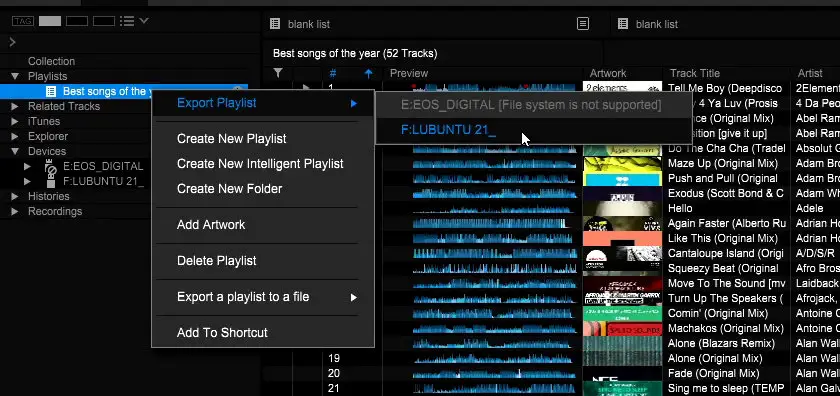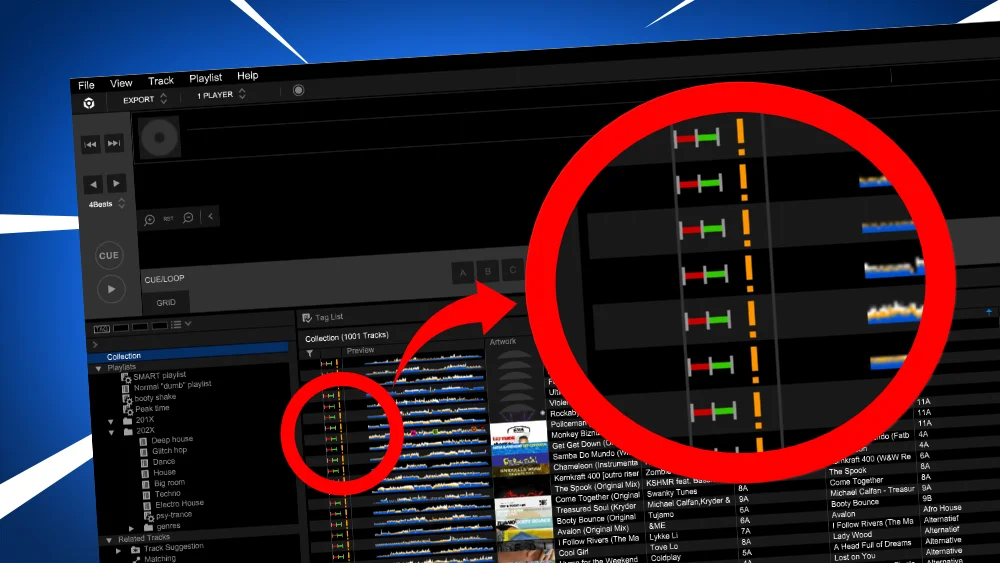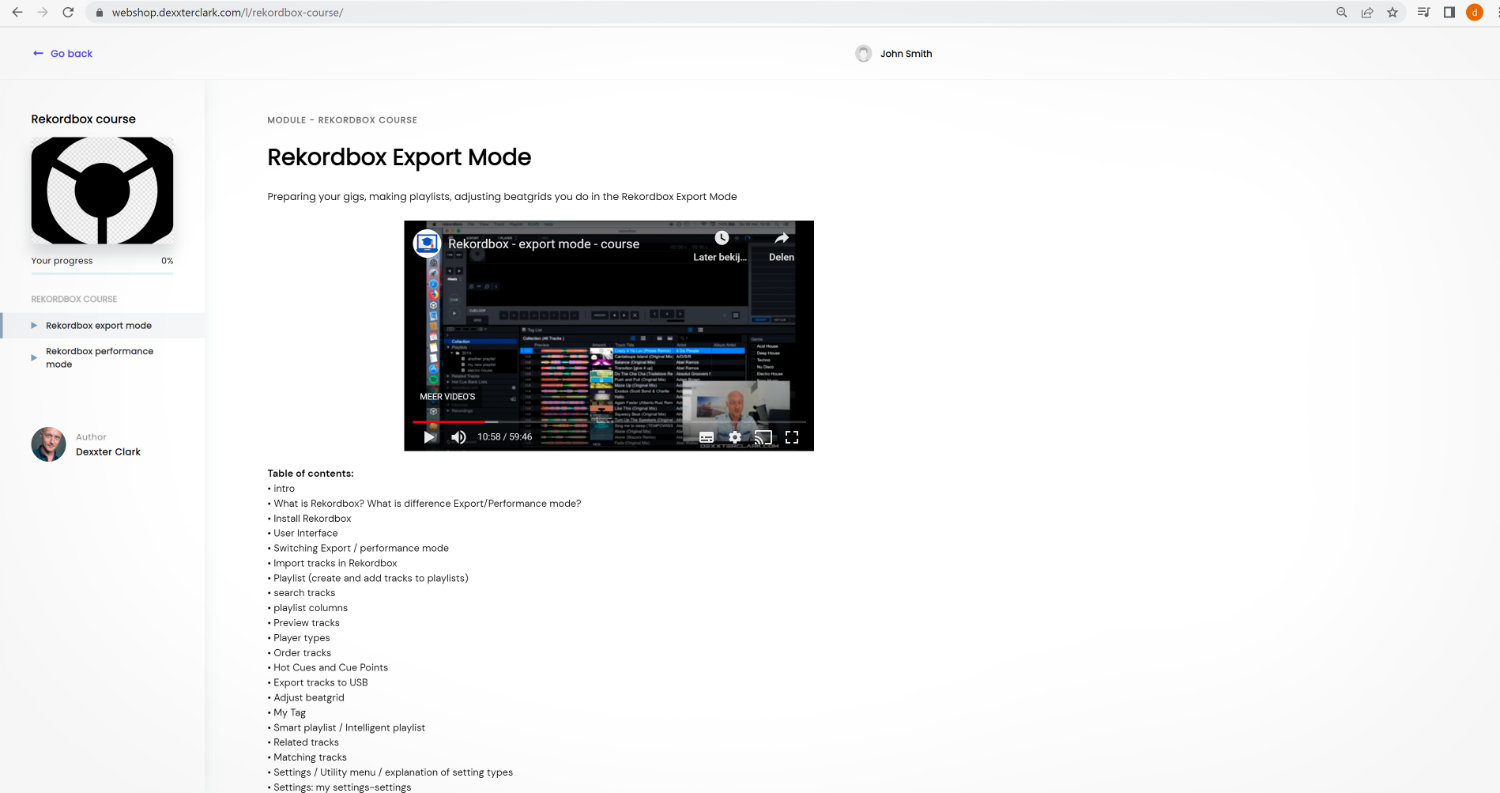How an Active Loop works in Rekordbox

Table of Contents
- Video
- What is an Active Loop?
- How to set an Active Loop in Rekordbox
- Rekordbox Active Loop not working? Try THIS!
- Read next
Video
What is an Active Loop?
With an active loop (sometimes called auto loop) a loop is automatically triggered when playing a track without the DJ having to look at it.
This can be handy to make an outro longer, so you can fluently mix over to another song.
This automatically triggered loop needs to be programmed explicitly in Rekordbox in the Export mode.
This auto loop plays in the Rekordbox Performance mode, but can also be exported onto a usb drive to use in one of Pioneers CDJs.
Be aware: an active loop can be enabled or disabled.
A disabled active loop is still recorded, but needs to be enabled in order to work in the Performance mode and on the CDJs.

How to set an Active Loop in Rekordbox

In the Rekordbox Export mode go to the loop section and set a loop like you normally would.
There are 2 ways to set a loop:
- by click in the “4” (=4 beats) and shorten or lengthen it with the arrows left and right
- or set an IN and OUT point by clicking on “in” and “out” when playing
There is a small scroll bar under the buttons that let you switch between one method or the other.
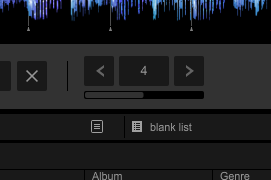
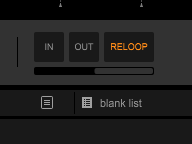
Rekordbox hard?
Don’t worry, I created a step-by-step video training to teach you all the ins and outs of Rekordbox.

When you use the “4”-button to set a loop, the loop turns yellow in the waveform, meaning that a loop is set.

Click on “MEMORY” to record the loop

The loop will be added to your list of Cue Points, but there is a little circled arrow behind the timestamp.

Now comes the biggest mindf*ck of them all: it is NOT enabled yet! Although it acts like it does when you play the track!
You need to enable the active loop explicitly, by clicking on the circled arrow.
The orange icon will turn into faded red-ish color (red = enabled, orange = disabled).
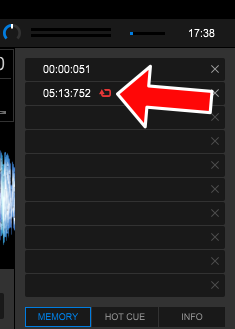
How to get the Active loop on DJ players?
The loop changes are recorded in a song, so before you can use the active loop on a DJ player, you need to export the song to a USB drive.
When you use the Pro DJ link connection, the changes are applied as soon as you make the change in the Export-mode.
Free DJ tips in your inbox?
As a bonus gift I will send you a FREE E-book on how to kick-off your DJ career!
Rekordbox Active Loop not working? Try THIS!
Double check if the Active Loop is enabled
I think the most common problem with active loops not working is the fact that it is disabled.
The problem is, is that it is very hard to see if an active loop is enabled or disabled.
An enabled loop has a red icon.
A disabled loop has an orange icon.

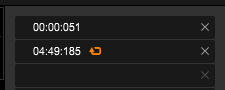
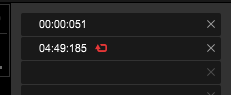
Is Active Loop-behavior enabled in Export-mode?
When you play a song with an active loop in the Export-mode, it doesn’t behave as an active loop by default, it is not repeating like you would expect.
While it is a perfectly programmed active loop that will behave properly in the Performance-mode and on DJ players.
You can make the active loop behave like one in the Export-mode by:
- clicking on the 3-striped menu (on the right side of the screen)
- choose “active loop playback”
- choose “on”
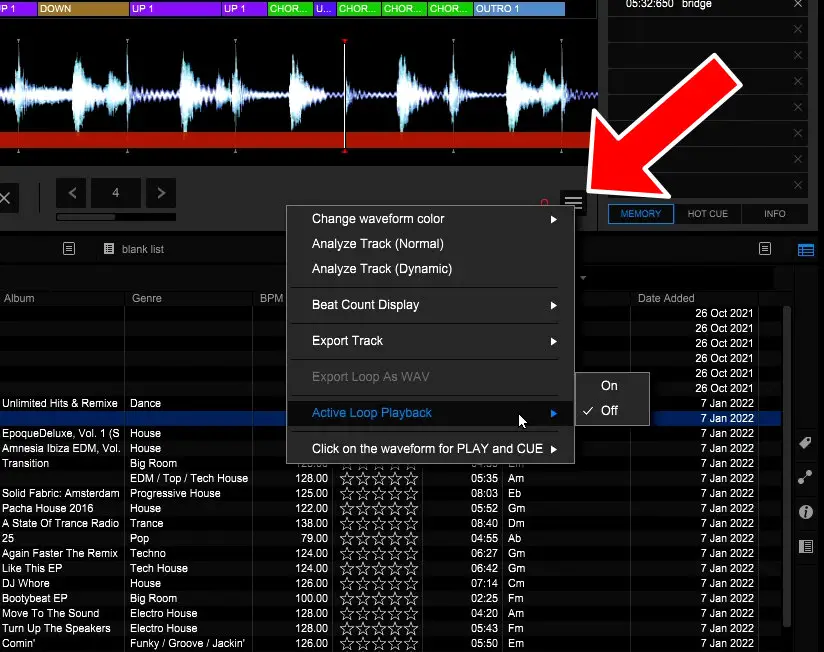
Use Export instead of Sync
Over the years I’ve found the USB Export function to be more reliable than the USB Sync function.
Although I have no hard evidence, I get the idea that I miss tracks on the USB drive when I’m out-and-about with the Sync function.
It could be that the Sync function does not register a change that triggers the Sync function, while it does with the Export function.
It’s a wild guess, since I personally haven’t experienced any problems with active loops not working.