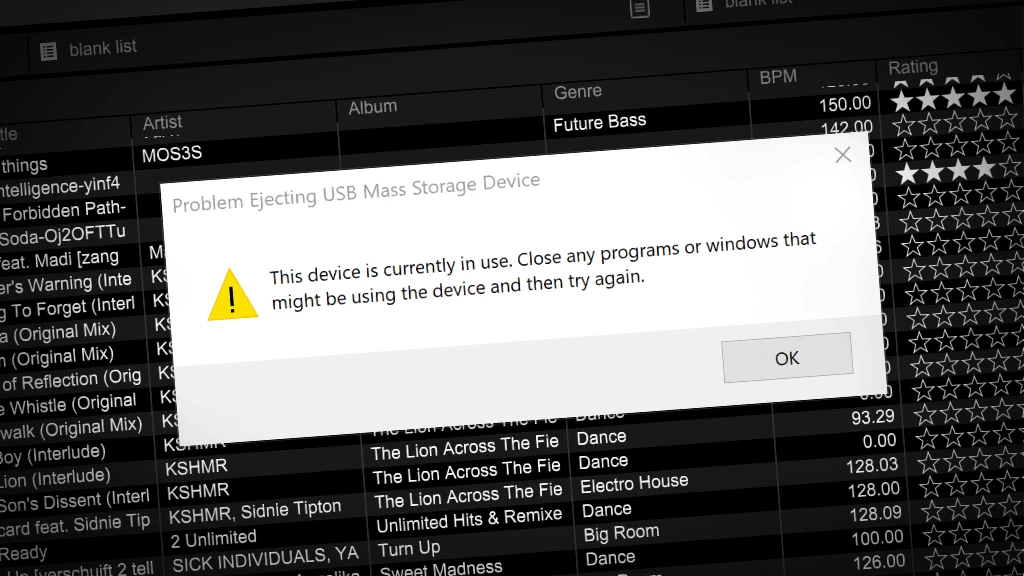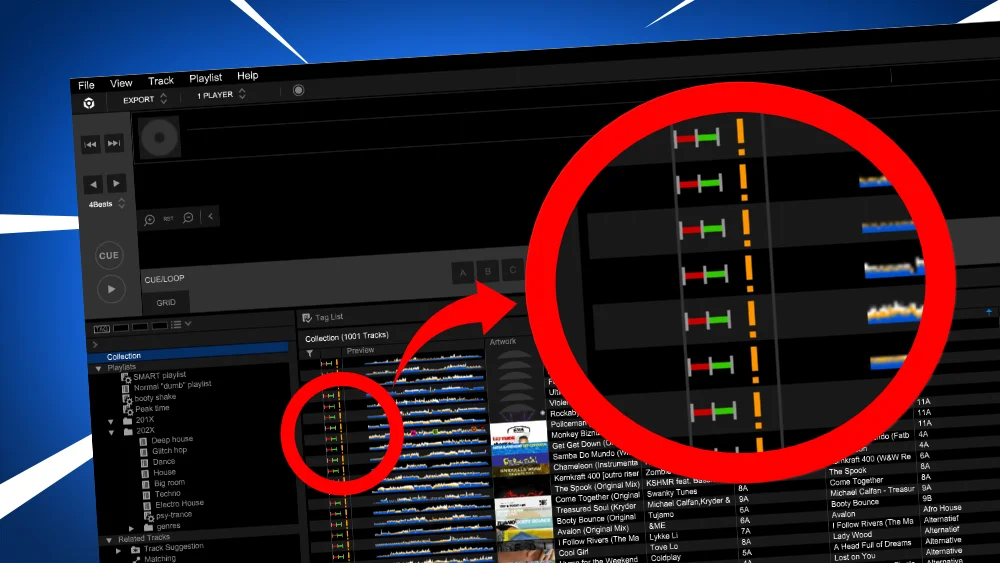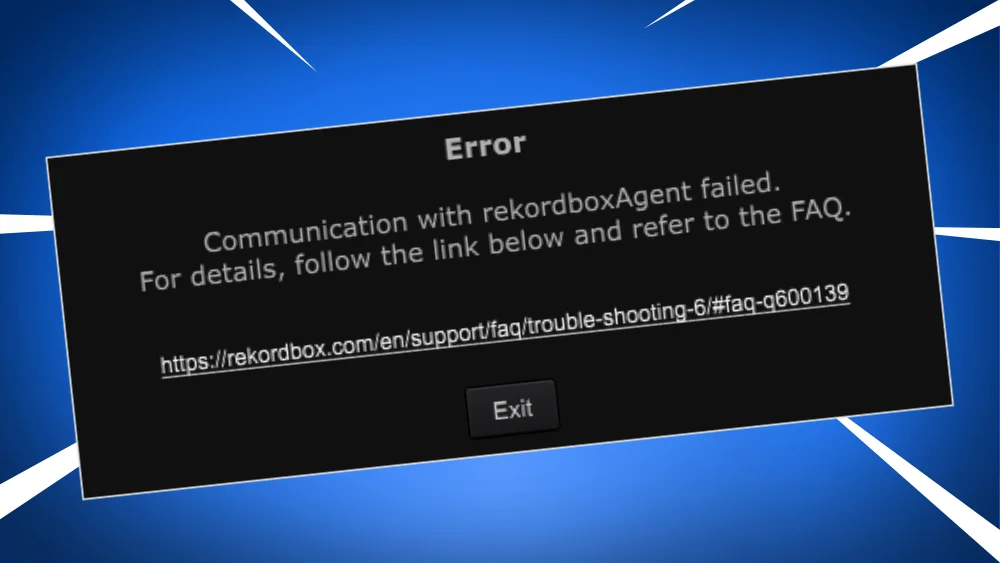Rekordbox VS Virtual DJ 2026 – which is better? – features compared

Table of Contents
- User Interface
- Usability
- Compatibility
- For beginners
- Analyzing
- Editing the beatgrid
- Hot Cues & Cue points
- Performance compared
- System requirements
- Difference Virtual DJ and Rekordbox
- Prices
- Do DJs use Virtual DJ or Rekordbox?
- Conclusion: which is better Rekordbox or Virtual DJ?
What are Rekordbox and Virtual DJ?
Rekordbox and Virtual DJ are both DJ software for Windows and Mac.
You can mix one track into another with both software.
There is one major thing that sets Rekordbox apart from Virtual DJ.
Rekordbox is:
- software to export your music library to USB drives, which you can use on AlphaTheta industry standard DJ hardware.
- DJ performance software.
Virtual DJ is:
- DJ performance software
With DJ performance software I mean that you can perform a DJ gig with the software, with or without a DJ controller.
Because Rekordbox can do 2 things, it has 2 modes: Export-Mode and Performance-Mode.
Virtual DJ has just one mode: performance mode.
Both software supports basic DJ techniques like beat matching and EQ mixing.
In this article I look at several features of Virtual DJ and Rekordbox and give a five star rating (⭐⭐⭐⭐⭐) for each.
User Interface

Above you see the Rekordbox performance mode.
Personally I find the buttons a bit small.
Larger buttons are easier to click, especially with sticky booze surfaces of damp clubs and bars.
I find the user interface a bit crowded and a bit too much “pinball machine”: everything is all over the place.
Also some icons are sometimes cryptic.

Now when I look at the interface of Virtual DJ: it is nice, clean and uncluttered.
To be honest: it just looks nicer.
It’s like they hired a designer, instead of letting a programmer make the interface.
I like the big buttons of Virtual DJ and the clear color separation between the two decks.
It somehow looks easier to operate than Rekordbox, a very good start for a beginner dj.
I do have a minor grievance: the waveform colors.
In this example they are monochrome, you can change them to colors, but the waveform in Rekordbox does look nicer.
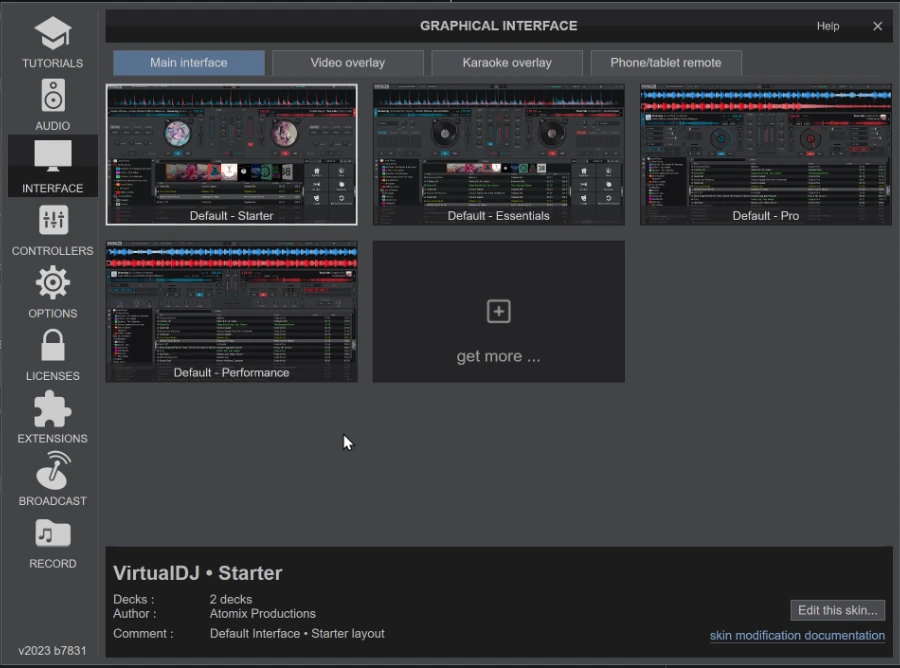
Virtual DJ has a highly customizable user interface.
It works with themes, you can choose with theme you want 🙂
Don’t like the default one, choose another!
For me the clear winner is Virtual DJ, no doubt.
Virtual DJ has one of the best user interfaces of all DJ software. Period!
Rating:
| Rekordbox | ⭐⭐ |
| Virtual DJ | ⭐⭐⭐⭐⭐ |
Usability
Let me start by saying that both DJ software is perfectly capable of performing DJ gigs.
Both software packages are complete for even the most experienced DJ.
Rekordbox has little menus everywhere hidden under buttons, I don’t like that.
I’ve been using Rekordbox for 8 years at the moment of writing, but I still find menus to this day I didn’t know existed.
For example: the zoom button in Rekordbox.
There is a tiny semi-transparent “>”-icon hidden away in between wave forms.
You need to click on that, then you get a + and – icon to zoom.
Somehow Rekordbox programmers think that everybody associates “>” instinctively with zooming.
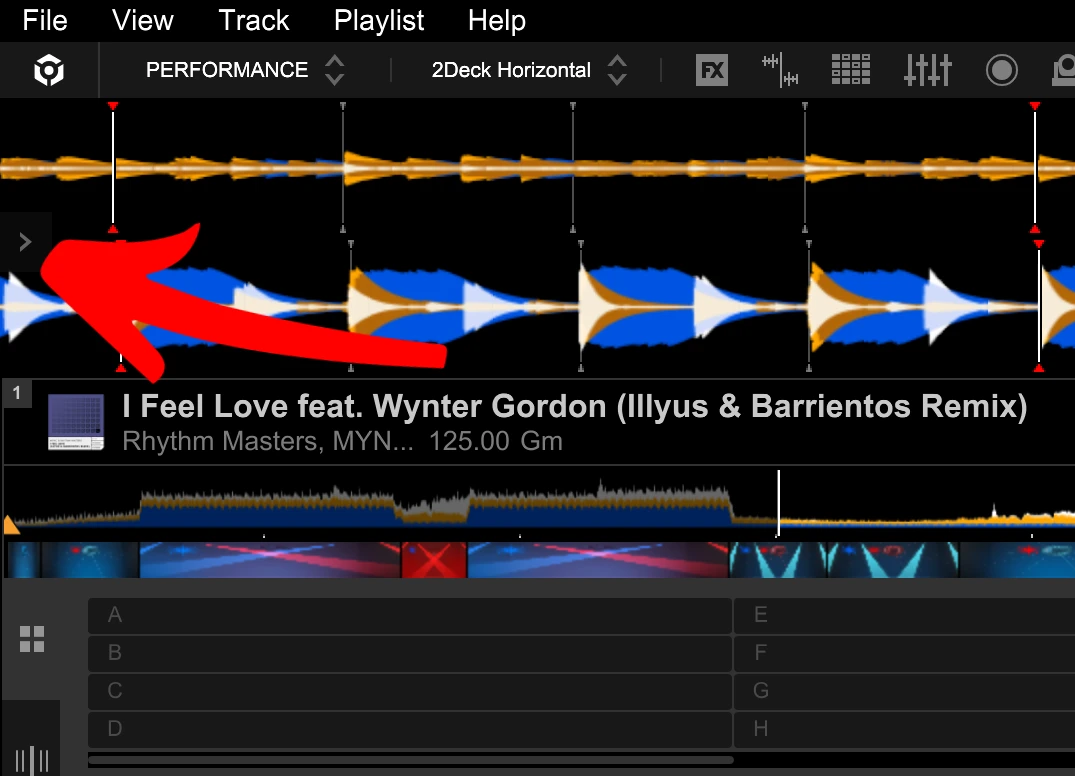
Virtual DJ is much more straightforward in this regard.
A button is a button and you know what it does without hidden menus you will find in 8 years.
And worth mentioning: the options screen of Virtual DJ is visual for a large part!
Sure, you don’t use it often, but when you need it, it always a struggle to find what you are looking for.
Being visual helps!
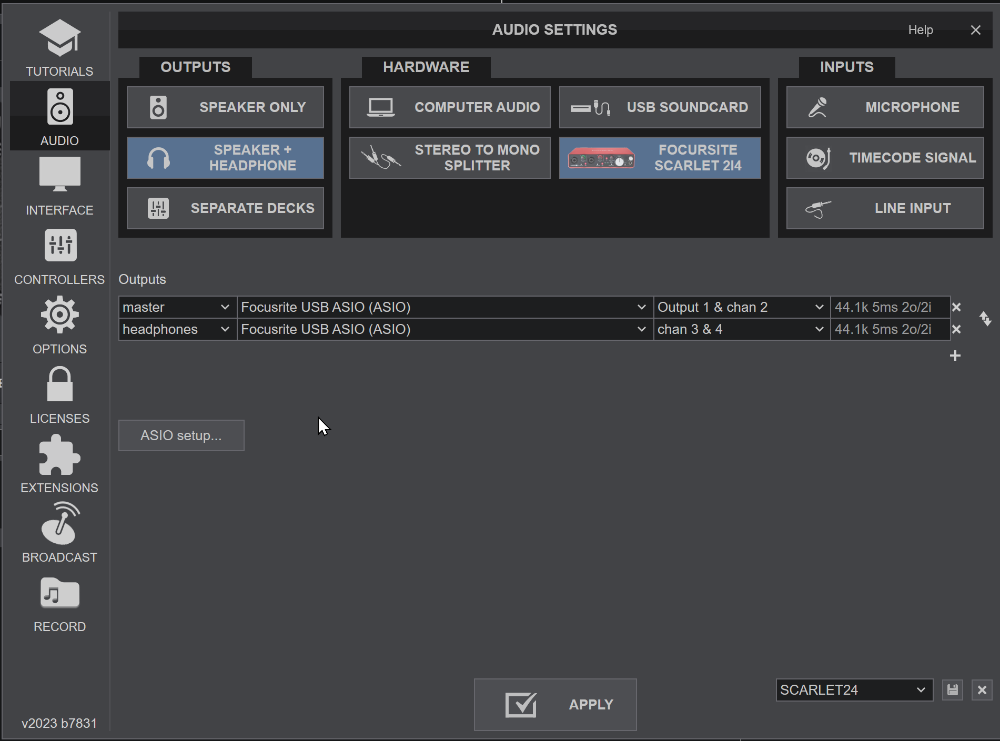
In Virtual DJ I like that you can grab the waveform with your mouse to give it a little nudge.
This is really useful with beat matching.
You can’t do the same thing with Rekordbox, the speed is too high, so it is very noticeable for the audience.
Free DJ tips in your inbox?
As a bonus gift I will send you a FREE E-book on how to kick-off your DJ career!
Compatibility
When it comes to compatibility, it is a bit of a mixed bag.
Virtual DJ is the software know to be “compatible with everything”.
The word “everything” might a bit much, but Virtual DJ is compatible with every imaginable DJ controller around.
Name an obscure DJ controller, Virtual DJ supports it!
It even supports connecting the AlphaTheta CDJs (industy standard DJ players) directly.
But it doesn’t support making a USB thumbdrive to plug into the CDJ, only Rekordbox can do that.

Virtual DJ is also compatible with the most used DJ software, it can read its music libraries: Traktor, Serato and … yes … Rekordbox.
Rekordbox on the other hand is only compatible with AlphaTheta hardware.
It can connect connect directly, but like I said: can also make a USB drive to use on the CDJ.
Rating:
| Rekordbox | ⭐⭐⭐⭐ |
| Virtual DJ | ⭐⭐⭐⭐⭐ |
For beginners
Is Rekordbox or Virtual DJ better for beginners?
Without a doubt: Virtual DJ is better for beginners, because it is easier.
Rekordbox can be quite overwhelming with its 120,000 buttons.
Virtual DJ’s mission to “virtualize” the DJ experience on a computer is very well executed.
It does a little bit of hand-holding as a beginner, but you can switch that off later if you want.
For example: the mix-assist feature takes care of the beat synchronization.
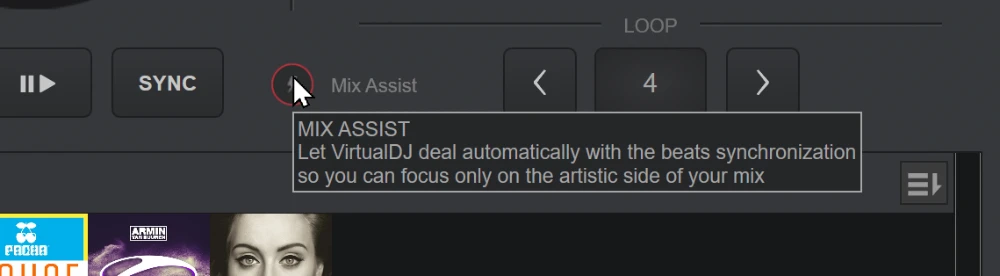
But also really simple like the exclamation mark near the “match”-button.
It’s just those tiny things that make Virtual DJ a blast to use.
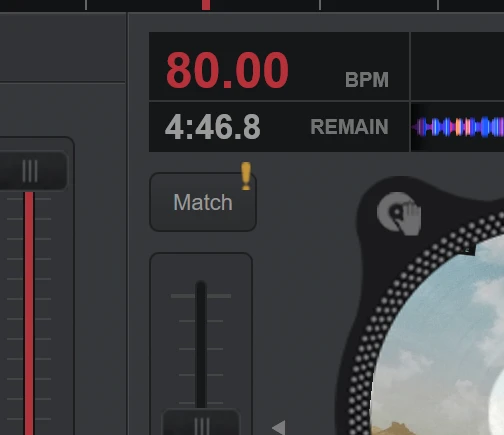
The only ace that Rekordbox has up its sleeve, that makes it unbeatable: it is industry standard.
You can grow with Rekordbox:
- When you are a bedroom DJ: you can use the software with a DJ controller.
- When you are a pro DJ: you export the same music library to a USB drive to put in a CDJ in a club.
Rating:
| Rekordbox | ⭐⭐⭐ |
| Virtual DJ | ⭐⭐⭐⭐⭐ |

Analyzing
When you import music, your DJ software will analyze the music to determine where the beats are in the music, and where the first beat of a bar is.
But also to determine the key of a song which allows harmonic mixing.
Which one is better at analyzing?
Well, I don’t know … 🙂
Both analyze tracks sometimes wrong, but most is right.
Of the tracks I tested, one wasn’t worse than the other.
4 stars for both!
Rating:
| Rekordbox | ⭐⭐⭐⭐ |
| Virtual DJ | ⭐⭐⭐⭐ |
Editing the beatgrid
Correcting the beatgrid is very necessary to correct a analyzing mistake.
This is the beatgrid editor in Rekordbox.
It is a bit clunky and inflexible, but it works.
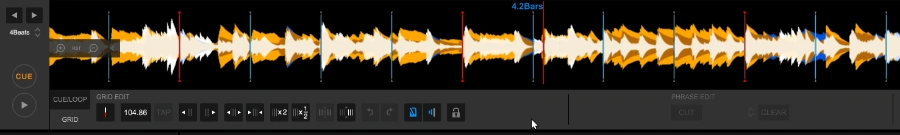
The BPM editor in Virtual DJ is even worse than Rekordbox.
The waveform is too zoomed-out, and window too small (yes, I can zoom in, but still).
I don’t get sound, and it is way too easy to change the BPM by accident.
One of the few ugly sides of Virtual DJ.
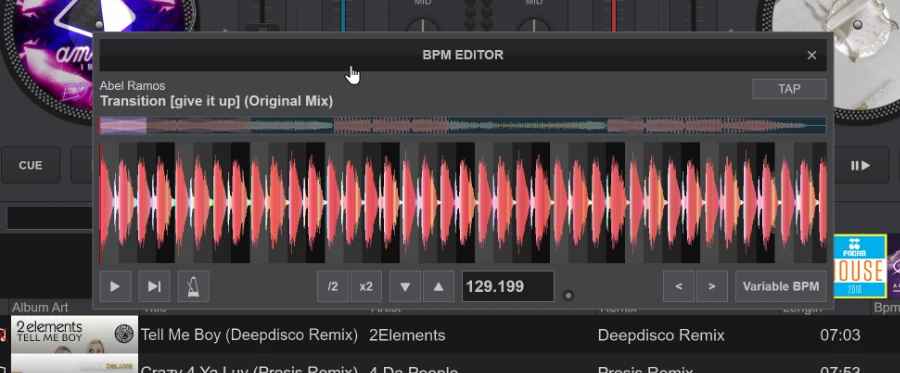
Rating:
| Rekordbox | ⭐⭐ |
| Virtual DJ | ⭐ |
Hot Cues & Cue points
Starting points (cue points) and jumping points (hot cues) are only both supported in Rekordbox.
Virtual DJ only supports hot cues.
Hot Cues can effectively also be used as Cue Points, so you won’t miss out on anything special.
Virtual DJ is not the only software that lacks Cue Points but instead only supports Hot Cues.
Virtual DJ support up to 8 Hot Cues.
In Virtual DJ they are nicely labeled “CUE 1”, “CUE 2” etc., so you know what the button does.
The color of the Cue corresponds with the color of the triangle on the wave form.

Rekordbox is a little bit of a different story.
The green A,B,C boxes are the Hot Cues.
You can change the color of these Hot Cues in the Export Mode, but then I have to switch to the Export mode, change them, and go back to the Peformance Mode.
I didn’t bother for the screenshot … it’s one of those annoying typical Rekordbox things.
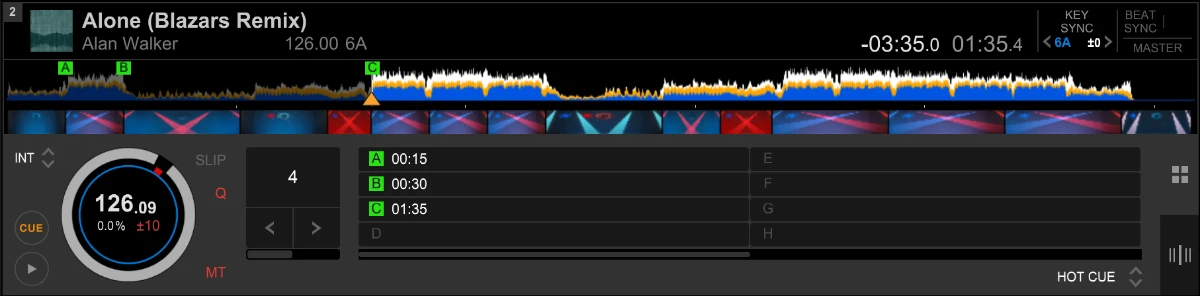
Rating:
| Rekordbox | ⭐⭐⭐⭐ |
| Virtual DJ | ⭐⭐⭐⭐ |
Free DJ tips in your inbox?
As a bonus gift I will send you a FREE E-book on how to kick-off your DJ career!
Performance compared
I’ve looked at the average CPU and memory usage of Virtual DJ and Rekordbox.
The tests were done on a freshly rebooted 10gen Intel Core i9 with 64MB of memory, a NVidia RTX 3080 on a Windows PC, and a PCIe-3 NVME SSD.
| software | RAM | RAM Analyze | CPU | CPU Analyze | GPU | Startup | Analyze 1000* |
| Rekordbox | 1300 MB | 1800 MB | 6% | 65% | 12% | 9 sec | 13m 50s |
| Virtual DJ | 1800 MB | 730 MB | 1% | 40%** | 9% | 1 sec | 4m 0s** |
** not every software analyzes the same data at the same moment.
So the analyzing CPU% and time-to-analyze-1000-tracks are not an entirely fair comparison:
Rekordbox: Key, BPM, beatgrid, phrases
Virtual DJ: Key, BPM (additional beatgrid/cuepoint analyzing is going on in the background when loading individual tracks in a deck).
Virtual DJ is stickin’ fast with everything.
It uses very little system resources, it starts up in 1 second (yes, not a typo).
Overall it is very responsive.
I can’t say the same thing about Rekordbox.
It takes ages to start, it is slow and laggy.
Switching between the Export-Mode and Peformance-Mode takes a couple of seconds.
I subjected all DJ software to the same tests (Serato, Traktor, DJay Pro, Beatport DJ etc).
Of all software: Virtual DJ is the fastest, Rekordbox is amongst the slowest.
Rating:
| Rekordbox | ⭐ |
| Virtual DJ | ⭐⭐⭐⭐⭐ |
System requirements
| Virtual DJ | Rekordbox | |
| OS | Windows, Mac | Windows, Mac |
| CPU | Intel Core 5, 7, 9 (6th gen or more, 8th gen preferred) Ryzen 7 or better Apple M1 or better | Intel Core 3, 5, 7, 9 (5th gen or more) Ryzen 5 1000 or better Apple M1 or better |
| Memory | 8GB RAM | 4GB RAM, 16GB preferred |
| Storage | 20GB Hard disk/ SSD (recommended) | 2GB Hard disk/ SSD (recommended) |
| GPU | 4GB, 6GB preferred for Stem separation | 2GB |
| Monitor | 1280×720 | 1280×768 |
| Misc | Internet connection | Internet connection |
Difference Virtual DJ and Rekordbox
Let’s compare features of Virtual DJ and Rekordbox:
RB = Rekordbox (=free)
RB$ = Rekordbox subscription
VDJ = Virtual DJ (=free)
VDJ$ = Virtual DJ payed
| RB | RB$ | VDJ | VDJ$ | |
| Perform (not lib. man.) | ✔️ | ✔️ | ✔️ | ✔️ |
| EQ mixing (controller) | ✔️ | ✔️ | ✔️ | ✔️ |
| EQ mixing (screen) | ✔️ | ✔️ | ✔️ | ✔️ |
| BPM/Grid/Key detect | ✔️ | ✔️ | ✔️ | ✔️ |
| Phrase detect | ✔️ | ✔️ | ❌ | ❌ |
| Tempo Sync / time-stretch | ✔️ | ✔️ | ✔️ | ✔️ |
| Key Sync | ✔️ | ✔️ | ✔️ | ✔️ |
| Key lock / Master Tempo | ✔️ | ✔️ | ✔️ | ✔️ |
| Active loop | ✔️ | ✔️ | ✔️ | ✔️ |
| Auto stem separation | ❌ | ✔️ | ✔️ | ✔️ |
| Play stem tracks | ❌ | ❌ | ❌ | ❌ |
| Quantize | ✔️ | ✔️ | ✔️ | ✔️ |
| Slip/flux mode | ✔️ | ✔️ | ✔️ | ✔️ |
| Beat jump | ✔️ | ✔️ | ✔️ | ✔️ |
| DVS | ❌ | ✔️ | ✔️ | ✔️ |
| Video | ✔️ | ✔️ | ❌ | ✔️ |
| Lighting | ❌ | ✔️ | ❌ | ❌ |
| Album art | ✔️ | ✔️ | ✔️ | ✔️ |
| Smart playlists | ✔️ | ✔️ | ✔️ | ✔️ |
| Max player decks | 4 | 4 | 4 | 4 |
| Key notation ** | C | C | CN | CN |
| Record mix | ❌ | ✔️ | ✔️ | ✔️ |
| Sampler | ✔️ | ✔️ | ✔️ | ✔️ |
| Hot Cues | ✔️ | ✔️ | ✔️ | ✔️ |
| Cue Points | ✔️ | ✔️ | ✔️ | ✔️ |
| Tag list | ✔️ | ✔️ | ❌ | ❌ |
| Tidal | ✔️ | ✔️ | ✔️ | ✔️ |
| Soundcloud | ✔️ | ✔️ | ✔️ | ✔️ |
| Beatport | ✔️ | ✔️ | ✔️ | ✔️ |
| Beatsource | ✔️ | ✔️ | ✔️ | ✔️ |
| iDJPool | ❌ | ❌ | ✔️ | ✔️ |
| Deezer | ❌ | ❌ | ✔️ | ✔️ |
| Dropbox | ❌ | ✔️ | ✔️ | ✔️ |
| MS OneDrive | ❌ | ❌ | ✔️ | ✔️ |
| Google Drive | ❌ | ✔️ | ❌ | ✔️ |
| .MP3 | ✔️ | ✔️ | ✔️ | ✔️ |
| .WAV | ✔️ | ✔️ | ✔️ | ✔️ |
| .AAC/MP4 (M4A) *** | ✔️ | ✔️ | ✔️ | ✔️ |
| .AIF/.AIFF | ✔️ | ✔️ | ✔️ | ✔️ |
| .ALAC (M4A) | ✔️ | ✔️ | ❌ | ❌ |
| .FLAC | ✔️ | ✔️ | ✔️ | ✔️ |
| .OGG | ❌ | ❌ | ✔️ | ✔️ |
| Audio CD | ❌ | ❌ | ✔️ | ✔️ |
**Camelot or Open key notation (C = camelot, O = Open key, N = Normal/classic)
*** Non-DRM AAC
**** Mac only
Rekordbox and Virtual DJ have roughly the same feature set, which complete.
There is nothing that you would really miss out on if you would buy one or the other.
Rating:
| Rekordbox | ⭐⭐⭐⭐⭐ |
| Virtual DJ | ⭐⭐⭐⭐⭐ |
Prices
The free Virtual DJ license is pretty complete, but you can’t use a DJ controller, you need to pay for controller support.
The free Rekordbox license is also pretty complete, and you can even unlock certain features in the free version (like recording) when you have a AlphaTheta controller.
Virtual DJ:
$0 perpetual license – no DJ controllers
$350 perpetual license – for DJ controller
$25 p/m subscription
Rekordbox:
$0 perpetual license
$10 – $30 p/m subscription
Personally I would always opt for a perpetual license, which makes Rekordbox less suited in my opinion.
For more information:
Pricing Virtual DJ: Virtual DJ website.
Pricing Rekordbox: Rekordbox website.
Rating:
Rekordbox less stars because of the subscription model.
| Rekordbox | ⭐⭐⭐ |
| Virtual DJ | ⭐⭐⭐⭐⭐ |
Do DJs use Virtual DJ or Rekordbox?
A lot of beginner DJs use Virtual DJ, because it is so easy to get into.
But most professional DJs use Rekordbox.
Not to perform, but to export their music library to a USB drive and plug it into a CDJ.
I also did a poll amongst DJs with an interesting outcome:
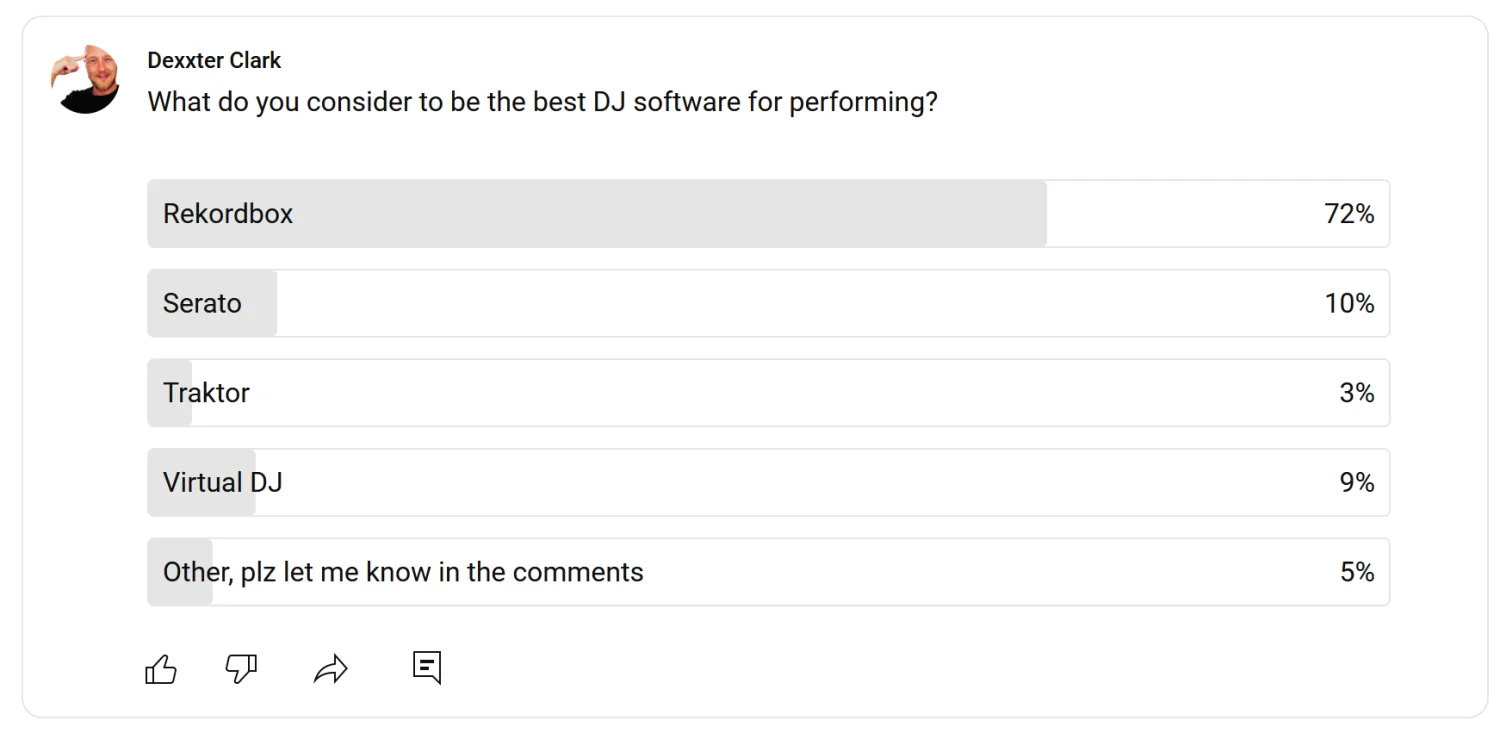
Conclusion: which is better Rekordbox or Virtual DJ?
When it comes to the software itself, I think the Virtual DJ is better than Rekordbox.
It is faster, easier and it looks nicer.
The free versions of both software are pretty complete.
But I would recommend using a DJ controller, with Virtual DJ you have to pay extra for that.
With Rekordbox you unlock extra features.
But Rekordbox allows you to grow.
The music library you start now can be with you your whole DJ career.
Because eventually you will play on the CDJs, and you need Rekordbox for that.
A detailed look at Rekordbox, you can find in my Rekordbox review.
A detailed look at Virtual DJ, you can find in my Virtual DJ review.
I would recommend to read my DJ software buying guide: