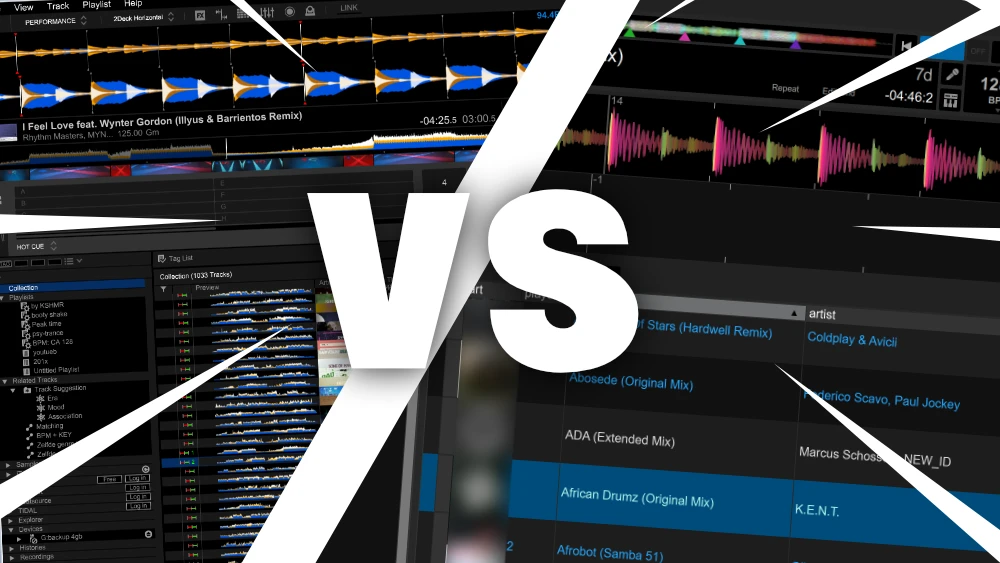Virtual DJ vs Serato 2026 – which is better? – features compared

Table of Contents
- What are Virtual DJ and Serato?
- User Interface
- Usability
- Compatibility
- For beginners
- Analyzing
- Edit the beat grid
- Hot Cues
- Performance compared
- System requirements
- Difference Virtual DJ and Serato
- Prices
- Do DJs use Virtual DJ or Serato?
- Conclusion: which is better Virtual DJ or Serato?
What are Virtual DJ and Serato?
Virtual DJ and Serato are both DJ software for Windows and Mac computers.
With both you can mix one track into another seamlessly.
The software Serato is made by the company AlphaTheta, the maker of Rekordbox.
Virtual DJ is made by Atomix.
Both software support all basic DJ techniques like beat matching and EQ mixing.
The differences are minor in functionality.
Which is better is mainly down to personal preference.
In this article I look at several features of Virtual DJ and Serato and give a five star rating (⭐⭐⭐⭐⭐) for each.
User Interface

The user interface displayed above is Virtual DJ.
Virtual DJ is a very visual, which I really like.
Much effort is put into to the software to take the experience of a DJ with physical buttons to the computer.
For example:
There is a clear distinction between the left and right deck.
The left is blue, the right is red.

Serato looks a bit more outdated, rudimentary, and more colorful.
The buttons are smaller and it looks more “blockier” with more primary colors.
These differences you can feel throughout both of these software packages: Virtual DJ optimized the workflow and ease of use.
And Serato optimized … something else … probably … I don’t know … the flow of money ??
I like the look of the waveform better in Virtual DJ.
But it gives less information than in Serato.
The visuals (shapes that react to music) in Virtual DJ are unparalleled.
You can see which songs is mixed, and how much is mixed.
I’ve yet to see DJ software implement it like that, so easy, really usable, really well done.
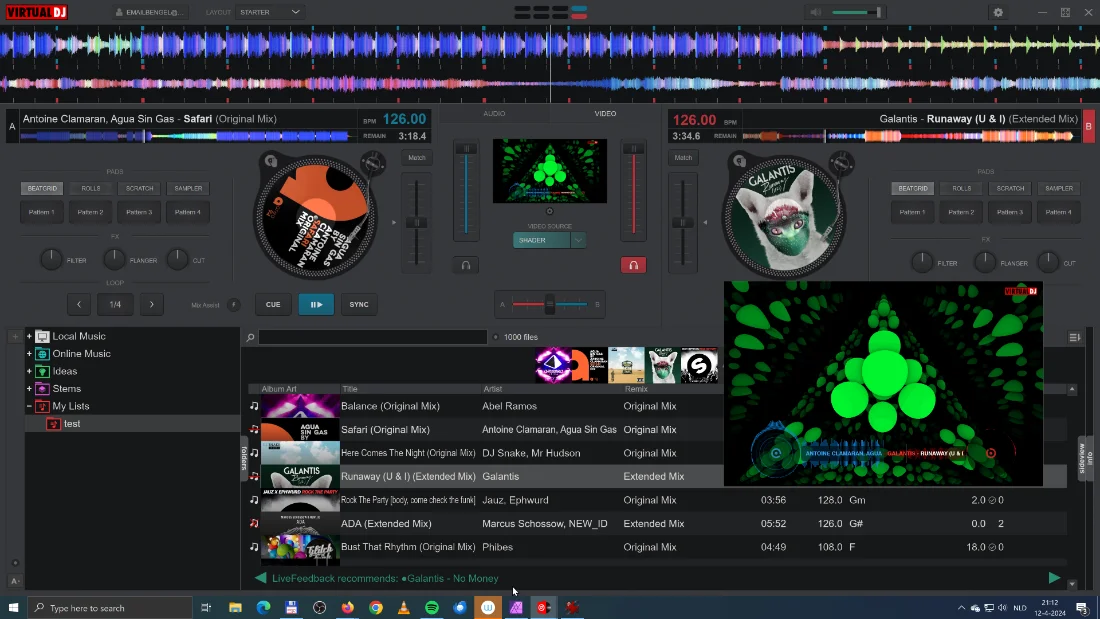
Virtual DJ looks and feels smoother overall.
And to be honest, out of all DJ software I’ve tested over the years (DJay Pro, Serato, DJay Pro, Traktor, Rekordbox etc.), Virtual DJ is the best looking of all.
Rating
| Virtual DJ | ⭐⭐⭐⭐⭐ |
| Serato | ⭐⭐ |
Usability
Virtual DJ might have the image of being the software for beginners.
While it is true (I’ll come back later), it has all the bells and whistles you need to perform a DJ gig, even for the pro DJ.
The functionality of Virtual DJ is on par with Serato and vice versa.
I do like the colored keys in the track list in Serato and Virtual DJ, so you can see compatibility if you want to do harmonic mixing.
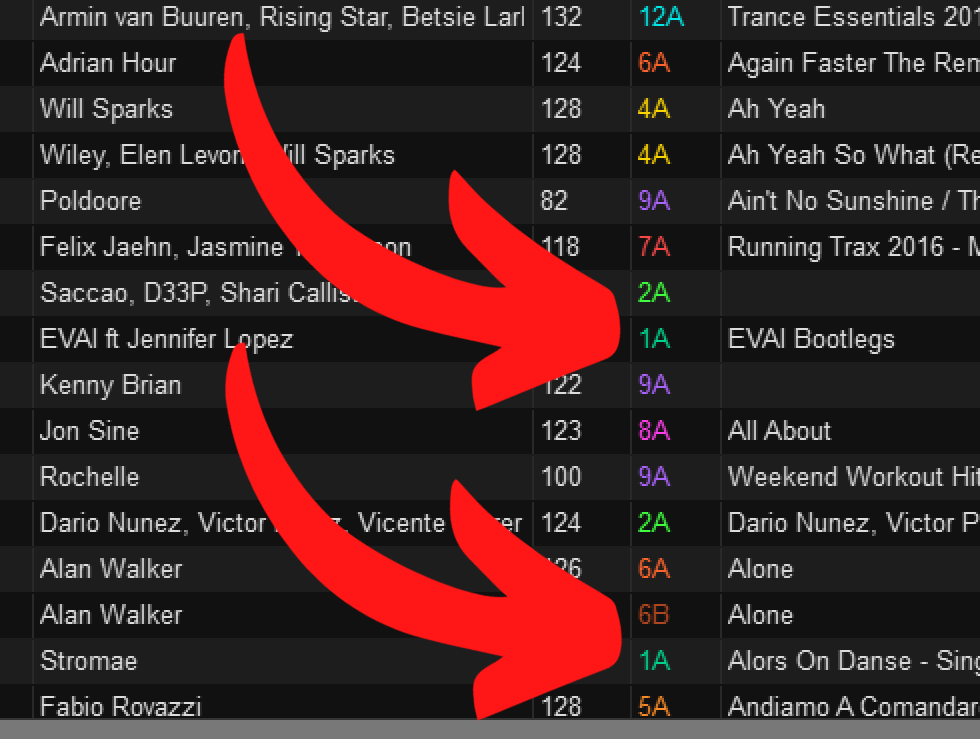
Also the click-and-drag the BPM up and down is pretty useful in Serato.
The stems feature (with which you can separate kick from vocals and instrumental) sounds much better in Virtual DJ.
It’s still not perfect because some vocals still bleed through in Virtual DJ, but it sounds at least 10x better than Serato.
Having said that, I find Virtual DJ easier to use.
Things do what they say on the tin.
Rating:
| Virtual DJ | ⭐⭐⭐⭐⭐ |
| Serato | ⭐⭐⭐⭐ |
Compatibility

Virtual DJ has the image to be compatible with everything, and rightfully so.
The most obscure controllers are supported.
It supports even using music libraries of other software (including Serato, Traktor and Rekordbox).
Although Serato supports a wide range of hardware.
It pales in comparison to Virtual DJ’s supported hardware.
Free DJ tips in your inbox?
As a bonus gift I will send you a FREE E-book on how to kick-off your DJ career!
For beginners

For the beginner, Virtual DJ is a no-brainer over Serato.
It is just that much easier to use.
For the beginner there are little hand-holding techniques in Virtual DJ.
For example, when the speed of the 2 tracks doesn’t match, it shows an exclamation mark above the match button.
You can choose if you want it to match speed and key (beginners), or only speed (advanced).
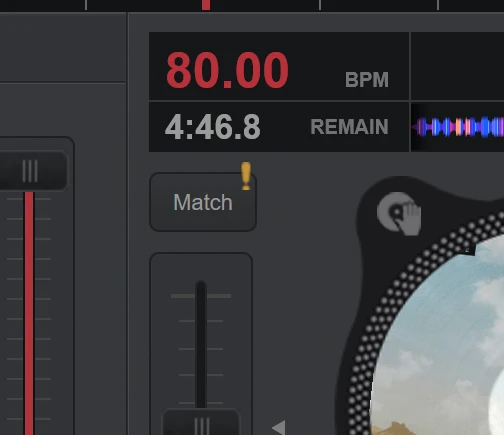
It’s not that you can’t match speed or key in Serato.
It’s just made a little bit more user friendly in Virtual DJ.
Rating:
| Virtual DJ | ⭐⭐⭐⭐⭐ |
| Serato | ⭐⭐ |
Analyzing

When you import music into your DJ software, it is analyzed.
This way the software knows the speed of track, the first beat of the bar etc, and is able to construct a beat grid that you can use for DJing.
Serato however is extremely bad at this.
All tracks are slightly shifted too early in time.
But also the amount of tracks that were completely off in Serato was mindblowing to me.
All software is off sometimes, that is just part of the game, but the amount of mishaps in Serato is inexcusable.
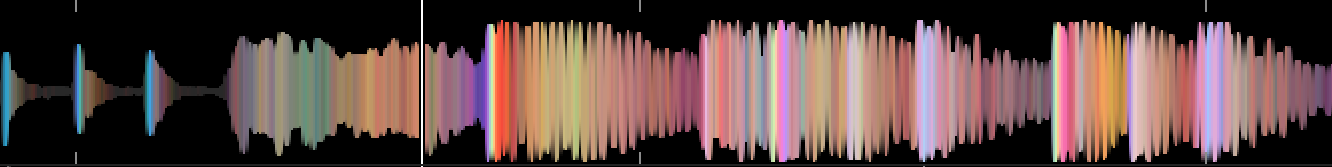
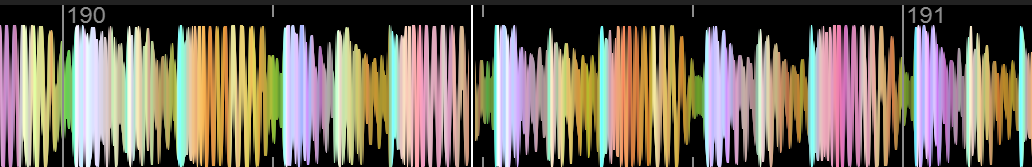
To be honest, professional software like Serato, used by many DJs, shouldn’t fail at such a basic feature.
Of all the DJ software that I tested (DJay Pro, Serato, DJay Pro, Traktor, Rekordbox) only DJuced was worse than Serato!
Virtual DJ’s analyzing is actually pretty good!
Rating:
Virtual DJ 4 stars, because it wrong sometimes as well.
No good words for Serato here.
| Virtual DJ | ⭐⭐⭐⭐ |
| Serato | ⭐ |
Edit the beat grid
When things go south in the analyzing department, you need to be able to correct it.
So how easy is it to edit the beat grid?
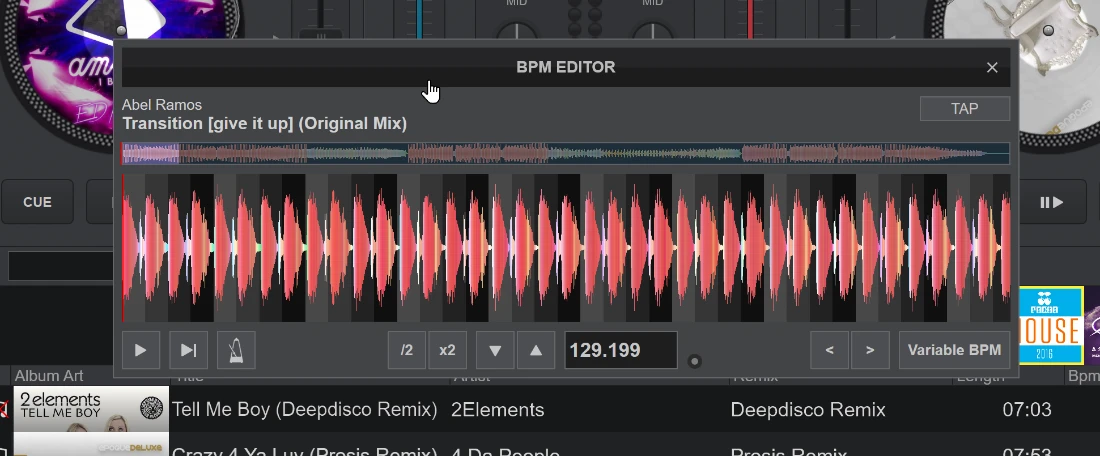
Virtual DJ is an absolute mess in this regard.
It is possible, but it is clunky, unresponsive, the editor window too small.
Editing beat grids is never fun, but this takes it to a whole new level.
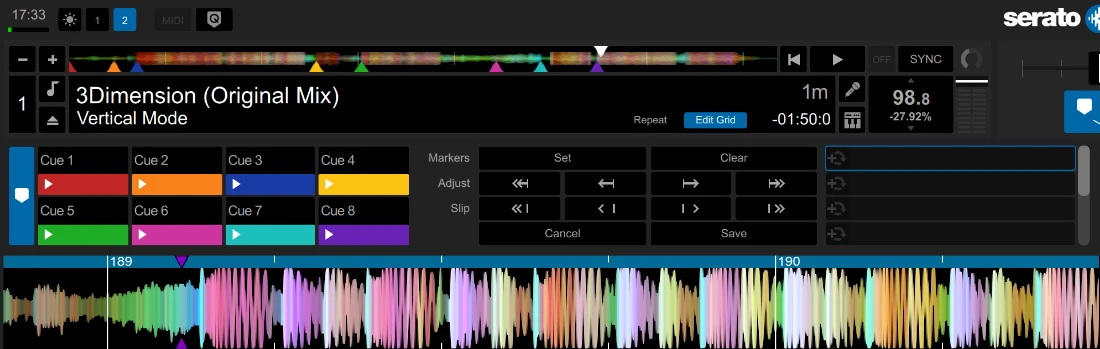
I have to give credit where credit is due.
Beat grid editing in all DJ software is always clunky, but Serato has one of the nicest experiences of them all.
It responds well, it even has “fast forward” buttons.
Editing happens on the large waveform in the software itself, so you are much more able to see what you are doing.
However, I miss the metronome for audible feedback to hear if your analysis is right.
Rating:
Virtual DJ dropped the ball, Serato only 4 stars because I miss the metronome.
| Virtual DJ | ⭐ |
| Serato | ⭐⭐⭐⭐ |
Free DJ tips in your inbox?
As a bonus gift I will send you a FREE E-book on how to kick-off your DJ career!
Hot Cues
Hot Cues help a DJ to mark certain sections of a song, like a starting point.
Hot Cues are also jumping points in a song, hence the name “hot”.
Hot Cues are marked with little triangles on top of the waveform.

The first screenshot is Virtual DJ, as you can see, it resembles Serato’s Hot Cues.
In both software you can store 8, and both are automatically colored.
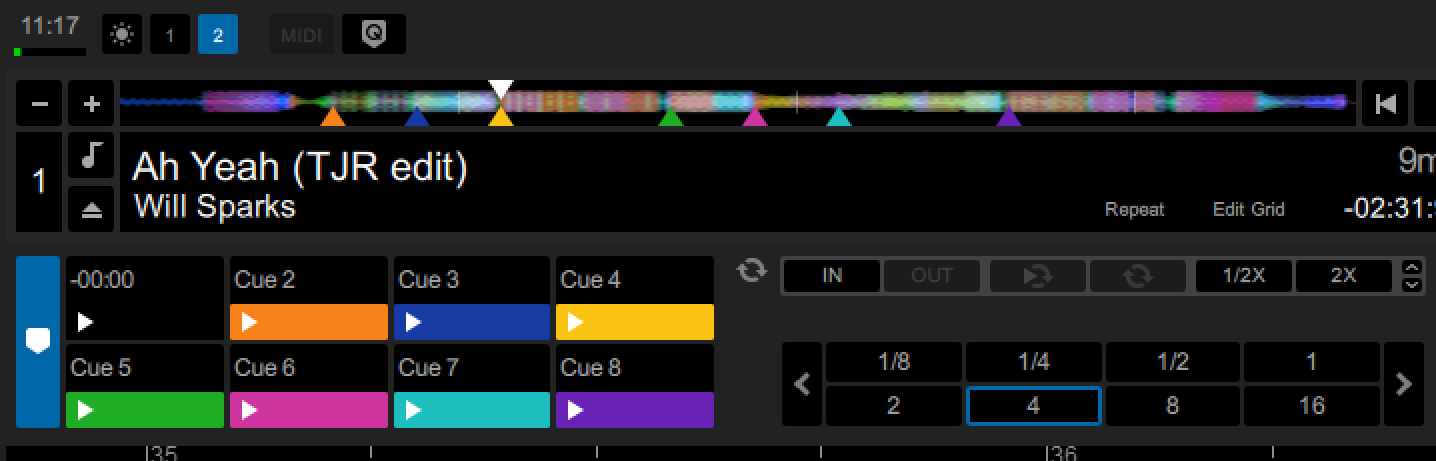
Both software packages have the tendency to set Hot Cues automatically, which I really like.
Sometimes both are a bit over-enthousiastic and place too many points, but I’d rather delete some, than adding Hot Cues manually.
I’m a little bit lost on why Hot Cues are added automatically and when not.
Rating:
4 starts for both, because I’d like them to add Hot Cues automatically on every song.
| Virtual DJ | ⭐⭐⭐⭐ |
| Serato | ⭐⭐⭐⭐ |
Performance compared
I’ve looked at the average CPU and memory usage of Virtual DJ and Serato.
The tests were done on a freshly rebooted 10gen Intel Core i9 with 64MB of memory, a NVidia RTX 3080 on a Windows PC, and a PCIe-3 NVME SSD.
| software | RAM | RAM Analyze | CPU | CPU Analyze | GPU | Startup | Analyze 1000* |
| Virtual DJ | 1800 MB | 730 MB | 1% | 40%** | 9% | 1 sec | 4m 0s** |
| Serato | 5000 MB | 3000 MB | 3% | 96% | 19% | 17 sec | 6m 3s |
Virtual DJ is faster in all aspects of the software.
It starts up fast, it uses less system resources and it is responsive.
Serato is slower at literally everything, and less responsive.
I do have to make a side note, although analyzing is faster in Virtual DJ, not everything is analyzed when analyzing.
Serato: Key, BPM, beatgrid, cue points
Virtual DJ: Key, BPM.
In Virtual DJ there is additional beatgrid/cuepoint analyzing is going on in the background when loading individual tracks in a deck.
Compared to other DJ software:
Virtual DJ is one of the fastest, Serato is one of the slowest.
Rating:
| Virtual DJ | ⭐⭐⭐⭐⭐ |
| Serato | ⭐⭐ |
System requirements
| Virtual DJ | Serato | |
| OS | Windows, Mac | Windows, Mac |
| CPU | Intel Core 5, 7, 9 Ryzen 7, 9 Apple M | Intel Core 5, 7, 9 (6th gen or more, 8th gen preferred) Ryzen 5 3000 or better Apple M1 or higher |
| Memory | 8GB RAM or more | 8GB RAM, 16GB preferred |
| Storage | 1GB Hard disk/ SSD (recommended) | 15GB Hard disk/ SSD (recommended) |
| GPU | 2GB | 2GB |
| Monitor | 1920×1080 | 1280×720 |
| Misc | Internet connection | Internet connection |
Difference Virtual DJ and Serato
SRP = Serato Pro (without controller)
SRPC = Serato Pro with controller
SRS = Serato Suite
VDJ = Virtual DJ (=free)
VDJ$ = Virtual DJ payed
| SRP | SRPC | SRS | VDJ | VDJ$ | |
| Perform (not lib. man.) | ✔️ | ✔️ | ✔️ | ✔️ | ✔️ |
| EQ mixing (controller) | ✔️ | ✔️ | ✔️ | ✔️ | ✔️ |
| EQ mixing (screen) | ❌ | ✔️ | ✔️ | ✔️ | ✔️ |
| BPM/Grid/Key detect | ✔️ | ✔️ | ✔️ | ✔️ | ✔️ |
| Phrase detect | ❌ | ❌ | ❌ | ❌ | ❌ |
| Tempo Sync / time-stretch | ✔️ | ✔️ | ✔️ | ✔️ | ✔️ |
| Key Sync | ❌ | ❌ | ✔️ | ✔️ | ✔️ |
| Key lock / Master Tempo | ✔️ | ✔️ | |||
| Active loop | ❌ | ❌ | ❌ | ✔️ | ✔️ |
| Auto stem separation | ✔️ | ✔️ | ✔️ | ✔️ | ✔️ |
| Play stem tracks | ❌ | ❌ | ❌ | ❌ | ❌ |
| Quantize | ✔️ | ✔️ | ✔️ | ✔️ | ✔️ |
| Slip/flux mode | ❌ | ✔️ | ✔️ | ✔️ | ✔️ |
| Beat jump | ✔️ | ✔️ | ✔️ | ✔️ | ✔️ |
| DVS | ❌ | ❌ | ✔️ | ✔️ | ✔️ |
| Video | ❌ | ❌ | ✔️ | ❌ | ✔️ |
| Lighting | ✔️ | ✔️ | ✔️ | ❌ | ❌ |
| Album art | ✔️ | ✔️ | ✔️ | ✔️ | ✔️ |
| Smart playlists | ✔️ | ✔️ | ✔️ | ✔️ | ✔️ |
| Max player decks | 2* | 2* | 2* | 4 | 4 |
| Key notation ** | CO | CO | CO | CN | CN |
| Record mix | ✔️ | ✔️ | ✔️ | ✔️ | ✔️ |
| Sampler | ✔️ | ✔️ | ✔️ | ✔️ | ✔️ |
| Hot Cues | ✔️ | ✔️ | ✔️ | ✔️ | ✔️ |
| Cue Points | ✔️ | ✔️ | ✔️ | ✔️ | ✔️ |
| Tag list | ❌ | ❌ | ❌ | ❌ | ❌ |
| Tidal | ✔️ | ✔️ | ✔️ | ✔️ | ✔️ |
| Soundcloud | ✔️ | ✔️ | ✔️ | ✔️ | ✔️ |
| Beatport | ✔️ | ✔️ | ✔️ | ✔️ | ✔️ |
| Beatsource | ✔️ | ✔️ | ✔️ | ✔️ | ✔️ |
| iDJPool | ❌ | ❌ | ❌ | ✔️ | ✔️ |
| Deezer | ❌ | ❌ | ❌ | ✔️ | ✔️ |
| Dropbox | ❌ | ❌ | ❌ | ✔️ | ✔️ |
| MS OneDrive | ❌ | ❌ | ❌ | ✔️ | ✔️ |
| Google Drive | ❌ | ❌ | ❌ | ❌ | ✔️ |
| .MP3 | ✔️ | ✔️ | ✔️ | ✔️ | ✔️ |
| .WAV | ✔️ | ✔️ | ✔️ | ✔️ | ✔️ |
| .AAC/MP4 (M4A) *** | ✔️ | ✔️ | ✔️ | ✔️ | ✔️ |
| .AIF/.AIFF | ✔️ | ✔️ | ✔️ | ✔️ | ✔️ |
| .ALAC (M4A) | ✔️ | ✔️ | ✔️ | ❌ | ❌ |
| .FLAC | ✔️ | ✔️ | ✔️ | ✔️ | ✔️ |
| .OGG | ✔️ | ✔️ | ✔️ | ✔️ | ✔️ |
| Audio CD | ✔️ | ✔️ | ✔️ | ✔️ | ✔️ |
**Camelot or Open key notation (C = camelot, O = Open key, N = Normal/classic)
*** Non-DRM AAC
**** Mac only
Prices
Virtual DJ
Virtual DJ has a free version that is complete, except: you can’t use a DJ controller (trust me, you want a DJ controller).
For the bedroom DJ, the software will cost either $50 or $100.
For the pro, you need a pro license $300.
There is also a subscription license for $20 per month.
Serato
Serato has 2 perpetual licenses: $250 and $500.
The $250 version is a bit limited, you might want to choose the $500 version.
There are also 2 subscription tiers: $10 and $15 per month.
Rating:
| Virtual DJ | ⭐⭐⭐⭐ |
| Serato | ⭐⭐ |
Do DJs use Virtual DJ or Serato?
Serato is most used by professional DJs.
It has the image to be better.
Like I already talked about, that image is undeserved.
The same for Virtual DJ’s image, it’s not only for the beginner.
It is great software, also for the pro!
I did a poll amongst my fellow DJs, and this was the result:
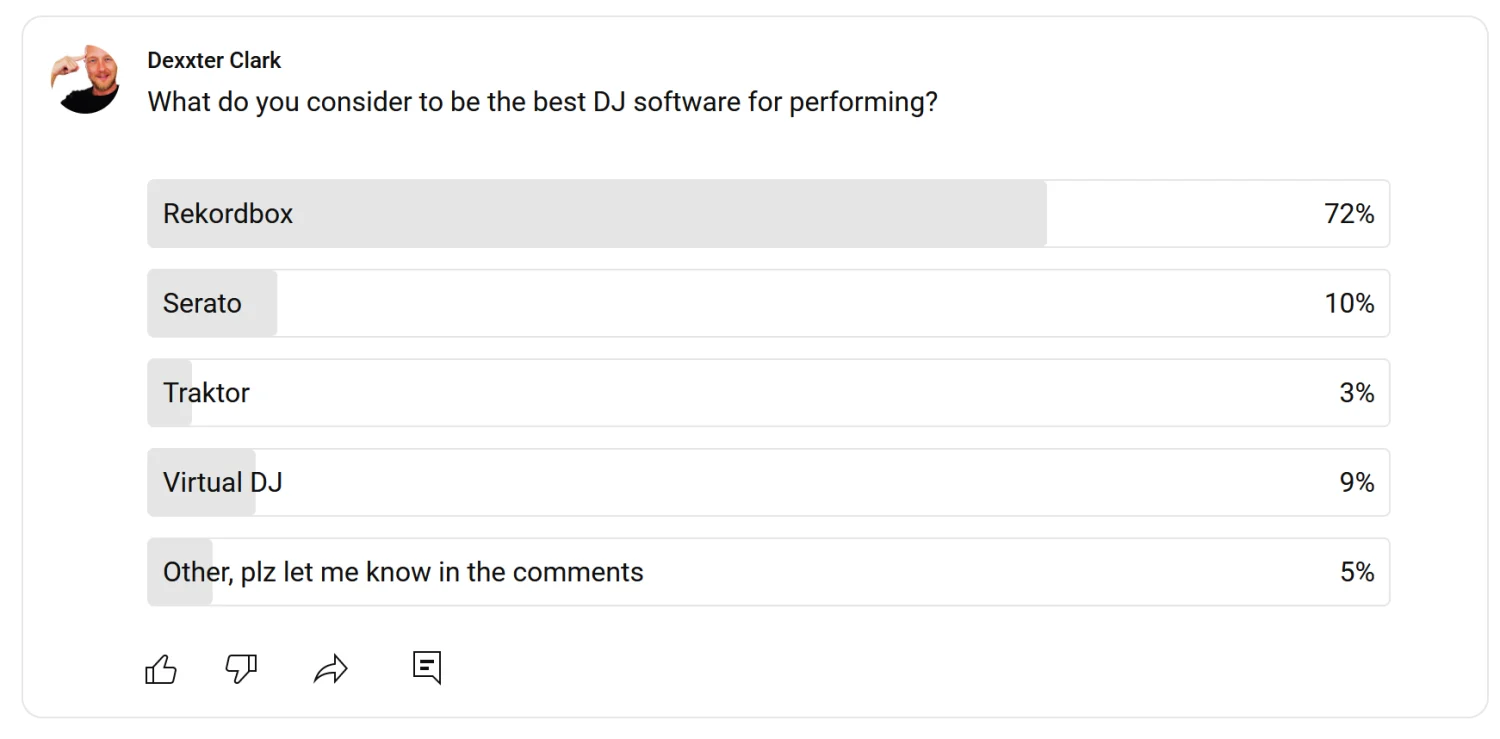
Conclusion: which is better Virtual DJ or Serato?
Virtual DJ, by a mile, for the beginner and the professional.
That Virtual DJ is not be taken very seriously is totally undeserved.
I don’t get what the fuss is all about with Serato, it just isn’t that great.
The fact that it even can’t analyze music files properly is absolutely ridiculous, it’s such a basic feature.
A detailed look at Virtual DJ, you can find in my Virtual DJ review.
A detailed look at Serato, you can find in my Serato review.
Or take a look at my DJ software buying guide: