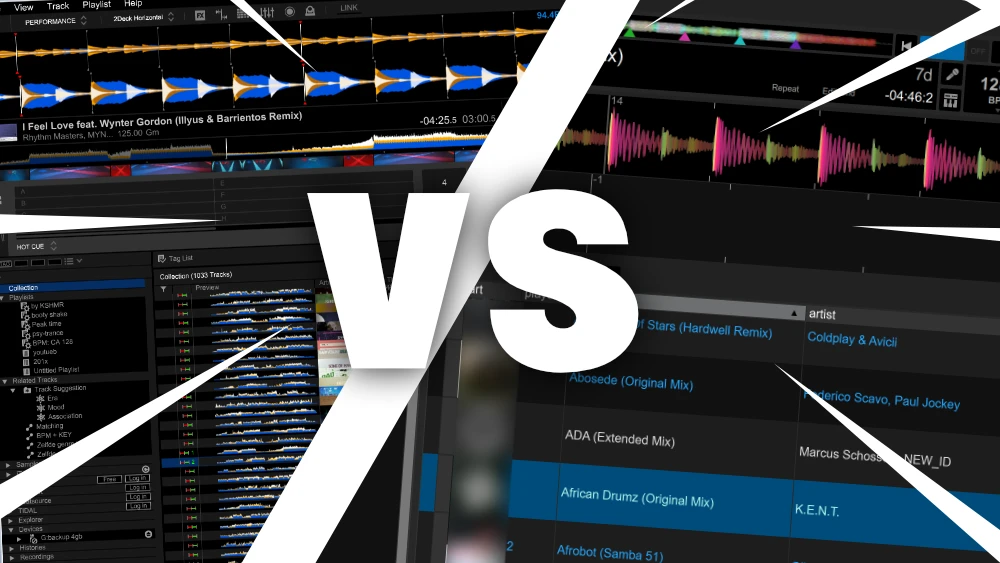DJuced review, overview & performance tests

What is DJuced?
DJuced is software for DJs to perform gigs with digital music.
This software is meant to be bundled with Hercules DJ controllers.
There is a Windows and Mac version.
In this review I’m testing the Windows version.
You can analyze your music for BPM, beatgrid and key.
The music you are currently playing is displayed on the top of the screen.
Your collection is displayed at the bottom right and playlists on the left.

The software comes with a bunch of demo tracks, which I really like!
Very useful for the beginner to get their feet wet and start playing immediately.
User Interface and usability
The software User Interface is pretty uncluttered and easy to understand.
What I like is that there aren’t any buttons to hide and display extra panels.
Some people call that customizability, I call it annoying.
Don’t know about you, but sometimes I click on a button (I never intended to click) and my screen changes.
I didn’t know what I clicked, or how to get the previous screen back.
Also for following along with tutorials, it’s annoying because you always have a different looking screen than your teacher.
Everything seems to be here in DJuced, in one screen!
But I do have to say that the software looks a bit outdated.
Nothing that feature-wise that prohibits you from using the software.
But a bit of eye candy would be nice though.
I would like the CUE and PLAY button to be larger.
Those are buttons you use often, and in clubs with sticky surfaces, with small buttons you need to aim extremely precise, which takes time.
Different modes
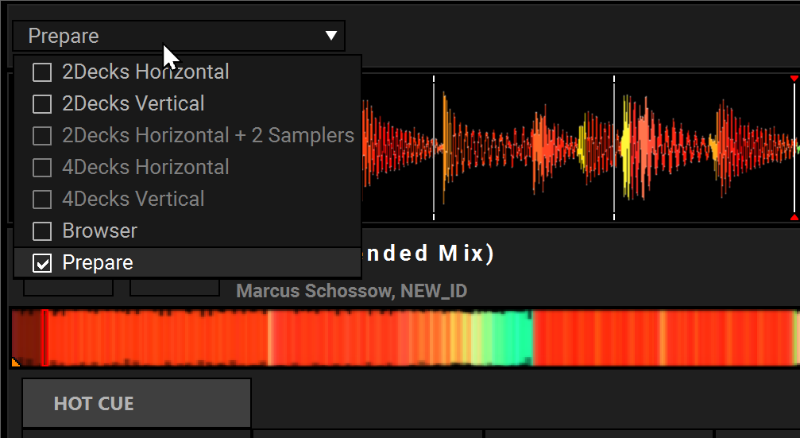
DJuced has different modes, which made me think a little bit about Rekordbox.
- 2Decks horizontal mode: equivalent Rekordbox‘s performance mode for 2 decks
- 2Decks vertical mode:
I don’t know why anyone wants to use that because you have too little overview of your waveform. - 2Decks Horizontal + 2 Samplers
- 4Decks Horizontal
- 4Decks Vertical
- Browser Mode
No idea why you want to use that. - Prepare mode: equivalent Rekordbox‘s export mode.
Here you can manage your library, edit the beatgrid, set cue points.
I like this way of customizing the user interface, instead of the 100 panels you can switch on and off.
Importing & analyzing

Importing and analyzing works a bit weird, it happens in 2 steps:
- Importing reads all the tags with album art, artist, track name etc.
This happens when you drag the tracks into DJuced. - Analyzing reads the tracks and determines BPM, beatgrid and key.
This happens when you manually give the command to analyze the songs
When I drag my batch of 1000 tracks (that I use to review all DJ software) into DJuced, the app was unresponsive for 39 seconds.
(I timed it by recording the screen).
I thought the app has crashed.
39 seconds is too long!
You need to give the user some kind of feedback that something is happening: a beach ball, an hourglass, a circle spinning … something!
I tried to replicate this behavior by deleting the library from the “my documents\djuced” directory and import again, but I couldn’t.
The second time importing was almost instantaneous.
However I’m not sure if deleting the “my documents\djuced” directory is representative for a clean install.
Beatgrid often wrong
I found a very serious issue with DJuced: the beatgrid is often wrong.
Something that I completely lynched Serato over in my review on Serato.
Where Serato had a fixed offset (too early) for every track, and being sometimes wrong.
DJuced is sometimes right! (I said: “sometimes”, I didn’t say: “often”).
I’m not talking about the occasional mishap in a bass-heavy song or a song with a confusing counter rhythm.
No! I think 60% of the tracks are analyzed wrong!
You simply can’t trust the software to be right.
Luckily the beatgrid is easy to edit, but still … it shouldn’t happen in the fist place.
It takes a lot of time to manually correct songs.
Here are just 5 beatgrids I found in 2 minutes (click to enlarge; only works on desktop)





Controller support
The controller support for DJuced is very limited, only Hercules and DJControl controllers are supported.
To be honest, I’ve never heard of the brand DJControl before.
I tried using an old Pioneer controller, but without any luck.
So if you want to use a controller (which makes your life so much easier), you need to buy one from these specific brands.
Check if your controller is supported on their website.
Free DJ tips in your inbox?
As a bonus gift I will send you a FREE E-book on how to kick-off your DJ career!
Cloud sync & streaming

DJuced supports a bunch on streaming services: Apple Music, Beatport, Beatsource, Soundcloud and Tidal.
It even supports mixcloud to upload your recorded mixes, I haven’t seen that in any DJ software before!
Regretfully Dropbox or Google drive are not supported.
Personally I don’t use any streaming or cloud storage solutions, but I know that those are deal breakers for a lot of DJs.
Crashes

I do have to talk about the crashes with DJuced.
There are few software packages in the world that can not crash under any circumstance.
Sure, this is not software used in a hospital or on an airplane.
Nevertheless, it shouldn’t crash.
In a 45 minute testing session, I experienced 3 crashes!
Two were recorded under id #54687 and #54689 by DJuced.
Watching my recording back, all 3 crashed were caused by “grabbing” the waveform with the mouse.
Imagine: you are rocking the crowd in a club and suddenly …. silence.
The crowd looks at you, and whispers things that only happen in your worst nightmare.
You grab the microphone and the only thing that you can say to save face: “Sorry, I’m using DJuced”.
Flash red

Ok, this is a cool feature that I haven’t seen other DJ implement so prominently.
DJuces flashes the track red when it reaches the end of the track.
I really like that.
Rekordbox flashes the small waveform.
But I want it in my face, screaming: ALARM, ALARM, the track is ending … WAKE UP DJ, WAKE UP!
Stems
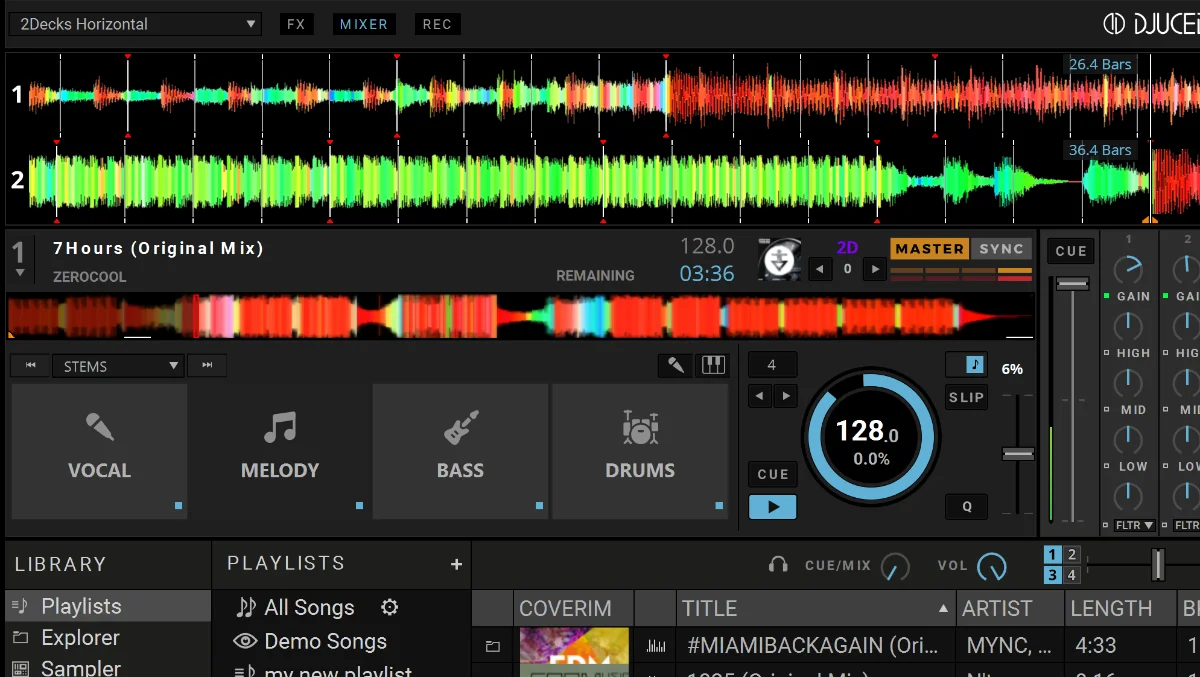
DJ software is notoriously bad at stem separation of existing tracks, DJuced is no exception.
The stems “bleed” through:
- The vocal-mute lets part of the vocal through.
- The melody-mute sometimes doesn’t seem to do anything
- The bass works
- The drums also works
But the quality … ouch, ouch, ouch.
I thought Serato was bad, of which I said: it was “like a badly compressed mp3 of strangling a cat underwater”.
Somehow, this is worse than that!
This is “like a badly compressed mp3 of strangling a cat underwater while simultaneously through a meat grinder”
(sorry cat lovers)
This is the worst quality stem separation I’ve heard in any DJ software.
You can’t use this in a club setting
Is DJuced free?
DJuced is free to use with or without DJ controller.
DJuced is meant to be the accompanying software for Hercules DJ controllers.
In other words: you pay for a license by buying a controller.
I like the simplicity of the versions, there are only two:
- with controller, which has a recording feature and 4 decks
- without controller
Information
Price: $0 (with or without controller)
Manufacturer: Guillemot Corporation / Hercules
Website: djuced.com
Download: djuced.com/downloaddjuced/
Performance tests
I tested how DJuced performs on my computer.
These tests were done on a freshly rebooted Intel Core i9-X 10th gen processor with 64GB RAM memory, NVidia RTX 3080 and a PCIe Gen 3 NVME SSD:
| CPU normal | 5% |
| CPU peak (analyzing) | 96% |
| GPU | 20% |
| Memory | 1300 MB |
| Memory peak (analyzing) | 1700 MB |
| Startup speed | 8 sec |
| Importing & Analyzing 1000 tracks | 7m 13s |
5% CPU usage for a DJ app on an 10th gen i9X is pretty heavy, but not uncommon for the likes of Rekordbox and DJay Pro.
Those i9’s are really fast processors, that shouldn’t break a sweat over DJ applications.
The analyzing speed of tracks is pretty fast, but with 96% CPU usage it almost fries my processor.
It chokes my whole computer, which leaves very little room to use other programs in the mean time.
The 20% GPU usage on a 3080 is absurd!
It’s a DJ app, not a game or video editing software.
The memory usage is somewhere in the middle compared to other DJ software.
System Requirements
What do you need for DJuced?
| OS | Windows, Mac |
| CPU | Intel Core i7, i9 Apple M |
| Memory | 16GB RAM |
| Storage | 16GB Hard disk/ SSD (recommended) |
| Monitor | 1280×800 |
| Misc | Internet connection |
Supported file types: MP3, WAV, AIFF, FLAC, M4A (AAC), OGG Vorbis
Pros & cons
| Pros | Cons |
| ✔️ Free | ❌ Crashes |
| ✔️ Simplicity | ❌ Beatgrid often wrong |
| ✔️ Mixcloud support | ❌ Lacks eye candy |
| ✔️ End-of-track flashing | ❌ Only Hercules controllers |
| ✔️ Included demo tracks | ❌ No nudging track |
| ❌ Only Open Key | |
| ❌ No Dropbox support | |
| ❌ Stem separation not good |
Conclusion
For two similar questions, I have two similar answers
Is DJuced any good?
No, not really.
The 2 biggest issues I have with the software:
- The crashes: it is simply a no-go for DJ software
- The beatgrid that is wrong too often
The stem separation is not usable, if you are into that.
I miss the ability to nudge a track backwards or forwards, which makes beatmatching a lot easier.
I also prefer Camelot key over Open key, but that is a minor issue.
The software is ok, but nothing that really stands out about the software.
I’m missing a killer feature: THE reason to use the software.
For Virtual DJ it is the beginner friendliness, for DJay Pro it is the uncluttered user interface, for Rekordbox it is the industry standard.
A strong feature would be its simplicity without compromising functionality.
A lesson that other developers could learn from.
Is DJuced good for beginners?
It’s ok. But it isn’t the software I would recommend for beginner DJs, that would be Virtual DJ or Rekordbox.
Virtual DJ because it looks nice and is easy to use.
Rekordbox because it is industry standard and you can grow with the software as a DJ.
My complete overview of DJ software with performance and feature comparisons looks at other DJ software in detail.
Or check my DJ software buying guide: