Algoriddim DJay Pro review & performance tests

What is DJay Pro?
DJay Pro is software for DJs to perform gigs with digital music.
There is are desktop versions for Mac & Windows, and mobile versions for phones and tablets (iOS and Android).
In this review I’m testing the desktop version for Windows.
To be honest, it’s nice to have an iPad version, but I wouldn’t recommend it.
The limited screen real estate, limited storage space, the hassle with getting-tracks-on-your-iPad …
Some things are just better on a laptop than an iPad.
You can analyze your music for BPM, beatgrid and Key.
The music you are currently playing is displayed on the top of the screen.
Your collection is displayed at the bottom and playlists on the left.

Throughout this article I use screenshots, you can click on these screenshot to enlarge (only works on desktop).
User Interface and usability
What a breath of fresh air is the User Interface of Algoriddim DJay Pro.
Clean and uncluttered with big buttons for sticky mouse surfaces in clubs.
You know that a user interface is designed properly when you don’t need to read a 100 page manual before you can get started.
By just clicking around, I mastered the software within minutes.

What I don’t like is the fact that you can 100 extra panels that makes your interface immediately like a pinball machine, as you can see here:
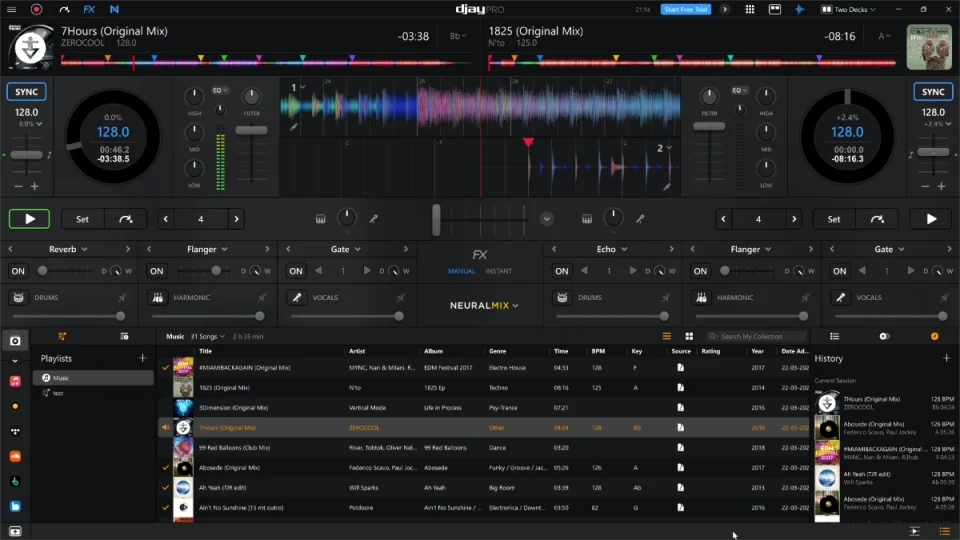
Nevertheless, I still think that Rekordbox and Serato can take a take out of the “effective GUI design”-book of Djay Pro.
What I don’t like, is the options screen.
Instead of a full-screen easy-to-navigate options screen, they opted for a sort-of weird mobile approach.
A menu on the left and constantly clicking “back” to go to another screen.
Those are unnecessary clicks … not a fan!

Importing & analyzing
Importing
To get your tracks in DJay works a bit weird.
I tried to drag-and-drop my same 1000 tracks (that I use for all my DJ software reviews) in the “collection” item on the left.
But that doesn’t work.
I can drag a bunch of tracks in the software, 25 or so works fine.
I can also add a folder to the “my files” section on the left.
But then the search feature is broken.
I tried to drag-and-drop files from the “my files” section to the “collection”-item, but that doesn’t work either.
(The “my files” section is a folder that is watched by the software and automatically imported).
Analyzing

When you import tracks it reads the artwork and the tags.
But it doesn’t analyze the BPM and key for most tracks (some it does) on importing.
You need to trigger that manually by clicking on a button.
The BPM and key is also analyzed when you load the track into a player.
When it reads the tags and artwork, it doesn’t show a progress bar.
So it is really hard to know when DJay is done importing.
The problem with this “lazy” approach is, that you miss information when you haven’t analyzed after importing.
When you want to find a track that is compatible with your current (based on key or BPM), your playlists won’t help you!
What I do like is the automatic detection of Hot Cues/Memory Cues … when it feels like it.
It doesn’t always detect any.
And it doesn’t always detect Cues in the most useful places, but I prefer to delete some, instead of adding cues manually.
Importing and analyzing needs some work.
Automix
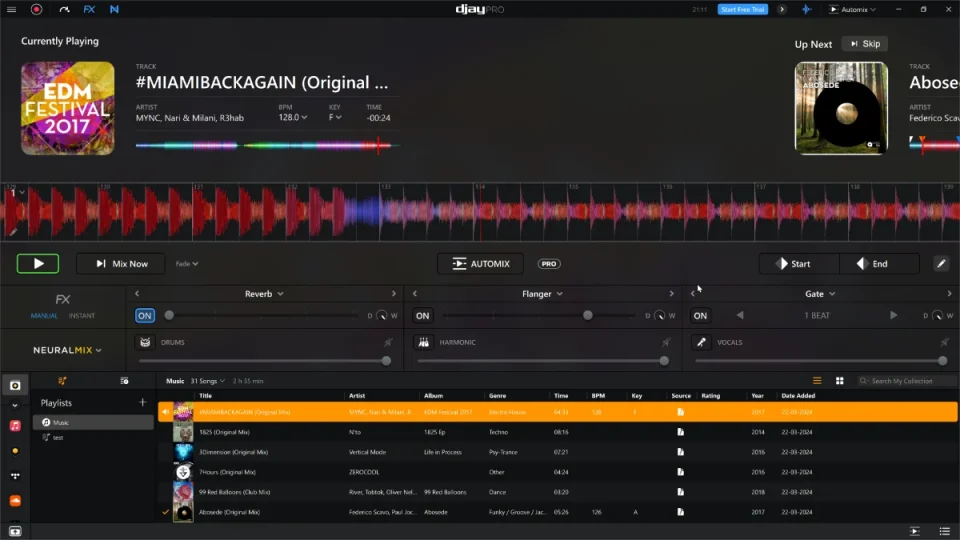
A feature that I definitely can appreciate is the automix feature.
Automix is a separate screen that you can use to play a lot of tracks, without actively DJing.
Sometimes you just want to put on a playlist while you are cleaning the venue or whatever.
This feature makes it super easy.
With automix DJay Pro fades into the next track completely beatmatched when the BPM is in range!
In Rekordbox need to set 150 options in the options screen, which you always forget to set back.
The next time you are DJing your track doesn’t stop automatically!
And the audience thinks you are a bad DJ.
A handy feature is skipping to the next track (you can’t do in Rekordbox)
Someone really thought this through!
Love it!
Free DJ tips in your inbox?
As a bonus gift I will send you a FREE E-book on how to kick-off your DJ career!
Controller support
DJay Pro supports a host of DJ controllers.
But also the professional AlphaTheta CDJs, and the Denon LC-series.
I would absolute recommend to use a DJ controller, it just makes your life so much easier.
First, because of the tactile feedback of pressing button.
Second, the speed of which you can press buttons the right buttons is not match for a (generic) keyboard and a slow mouse(pad).
A list of supported 3rd party controllers, you can find here.
Cloud sync & streaming

The cloud is part of DJing nowadays.
Personally I don’t use it because I think streaming is stupid.
DJay supports streaming via Beatport, Beatsource, Tidal, Soundcloud and Apple Music.
It is even possible to previewing tracks (2 min max) of those services without logging in!
Regretfully, DJay pro does not support Spotify anymore.
But that is not Algoriddim’s fault, but the cowboys’ at Spotify.
What lacks is the support for cloud storage via Dropbox or Google Drive.
I don’t use it, but I know a lot of DJs do.
Sound quality
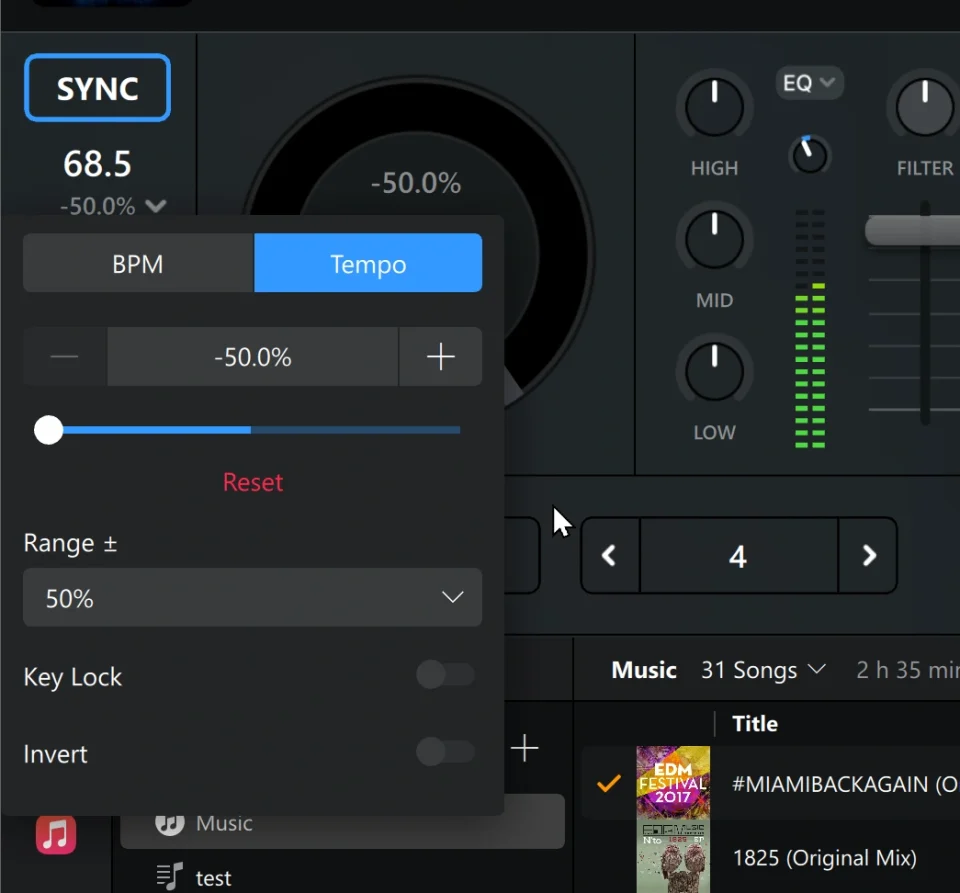
I am pleasantly surprised by the audio manipulation algorithms, especially the stem separation algorithm and the time-stretch algorithm.
Stem separation I have never heard being good by any DJ software, but this is really close to usable (maybe in some cases even usable) without getting “boo”-ed out of your DJ booth.
No, it is not as good a separate stem tracks you add together to make 1 track, but it is darn close.
But the time-stretch and key-lock algorithm is absolutely mind blowing!
It is better then some algorithms of DAWs! I’m not kidding!
When I stretch further than 50% (which is a lot), I start to hear distinct audio artifacts.
When I enable key lock, it is almost unnoticeable.
Again, over 50% and it starts to get bad.
But wow, that is amazing!
Free DJ tips in your inbox?
As a bonus gift I will send you a FREE E-book on how to kick-off your DJ career!
Other impressions
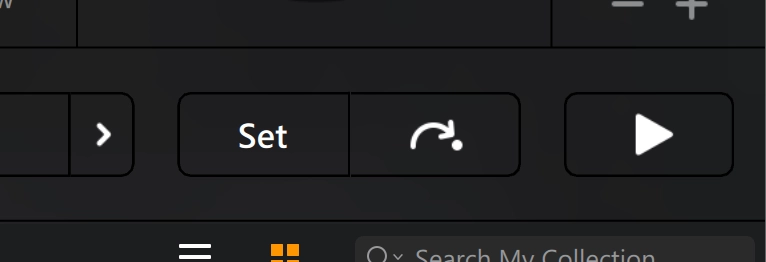
You might miss the Cue-button.
This is replaced by a SET-button and a JUMP-button (arrow-dot).
It does the job, but I prefer to have one button.
I really like that you can press spacebar to start and stop the tracks.
I don’t know why DJ software has such a hard time implementing this.
It is absolutely infuriating, I use the spacebar all the time.
Missing features
Although Algoriddim DJay Pro is pretty complete, there are some functions other DJ software has, that are lacking here.
- Smart lists. That’s a feature I really miss.
- Beat jump. Would be nice to have to correct a mistake. The iPad version has it.
- Modern waveform display. Other software like Rekordbox or Engine DJ has a waveform that looks a bit nicer.
It’s just eye candy, not a deal breaker. - Search for compatible tracks based on key and tempo is something that I miss.
- Slip mode. I couldn’t find it. The iPad version has it.
I hardly use it, so not a deal breaker in my book - Phrase detect. Nice to have, but you don’t need it
- Stem tracks. Playing multiple tracks at 1 track the same time. Not a deal breaker, but nice to have.
- Lighting. Its a luxury, I know
- Video. Weirdly enough, it plays the audio of video files, but I don’t see the visual part.
Is Algoriddim DJ free?
No, regretfully not.
There is only a paid subscription, DJay pro is not a one time purchase.
Buying DJ Pro is only possible via the Microsoft Store and the Apple App Store.
I’ve managed to test it by constantly clicking away a dialog screen.
Although the subscription price is low, the fact that it is a subscription-only product is an absolute no-go.
A complete comparison list with other software you can find in my article on the best DJ software.
Information
Price: $50 a year
Manufacturer: Algoriddim
Website: algoriddim.com
Download demo: Mac App Store, iOS App Store, Microsoft Store, Android Play Store
Performance tests
I tested how Algoriddim DJay performs on my computer.
These tests were done on a freshly rebooted Intel Core i9-X 10th gen processor with 64GB RAM memory, NVidia RTX 3080 and a PCIe Gen 3 NVME SSD:
| CPU normal | 2-6% |
| GPU | 2-6% |
| Memory | 2500 MB |
| Startup speed | 4 sec |
DJay Pro is in the high end spectrum when it comes to usage of system resources compared to other DJ software like I showed in my article about the best DJ software.
The CPU usage of 6% is on par with Rekordbox‘s 6% (the highest of all tested DJ software)
Also the 2500 MB of RAM is amongst the highest memory usages of all tested DJ software, only Serato uses more (3000 MB).
But I do have to note that the software is very responsive and doesn’t feel slow or sluggish, like Rekordbox for example.
System Requirements
What do you need for DJay Pro?
| OS | Windows, Mac (iOS, Android) |
| CPU | Intel Core i5, i7, i9 Ryzen 5,7, 9 Apple M |
| Memory | 8GB RAM |
| Storage | 1GB Hard disk/ SSD (recommended) |
| Monitor | 1280×800 |
| Misc | Internet connection |
Supported file types: MP3, WAV, AIFF, FLAC
Pros & cons
| Pros | Cons |
| ✔️ Responsive | ❌ Subscription |
| ✔️ Uncluttered UI | ❌ No track suggestions |
| ✔️ User friendly | ❌ No Cue button |
| ✔️ Automix feature | ❌ Options screen |
| ✔️ Sound quality algos | ❌ No dropbox support |
| ❌ Import = weird | |
| ❌ No smart lists |
Conclusion
For two similar questions, I have two different answers
Is DJay Pro any good?
Absolutely! I like the look and feel of the software.
Especially the big buttons.
It is also very responsive and fast!
The importing is definitely something that needs some attention.
The smart lists, lack of track suggestions, lack of Camelot key are things I will definitely miss if this would be my daily driver.
My biggest problem is with their licensing.
A subscription model is an absolute no go for me.
The software is very usable as a DJ, even without a DJ controller.
Is DJay Pro good for beginners?
For the beginner I’m very enthusiastic.
The software is quite easy to learn.
Although, Virtual DJ is still king when it comes to “easiness”, DJay Pro would be a good second.
But what DJay Pro can never beat is Rekordbox’s ecosystem with AlphaTheta equipment and the ability to grow with it.
My complete overview of DJ software with performance and feature comparisons looks at other DJ software in detail.
Or check my DJ software buying guide:




