Virtual DJ vs Traktor – complete feature comparison

Table of Contents
- What are Virtual DJ and Traktor?
- User Interface
- Usability
- Compatibility
- For beginners
- Analyzing
- Editing the beat grid
- Sound quality
- Hot Cues / Song markers
- Performance compared
- System requirements
- Difference features Virtual DJ and Traktor
- Prices
- Do DJs use Virtual DJ or Traktor?
- Conclusion: which is better Traktor or Virtual DJ?
What are Virtual DJ and Traktor?
Traktor and Virtual DJ are both software for DJs to perform DJ gigs.
Both software packages allows you to mix songs into other songs seamlessly.
You can use both on Mac and Windows.
Both Traktor and Virtual DJ can be standalone software, in other words: you don’t need external hardware to operate the software.
But I would highly recommend a DJ controller to make your life easier.
Using a jog wheel is much easier on a DJ controller than in software.
Also DJ controllers allows you to connect headphones that have a separate output than your main output; this way you can preview songs.
All basic DJ techniques like beat matching and EQ mixing are possible with Traktor and Virtual DJ.
There are some minute differences in functionality, which I will talk about later in this article.
In this article I look at several features of Virtual DJ and Traktor and give a five start rating (⭐⭐⭐⭐⭐) in each category.
This way you can make an educated decision.
User Interface

Both software software are lookers in their own right compared to other DJ software, but especially virtual DJ (screenshot above) looks gorgeous.
Both software is clean and uncluttered.
Virtual DJ comes across a bit more playful and fun, while Traktor is more business-like.
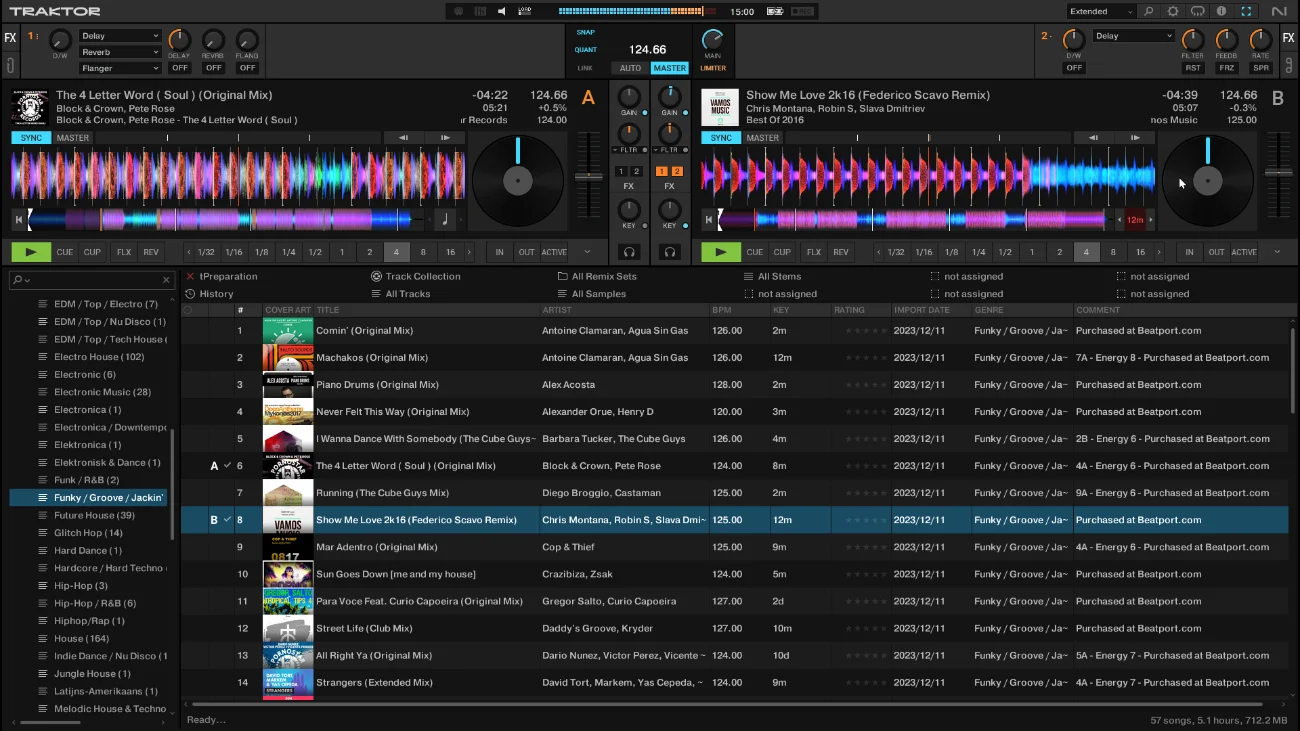
With both software you can switch panels on and off to make them more (or less) complicated.
But this goes a step too far in my opinion with Traktor.
There are tons of views, layouts and panels which are hidden under small buttons and hidden menus.
Virtual DJ on the other hand is even more customizable, but in a much more user friendly way.
Instead of menus, you can choose a completely different skin.
You can buy skins in the shop (there are also tons freely available), or design your own with Photoshop.
In Virtual DJ you can choose the skin with visual previews, while in Traktor you just have to guess what it probably looks like with by textual description in the menus.
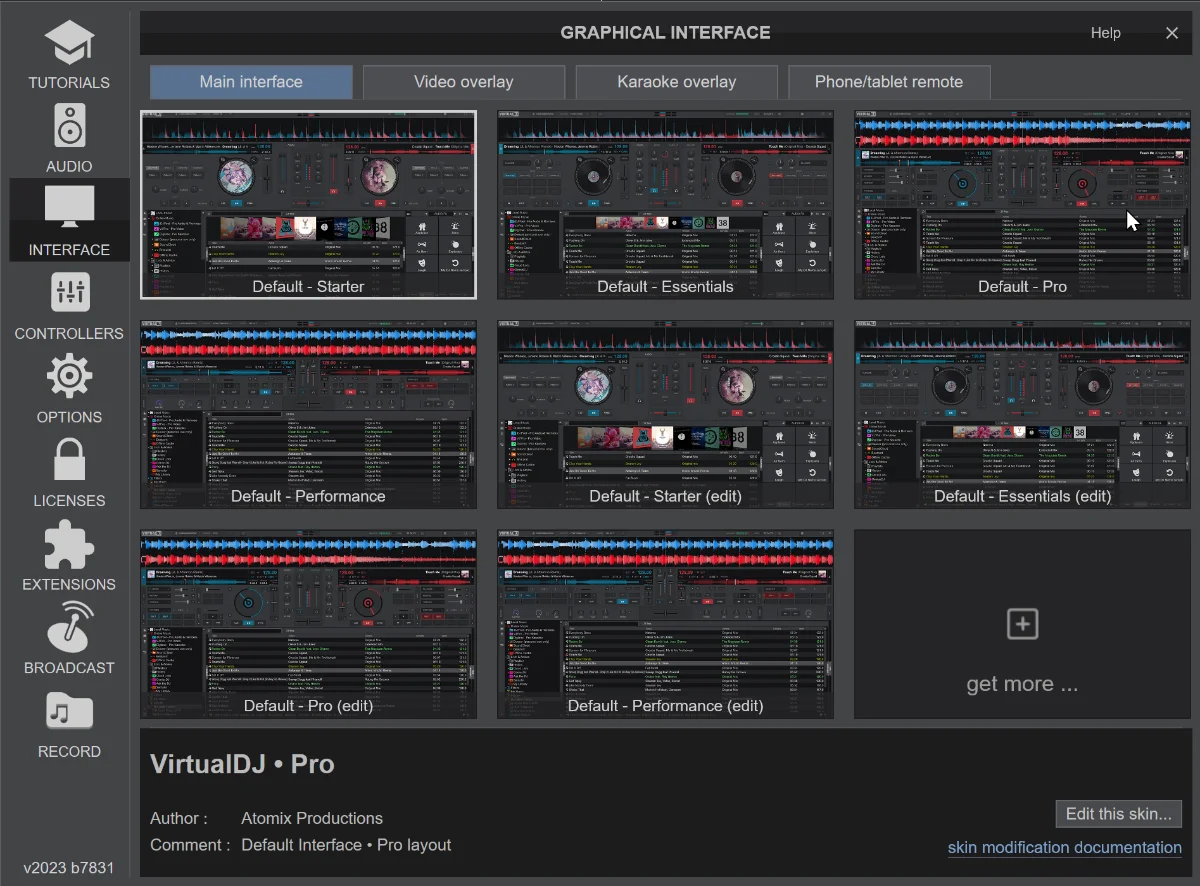
“Being visual” is carried out throughout all aspects in Virtual DJ, which I really like.
Traktor is far less visual.
The idea behind Virtual DJ was to virtualize the DJ booth.
I think they have managed to do that in a phenomenal way.
Rating
Traktor is not bad, but Virtual DJ is just better in this regard.
| Virtual DJ | ⭐⭐⭐⭐⭐ |
| Traktor | ⭐⭐⭐⭐ |
Free DJ tips in your inbox?
As a bonus gift I will send you a FREE E-book on how to kick-off your DJ career!
Usability

Virtual DJ (screenshot above) is easier to operate than Traktor (screenshot below).
Virtual DJ gives so many visual clues, hints and tips to make your DJ life easier.
Virtual DJ is such a blessing to use.
For example: when tempos of 2 tracks don’t match, Virtual DJ warns you with an exclamation mark next to the button to match the tempo.
That is just good user interface design!

Traktor is just a bunch of buttons, and that’s it: figure it out yourself.
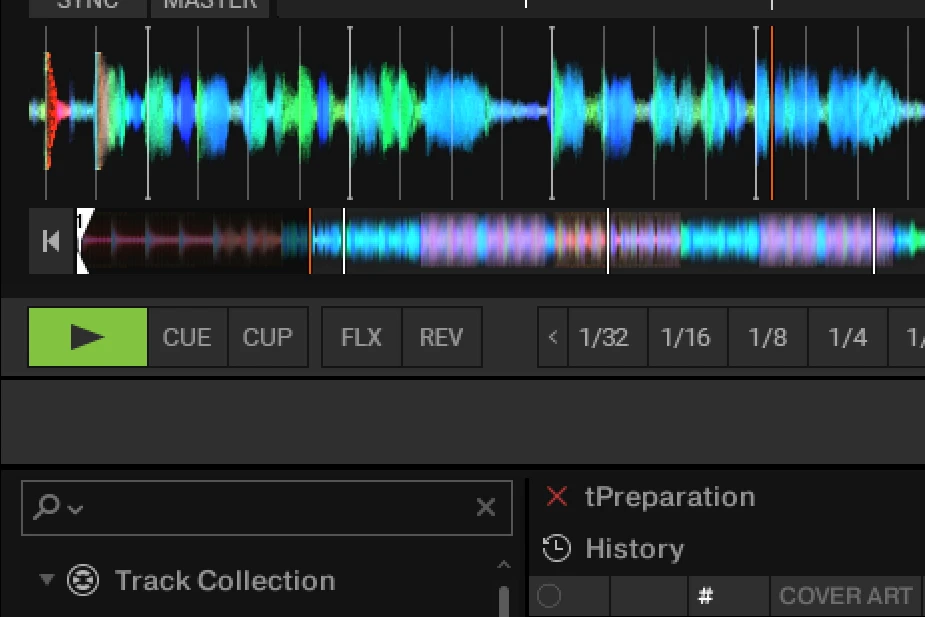
Buttons in Traktor (screenshot above) are generally smaller, which I don’t like.
Especially when you play gigs and want to use a mouse or track pad, a bigger hitbox-area of buttons is always appreciated.
Horizontal surfaces in clubs are always wet and sticky, which makes navigating harder.
In particular: the Play and Cue buttons should be bigger in my opinion, because you use them often.
FLX or REV, you hardly use, but the buttons are equally big in Traktor.
What does the “FLX” button do?
I had to look it up, while I have been DJing for a big part of my life.
It stands for “Flux-mode”, which I still don’t know what that means.
Apparently it is Traktor jargon for slip mode (a standard definition used by all other DJ hardware and software).
What does the “CUP” button do in Traktor?
I don’t know, I have to look it up, because clicking on it makes me none the wiser.
No DJ equipment in the world has it, no other software in the world has it.
The 100,000 menus, sub-menus, views and layouts makes Traktor way more complicated than it needs to be.
Layout changes in Traktor can also be done with shortcut keys, which can be useful.
But in practice I regularly hit a button by accident, and the whole layout changes.
But don’t know which button I pressed so I can undo this, or in which menu I can find it.
Rating:
There is no match in user friendliness: Virtual DJ is the clear winner.
Traktor is not bad compared to other DJ software, but pales in comparison to Virtual DJ.
| Virtual DJ | ⭐⭐⭐⭐⭐ |
| Traktor | ⭐⭐⭐ |
Compatibility

Also in terms of compatibility, there is no match between Virtual DJ and Traktor.
Virtual DJ supports the most obscure DJ controllers in the world.
While Traktor supports only a “handful”.
While Traktor supports some of the more common DJ controllers,
Traktor is mainly meant to be used as software for Native Instruments controllers.
Native Instruments (the company that makes Traktor) has made some of the weirdest (non-industry-standard) controllers in the past for Traktor.
I’m not saying that that is a bad thing, because the soft- and hardware are made to work with each other.
It’s just different.
Native Instruments has also controller extensions, which no other brand in the world has (as far as I know).
Every button you don’t have to press in software is a welcome addition to any DJ workflow!

Rating:
Virtual DJ wins this category by a landslide, no question about it.
But Native Instruments makes their own controllers, which makes them 100% compatible with Traktor.
| Virtual DJ | ⭐⭐⭐⭐⭐ |
| Traktor | ⭐⭐⭐⭐ |
For beginners

For beginners Virtual DJ is just the best option.
The way that first-time DJs are supported in Virtual DJ is phenomenal.
Besides the visualization, some things can be automated to make your first steps easier.
For example:
- Automatic generated playlists based on decades (2000-2009, 2010-2019 etc), or genres (screenshot above).
- BPM, Keys and pitch can be automatically matched (screenshot below).

Traktor looks more complicated than Virtual DJ, and is therefore more intimidating to beginners.
Let’s take the example from before: why do the FLX and REV button even exist in the “essential” layout?
You hardly use these features.
Why not bump the buttons to the “extended” layout?
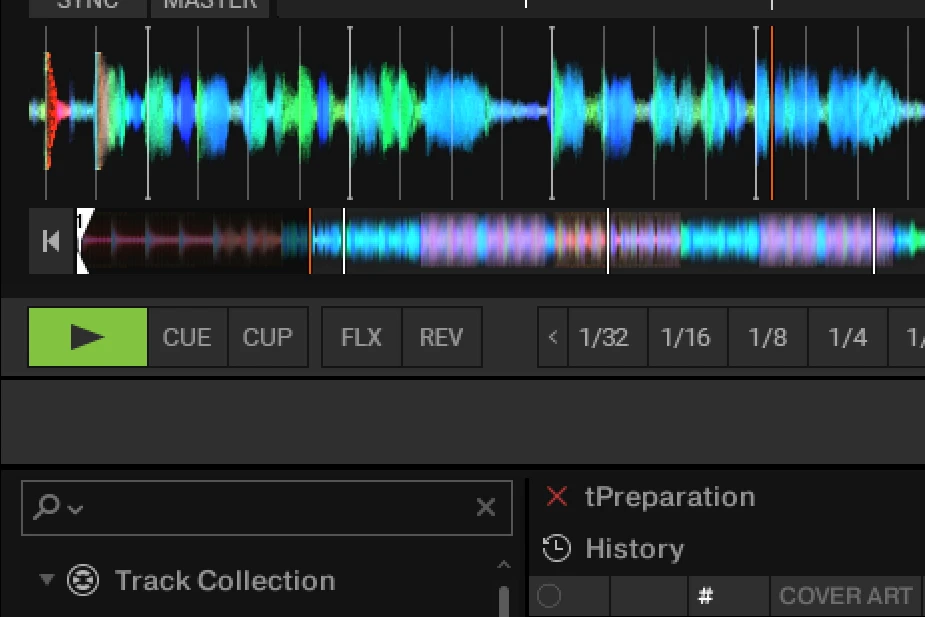
Also something simple like tool-tip-menus (hover with the mouse cursor over a button and it tells what the button does), is non-existent in Traktor.
Tool tip menus in Virtual DJ are everywhere.
Rating
No match, Virtual DJ is the clear winner.
| Virtual DJ | ⭐⭐⭐⭐⭐ |
| Traktor | ⭐⭐ |
Analyzing
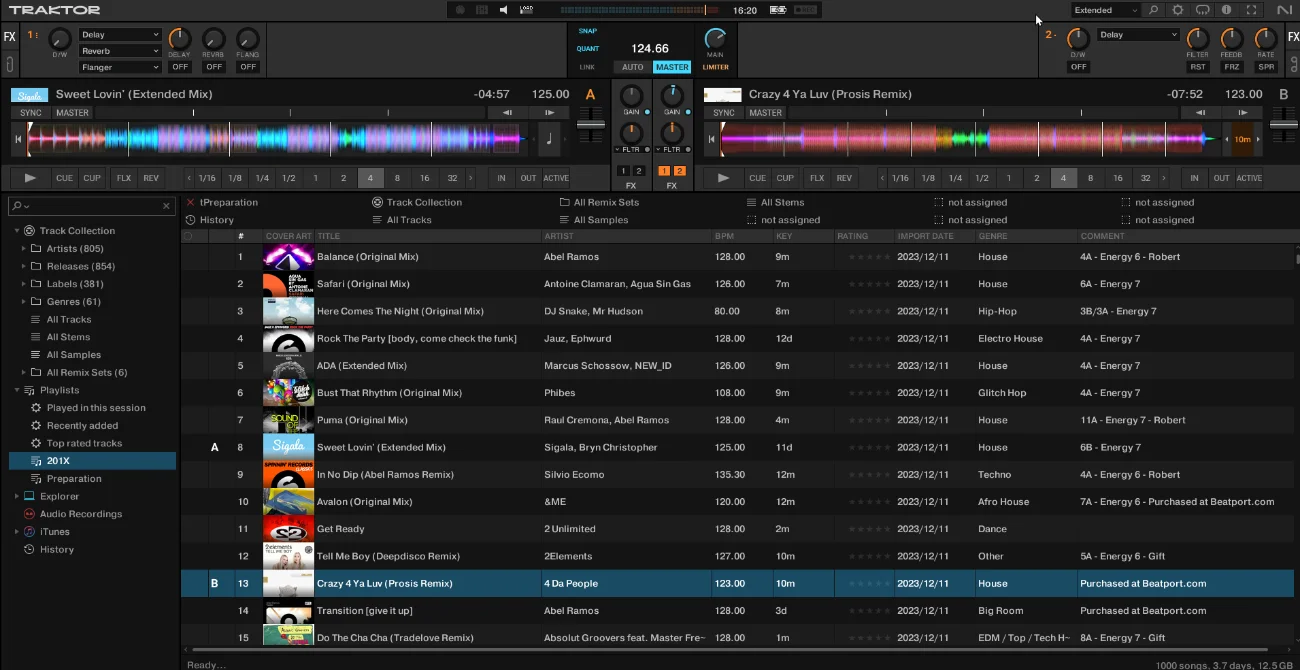
Tracks are analyzed when you import them music into your DJ software.
This way the software knows the speed of track, the first beat of the bar etc, and is able to create a beat grid that you can use for DJing.
Both software seem to be equally good at analyzing tracks.
I haven’t seen one being better or worse than the other.
Rating:
Both are sometimes off, so 4 stars for both.
| Virtual DJ | ⭐⭐⭐⭐ |
| Traktor | ⭐⭐⭐⭐ |
Free DJ tips in your inbox?
As a bonus gift I will send you a FREE E-book on how to kick-off your DJ career!
Editing the beat grid
When things do go wrong with analyzing, you need to be able to correct that.
How easy is it to edit the beatgrid?
I don’t know why, but editing beatgrids in DJ software are always clunky and tedious.
Traktor and Virtual DJ are no exception.
I have trouble deciding which one is worse, because they are both bad compared to other software.
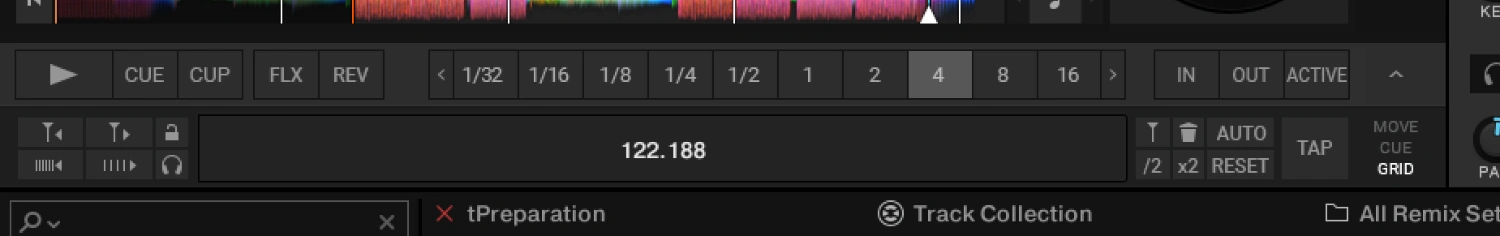
Above you see the beatgrid editor in Traktor.
The buttons are very small (I almost need a microscope), but the BPM edit box is HUGE!
The metronome (headphone icon) doesn’t work in my version of Traktor.

Virtual DJ has a separate window, which lacks precision and overall control.
Rating
| Virtual DJ | ⭐⭐ |
| Traktor | ⭐⭐ |
Sound quality
Both software sounds equally good.
I don’t hear a difference when playing tracks between the two.
Sound effects
For this article I tried comparing different sound effects between Virtual DJ and Traktor, but didn’t notice a big difference.
Yes, they sound different.
And not every effect in Traktor exists in Virtual DJ and vice versa.
Personally, I’m not a big fan of effects anyways (a good DJ can DJ without them), but using a little bit of reverb to glue 2 tracks together is sometimes helpful.
Also, most sound effects don’t sound very good (in both Traktor and Virtual DJ).
You might get away with it when you do it quick enough.
Stems
When it comes to stems, there is a big difference between the two software.
With stem separation, different layers of a track are separated, for example: vocal, melody drum.
Stem separation is supposed to replace EQ mixing (high, mid, low frequency mixing), which is luckily still supported in both software.
Automatic stem separation in DJ software is regretfully always unusable, because it sounds so bad.
With automatic stem separation, the software tries to separate the stems on existing tracks.
But often stems “bleed” into other stems and sound like a badly compressed MP3 played underwater.

In Virtual DJ you can click on a button to add or subtract for example the vocal or drum.
You can also use the turning knobs.
But Traktor has something unique that Virtual DJ doesn’t support (on top of auto-stem-separation): stem files.
Traktor stacks multiple audio layers of a file on top of each other, which you can control individually
Audio files need to contain multiple audio channels in order to support this.
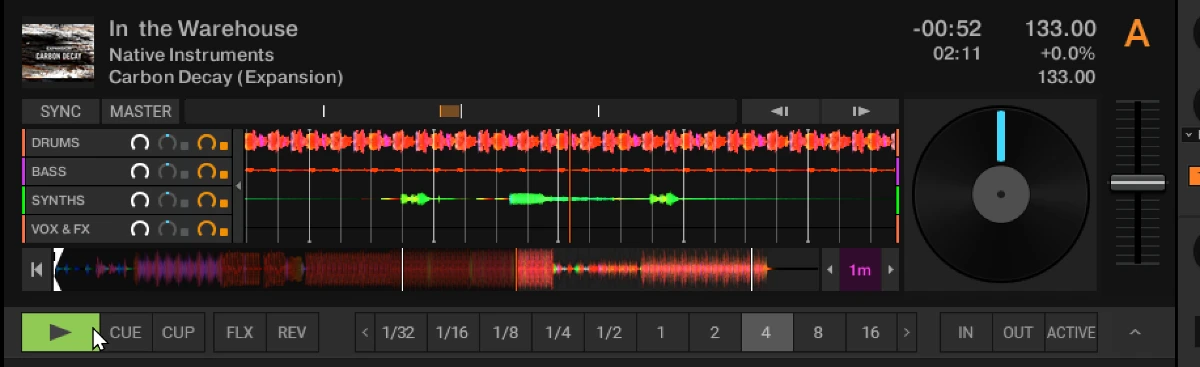
In Traktor you can see the waveform for each stem and adjust the volume of each stem, 100% control!
You can buy stem files in digital music stores like Beatport.
This way you have 100% audio quality compared to auto generated stems, and never “bleed” into other stems.
Rating
Auto stem separation is bad in both, but Traktors’ stem files make up for that in Traktor.
| Virtual DJ | ⭐ |
| Traktor | ⭐⭐⭐⭐⭐ |
Hot Cues / Song markers
Song markers can mark certain sections in a song.
This can be a starting point (often referred to as Cue Point) or a jumping point (Hot Cue).

The song markers in Traktor (screenshot above) are more elaborate than Virtual DJ.
In Traktor you can have also Fade-In and Fade-out points for example.
In Virtual DJ you have just one type: a Cue Point (which doubles as a Hot Cue).
Virtual DJ (screenshot below) however detects song markers automatically, while Traktor does not.
This can be a huge time saver when you import a lot of tracks into your DJ software.
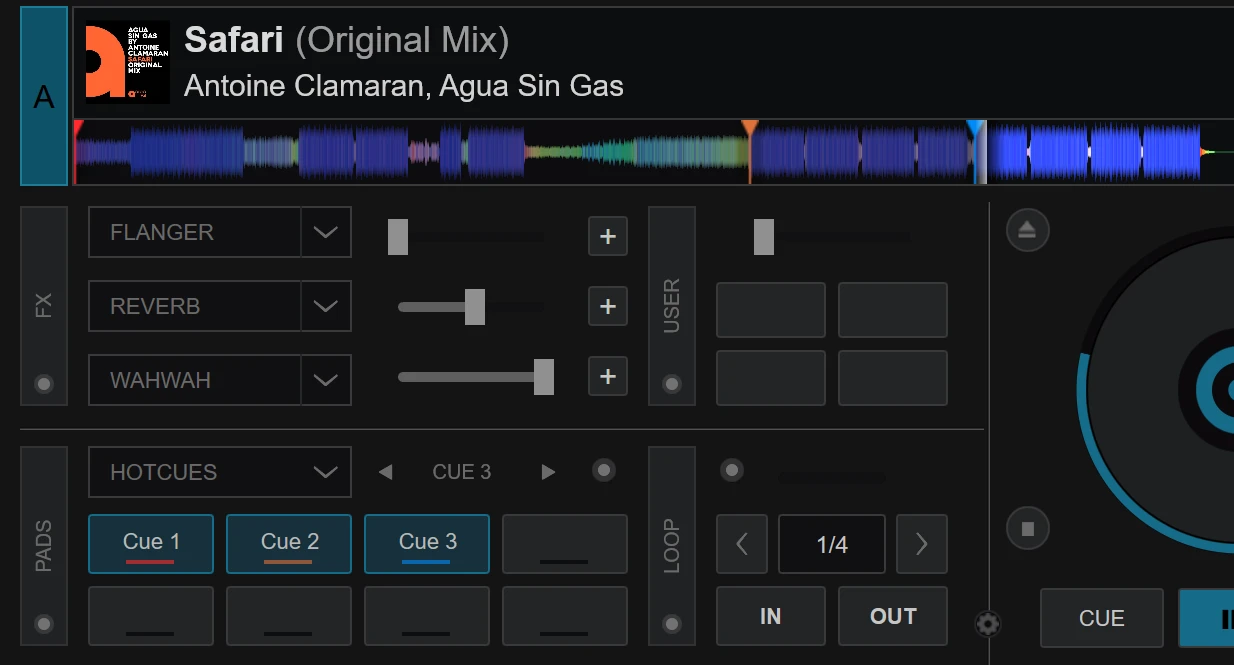
Also Cues are automatically colored in Virtual DJ, and not in Traktor.
It’s just a little time saver to make your life easier.
In Virtual DJ the Cue buttons are bigger than Traktor, which is my preference … I like big buttons and I can not lie.
In Traktor they are rather wide, but not tall.
Rating
| Virtual DJ | ⭐⭐⭐⭐⭐ |
| Traktor | ⭐⭐⭐ |
Free DJ tips in your inbox?
As a bonus gift I will send you a FREE E-book on how to kick-off your DJ career!
Performance compared
I’ve looked at the average CPU and memory usage of Traktor and Serato.
The tests were done on a freshly rebooted 10gen Intel Core i9 with 64MB of memory, a NVidia RTX 3080 on a Windows PC, and a PCIe-3 NVME SSD.
| software | RAM | RAM Analyze | CPU | CPU Analyze | GPU | Startup | Analyze 1000* |
|---|---|---|---|---|---|---|---|
| Traktor Pro | 900 MB | 1000 MB | 1% | 26% | 1% | 5 sec | 22m 58s |
| Virtual DJ | 1800 MB | 730 MB | 1% | 40% | 9% | 1 sec | 4m 0s |
Of all the DJ software that I tested over the years, both Virtual DJ and Traktor are pretty easy on the computer, compared to other DJ software.
Takeaways
- Virtual DJ uses less more memory and CPU
- Virtual DJ boots faster
- Virtual DJ analyzes faster, but uses also more CPU to do it
Rating
Virtual DJ is faster and lighter on the computer than Traktor.
But Traktor is still faster and lighter most other DJ software.
| Virtual DJ | ⭐⭐⭐⭐⭐ |
| Traktor | ⭐⭐⭐⭐ |
System requirements
| Virtual DJ | Traktor | |
| OS | Windows, Mac | Windows, Mac |
| CPU | Intel Core 5, 7, 9 (6th gen or more, 8th gen preferred) Ryzen 7 or better Apple M1 or better | Intel Core i5, i7, i9 Ryzen 7, 9 Apple M |
| Memory | 8GB RAM | 4GB RAM or more |
| Storage | 20GB Hard disk/ SSD (recommended) | 1GB Hard disk/ SSD (recommended) |
| GPU | 4GB, 6GB preferred for Stem separation | 2GB (Open GL) |
| Monitor | 1280×720 | 1280×800 |
| Misc | Internet connection | Internet connection |
Difference features Virtual DJ and Traktor
Let’s compare features of Virtual DJ and Traktor:
TRA = Traktor DJ (=free)
TRA$ = Traktor Pro
VDJ = Virtual DJ (=free)
VDJ$ = Virtual DJ payed
| TRA | TRA$ | VDJ | VDJ$ | |
| Perform (not lib. man.) | ✔️ | ✔️ | ✔️ | ✔️ |
| EQ mixing (controller) | ✔️ | ✔️ | ✔️ | |
| EQ mixing (screen) | ✔️ | ✔️ | ✔️ | |
| BPM/Grid/Key detect | ✔️ | ✔️ | ✔️ | |
| Phrase detect | ❌ | ❌ | ❌ | |
| Tempo Sync / time-stretch | ✔️ | ✔️ | ✔️ | |
| Key Sync | ✔️ | ✔️ | ✔️ | |
| Key lock / Master Tempo | ✔️ | ✔️ | ||
| Active loop | ✔️ | ✔️ | ✔️ | |
| Auto stem separation | ❌ | ❌ | ✔️ | ✔️ |
| Play stem tracks | ❌ | ✔️ | ❌ | ❌ |
| Quantize | ✔️ | ✔️ | ✔️ | |
| Slip/flux mode | ✔️ | ✔️ | ✔️ | |
| Beat jump | ❌ | ✔️ | ✔️ | ✔️ |
| DVS | ❌ | ✔️ | ✔️ | ✔️ |
| Video | ❌ | ❌ | ✔️ | |
| Lighting | ✔️ | ❌ | ❌ | |
| Album art | ✔️ | ✔️ | ✔️ | |
| Smart playlists | ✔️ | ✔️ | ✔️ | |
| Max player decks | 2 | 4 | 4 | 4 |
| Key notation ** | O | CN | CN | |
| Record mix | ✔️ | ✔️ | ✔️ | ✔️ |
| Sampler | ❌ | ✔️ | ✔️ | ✔️ |
| Hot Cues | ✔️ | ✔️ | ✔️ | ✔️ |
| Cue Points | ✔️ | ✔️ | ✔️ | ✔️ |
| Tag list | ❌ | ❌ | ❌ | ❌ |
| Tidal | ❌ | ❌ | ✔️ | ✔️ |
| Soundcloud | ✔️ | ❌ | ✔️ | ✔️ |
| Beatport | ❌ | ✔️ | ✔️ | ✔️ |
| Beatsource | ❌ | ✔️ | ✔️ | ✔️ |
| iDJPool | ❌ | ❌ | ✔️ | ✔️ |
| Deezer | ❌ | ❌ | ✔️ | ✔️ |
| Dropbox | ❌ | ❌ | ✔️ | ✔️ |
| MS OneDrive | ❌ | ❌ | ✔️ | ✔️ |
| Google Drive | ❌ | ❌ | ❌ | ✔️ |
| .MP3 | ✔️ | ✔️ | ✔️ | |
| .WAV | ✔️ | ✔️ | ✔️ | |
| .AAC/MP4 (M4A) *** | ✔️ | ✔️ | ✔️ | |
| .AIF/.AIFF | ✔️ | ✔️ | ✔️ | |
| .ALAC (M4A) | ❌ | ❌ | ❌ | |
| .FLAC | ✔️ | ✔️ | ✔️ | |
| .OGG | ✔️ | ✔️ | ✔️ | |
| Audio CD | ✔️ | ✔️ | ✔️ |
**Camelot or Open key notation (C = camelot, O = Open key, N = Normal/classic)
*** Non-DRM AAC
**** Mac only
Rating
Traktor has slightly more features, so 5 stars for Traktor
| Virtual DJ | ⭐⭐⭐⭐ |
| Traktor | ⭐⭐⭐⭐⭐ |
Prices
The free Virtual DJ license is pretty complete, but you can’t use a DJ controller, you need to pay for controller support.
The free Traktor license is quite hampered in functionality, so I would advice the payed version.
Virtual DJ by Atomix:
$0 perpetual license – no DJ controllers
$350 perpetual license – for DJ controller support
$25 p/m subscription
Traktor by Native Instruments:
$150 for a perpetual license.
You get more bang for your buck with Traktor when you use a compatible DJ controller.
Without DJ controller, Virtual DJ makes more sense.
Do DJs use Virtual DJ or Traktor?
Virtual DJ is more widely used than Traktor.
But Virtual DJ has a little bit of an image problem: people think it is only for beginner DJs.
I wholeheartedly disagree with this.
Virtual DJ is great software for beginners, and also professional DJs when you switch off all the hand-holding.
I did a poll amongst my fellow DJs, and this was the result:
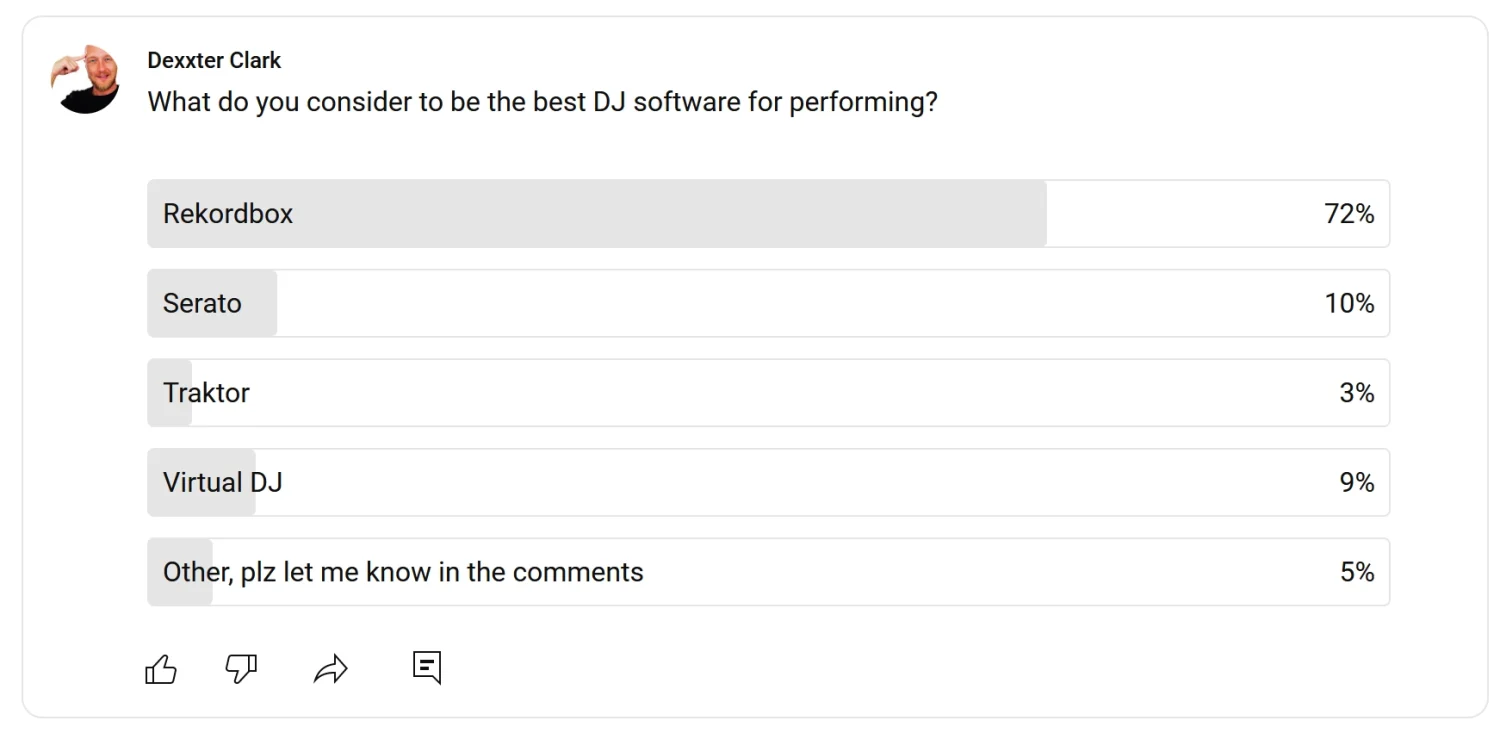
Of the big four DJ software, Traktor is used the least.
Conclusion: which is better Traktor or Virtual DJ?
In my opinion, of all DJ software, Traktor and Virtual DJ are the better ones.
But when you compare Traktor directly to Virtual DJ, Virtual DJ is just the better software, especially for beginners.
Having said that, Traktor has slightly more features, and is cheaper.
Native Instruments is a bigger company than Atomix.
Native Instruments does also tons of other stuff, mainly for music producers.
Traktor has been left in the dust often in the past.
While Atomix’s whole company revolves around the development of Virtual DJ.
This is why Virtual DJ is the most up-to-date and has the most support for 3rd party soft- and hardware.
A detailed look at Traktor, you can find in my Traktor review.
A detailed look at Virtual DJ, you can find in my Virtual DJ review.
Or take a look at my DJ software buying guide:










