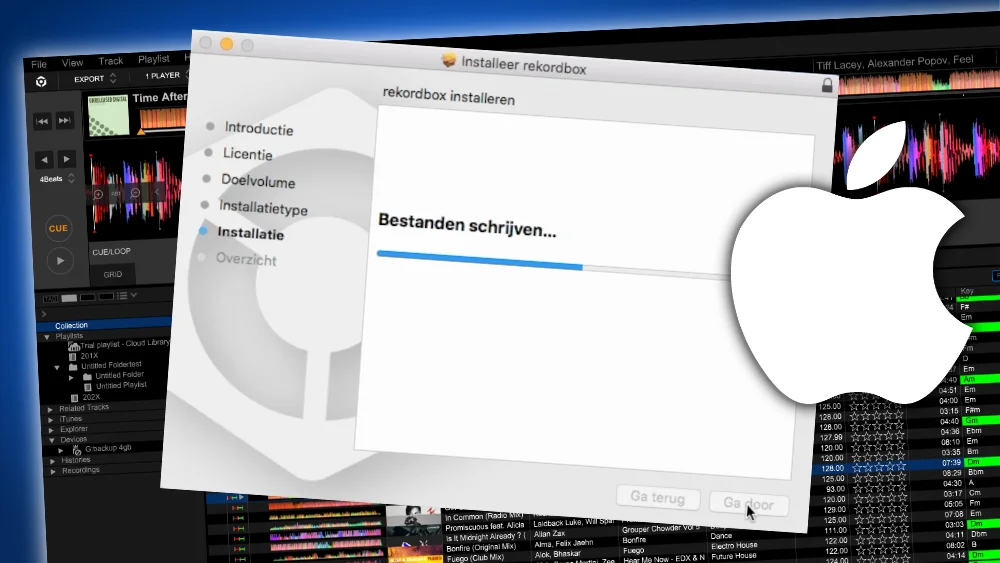Traktor review, overview & performance tests

Table of Contents
- What is Native Instruments Traktor?
- User Interface and usability
- Controller support
- Cloud sync & streaming
- Other impressions
- General feedback
- Is Traktor free?
- Information
- Performance tests
- System Requirements
- Pros & cons
- Conclusion
What is Native Instruments Traktor?
Traktor is software for DJs to perform gigs with digital music.
You can use the software with or without a DJ controller, although a controller is recommended.
You can analyze your music for BPM, beatgrid and Key.
The music you are currently playing is displayed on the top of the screen.
Your collection is displayed at the bottom.

You can organize your music into playlists and smart playlists.
With smartlists (as Traktor calls it), the contents of a playlist is automatically generated based on conditions you set.
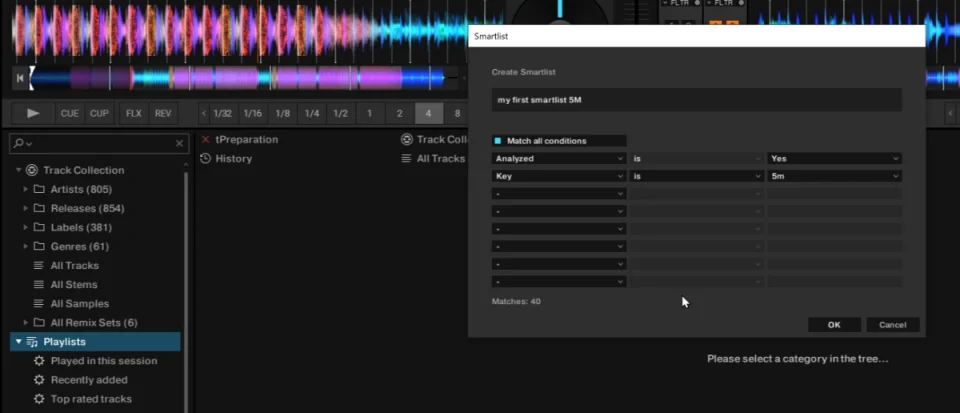
What I like about Traktor’s approach is that you can define your playlists manually (like you would expect), but it also automatically generates playlists based on the genre meta tag of music files.
I still prefer to create my own playlists based on genre, because I often don’t agree with the genre that Beatport filled out.
My “deephouse” isn’t always what the professionals agree upon, is “deephouse”.
These auto-gen genre playlists don’t work perfectly in the real world.
Apparently, I (or Mixed In key) had some oopsies with putting key or BPM information in the genre tag.
They now show up as genre playlist.
Also, meta data tags aren’t always filled out and .WAV files for example don’t have tags.
But still, it is nice to have the option to dive into the “official” genres when you can’t find that one specific track.
It’s just one of those little time-savers.
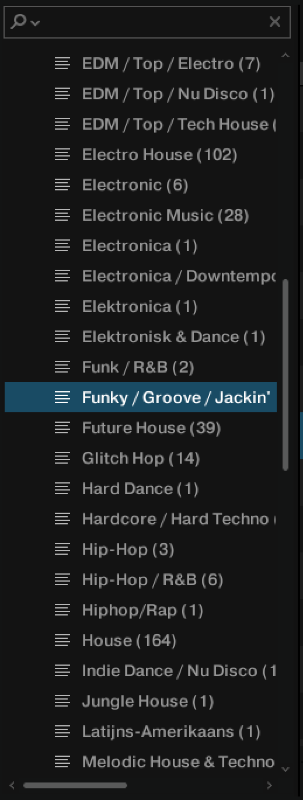
User Interface and usability
When you first start the software you need to answer 100 questions of which I don’t know how to answer them.
I don’t know the software and I have no idea what they are talking about.
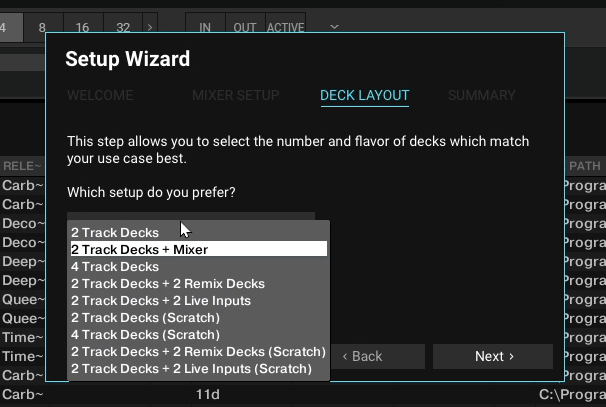
The next thing they do is, shove an overcrowded settings screen in my face with an error message about my sound card.
It is easy to fix by selecting a sound card, but still, I am completely overwhelmed as a first-time user.
It also took me a while to figure out where the CUE button is.
Apparently you have different decks: a track deck, a remix deck, stem deck, live input, internal playback, scratch control, flux mode … pfff.
The cue button is in one of them, but I already forgot in which one.
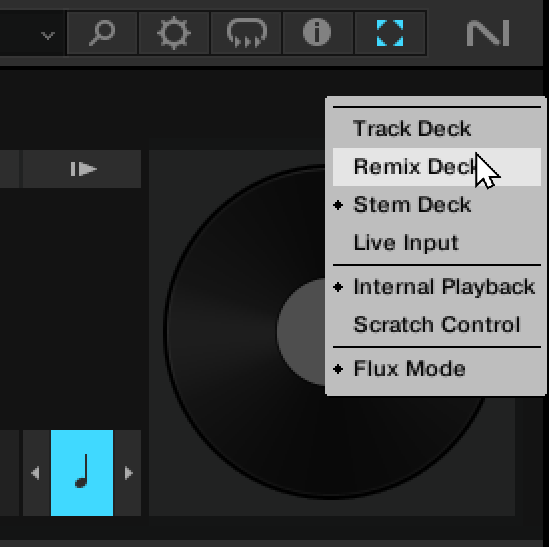
Then you can also choose the view: Essential, Extended, Browser, Mixer, Parallel, Preparation
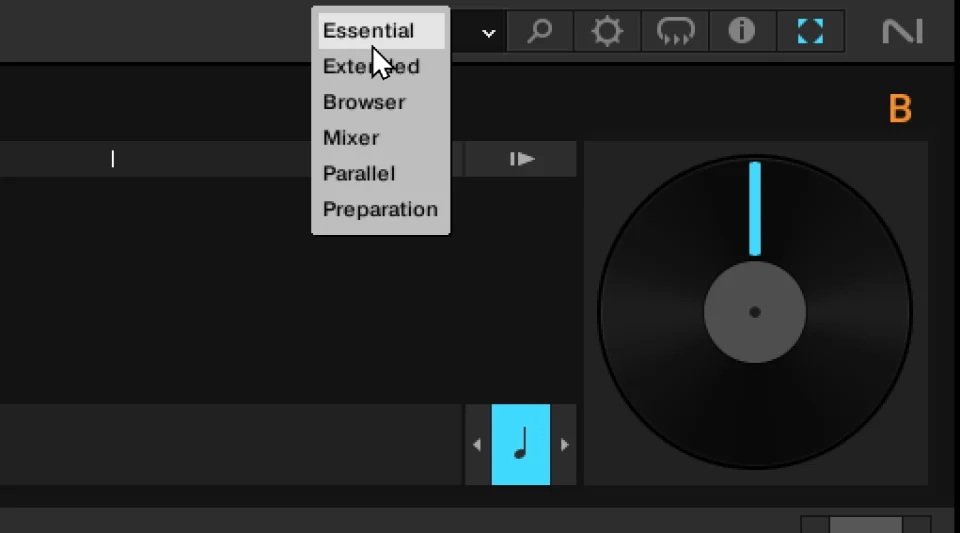
We’re not done yet, because on top of that, you can double-click on BPM (which is not visible in every view) to see different views of the same player type.
Yeah …
One of my biggest pet peeves with software is: when I finally learned a complicated user interface and then I accidentally press a button and it changes.
I don’t know which button I pressed or how to change it back.
This is what happened to me multiple times with Traktor.
Another frustrating feature is pressing the spacebar, which changes the user interface …. yet again… I’m not kidding!
Out of habit, I hit the spacebar all-the-time to start and stop a track.
Rekordbox does the same thing and I absolutely hate it!
Native Instruments calls this: “the interface is customizable”, I call it “annoying”.
It’s not a feature, it’s a bug!
You will probably get used to the overwhelming interface you can “customize” over-time.
But from a first-time usability standpoint, I have to deduct points.
Virtual DJ’s skin approach is much “user-friendlier” and even more customizable than Traktor’s.
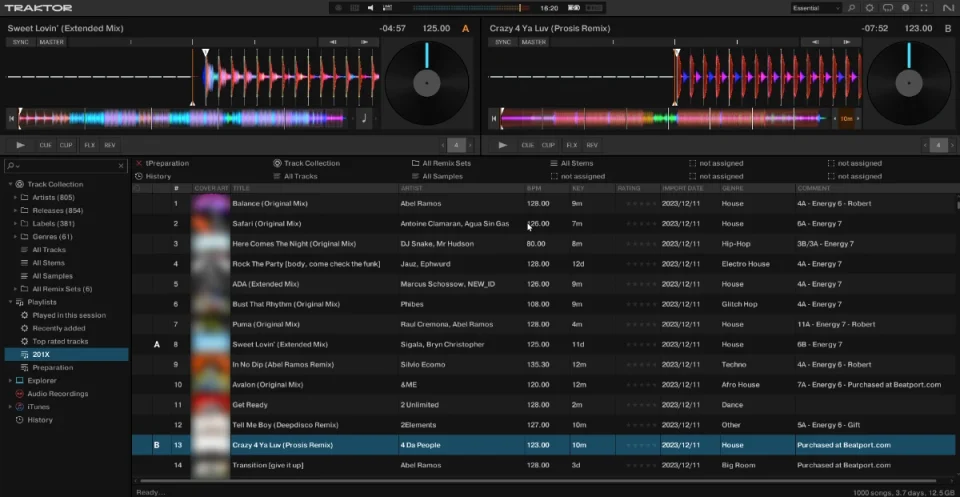
Nevertheless, the interface looks nice and clean.
The buttons are big enough to click quickly (or with alcohol vision, if you catch my drift), which was my biggest complaint with Rekordbox.
The font in the software is easy to read, but the font in the setting-screen is rather small.
On top of that, it is fat and anti-aliased in a very weird way, which makes it pretty hard to read.
Regretfully, the screenshot below doesn’t do it justice with all the compression and anti-aliased resizing going on:
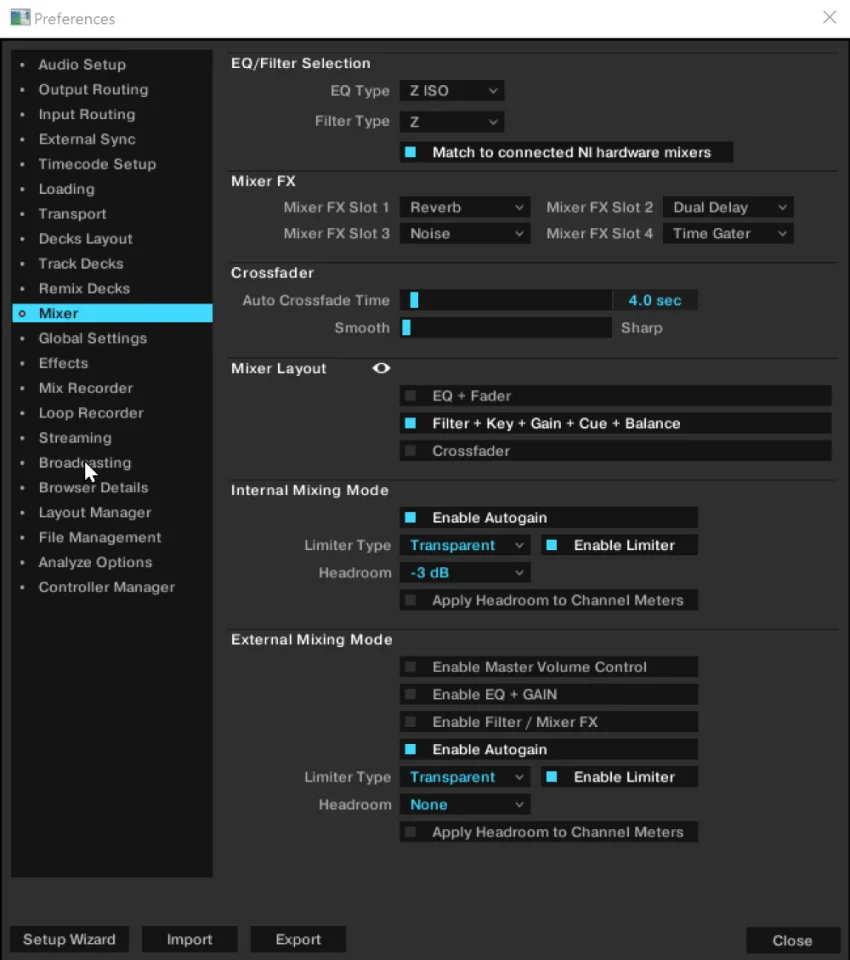
Another thing I noticed is, that clicking around in the playlist section lags sometimes, especially in the folder “demo content”.
Controller support
Traktor has limited support for DJ controllers.
Although I see a lot of controllers in the list, from Pioneer for example, I see only a handful.
Make sure you research if your controller is compatible with Traktor.
All MIDI hardware is compatible, which is nice in theory, but not in the real world.
You need a physical representation of a DJ layout with 2 decks and a mixer to make it usable.
And a jog-wheel for example is very hard to replicate with any other button.
As extra set of buttons however, it could be very useful!
Technically you don’t need a controller for the software, but I do find it very useful.
First, because of the tactile feedback of pressing button.
Second, the speed of which you can press buttons the right buttons is not match for a (generic) keyboard and a slow mouse.
A list of supported 3rd party controllers, you can find here.
Free DJ tips in your inbox?
As a bonus gift I will send you a FREE E-book on how to kick-off your DJ career!
Cloud sync & streaming
The cloud is part of DJing nowadays.
Personally I don’t use it because I think streaming is stupid.
Traktor only supports streaming by Beatport and Beatsource (not Tidal or Soundcloud what other DJ software does).
But the free version (Traktor DJ) does support Soundcloud.
What lacks is the support for cloud storage via Dropbox or Google Drive.
Again, I don’t use it, but a lot of DJs do.
Other impressions
For the vinyl boys amongst us, you will be glad to hear that Traktor Pro supports DVS.
Traktor supports playing stem tracks (playing 4 tracks at once: drum, bass, chords, vocals), which not every DJ software does.
However it doesn’t do auto stem separation on existing (non-stem) tracks.
Traktor supports the old-school high-mid-low EQ mixing on-screen (Rekordbox doesn’t support this for example without a controller).
I see this a positive, because the sound quality of automatic track stem separation in pretty much all DJ software sucks.

There are tons of effects in the software, but I never use (besides the occasional Reverb or Echo to glue an unmixable mix).
The Echo is called Delay by the way.
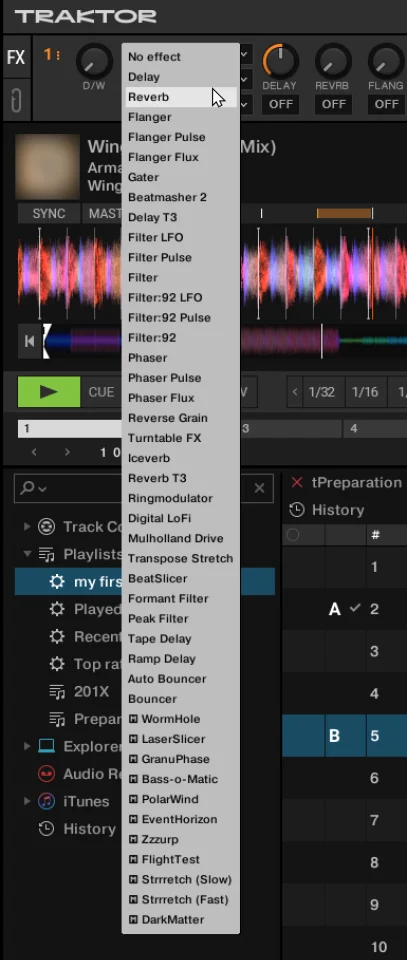
To assist you with harmonic mixing, Traktor uses the Open Key Notation (CMaj = 1D) instead of the more popular Camelot notation (CMaj = 8B).
It’s not an impossible hurdle to overcome, because it works basically the same as Camelot, it just something you need to get used to.
One annoying thing is, the demo version regularly crashed when closing.
This even happened on the first run of the software.
The first time this happened all my playlists and tracks are gone!
It could be a demo version related issue, because it happens when my 30 minutes of trial time are up.
Nevertheless, it is sloppy.
Free DJ tips in your inbox?
As a bonus gift I will send you a FREE E-book on how to kick-off your DJ career!
General feedback
Here is some general feedback for all DJ performance software, not only Traktor.
Sometimes I’m too busy searching for music, I forget which player deck is “on air”.
Both decks are playing (1= on air, 1=previewing).
I want to know to know in an instance which deck is “hot” and I shouldn’t touch with a ten foot pole.
Color that deck with a bright red color and make it flash!
With physical players your brain is hardwired to remember which one deck is live, but with software that intuition is completely missing.
I have to double check 4-5 times to make sure I touch the right deck.
What Traktor does however, which I really like, is to show in which deck a track is loaded.
It also shows a checkmark when a track is played in the past.
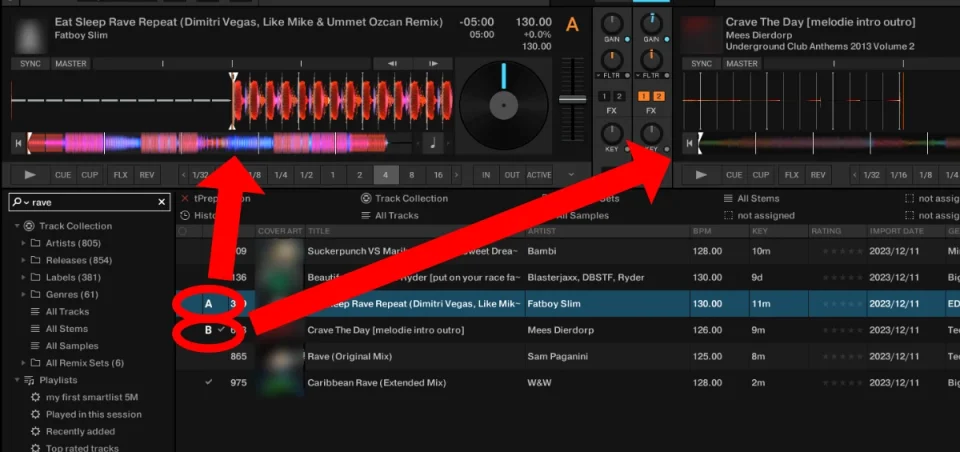
Is Traktor free?
There are multiple versions of Traktor, which are a bit confusing in my opinion.
Some are free, here an overview:
Traktor Pro
This is the version I tested for this article (the 30 minute trial).
This is the most complete version.
Traktor DJ
This is free software for iPad and desktop with limited features.
Traktor Pro plus
Subscription service for Traktor Pro with some minor extra features I don’t think your will use.
Traktor LE
This is the Light Edition of Traktor Pro.
But misses: remix decks, sample decks, recording and some effects.
It is included with hardware of Native Instruments and other manufacturers, you can’t purchase it separately.
A complete comparison list with other software you can find in my article on the best DJ software.
Information
Price: $99 – check latest price on Amazon
Manufacturer: Native Instruments
Website: native-instruments.com
Download demo: native-instruments.com/en/products/traktor/dj-software/traktor-pro-3/demo-and-downloads/
Performance tests
I tested how Traktor Pro performs on my computer.
These tests were done on a freshly rebooted Intel Core i9-X 10th gen processor with 64GB RAM memory, NVidia RTX 3080 and a PCIe Gen 3 NVME SSD:
| CPU normal | 1% |
| CPU peak (analyzing) | 40% |
| GPU | 1% |
| Memory | 900 MB |
| Memory peak (analyzing) | 1000 MB |
| Startup speed | 5 sec |
| Analyzing 1000 tracks | 22m 58s |
Traktor is very light on system resources compared to other DJ software like I showed in my article about the best DJ software.
Software like Serato and Rekordbox are far worse in terms of CPU, memory and startup speed.
Analyzing of tracks however is the slowest of all DJ software, roughly 9 minutes slower than the slowest (Rekordbox).
Screenshots of CPU and memory usage of Traktor, you can find in my article on the best CPU for DJing and how much memory you need for DJing.
System Requirements
What do you need for Traktor Pro?
| OS | Windows, Mac |
| CPU | Intel Core i5, i7, i9 Ryzen 5,7, 9 Apple M |
| Memory | 4GB RAM |
| Storage | 1GB Hard disk/ SSD (recommended) |
| GPU | GPU support for Open GL 2.1 or higher |
| Monitor | 1280×800 |
| Misc | Internet connection |
Supported file types: MP3, WAV, AIFF, FLAC, non-DRM AAC, Ogg Vorbis, Audio CD
Pros & cons
| Pros | Cons |
| ✔️ reasonable price | ❌ User experience |
| ✔️ Nice UI | ❌ Open key notation |
| ✔️ Light on resources | ❌ Crash on first run |
| ✔️ Playing stem tracks | ❌ Limited controller support |
| ❌ “Customizable” layout | |
| ❌ Laggy playlist section |
Conclusion
For two similar questions, I have two different answers
Is Traktor any good?
Absolutely! I like the professionalism of the software and the way it looks and feels.
The software is light on system resources, and fast!
The stem-tracks feature I see using myself during a gig, a feature that not a lot of DJ software supports.
The feature set is complete, although there are some “features” I could do without.
Of course I’m talking about the “customizable” interface, the crashes and unresponsive playlists.
But other than that, I like the software!
Even over Rekordbox (coming from the guy who made tons of articles and YouTube videos about Rekordbox)!!
The software is very usable as a DJ, even without a DJ controller.
Is Traktor good for beginners?
For the beginner I’m not that enthusiastic about Traktor.
The software is quite intimidating to learn.
Things are just not self-explanatory enough to talk about a good user experience when you have no experience.
I would rather recommend Rekordbox or Virtual DJ.
Rekordbox for Pioneers ecosystem and the ability to grow with it.
Virtual DJ for the simplicity, hand holding and visual experience as a beginner.
My complete overview of DJ software with performance and feature comparisons looks at other DJ software in detail.
Or check my DJ software buying guide: