How much RAM for DJing 2026 – performance tests
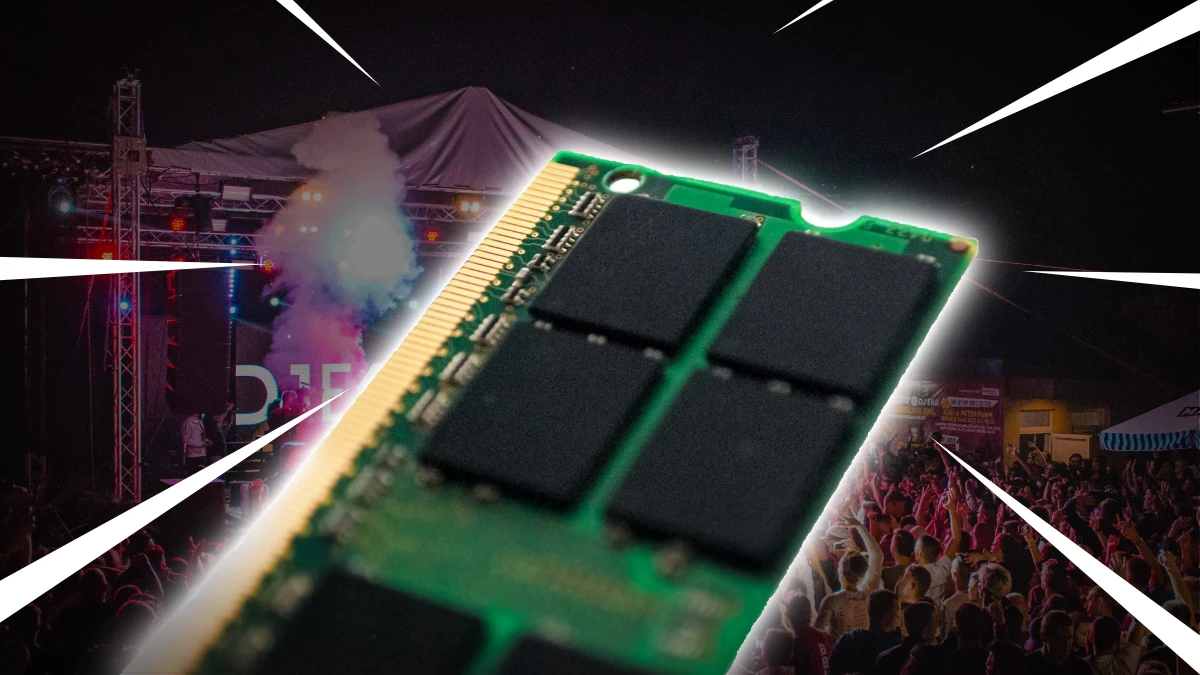
Table of Contents
2 types of DJ software
People regularly confuse Music Production and DJing.
Both expertises use vastly different software, with vastly different RAM memory requirements.
If you are confused as well, you might want to read up on the difference between a music producer and a dj.
Traditional DJ software
The typical DJ software is software that allows you to mix music from one deck to another.
I’m talking about software like Rekordbox, Serato, Virtual DJ, Traktor etc.
This type of software requires far less memory than live performance software.

Also, when you use the DJ software only to prepare the music (prepare, put in on a USB drive to use it as a medium to put in a Pioneer CDJ or Denon SC) you can do with even less memory in your computer.
You don’t need to apply effects when preparing.
And when your computer is a bit slower during preparing and stutters once in a while … you are the only one to experience it.
Live performance software
There is also live performance software, with which a DJ builds a song live from different stems.
This type of software is very close to music production software, and therefore requires more RAM.
Some music production software has the live-performance element even integrated: Ableton Live and Studio One.
Some standalone live performance software is for example: Apple MainStage.
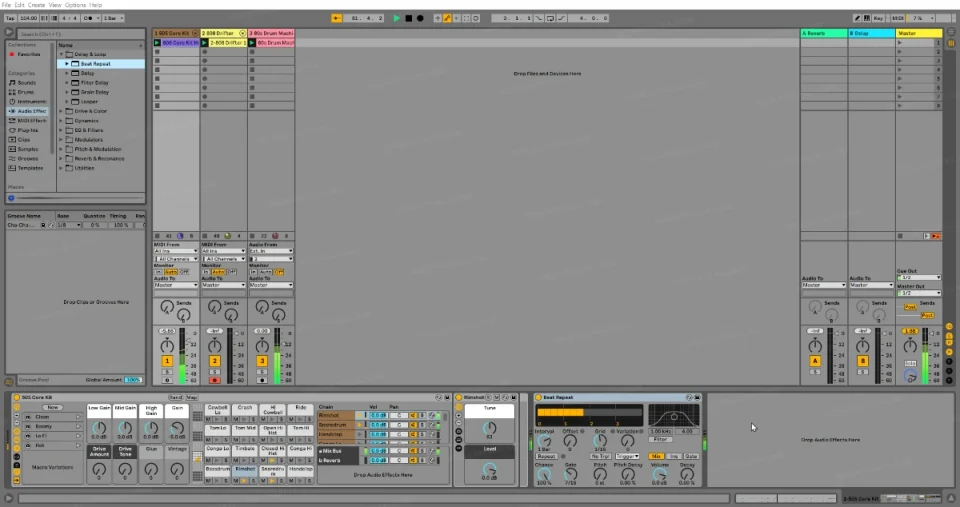
With live performance software you are able to play the keyboard during a gig for example.
This means that the sound needs to be rendered live, but also the effects (like reverb) need to be rendered live.
Especially sample based instruments (like Native Instruments Kontakt) are very memory intensive, but not CPU intensive.
Every sample for every note has to be loaded into memory.
It’s not unthinkable, that you have loaded multiple instruments to be able to switch quickly.
Synth instruments are heavy in the CPU, but not on the memory.
This is an incredibly time sensitive task for the computer.
If a computer misses a frame with music (because it can’t process the data quick enough), you will hear an audible stutter.
Free DJ tips in your inbox?
As a bonus gift I will send you a FREE E-book on how to kick-off your DJ career!
Performance tests
Enough theory, let’s test it in practice.
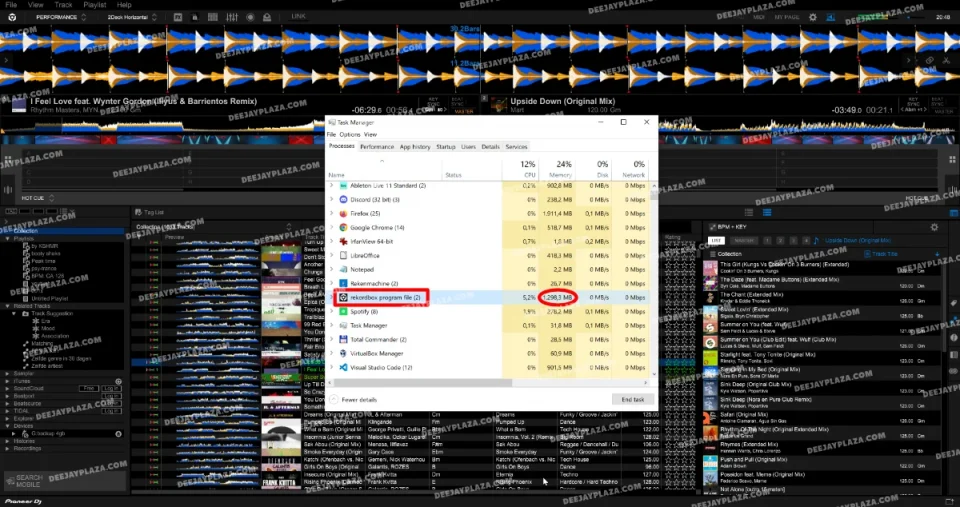
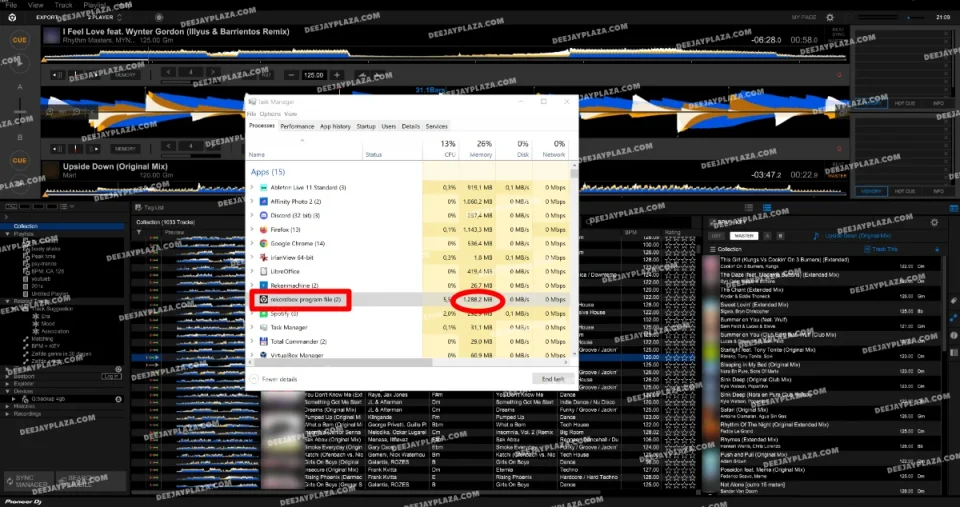
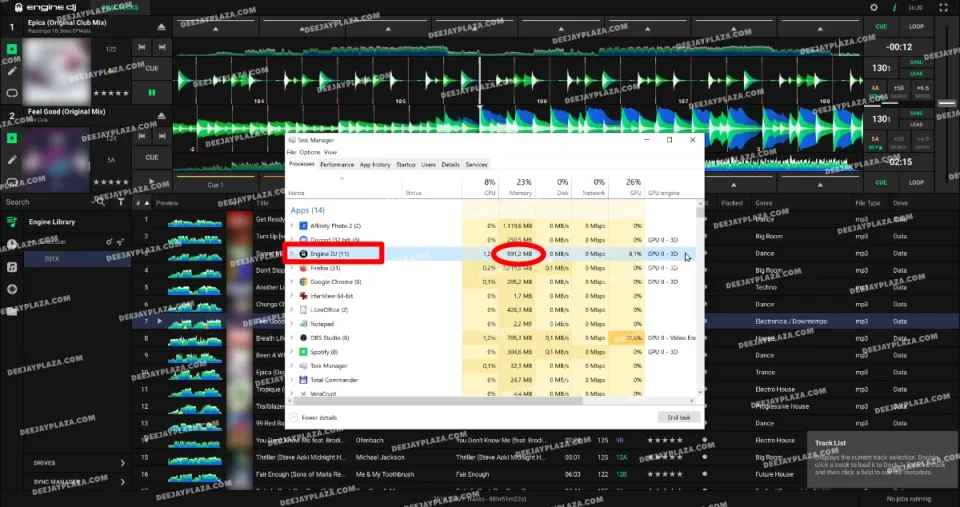
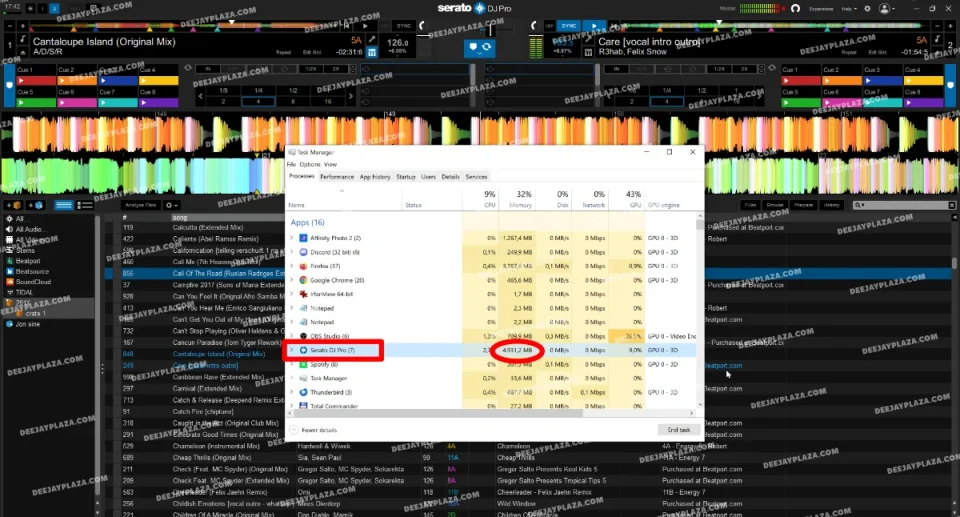
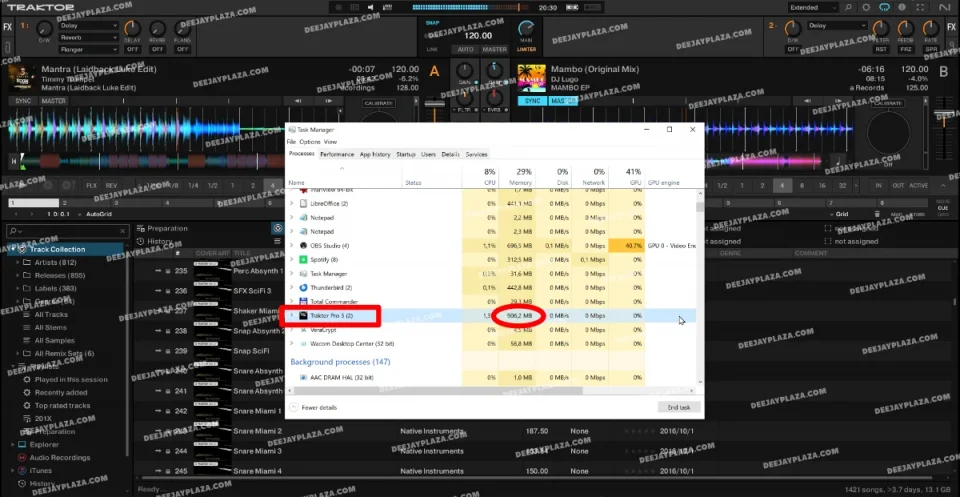
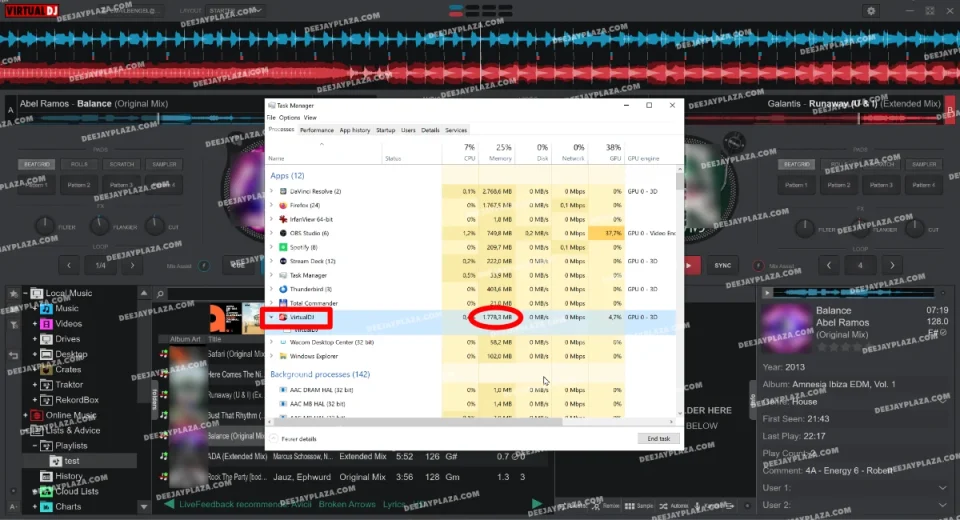
Remember that, the DJ software is not the only software running on your computer.
You need to have some memory left for other programs and the operating system itself to perform other tasks.
For nice smooth operation I would recommend to have at least 4GB to spare.
Too little memory?
What happens if you are a ‘bad boy’ and have too little memory?
When the computer is short on memory, it starts swapping memory to your internal storage (Hard Disk or SSD).
Because memory is always faster than storage (especially a Hard Disk), this slows down your computer.
Therefore your computer might feel sluggish and unresponsive.
This can be a huge problem during a DJ gig, because your music might start to stutter.
But when your computer is a bit sluggish when you are managing your music library at home, it doesn’t matter that much.
Free DJ tips in your inbox?
As a bonus gift I will send you a FREE E-book on how to kick-off your DJ career!
Apple? Think different!
There is a difference between an Apple computer and a Windows PC when it comes to memory.
Apple’s M-processors are so called SOC’s (System on a Chip), meaning that the RAM is integrated on the chip.
This has the benefit of the RAM being quicker.
But, you can never expand memory later.
System On A Chip also means that the graphics card shares its memory with the system.
In other words: some of the system memory is used for displaying graphics.
When Apple says: 16GB of memory, they mean: all memory combined.
In all fairness, cheap PCs and cheap laptops use this “cheap” trick to make things seem nice on paper.
In my PC, the graphics card has already 16GB of memory, on top of 64GB of system memory.
Luckily, for DJing you don’t need 16GB of video memory, only a tiny fraction of that (how much depends of the software, see my dj software overview).
So, when you choose an Apple, always choose more memory than you think you’ll need.
You can read more in my article: Mac VS PC for DJing if you want to know the pros and cons of both operating systems.
Conclusion
8GB of memory will be enough for most straight-up dj software like Rekordbox, djay pro, Virtual DJ, Traktor, Engine DJ etc, except Serato
If you only prepare your DJ set on Rekordbox, 4GB might be enough like I showed earlier.
16GB would be recommended for Serato, for any other software it is an overkill for Windows computers (but recommended for Macs because you can’t expand later).
16GB would be recommended when you do video, generate visuals or use stems.
For live performance software (StageLight, Ableton Live etc) I would recommend at least 16GB, but preferably even more.
For macs: choose 32GB or more because you can never expand later.
In summary:
- DJ software (prepare only): 4GB, 8GB on Mac
- DJ software (performing): 8GB, 16GB on Mac
- Serato: 16GB
- Live performance software: 16GB (preferably more for reverb effects and sample based instruments, especially on Apple computers)
Read more
Rekordbox hard?
Don’t worry, I created a step-by-step video training to teach you all the ins and outs of Rekordbox.











