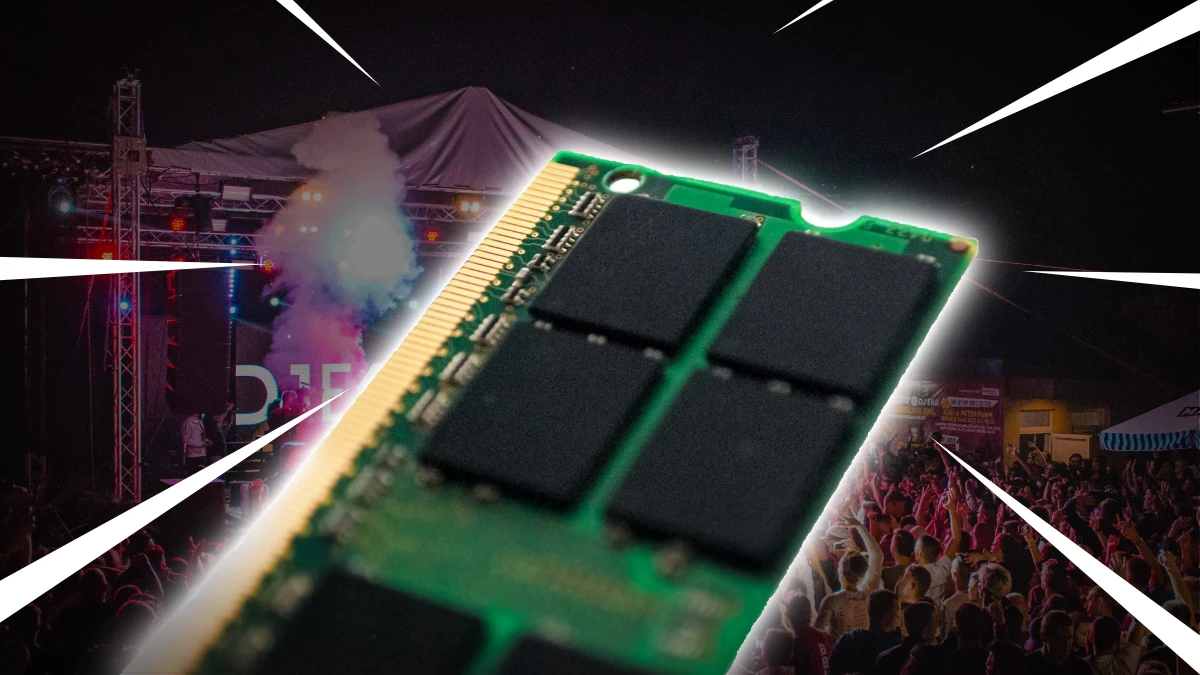Optimize your computer for DJing – 11 things DJs never think of

Table of Contents
- Storage
- Memory
- Programs in the background
- Annoying interference in sound
- WIFI and Bluetooth
- USB
- Overheating
- User Interface effects
- Power management
- Lightweight DJ software
Storage
Enough space
Very little people know that you can damage your SSD by not leaving enough room on your SSD.
Because every write action damages a memory cell a little bit, data is constantly moved around on a SSD to reduce wear.
The only way it can do this is by leaving enough room on your SSD: about 20%.
So if you a a 500 GB SSD, you need to leave about 100GB of free space on your drive.
Not leaving enough space means it takes longer to write data, which impacts performance
Enable TRIM
Most SSDs have TRIM enabled nowadays, but older computers may not.
TRIM does some housekeeping (like moving files around) to keep the load of your SSD even.
Apple
Apple does this automatically now with SSD drives shipping with Mac, but if you have installed an SSD manually, you want to enable TRIM.
1. Open the terminal
2. type “sudo trimforce enable”
3. confirm
4. reboot computer
Windows
1. Type “optimize” and select “Defragment and Optimize Drives” from the suggestions
2. the defragmenter is started
3. select your hard drive
4. click “optimize”
Backups
I just wanted to have said it anyway: make backups.
SSDs break all the time.
With every write, memory cells on an SSD get damaged.
And all of a sudden, SSDs stop working altogether without warning!
It’s not a question IF they break, but WHEN.
But also Hard Disks are prone to break.
Bump your laptop (or backup drive) and the disk head can pierce into the platter and it’s gone.
Better safe than sorry.
Memory
Make sure your computer has enough RAM memory.
When it doesn’t have enough memory it starts to swap data to the internal storage.
This is slower than accessing data directly from memory.
Look if your computer supports memory expansion.
If it does, expand it when necessary.
(look at the Windows Task Manager or Apple’s Activity Monitor to see how much programs use)
Some notebooks, and all Apple computers don’t allow memory expansion.
Programs in the background
Modern computers nowadays have tons of programs running in the background.
Most are completely legit, for example to detect if a interface is plugged into USB.
Nevertheless, every program takes up memory and processing power.
Disabling/quitting these programs before you start DJing is crucial.
Especially anything that could make a noise, like a calendar reminder.
That backup program that you set up to backup at 11PM, is very annoying when it bogs up your hard disk speed during a gig.
That virus scanner running in the background? Just disable it!
You can also close your web browser.
You don’t need it during your gig.
Especially Chrome is an absolute memory hog.
A lot of cheap Windows laptops come installed with a ton of bloatware (the reason that they are so cheap).
You are better off uninstalling it.
Annoying interference in sound
Some hardware will cause interference on your sound card.
Integrated sound cards on laptops should be shielded to prevent this.
This is not always the case.
An external sound card, like a Focusrite can help.
Free DJ tips in your inbox?
As a bonus gift I will send you a FREE E-book on how to kick-off your DJ career!
WIFI and Bluetooth
Disabling your WIFI and Bluetooth connection can also help to avoid audio interference.
Disabling also protects you from that “funny” hacker in the crowd trying to interfere with your gig … just because they can.
That would be embarrassing.
Better safe than sorry.
Bluetooth and WIFI also can take up considerable CPU and memory on slower laptops.
A wired internet connection is much more reliable and less heavy in the CPU.
USB
Not all USB ports on a laptop are equal, choose the right one.
Make sure to test the USB port before doing the gig.
My Mac had USB issues, after standby they didn’t work.
The Mac needed a reboot to be able to connect devices.
While USB 2 is sufficient for most applications, sometimes USB 3 is required.
For example: for sound cards with a low latency (otherwise scratching can be difficult).
The same applies to cables.
Not every cable works.
Test it, before you use it.
Also, try to avoid USB hubs.
Besides that cables are easily disconnected by bumping into them during a gig, often devices don’t work with a hub.
Especially devices that get their power delivery via USB.
A powered hub can sometimes be a solution, but you need an extra power cable.
Overheating
Overheating during a gig is a serious danger during a DJ gig.
Clubs are hot and damp environments for a laptop.
A laptop that overheats can:
1. slow down
2. shut down without warning!
Slowing down can lead to stutters in your audio.
Shutting down means that the club will be silent for the next 10 minutes,
because the laptop needs to cool down before being able to start-up again.
Laptops with active cooling are preferred for DJ gigs.
Cooling pads can help, but are often not enough.
The best solution is a stand.
Not only does it clean up a cramped working space,
it also enables air to flow under the laptop to cool it.
User Interface effects
Most operating systems, especially Apple, their User Interface uses a ton of visual effects out-of-the-box.
For example: minimizing a window.
Disable those effects.
These are eye candy for you, but your crowd doesn’t benefit from it.
Free DJ tips in your inbox?
As a bonus gift I will send you a FREE E-book on how to kick-off your DJ career!
Power management
Laptops generally have 2 modes:
1. Performance mode
2. Battery efficiency mode
Battery efficiency mode is nice to extend the battery life of your laptop.
But to achieve this, they strip energy away from components that make your laptop faster, like the CPU.
The CPU will switch to a lower clock frequency, which hurts performance.
Even when using the battery, switch to performance mode.
In both Windows and Mac, you can find these options in the system-settings screen.
Lightweight DJ software
For my article on the best DJ software, I compared a ton of DJ software on performance.
Especially Serato and Rekordbox need 2x-3x the amount of memory and CPU to run than Virtual DJ for example.
Consider other DJ software.
My DJ software buying guide helps to pick the right software.