Do you need a laptop for DJing?

The digital DJ absolutely needs a laptop.
Whether it is for performing or preparing your DJ set depends on the equipment that you are using.
Either way, you need it.
Let me explain.
Analog DJ

The analog DJ works with vinyl (CDs maybe even).
This a method that works with physical media.
You can manage your library physically, but putting records in crates and taking it out of them.
And the media is played on players that support that media.
No computer needed here.
Most smartphones will do the job just fine if you want to lookup something about an artist online or so,
or when you want to keep track of your music collection in an app.
Free DJ tips in your inbox?
As a bonus gift I will send you a FREE E-book on how to kick-off your DJ career!
Digital DJ

The Digital DJ does the same thing, but everything is stored in a computer.
From managing your collection to the music itself.
This “computer” can be a phone, a tablet, but often a laptop is preferred.
A laptop has a larger screen, more options for expansion (memory) and external storage.
Also DJ apps generally have more features on laptops than mobile apps.
As a digital DJ, you have basically 3 options to perform a DJ gig:
1. Use 2 players and a mixer

These 2 players and mixer can be individual components, or can be an integrated all-in-on standalone DJ machine.
To play music, you can insert a USB storage drive.
Some even support an internet connection nowadays for streaming.
You don’t need a laptop to play songs, because the music is stored on your USB drive.
But you need a laptop to get music on your USB drive.
The digital DJ nowadays has extra features at his/her disposal, like
- Being able to see the audio waveform
- Knowing what is the first beat of a bar
- Cue points and hot cues (starting a jumping points)
- Ability to skip a beat
- See song keys for harmonic mixing
To use these features, you need to analyze your music.
DJ applications like Rekordbox on laptops do this.
All club and festival gear is Pioneer equipment, which is managed with Rekordbox.
Free DJ tips in your inbox?
As a bonus gift I will send you a FREE E-book on how to kick-off your DJ career!
2. Use a DJ controller
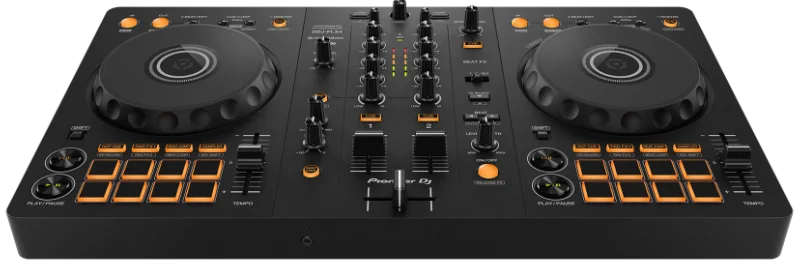
A DJ controller is a control surface for a DJ.
This controllers are connected to some sort of DJ software.
This can be via BlueTooth or USB to a laptop, tablet or smartphone.
But the preferred (and most used) option is a laptop.
3. DJ software

It is also possible to perform gigs for purely DJ software.
I’m talking about software like Rekordbox, Serato, Traktor and Virtual DJ.
For these DJ software applications you definitely need a laptop.
While there are DJ apps available for mobile devices (tablets/smart phones), they are not very useful.
More info on DJ software and a comparison between the software on the market, read my article on the best DJ software.
What laptop do you need?
What you need to look for in a laptop, you can find in my DJ laptop buying guide.
Specific models, you can find in the article below:










