DJ Terminology glossary
Table of Contents
- Active loop
- Beatgrid
- Beat jump
- Beatmatching
- BPM
- DJ controller
- DMX protocol
- DRM
- DVS (Digital Vinyl)
- Echo
- EQ mixing
- Fuzzy key mixing
- Harmonic Mixing
- High Pass Filter
- Hot Cues / Cue Points / Song Markers
- Key
- Key Lock
- Key Sync
- Key notation
- Loops
- Low Pass Filter
- Phrases / phrase mixing
- Reverb
- Quantize
- Sampler
- Stems / stem mixing
- Tag list
- Tempo Sync
- Time Stretch
- Slip/flux mode
- Smart playlists
Active loop
A loop that is pre-programmed in a track.
This loop is automatically triggered when playing the track.
Read more about active loops in Rekordbox.
Beatgrid
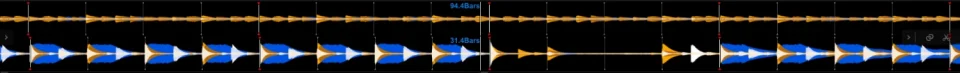
The Beatgrid/Beat Grid is way to visualize the tempo and counting of a song.
In this example, the first beat of the bar is marked with a tiny red triangle (click image to enlarge).
The low frequencies: blue, mid frequencies: orange, high frequencies: white.
Beat jump
This allows you you skip 1 or more beats in a track.
This can help the DJ to get back in the beatgrid when he missed a beat.
It can also be useful as a stylish effect.
Beatmatching
Beatmatching is the art of synchronising 2 tracks to mix one into the other.
Read the full beatmatch tutorial
BPM
Beats Per Minute.
This is a way to measure the speed of a track:
80 BPM is a slow song
140 BPM is a fast song
DJ controller
A DJ controller is a piece of hardware to control DJ software.
In other words: they always need a computer to connect a DJ controller.
There are standalone DJ players which don’t need a computer.
DMX protocol
DMX is a standard to communicate with lights.
Most led lights in clubs are controlled with DMX.
DRM
Digital Rights Management.
Audio files can be protected with DRM.
This way the distributor or record label can limit the use of a song.
Every time the track is played, the software has to get permission from the distributor to play the song.
When the distributor doesn’t allow it, boss wants to drive a bigger car, the server crashed, the server is disconnected or the distributor goes bankrupt, the license (which you payed for) is invalidated.
When you have a track that is protected with DRM, you can not play it with DJ software or DJ hardware (like the XDJ and CDJ).
DVS (Digital Vinyl)
DVS, or digital vinyl is the best of both the digital and analog realm.
A DJ can use his digital tracks, but has s vinyl record on a his turn table.
The DJ can still scratch and do other vinyl tricks you can do with digital.
The vinyl record is encoded with 1’s and 0’s.
But you don’t actually hear the sound of the vinyl.
Your DJ software translates the 1’s and 0’s to actual music.
Echo
With the echo effect the sound is repeated and slowly fades away.
This is a very common mixing technique to “glue” two unmixable tracks together.
The old track echos away while the new track is started.
EQ mixing
As a DJ you can make a smooth transition between one track and the other, by cutting out frequencies (high, mid, low) from one track and adding them from the other track.
This results in a track gradually changing, when done right, listeners won’t hear the transition from one track to the next.
In modern DJ software, this method of mixing is often replaced with stem-mixing.
Fuzzy key mixing
Fuzzy key mixing is part of harmonic mixing.
Instead of mixing to inner/outer circle or left/right, you mix diagonal on the Camelot wheel.
For more info: see Harmonic Mixing.
Harmonic Mixing
With harmonic mixing you can mix two tracks with compatible song keys.
For example:
- A major is compatible with A major
- Db minor is compatible with E major
To make harmonic mixing easier for a DJ without a university degree in music theory, the Camelot Key notation and Open Key notation together with the Camelot wheel was invented.
On the Camelot wheel you can see to what key you can mix without mixing out-of-key, which sounds really bad.
With harmonic mixing, you can mix to:
- the compatible major-minor key (inner-outer circle of Camelot wheel)
- the compatible key (left-right on Camelot wheel)
- the fuzzy key (diagonal on Camelot wheel)
High Pass Filter
A high pass filter (or HPF) only passes the higher frequencies through the filter.
In other words the lower frequencies are cut.
With a high pass filter knob you determine the frequency (Hz) of which frequencies are cut.
The opposite of a High Pass Filter is a Low Pass Filter which does the opposite.
Hot Cues / Cue Points / Song Markers
These are starting points in a track.
Different software has different names for the same thing.
Read more about Hot Cues and Cue Points in Rekordbox.
Key
In music theory, a song is made in a certain key.
A key is a group of pitches that is frequently hit.
For example: The note A above the middle C has a frequency of 440 Hz.
The root key of a song is the key that sounds good with every note in the the song.
There are major and minor keys for every note in a scale.
Keys are: C, C#, D, D#, E, F, F#, G, G#, A, A#, B
Key Lock
When you change the tempo of a song it automatically changes the pitch.
This is inherent to audio.
DJ software can compensate for this key change, by shifting it back to the original key.
This is done at the expense of audio quality.
The bigger the difference is speed, the bigger the difference in key, the bigger the audio degradation.
In Rekordbox this is called Master Tempo, which is a highly confusing name since you lock the key and not the tempo.
Key Sync
Every track is in a certain key (C maj, C min, D maj, D min etc).
When playing tracks on 2 different decks, the key-sync button makes the 2 tracks play in the same key.
When there is too much “distance” between the keys, it will degrade the audio quality.
Key notation
There are a couple of different key notation methods:
- Classic (E minor, D# major)
- Open key (6m, 7d)
- Camelot key (12B, 1A)
The latter were invented to make harmonic mixing easier for DJs.
Loops
With loops you can repeat certain sections of a song.
This can be handy as effect to create a buildup by shortening it.
But can also be useful to give you more time to mix out.
Low Pass Filter
A low pass filter (or LPF) only passes the lower frequencies through the filter.
In other words the higher frequencies are cut.
With a low pass filter knob you determine the frequency (Hz) of which frequencies are cut.
The opposite of a Low Pass Filter is a High Pass Filter which does the opposite.
Phrases / phrase mixing
Every song has phrases.
Those are the sentences of the music.
Phrases are often 8 or 16 beats in length.
Phrases often repeat in songs, but often with different lyrics.
For example: Sweet Caroline by Neil Diamond.
Phrase 1: “Sweet Caroline, good times […]”
Phrase 2: “I’ve been inclined, to believe […]”
The melody is the same for both phrases, the lyrics are different.
Phrases make it easier to make perfect transitions if (besides key) phrases are aligned.
Reverb
Reverb simulates the effect of being in a big space (i.e. a church).
The reverb is a common mixing technique in DJing to “glue” two unmixable tracks together.
Quantize
The quantize-feature helps the DJ to stay exactly on beat.
This is extremely helpful with making loops.
Sampler
A sampler is a piece of software (or part of software) that allows you to play sound samples.
Sound samples are often one-shot sound effects, but it can also be a kick or snare.
A proper sampler has features like:
- trimming of the beginning and the end of a sample.
- play one or multiple samples at once (by pressing buttons on a sample pad)
- speeding up or slowing down the sample
- play the sample in a different key
Stems / stem mixing
Stems are layers in a track.
All layers combined makes a full sounding track.
Example stems: vocal, instruments, drum, kick, synth, bass.
By cutting out the drum from one track and adding them from the other, allow for a very smooth mix.
Modern DJ software can process stems from existing tracks.
However, the audio quality is not always good and therefore unusable.
Tag list
You can tag tracks to appear in the tag-list.
You can use this as a way to mark your tracks because you want to play them in the future.
It’s a list of upcoming tracks.
A tag list is basically a to-do list for DJs.
Tempo Sync
When playing tracks on 2 different decks, the tempo-sync button makes the 2 tracks play in the same tempo.
When there is too much “distance” in the tempo, it will degrade the audio quality.
Above 5 BPM difference will have an audible effect.
In DJ-land is a big debate going on whether it is professional to use the Key-Sync button.
Some say that every DJ should be able to set BPM manually.
Other say, it’s just faster, the button is there, why not use it.
Time Stretch
Time stretch is a technique to “stretch time”, in other words: speed-up or slow-down a track.
It is called time stretching because the idea is to keep the pitch/key of the track in tact.
This requires some additional processing, because changing the speed will always influence the key of a track.
If time is stretched too far, it will have a noticeable effect on audio quality.
Slip/flux mode
The slip function enables non-destructive mixing.
With the slip function you have basically 2 play-heads: you actual play-head and a virtual play-head.
The virtual playhead keeps playing in the background, but you can’t hear it.
With the actual playhead you can do your mixing tricks.
When disable the slip mode again, the track will start playing at the location of the virtual play-head.
Smart playlists
A smart playlist is also called intelligent playlist.
This is a special kind of playlist, which is automatically generated by your DJ software.
Read more about Smart Playlists in Rekordbox.

