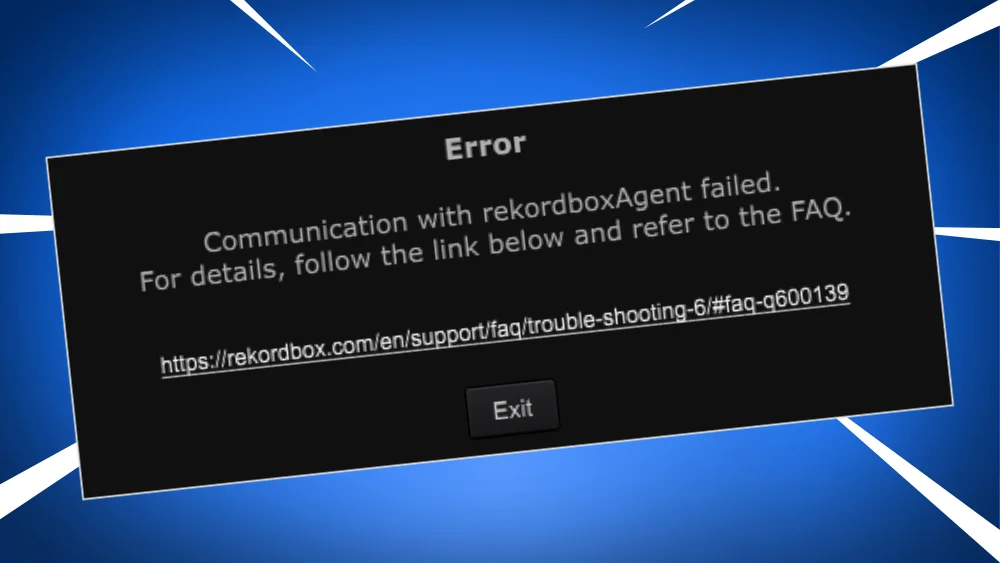Rekordbox’s Intelligent Playlists – Complete tutorial
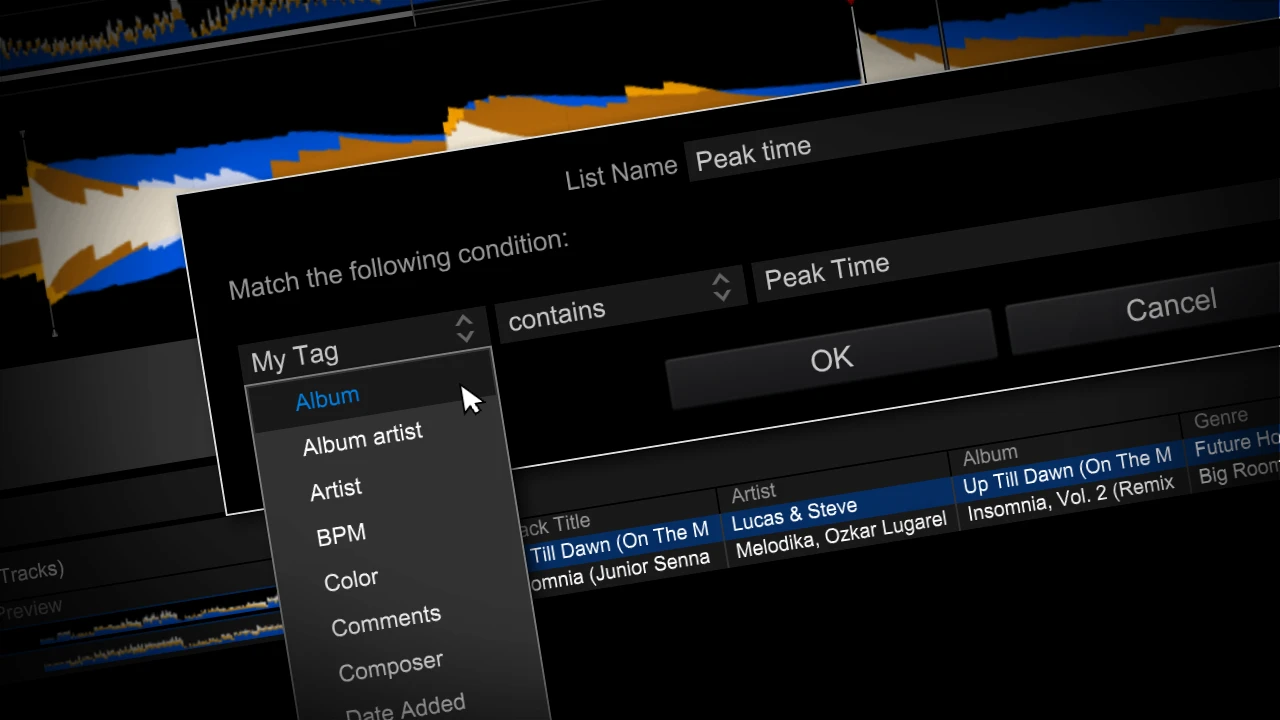
Table of Contents
- Video
- What is an Intelligent Playlist in Rekordbox?
- How to create an Intelligent Playlist?
- Read next:
Video
Rekordbox supports intelligent playlists, they were previously called: smart playlists.
This is the Rekordbox equivalent of Smart Crates in Serato.
What is an Intelligent Playlist in Rekordbox?
An intelligent playlist (or smart playlist), is playlist that is automatically compiled by Rekordbox.
You define rules once and tracks are automatically added or removed from the playlist according to those rules.
If you want to know all about “dumb” regular playlists, see my article on Rekordbox playlists.
These intelligent playlists can contain music can use a variety of criteria:
Like BPM, key, genre, my-tag, length, color, playcount, rating, year etc. etc. etc.
You can export intelligent playlists to a USB drive to use them on CDJ players or XDJ controllers.
Intelligent playlists also work with the Pro DJ link connection, in which you can connect CDJ’s or XDJ’s direct to Rekordbox.
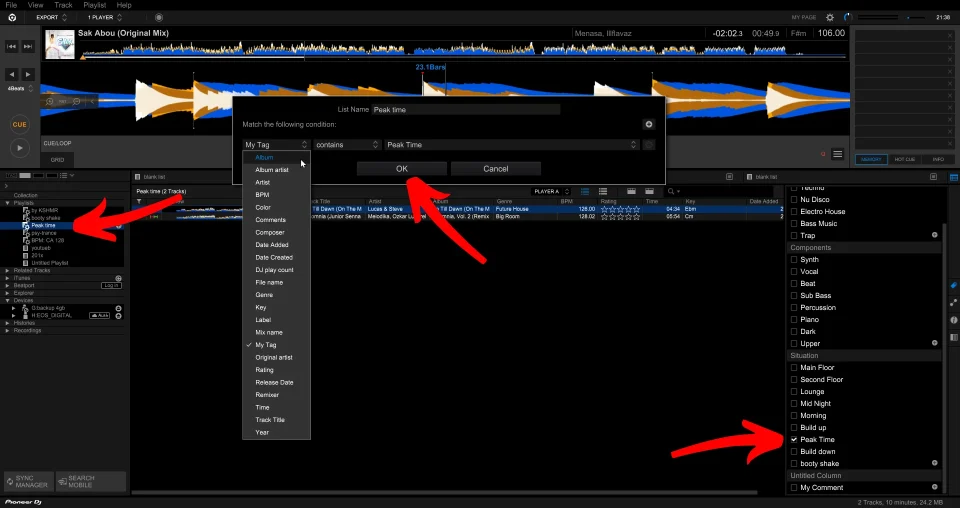
In the example above, the ‘peak time’ playlist selected on the left side is completely generated by Rekordbox.
In the middle of the screen you see the rules that are defined for the playlist (the criterium is a My Tag “Peak Time”).
On the right you see the My Tags, including the checked tag “Peak Time”.
Some practical applications of Intelligent Playlists can be:
- Songs of a certain BPM or BPM range
- Type of rhythm
- Tracks with vocals, or instrumental only etc.
- Tracks of a certain genre or multiple genres combined (tracks sometimes can fall into multiple genres).
- Vibe of a track (for example: lounge, dark, minimal)
- Favorites (defined via a My Tag)
- Tracks for the startup or peak of a set (defined via a My Tag)
- Tracks with a certain energy level (either via a My Tag or star-rating)
- Tracks of a certain dance: tango, quickstep, salsa, merengue, jive, samba etc. (defined via a My Tag)
Rekordbox hard?
Don’t worry, I created a step-by-step video training to teach you all the ins and outs of Rekordbox.

How to create an Intelligent Playlist?
1. On the lower left side of the screen you can find the “Playlists”-section.
2. Right-click somewhere in the “Playlists” section.
3. A menu will appear
4. Select “Create new Intelligent Playlist”
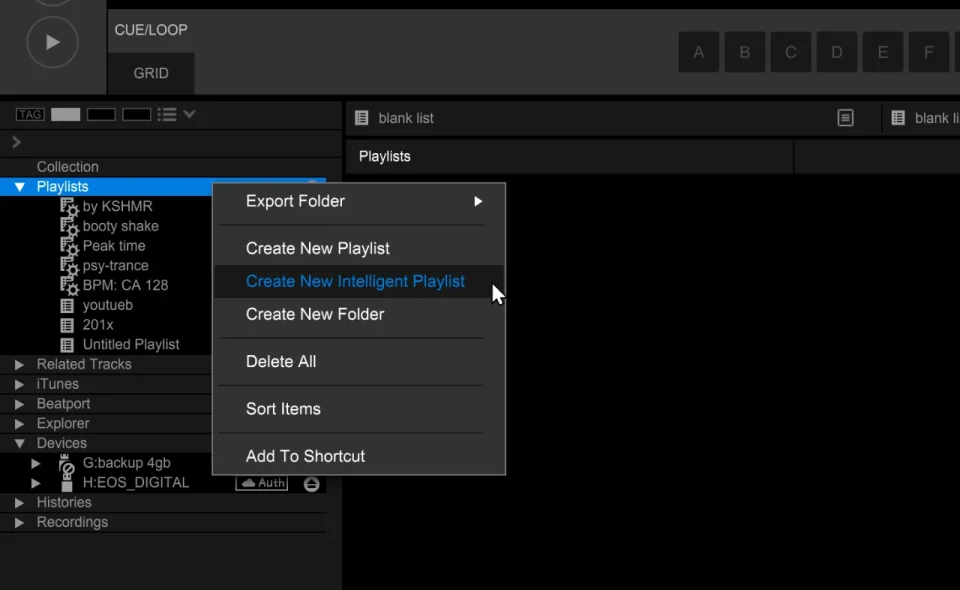
5. Now a dialog will appear
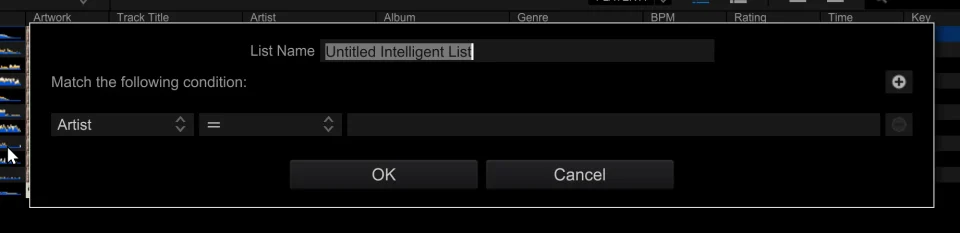
6. On top of this dialog, you can enter a name for the playlist.
7. On the left side (where it now says “Artist”) you can select a different criterium
6. On top of this dialog, you can enter a name for the playlist.
7. On the left side (where it now says “Artist”) you can select a different criterium:
(Album, Album artist, Artist, BPM, Color, Comments, Composer, Date Added, Date Created, DJ play count, file name, Genre, Key, Label, Mixe name, My Tag, Original artist, Rating, Release Date, Remixer, Time, Track title, Year)
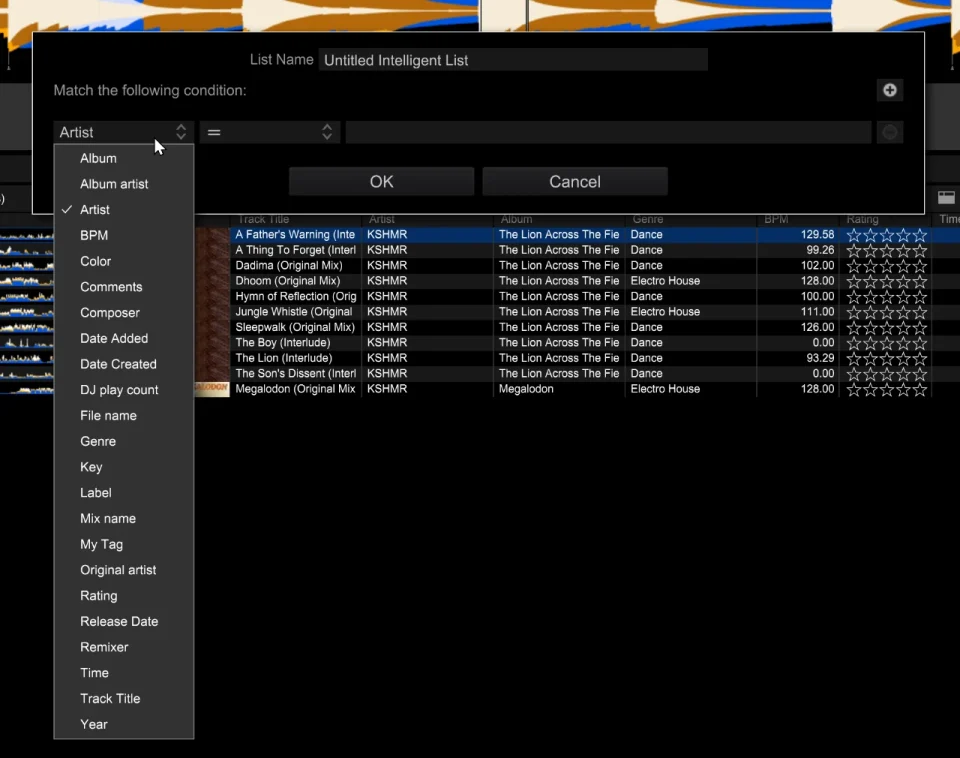
8. The second select-box from the left is the comparison operator.
For alphabetical values the comparison operator is a bit different than the numerical values.
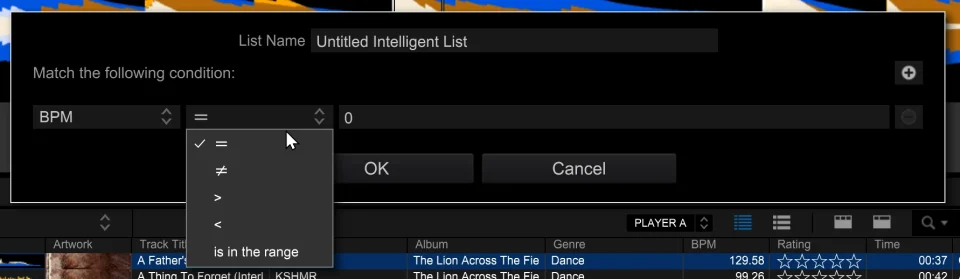
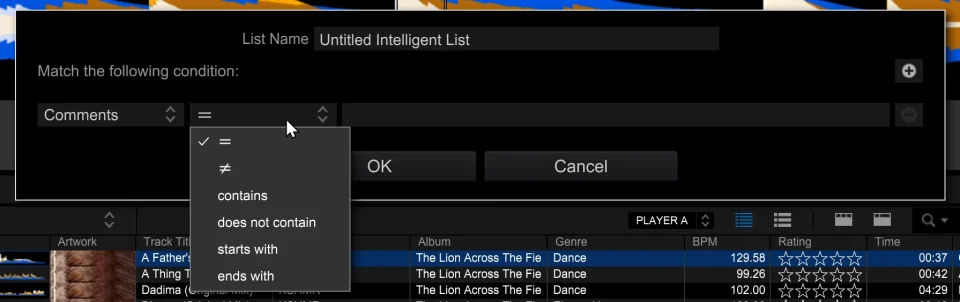
9. In the third edit-box you can enter the value.
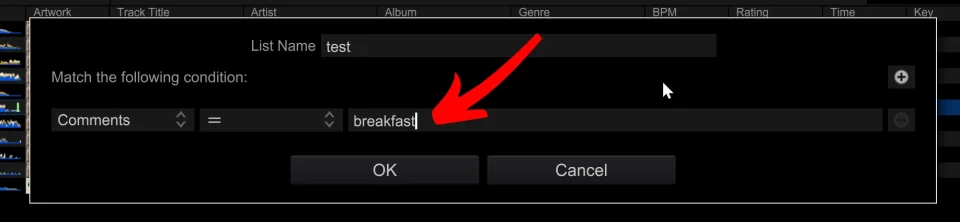
10. You can add additional conditions by clicking on the + icon.
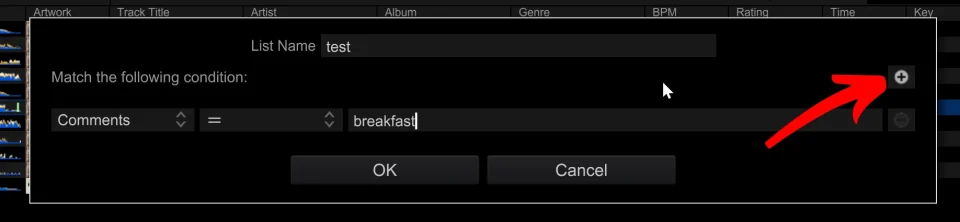
11. You can remove conditions by clicking on the – icon next to the condition
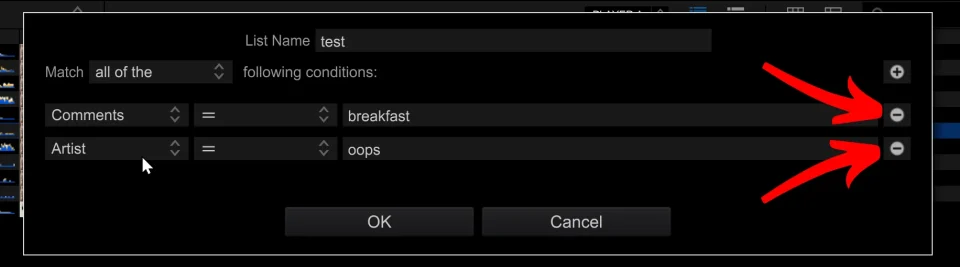
12. Click on “OK” to exit the dialog.
13. Tracks will now automatically added to this Intelligent Playlist.
14. Don’t forget to export this list to your USB drive 😉
Rekordbox hard?
Don’t worry, I created a step-by-step video training to teach you all the ins and outs of Rekordbox.