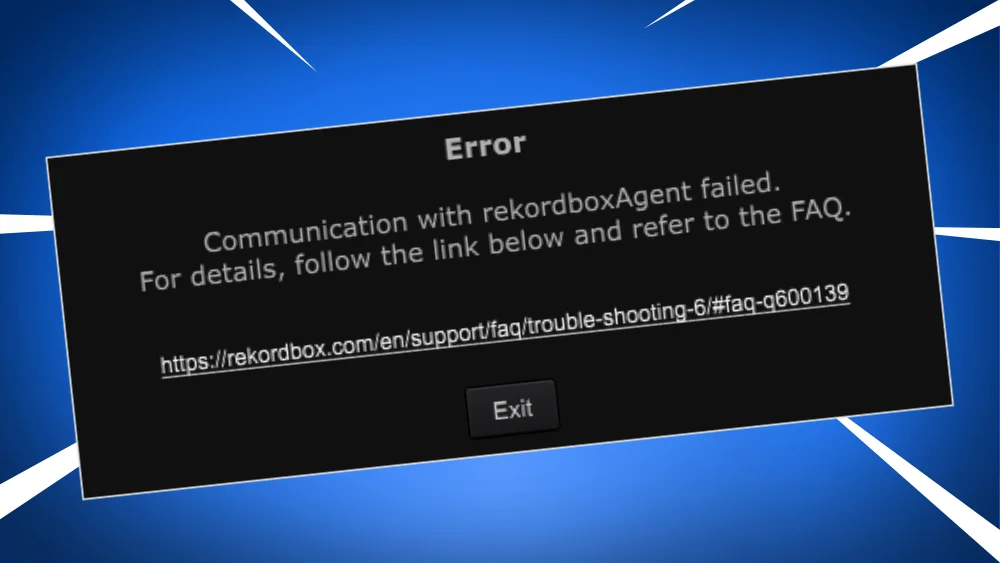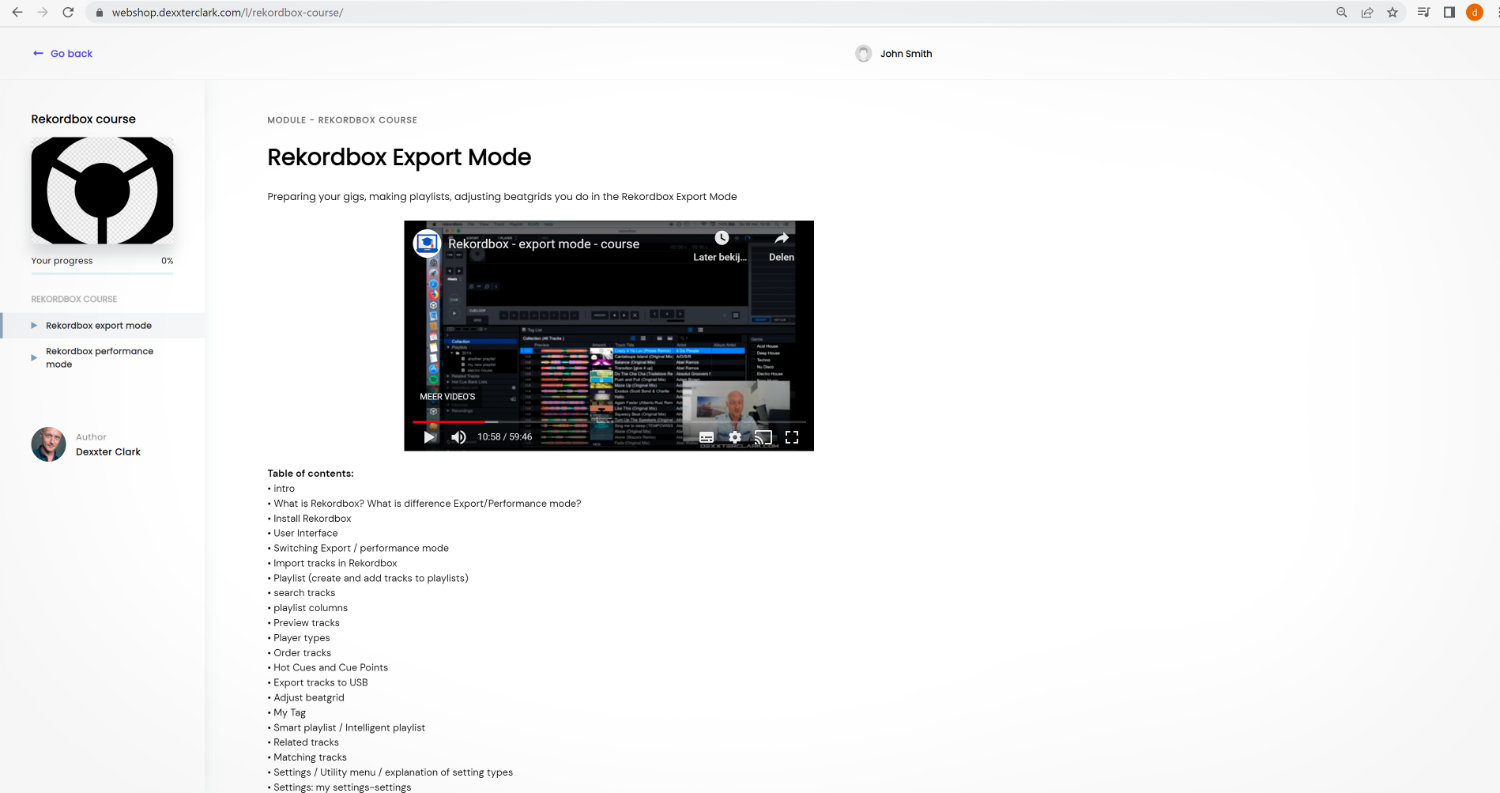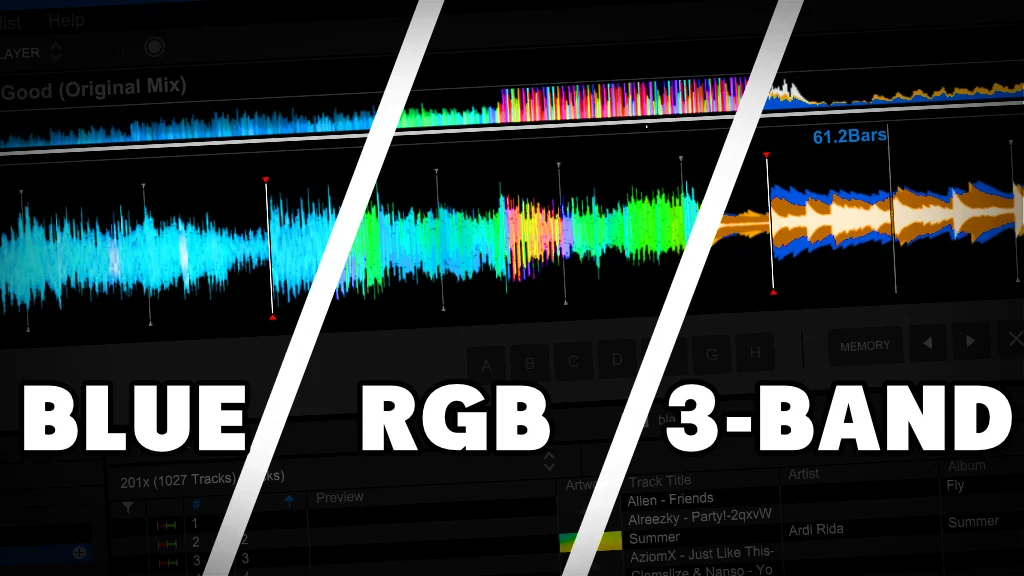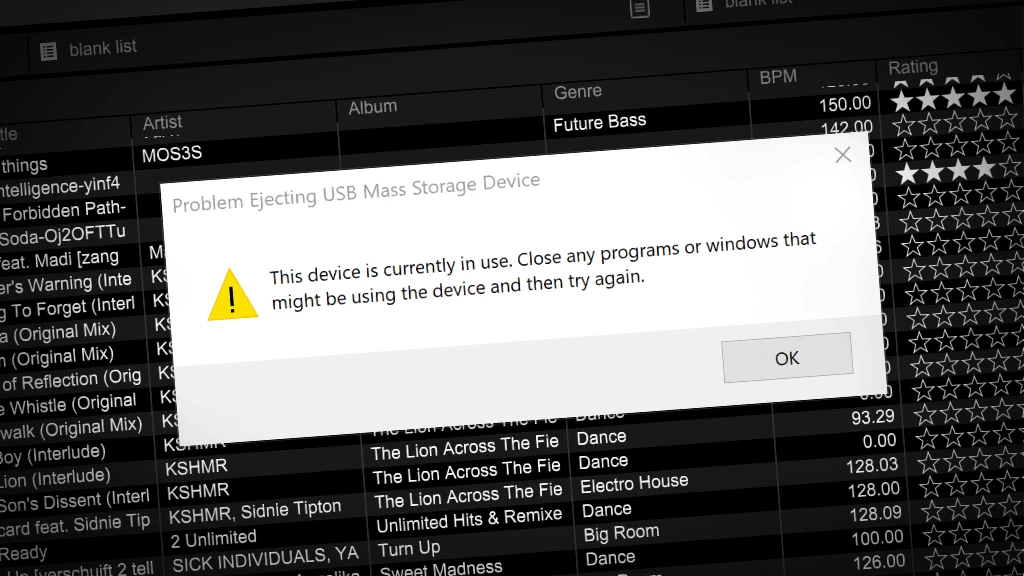Rekordbox VS Traktor 2026 – which is better? – features compared

What are Rekordbox and Traktor?
Rekordbox and Traktor are both DJ software for your Windows and Mac computer.
You can mix one track into the other with both software.
Rekordbox is developed by AlphaTheta.
Traktor is developed by Native Instruments.
There is one clear distinction I have to make between Rekordbox and Traktor.
Rekordbox is used to export your music library to USB drives (to use on AlphaTheta hardware), and on top of that it is DJ performance software.
Traktor is DJ performance software exclusively.
You can not prepare USB drives with Traktor to use on AlphaTheta DJ hardware.
Rekordbox has a separate export-mode (managing music library and exporting) and performance-mode (to play a DJ gig).
Traktor has only one “mode”, the “performance mode”.
Both software supports basic DJ techniques like beat matching and EQ mixing.
In this article I look at several features of Traktor and Rekordbox and give a five star rating (⭐⭐⭐⭐⭐) for each.
User interface

This is the export mode of Rekordbox.
In my opinion, most buttons are too small.
This software is supposed to be operated in damp clubs with sticky (mouse) surfaces or a slow/inaccurate touch pad, you need a little bit of leeway with mouse movement.
I do find Rekordbox’s interface fairly crowded, and also icons are sometimes cryptic.
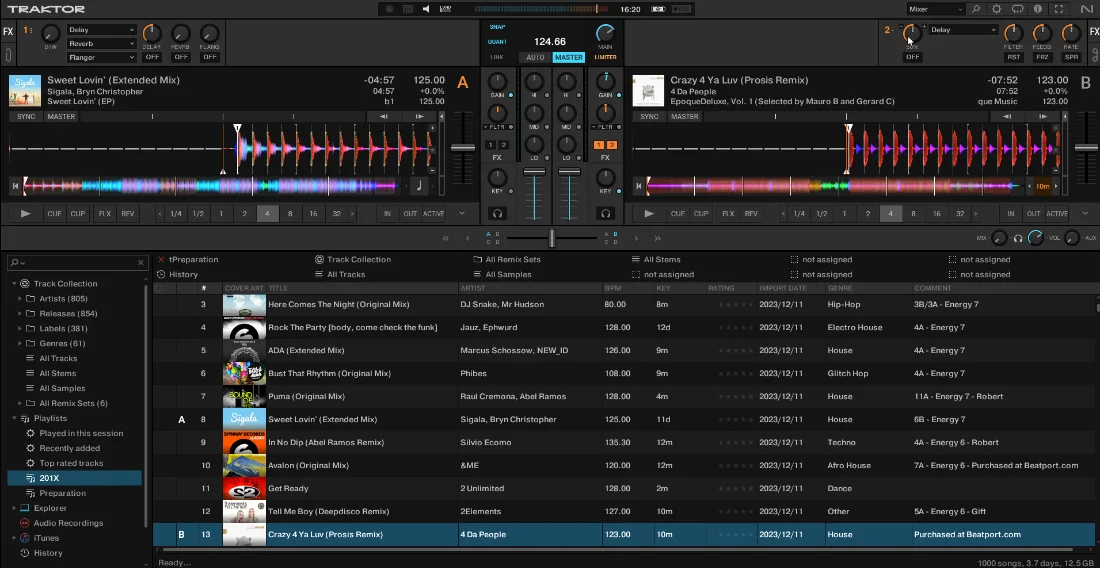
This is Traktor.
While the layout is basically the same (players on the top, playlists on the left, tracks on the bottom), it looks way more clean and organized.
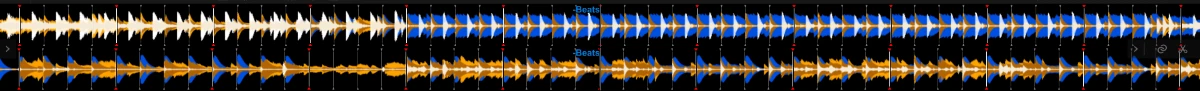
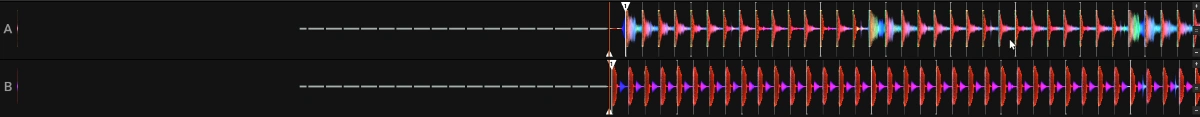
I like the more modern blue-white-yellow look of the waveform in Rekordbox.
Traktor’s waveform looks a bit outdated.
Not a feature that would prohibit you from DJing.
But overall, Traktor is just pretty to look at.
And stuff does what it says on the tin, which I can’t always say about Rekordbox.
Rating:
| Rekordbox | ⭐⭐ |
| Traktor | ⭐⭐⭐ |
Usability
Let me start by saying that both Rekordbox and Traktor are both perfectly capable to perform DJ gigs with.
Traktor has slightly more features when it comes to sampling.
Traktor also supports stem tracks (playing multiple tracks of which each track is a stem), which Rekordbox doesn’t.
Regretfully the Traktor demo version crashes regularly.
I’m not sure if it is the demo version or just-part-of-the-Traktor experience.
Both software packages have a thing with hidden menus.
I’ve been using Rekordbox for over 8 years at this point, but today I found a new menu I didn’t know existed.
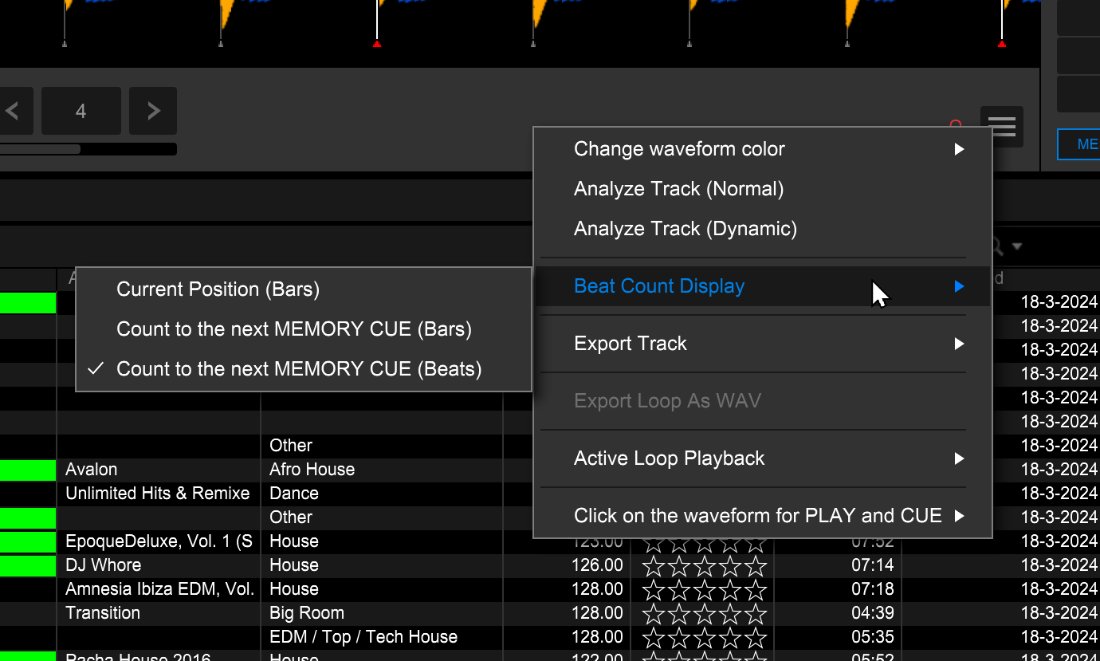
Traktor is even worse in this regard, because their whole interface is “customizable”.
So there are 100,000 views and menus and nooks and crannies with new menus.
I sometimes hit buttons in Traktor and the whole interface changes.
I don’t know what button I hit, or how to get it back to the previous state (ctrl-z would be nice).
It happened a couple of times already and drives me absolutely crazy.
Some things I can find in menus, other’s not… there seems to be no rhyme or reason.
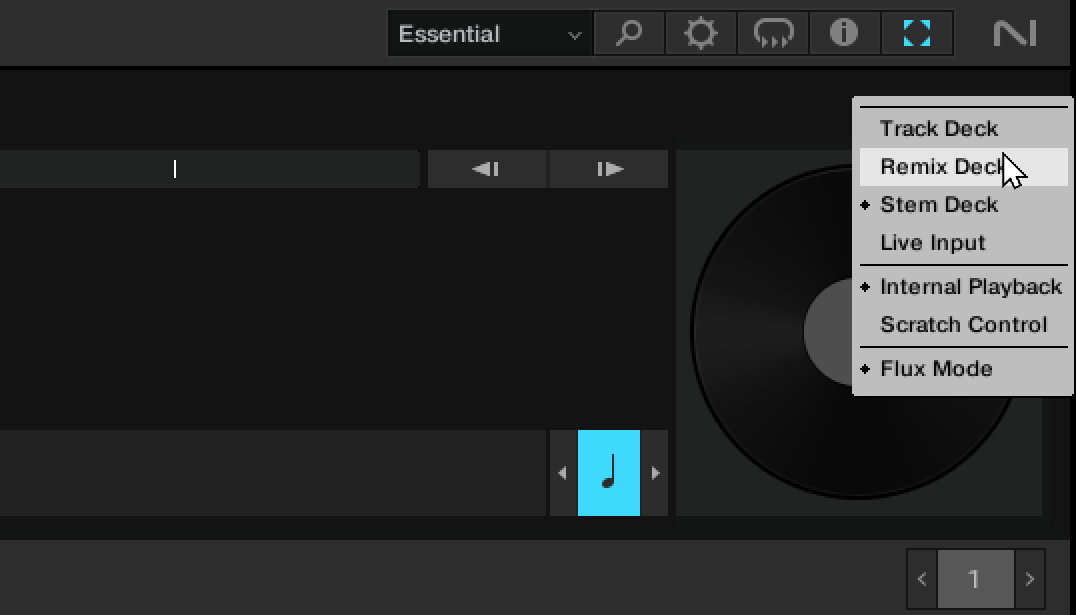
I like the fact that Traktor flashes the waveform red when a track is about to end.
It is a really handy visual cue to the DJ to wake up and start your next track!
Rating:
| Rekordbox | ⭐⭐ |
| Traktor | ⭐⭐ |
Free DJ tips in your inbox?
As a bonus gift I will send you a FREE E-book on how to kick-off your DJ career!
Compatibility
While most DJ software (like DJay Pro, Serato or Virtual DJ) support a wide range of hardware, both Traktor and Rekordbox are a bit limited
Rekordbox only supports AlphaTheta controllers.
Traktor only supports a wider range of controllers, including some AlphaTheta controllers and players.

Native Instruments also makes Traktor controllers that are not your standard run-of-the-mill controllers, they can be quite unconventional and experimental.
This isn’t a bad thing per se.
It just doesn’t adhere to industry standard as much.
While AlphaTheta pretty-much made the industry standard which the rest follows.
Everything is pretty much compatible with Rekordbox, but not the other way around.
Virtual DJ for example can read the Rekordbox library, but Rekordbox not Virtual DJ’s.
Virtual DJ can also read Traktor’s library b.t.w.
Rating:
| Rekordbox | ⭐⭐ |
| Traktor | ⭐⭐⭐⭐ |
For beginners

Is Traktor or Rekordbox better for beginners?
Purely when it comes to the software: Traktor.
It is a bit easier to operate because it less cluttered, and things do as they say.
In Rekordbox you constantly need to switch between the Export-Mode to edit stuff and Performance-Mode to perform.
But to be honest both are not amazing in this regard.
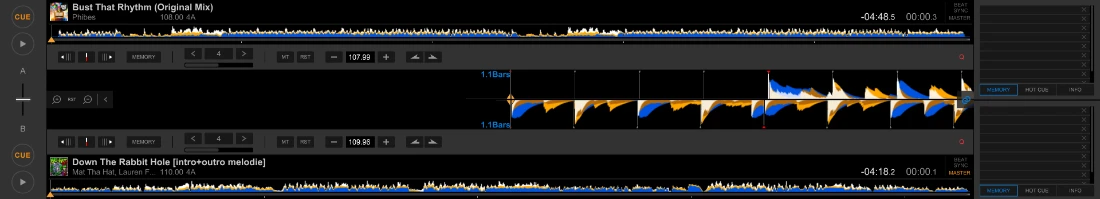
But … Rekordbox for other reasons:
- AlphaTheta is industry standard
You can grow with Rekordbox:- You start as a bedroom dj with a controller and the Rekordbox performance mode.
- When you are a pro dj, you export your music library to a USB drive and plug it into a AlphaTheta CDJ.
All major clubs and festivals in the world use CDJs.
- It’s free
Rating:
| Rekordbox | ⭐⭐⭐⭐⭐ |
| Traktor | ⭐⭐⭐ |
Analyzing
When you import music, your DJ software will analyze the music to determine where the beats are in the music, and where the first beat of a bar is.
But also to determine the key of a song which allows harmonic mixing.
I’ve looked at how many tracks where analyzed wrong and correctly, but I couldn’t find a big difference.
Both software is sometimes wrong, yes, but often it’s right.
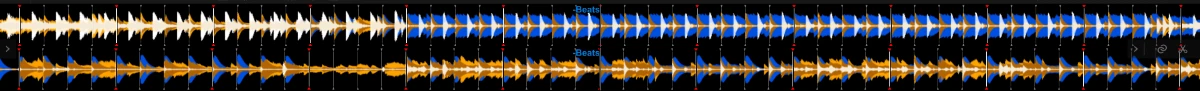
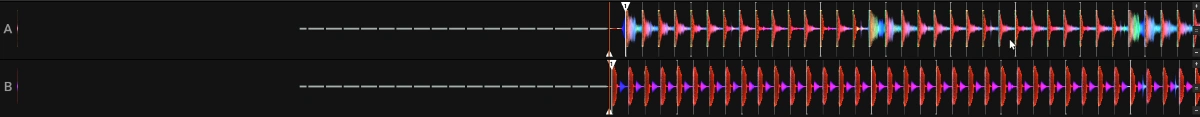
I would say it’s a tie between the two.
Rating:
| Rekordbox | ⭐⭐⭐⭐⭐ |
| Traktor | ⭐⭐⭐ |
Editing the Beat Grid
When analyzing goes wrong, you need to be able to correct it.
I’m still amazed by how clunky beatgrid editing is in all DJ software.
Rekordbox and Traktor are no exception.
In both software it works, but it is nothing to write home about.

Rekordbox is rather cryptic with it’s buttons like usual: what does that white+red line mean?
Well, that’s the first beat of the bar.
Makes sense, right? [NOT]

Traktor’s buttons from left-to-right are microscropic, HUGE ASS BPM EDIT BOX, and microscopic again.
This is a really easy fix in my book: make the buttons bigger, and the BPM box smaller, there is plenty of space.
Song markers
Song markers are helpers for the DJ to mark certain sections of a song.
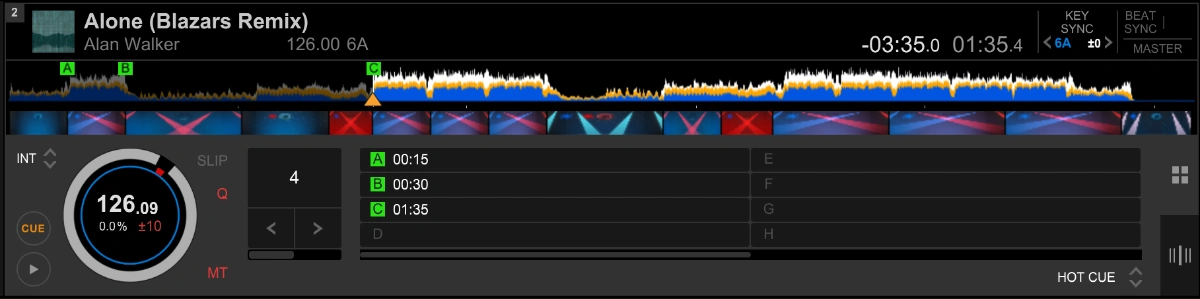
Rekordbox has two types of song markers:
- Memory Cues – marks important sections, and programs auto triggered loop
- Hot Cues – jumping points
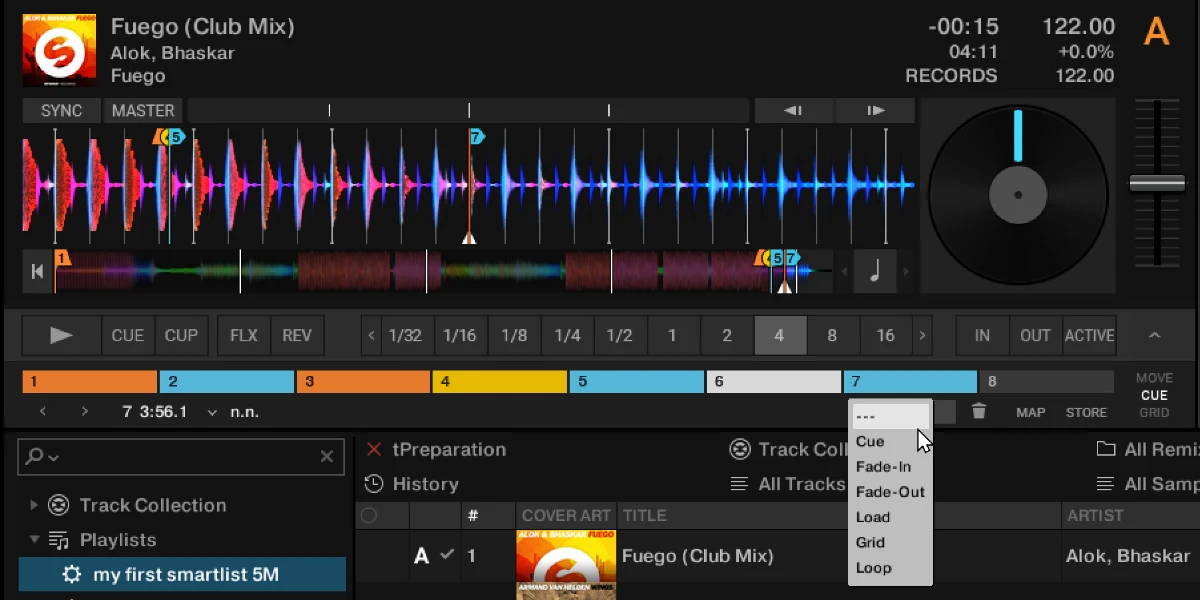
Traktor on the other hand has a slew of them:
- Cue – jumping points
- Fade In – marks fade-in point
- Fade Out – marks fade-out point
- Load – starts here when you load a track
- Grid – marks first beat of first bar of a track
- Loop – auto triggered loop
Basically both software packages do the same, but functionality works in a different way.
Your Load-marker in Traktor is just the first Memory Cue in Rekordbox for example.
Performance compared
I’ve looked at the average CPU and memory usage of Traktor and Rekordbox.
The tests were done on a freshly rebooted 10gen Intel Core i9 with 64MB of memory, a NVidia RTX 3080 on a Windows PC, and a PCIe-3 NVME SSD.
| software | RAM | RAM Analyze | CPU | CPU Analyze | GPU | Startup | Analyze 1000* |
| Rekordbox | 1300 MB | 1800 MB | 6% | 65% | 12% | 9 sec | 13m 50s |
| Traktor | 900 MB | 1000 MB | 1% | 26% | 1% | 5 sec | 22m 58s |
Of the two: Traktor uses less system resources than Rekordbox.
Traktor feels more responsive than Rekordbox.
Traktor boots faster, and I don’t have to switch between modes.
Because switching between Export-mode and Performance-mode in Rekordbox takes a couple of seconds.
Rekordbox is almost twice as fast when analyzing music, but it also uses more system resources to do so.
It would be nice if Traktor would analyze a bit faster: 23 minutes for 1000 songs is the longest of all DJ software I’ve tested (Engine DJ, Serato, Virtual DJ, DJay Pro).
Rating:
| Rekordbox | ⭐⭐ |
| Traktor | ⭐⭐⭐⭐⭐ |
Free DJ tips in your inbox?
As a bonus gift I will send you a FREE E-book on how to kick-off your DJ career!
System Requirements
| Traktor | Rekordbox | |
| OS | Windows, Mac | Windows, Mac |
| CPU | Intel Core 5, 7, 9 Ryzen 5, 7, 9 Apple M1 or higher | Intel Core 3, 5, 7, 9 (5th gen or more) Ryzen 5 1000 or better Apple M1 or higher |
| Memory | 4GB RAM | 4GB RAM, 16GB preferred |
| Storage | 1GB Hard disk/ SSD (recommended) | 2GB Hard disk/ SSD (recommended) |
| GPU | 2GB | 2GB |
| Monitor | 1280×720 | 1280×768 |
| Misc | Internet connection | Internet connection |
Difference Traktor and Rekordbox
RB = Rekordbox (=free)
RB$ = Rekordbox subscription
TRA$ = Traktor Pro
| RB | RB$ | TRA$ | |
| Perform (not lib. man.) | ✔️ | ✔️ | ✔️ |
| EQ mixing (controller) | ✔️ | ✔️ | ✔️ |
| EQ mixing (screen) | ✔️ | ✔️ | ✔️ |
| BPM/Grid/Key detect | ✔️ | ✔️ | ✔️ |
| Phrase detect | ✔️ | ✔️ | ❌ |
| Tempo Sync / time-stretch | ✔️ | ✔️ | ✔️ |
| Key Sync | ✔️ | ✔️ | ✔️ |
| Key lock / Master Tempo | ✔️ | ✔️ | ✔️ |
| Active loop | ✔️ | ✔️ | ✔️ |
| Auto stem separation | ❌ | ✔️ | ❌ |
| Play stem tracks | ❌ | ❌ | ✔️ |
| Quantize | ✔️ | ✔️ | ✔️ |
| Slip/flux mode | ✔️ | ✔️ | ✔️ |
| Beat jump | ✔️ | ✔️ | ✔️ |
| DVS | ❌ | ✔️ | ✔️ |
| Video | ✔️ | ✔️ | ❌ |
| Lighting | ❌ | ✔️ | ✔️ |
| Album art | ✔️ | ✔️ | ✔️ |
| Smart playlists | ✔️ | ✔️ | ✔️ |
| Max player decks | 4 | 4 | 4 |
| Key notation ** | C | C | O |
| Record mix | ❌ | ✔️ | ✔️ |
| Sampler | ✔️ | ✔️ | ✔️ |
| Hot Cues | ✔️ | ✔️ | ✔️ |
| Cue Points | ✔️ | ✔️ | ✔️ |
| Tag list | ✔️ | ✔️ | ❌ |
| Tidal | ✔️ | ✔️ | ❌ |
| Soundcloud | ✔️ | ✔️ | ❌ |
| Beatport | ✔️ | ✔️ | ✔️ |
| Beatsource | ✔️ | ✔️ | ✔️ |
| iDJPool | ❌ | ❌ | ❌ |
| Deezer | ❌ | ❌ | ❌ |
| Dropbox | ❌ | ✔️ | ❌ |
| MS OneDrive | ❌ | ❌ | ❌ |
| Google Drive | ❌ | ✔️ | ❌ |
| .MP3 | ✔️ | ✔️ | ✔️ |
| .WAV | ✔️ | ✔️ | ✔️ |
| .AAC/MP4 (M4A) *** | ✔️ | ✔️ | ✔️ |
| .AIF/.AIFF | ✔️ | ✔️ | ✔️ |
| .ALAC (M4A) | ✔️ | ✔️ | ❌ |
| .FLAC | ✔️ | ✔️ | ✔️ |
| .OGG | ❌ | ❌ | ✔️ |
| Audio CD | ❌ | ❌ | ✔️ |
**Camelot or Open key notation (C = camelot, O = Open key, N = Normal/classic)
*** Non-DRM AAC
**** Mac only
Prices
Rekordbox has a free tier and payed tiers.
The basic license is pretty complete, especially when you count in the hardware unlock features like recording.
When you buy a AlphaTheta controller, you can unlock some features for free)
Rekordbox licenses vary from $10 – $30 a month.
Native Instruments has a stripped down version of Traktor, which is free.
This is completely different software than I discussed here.
The perpetual license for Traktor is $119, which is super reasonable.
If you compare that with Rekordbox’s cheapest plan, Traktor will earn itself back in 12 months.
Rating:
5 stars for both.
$120 for Traktor is reasonable, but Rekordbox is still free and industry standard.
| Rekordbox | ⭐⭐⭐⭐⭐ |
| Traktor | ⭐⭐⭐⭐⭐ |
Do DJs use Traktor or Rekordbox?
DJs use Rekordbox, because you can’t beat it value proposition: the basic version is free and you can export your music library to USB to use in the CDJ.
I did a poll amongst my fellow DJs, and this was the result:
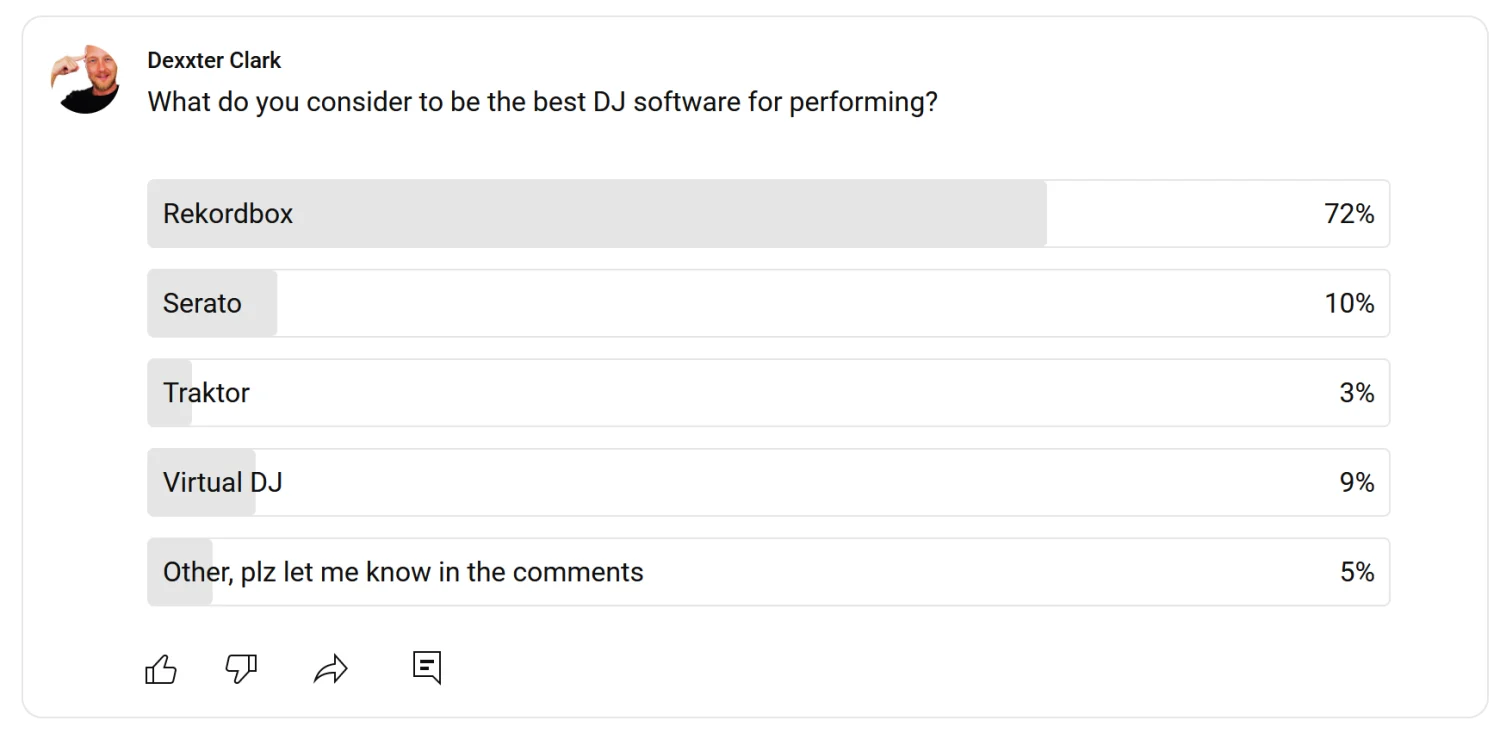
Conclusion: which is better Traktor or Rekordbox?
It’s a personal preference.
I would recommend Traktor, because the software is good.
But Rekordbox is industry standard.
It’s hard to beat that.
Nevertheless, both software is good, but neither are amazingly great!
A detailed look at Rekordbox, you can find in my Rekordbox review.
A detailed look at Traktor, you can find in my Tractor review.
Or take a look at my DJ software buying guide: