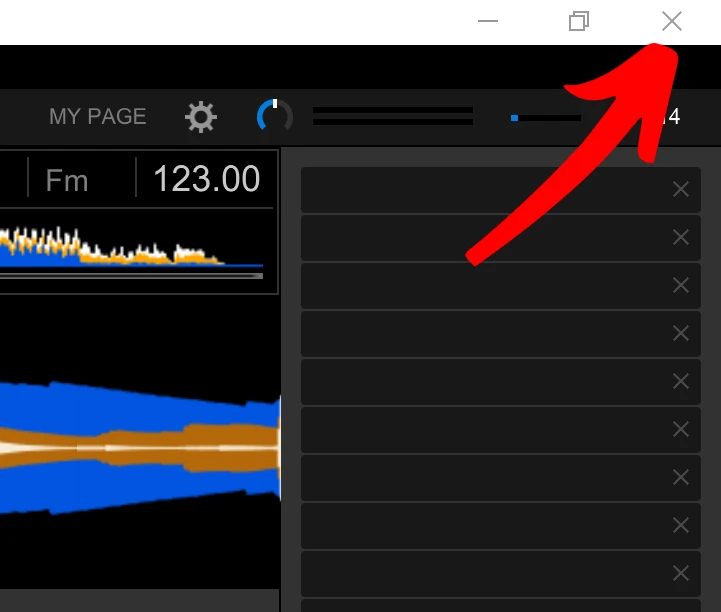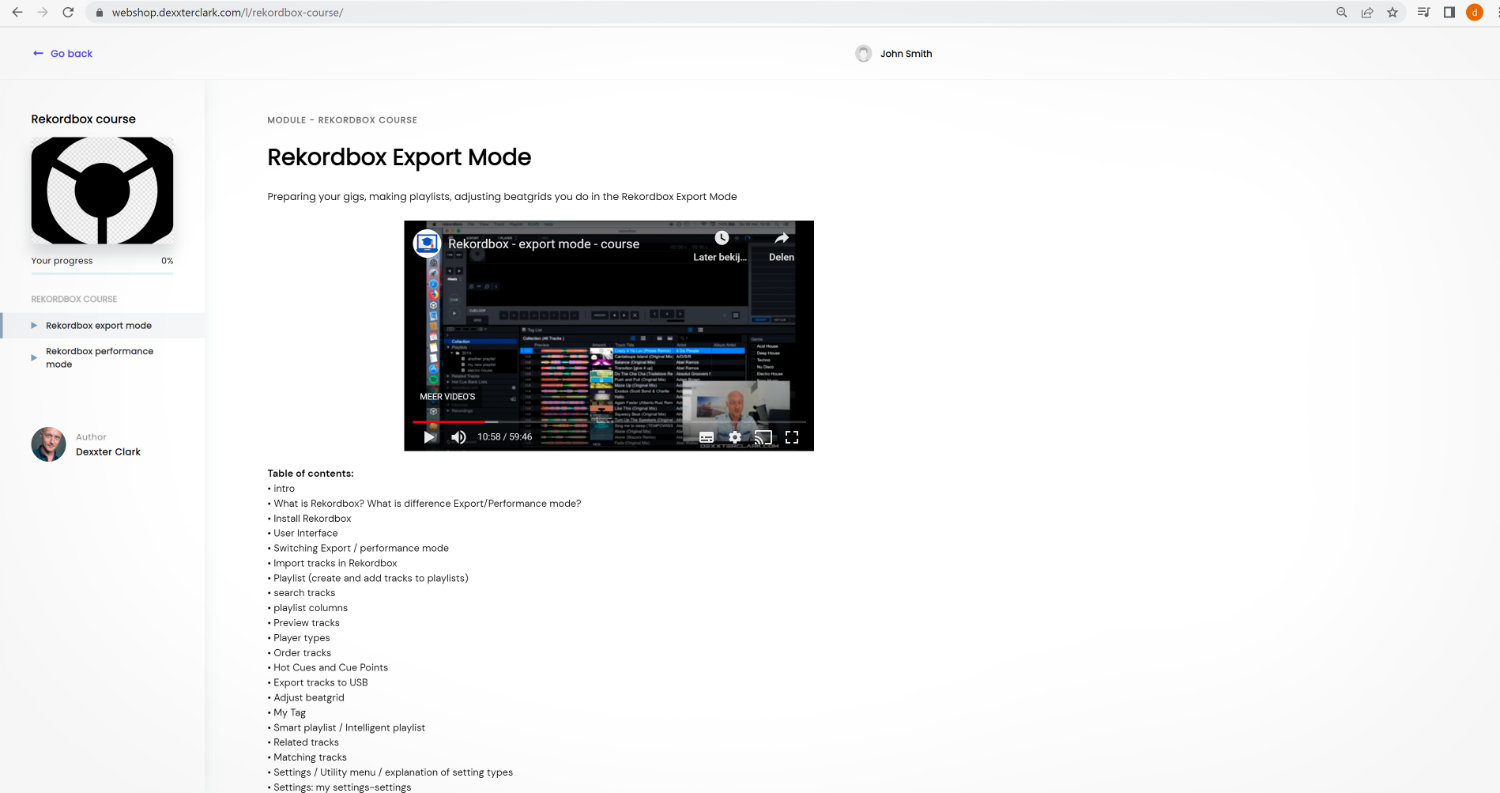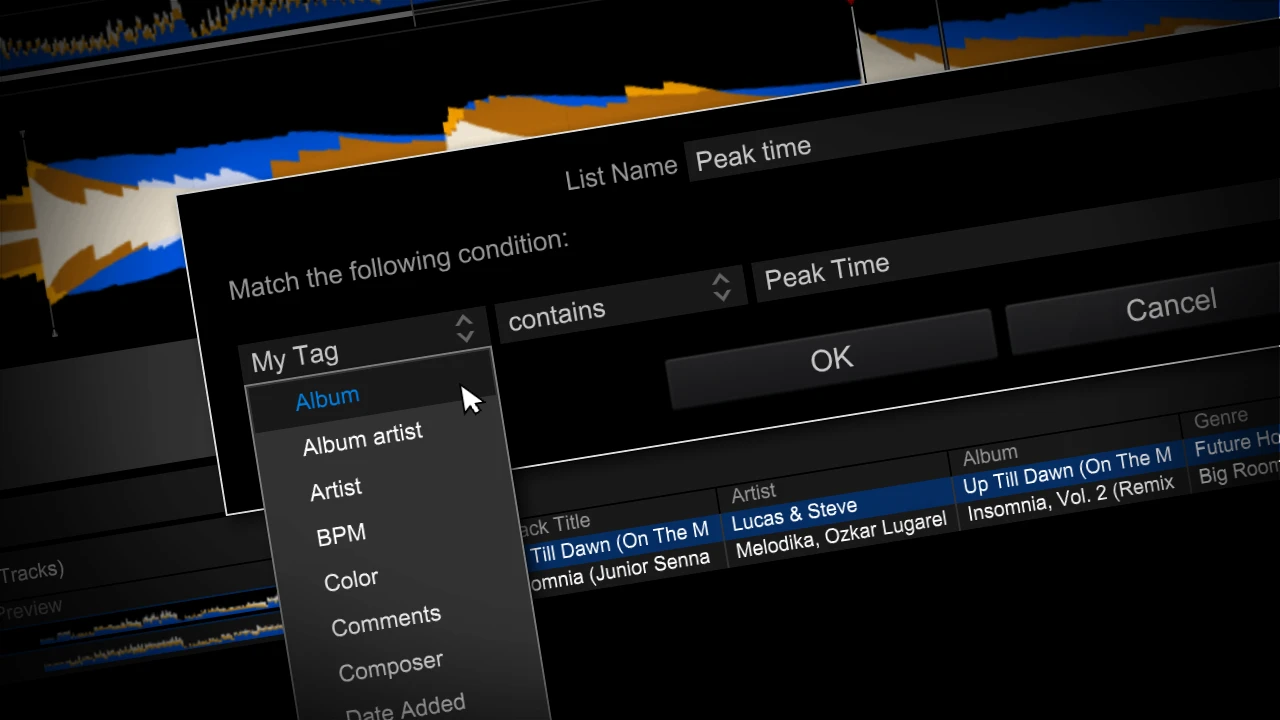Rekordbox: Error: “This device is currently in use” – 100% Fix
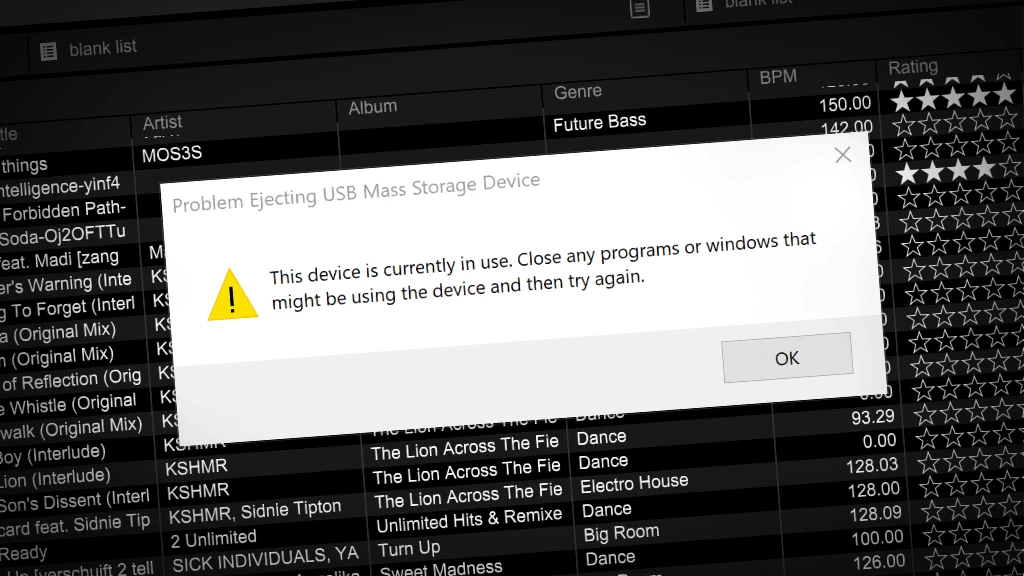
In this article I’m fixing this Windows error message regarding to Rekordbox:
“This device is currently in use. Close any programs or windows that might be using the device and then try again.”
Rekordbox is a little bit of a weird program in the sense that it takes USB-drives ‘hostage’ on your computer.
When it detects a USB storage device it creates a ‘PIONEER’ directory on it.
Rekordbox just does, without asking.
Whether it being an external hard drive, a USB drive, or the SD card from your camera, Rekordbox takes ownership of the drive.
Janking your USB drive out of your computer is very unsafe!
It may corrupt file transfer from and to the drive, whether it being Rekordbox doing the transfer, or another program.
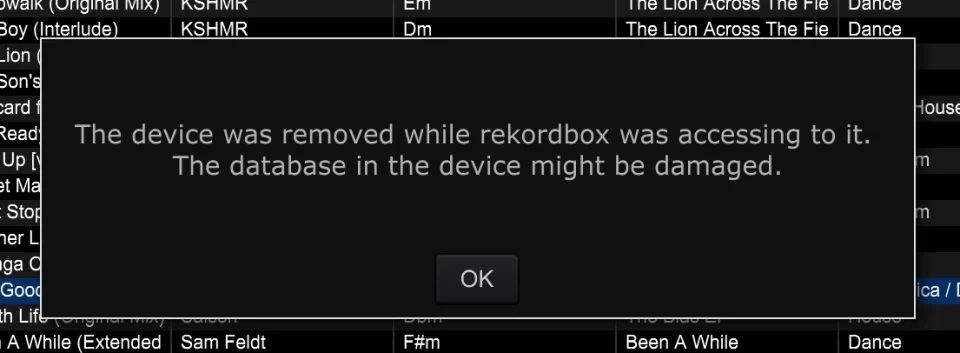
This behavior becomes a problem when you want to eject the external storage device.
Because Rekordbox doesn’t allow you to.
But there is a fix!
Rekordbox hard?
Don’t worry, I created a step-by-step video training to teach you all the ins and outs of Rekordbox.

The fix
Eject the drive in Rekordbox
I know it’s annoying, but you can eject the drive from Rekordbox itself:
1. All your USB device are listed on the left bottom side of the window:
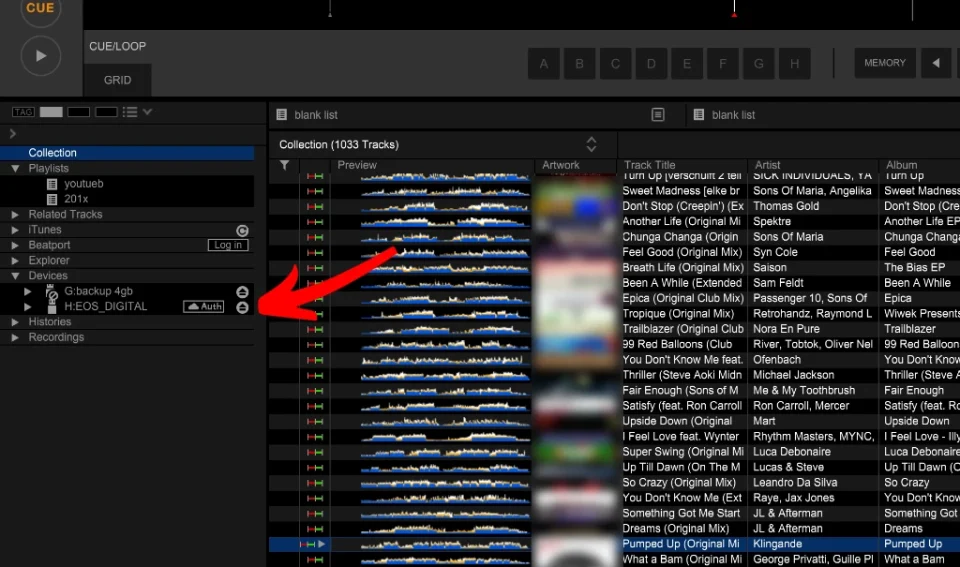
2. Now click on the eject icon next the to drive you want to eject:

This should eject the drive in a safe way, and you can remove the USB device without problems.
Close Rekordbox
The easiest way is just to close Rekordbox.
Just hit ALT-F4 or click on the red X in the top right corner of the window.