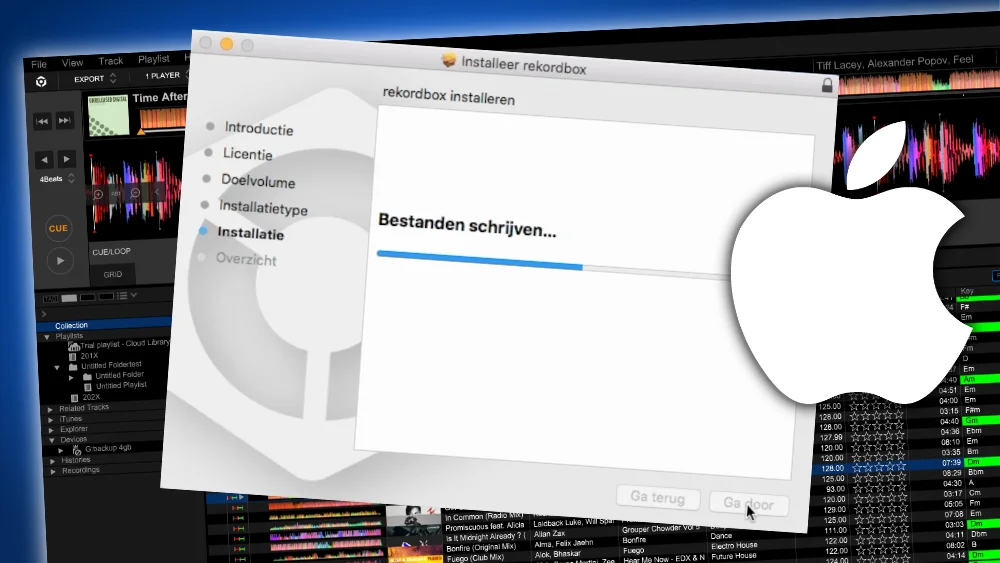Engine DJ Review – a breath of fresh air, but needs work


Table of Contents
- What is Engine DJ
- User interface & usability
- Compatibility
- Streaming
- Pricing: is Engine DJ free?
- Information
- Performance tests
- Conclusion
What is Engine DJ
Engine DJ Desktop is library management software for DJs.
With the software you can play songs, make playlist, test song compatibility.
But you can also prepare your USB drives to use on compatible DJ players.
Although it has a lot of DJ like functionality (like making loops, cue points, tempo sync and a crossfader), it is not really meant to be DJ performance software.
Which is a missed opportunity in my book, because the software is a very solid and responsive.
I’m missing that last 20% to be proper DJ performance software.
I miss basic features like EQ mixing, slip mode, FX, track matches and proper DJ controller support.
More advanced features like DVS and video aren’t supported either.
To make matters confusing there is Engine DJ Desktop (=PC/Mac software) and there is Engine DJ OS (= software for dj players).
Engine DJ OS is only present on Denon and Numark Hardware.
These are 2 completely different software packages!
On Engine DJ’s website they don’t make a clear distinction between the two!
In this review I’m looking at Engine DJ Desktop, the PC version of the software.
User interface & usability

The user interface is where Engine DJ shines!
The user interface looks modern and is clean and uncluttered.
This is such a breath of fresh air compared to Rekordbox or Serato.
The buttons are big, and are placed on logical places.
I like the big cue buttons that a placed in a logical order under the waveform.
I’m not a big fan of the auto-hide scroll bar.
Yes, scrollbars are ugly, but an essential part of the user interface.
But very annoying when absent, even though you can use your mouses’ scroll-wheel.
Slow but responsive
It sounds like a contradiction.
Some parts of the software are blazingly fast and responsive.
For example: displaying 700 tracks in a playlist, and analyzing tracks.
But other parts are very very slow.
1. The options screen for example (I’ll talk about that later).
2. But also creating a smart list takes seconds (!!) to respond.
3. Selecting criteria for the smart list takes seconds (!!) to respond.
I also had the software crash on me when setting a criterium for a smart list.
Editing beat grid
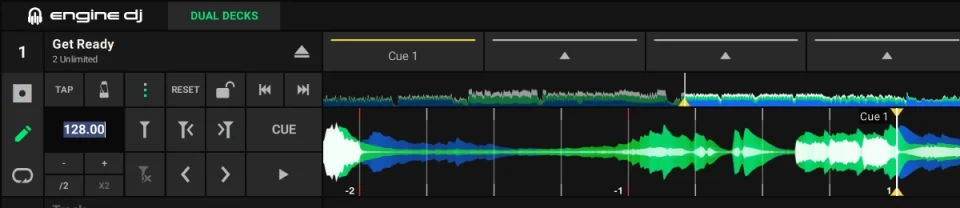
However, editing the beatgrid is a bit clunky and weird.
Changing the first beat of a bar, changes the tempo of the track.
You can’t change it back, unless you have played some of the music.
Also shifting the beatgrid one bar, it doesn’t work.
Luckily there is a metronome to help out with fixing the grid (which Serato misses).
I haven’t found tracks the were not correctly analyzed.
Free DJ tips in your inbox?
As a bonus gift I will send you a FREE E-book on how to kick-off your DJ career!
Options screen
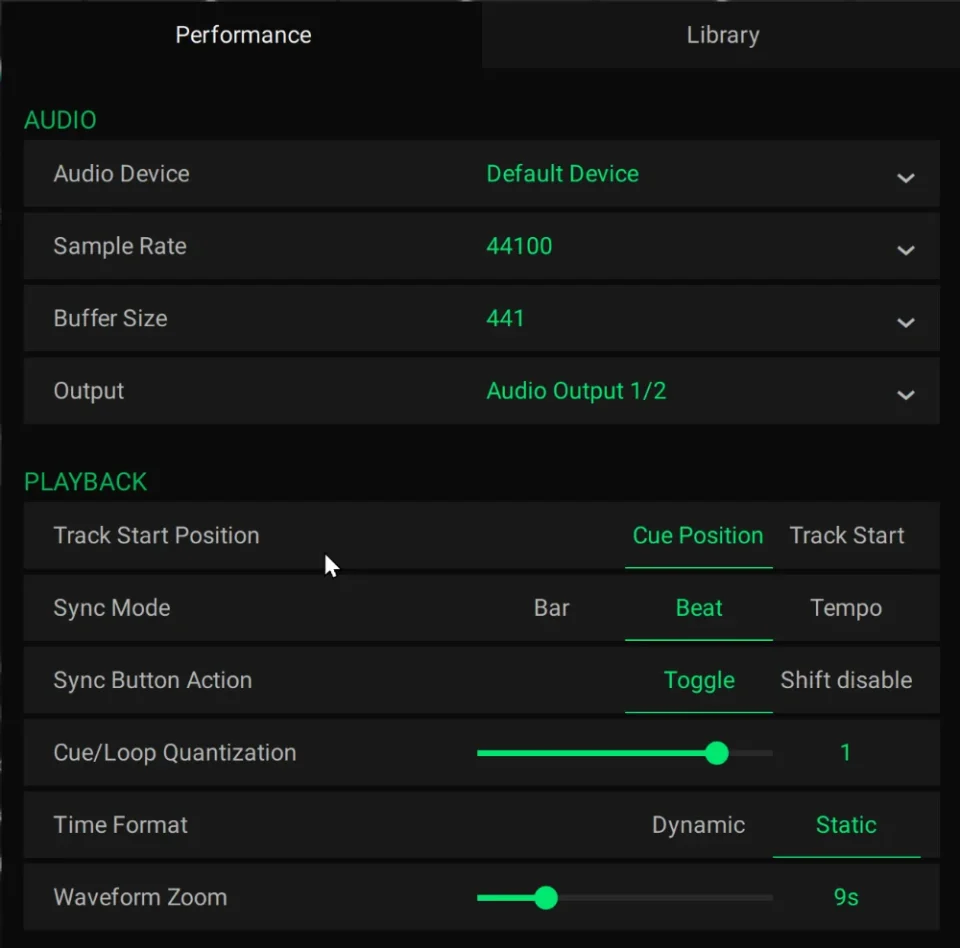
Where the software is very responsive, the options screen is not.
Switching from the “performance” to “library”-tab can take a second or 5.
Nevertheless, the options screen is also nice and clean.
Also here: it isn’t overcrowded with useless features like in many DJ software (I’m thinking of Traktor and Rekordbox).
Compatibility
Hardware compatibility
For software that has this big of a potential, I am a bit disappointed in the hardware support.
There are only a handful of players and standalone controllers supported from Denon and Numark, according to their website.
But Engine DJ supports Soundswitch.
(Soundswitch allows you to control DMX lights).
Software compatibility
The funny thing is, while the hardware compatibility lacks, the software compatibility is quite extensive.
There is a complete integration with Dropbox.
But you can also load libraries of Rekordbox, Serato, Traktor and the long-forgotten iTunes.
Streaming
Here is where it gets confusing!
Engine DJ’s website boasts about streaming support.
This is support for Engine OS (so the hardware), not the Engine DJ software for your computer!
The DJ players and standalone controllers themselves support, Amazon Music, Beatport, Beatsource and Tidal.
Pricing: is Engine DJ free?
Engine DJ Desktop is 100% free, but the “free” version isn’t really usable like I explained earlier in this review.
Engine DJ Desktop is not DJ performance software, it is library management and preparation software.
To make use of the free Engine DJ Desktop you need to have compatible hardware with Engine DJ OS.
Free DJ tips in your inbox?
As a bonus gift I will send you a FREE E-book on how to kick-off your DJ career!
Information
Price: free-ish
Manufacturer: Denon
Website: https://enginedj.com
Download: https://enginedj.com/downloads
Performance tests
I tested how Engine DJ performs on my computer.
These tests were done on a freshly rebooted Intel Core i9-X 10 gen processor with 64GB RAM memory, NVidia RTX 3080 and a PCIe Gen 3 NVME SSD:
| CPU normal | 2% |
| CPU peak (analyzing) | 46% |
| GPU | 14% |
| Memory | 600 MB |
| Memory peak (analyzing) | 800 MB |
| Startup speed | 5 sec |
| Analyzing 1000 tracks | 4m 26s* |
* 1000 songs were analyzed (10x AIFF files, 4x WAV files, 986 mp3 files)
Of all DJ software I tested (this includes: Serato, Rekordbox, Virtual DJ and Traktor) Engine DJ uses the least amount of memory.
Traktor and Virtual DJ beat Engine DJ by a thin margin when it comes to CPU usage (1% vs 2%)
Engine DJ was also the fastest of all software when it comes to analyzing the tracks.
Screenshots of CPU and memory usage of Engine DJ, you can find in my article on the best CPU for DJing and how much memory you need for DJing.
Conclusion
Engine DJ is the new kid on the block, and you can clearly see that.
The software shows an incredible amount of potential.
But there are some kinks to iron out here and there.
The crashes, the options screen and the smart lists for example.
Nevertheless, I really like the software.
A big thumbs up for the user interface, the usability aspect and responsiveness (when it DOES respond).
I would like to see the software develop to full fledged DJ software to perform DJ gigs!
When you are looking for proper DJ performance software, check out my complete DJ software overview and feature comparison or my DJ software buying guide.