Mixxx review 2026 – Surprisingly good, except 1 thing

Table of Contents
- What is Mixxx DJ software?
- User Interface and usability
- Controller support
- Cloud sync, streaming and broadcasting
- Analyzing
- Some quick remarks
- Is Mixxx free?
- Information
- Performance tests
- System requirements
- Pros & cons
- Conclusion
What is Mixxx DJ software?
Mixxx is software for DJs: radio DJs and club DJs.
You can use the software to perform DJ gigs.
You don’t need external devices to operate, but a DJ controller is recommended.
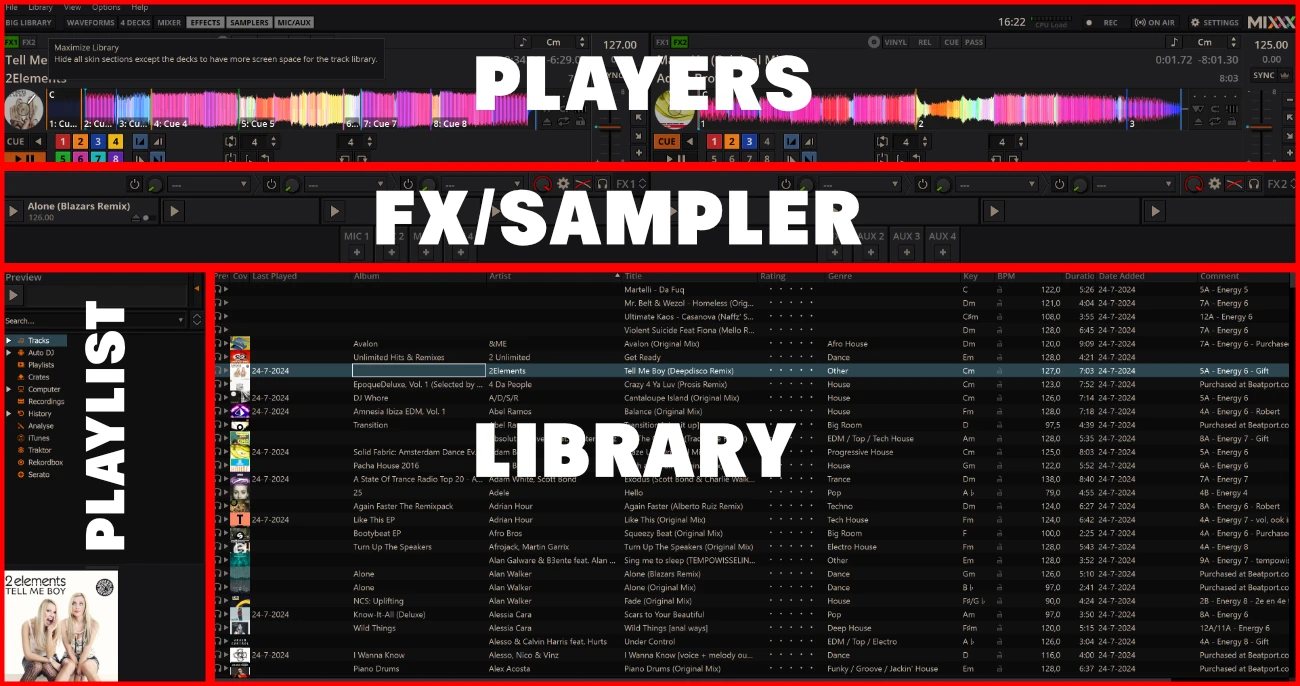
Like other DJ software you can analyze your music for BPM, beatgrid and key.
The music you are playing are in the 2 players on top of the screen, you can expand this to 4 if you like.
On the left side are the playlists, recordings, history and libraries from other software.
The track in the playlists are shown at the bottom right.
You can organize your music in playlists, but I’m missing smart playlists.
Smart playlists allow you to create a playlists based on certain criteria, like all songs with 128 BPM.
The software has also crates, but I’m not sure what the difference is between a crate and a playlist.
Because they seem to do the same thing.
In Serato playlists are called “crates”.
So I’m confused.
Free DJ tips in your inbox?
As a bonus gift I will send you a FREE E-book on how to kick-off your DJ career!
User Interface and usability
I actually quite like the user interface and layout of Mixxx: it looks good.
It is clean and uncluttered.
But I have to admit, there is a lot going on.
There are a lot of buttons and thingamabobs,
I can imagine as a first-time DJ it can be quite overwhelming.
A lot of DJ software works with views you can switch between, but not Mixxx.
This way you could have a beginner-view to make things easier and an extended-view for experienced DJs.
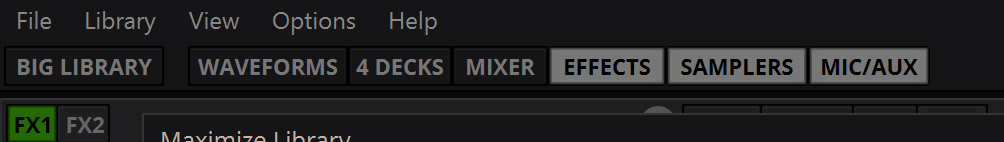
On the top of the screen you can find a couple of big buttons that let you change the layout by adding (or hiding) some panels.
In this example: the effects, samplers and mic/aux panels are shown.
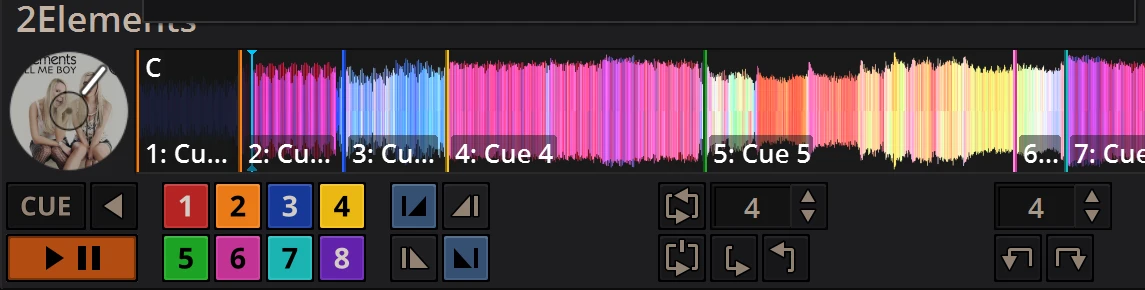
The play, cue, hot-cue and loop buttons are too small to my liking.
You use these buttons quite often and it would be much nicer to have a big hit box for often-used buttons.
Clubs are damp places with a lot of sticky surfaces, which makes navigating a mouse cursor a challenge.
It would be nice if software would support me in that regard.
There is enough unused space to make them larger.
Also the icons are a bit confusing.
The goal of icons is to communicate the function of a button clearly.
But some iconography is unclear.
I have played around with the software, I’ve experienced what buttons do.
But when I look at the screenshot above, I couldn’t tell the features of some of the buttons.
Why are there 2 editboxes with a “4”?
One is beat-loop, the other beat-jump.
I would 100% confuse that during a DJ gig!
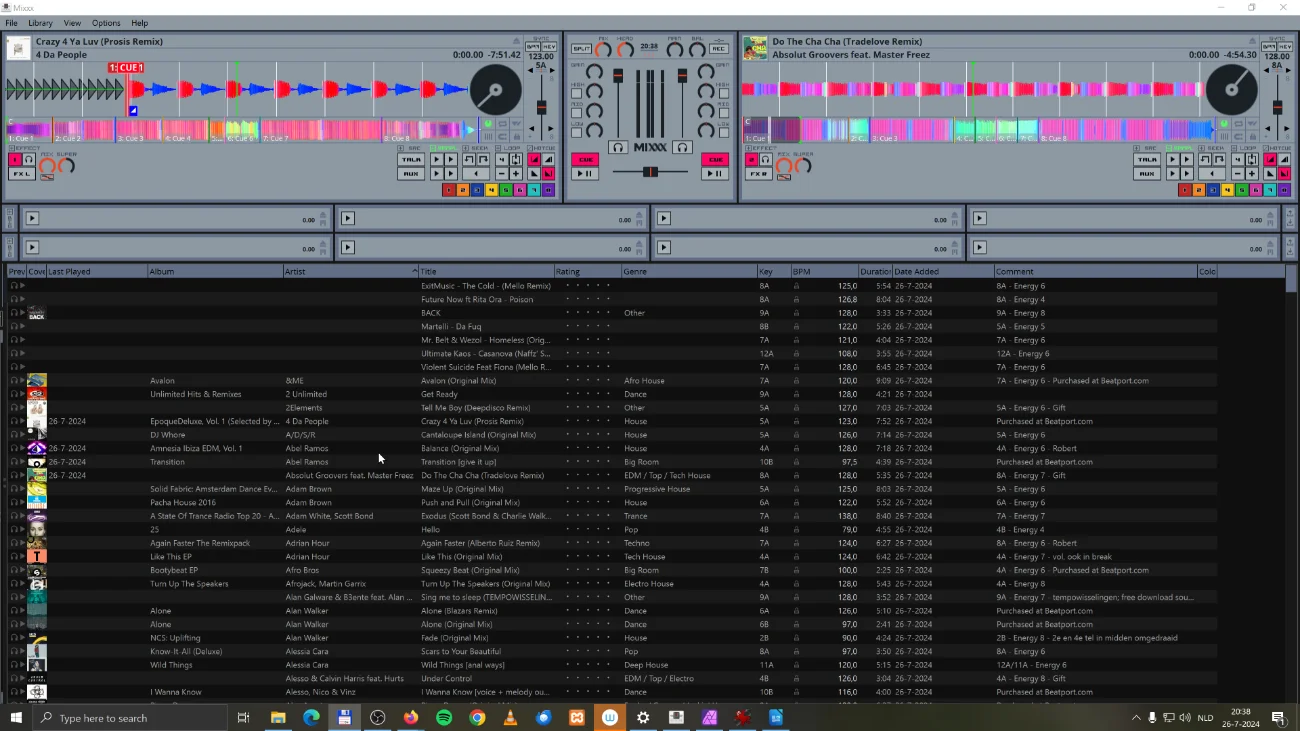
You can choose different skins, some of them are painful to the eye and have microscopic buttons.
Like this wannabe Ableton skin.
Controller support
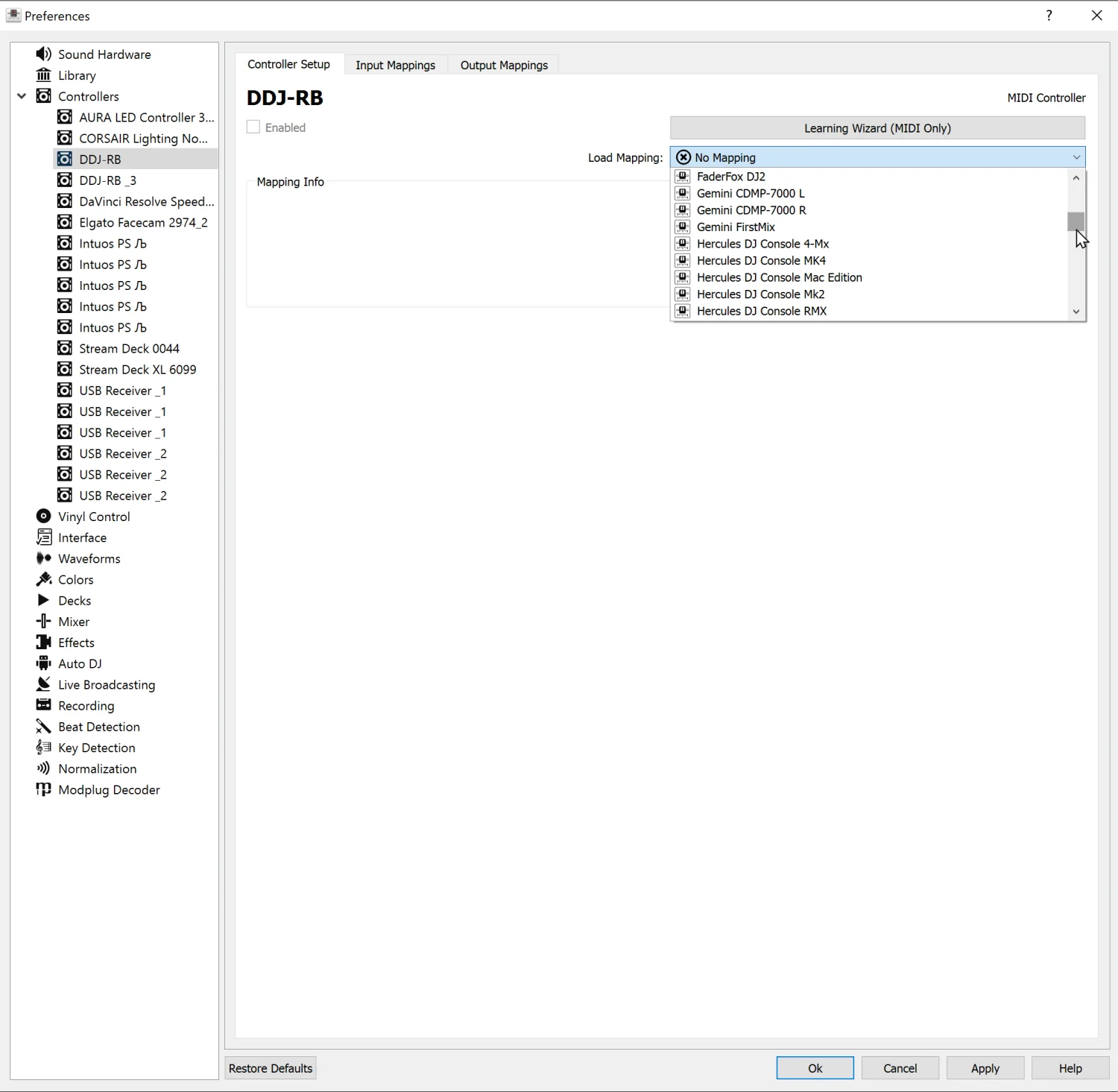
The software supports a lot of DJ controllers, but it is implemented in a rather strange way.
On the left side all your USB devices are shown, including my Streamdeck, Davinci Resolve Speed Editor, LED controller and webcam.
Then on the right you select a profile that you want to use on your controller.
You can also train/learn the MIDI commands from your DJ controller.
(DJ controllers are MIDI controllers in disguise).
My trusty old DDJ-RB wasn’t officially supported, but I selected the DDJ-SB (basically the same controller, but meant for Serato) and everything worked fine, except for the jog wheel.
It is also possible to create your own XML profile file for your individual controller if yours isn’t supported.
It is incredibly clunky because a lot can go wrong.
But it also incredibly flexible.
The jury is still out on that one.
Cloud sync, streaming and broadcasting
The cloud is part of DJing nowadays.
Personally I don’t use it because I think streaming is stupid.
Mixxx doesn’t support cloud storage like Dropbox or Google Drive.
But is also doesn’t support music streaming like Soundcloud, Beatport or Beatsource.
A lot of other DJ software does support this.
Mixxx has a strong focus on radio DJing.
You can connect the software to Icecast or Shoutcast to stream your DJ set as a radio station.
Analyzing
Analyzing is the part of Mixxx where it needs some work.
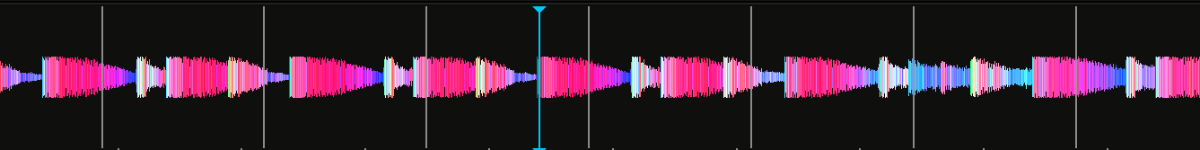
In the screenshot above you can clearly see that the beatgrid is completely off.
The play head (blue line) is positioned on the first beat of a bar.
Luckily this happens only happens once in a while, not every track is completely off.
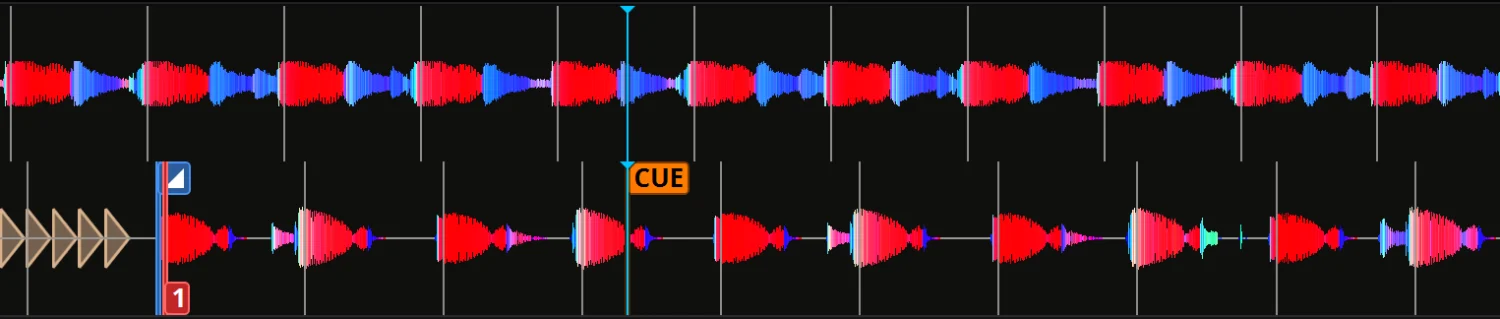
But the beatgrid is still off for every single track.
EVERY SINGLE TRACK!
It is shifted back in time ever so slightly, like you can see in the screenshot above.
I completely grilled Serato for this in my Serato review, because Serato is payed software that is used by many professionals.
For software that is around since 1998 to fail at such a basic feature, is inexcusable.
I’m a bit softer on Mixxx, because it is free software.
An accurate beatgrid is important because this means that loops and cues are also set too late in time.
So you need to correct every single track in the software.
This is quite consuming.
A proper metronome to correct the beatgrid would make it a bit easier.
Granted, there is one you can load as an effect.
But it could have been just one simple button make the DJs life just a little bit better.
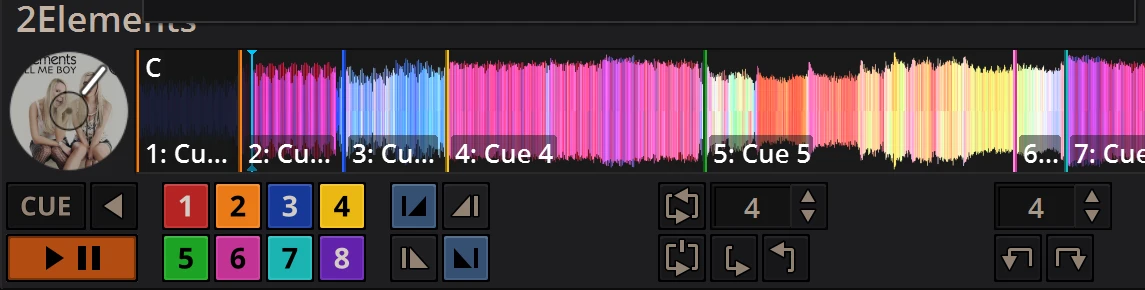
Mixxx places Hot Cues automatically, which is a huge time saver.
It also assigns colors automatically to those hot cues.
“Frozen” on boot
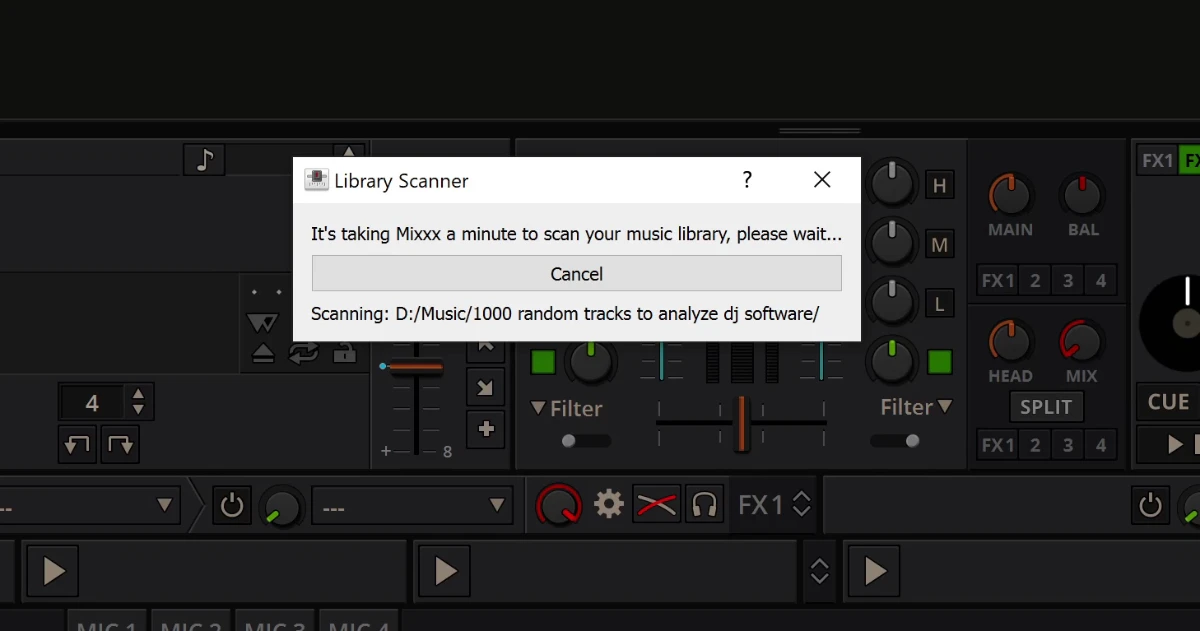
When you first start the software, you are prompted to select the music directory on your computer.
This process can take while, however the software lacks user feedback about the length of this process.
I would expect a progress bar or a background process to take care of this task.
But the software seems to freeze up and you can do nothing else for a couple of minutes.
Even the Windows task manager says that the software is not responding.
Just a simple running number would be enough to communicate to the user: “I haven’t crashed”.
Free DJ tips in your inbox?
As a bonus gift I will send you a FREE E-book on how to kick-off your DJ career!
Some quick remarks
Stems
Mixxx doesn’t support automatic stem separation on existing tracks
It also doesn’t support stem tracks, like Traktor does.
Automatic stem separation in DJ software always sounds horrible, and is therefore unusable.
So, you won’t miss out on anything important.
Key notation
Mixxx supports a range of key notations.
Beside the classic keys like A Minor, also the Camelot notation and Open key notation is available.
Camelot key is called Lancelot by the way, probably to avoid copyright issues.
I do see the humor in this 🙂
Stuttery waveform
I’ve noticed that the waveform regularly stutters.
It doesn’t seem to be able to maintain a decent frame rate.
I have an NVidia RTX 3080 in my computer, which was a pretty heavy duty graphics card for its time.
It should rip something simple like drawing a waveform to pieces.
I suspect that drawing isn’t accelerated by the graphics card.
Recording
Mixxx is able to record your DJ set.
A lot of software has put this feature behind a paywall.
Huge plus for Mixxx.
Libraries 3rd party software
Mixxx supports reading libraries from other DJ software:
- Rekordbox: USB drives only – not the library itself, nor the Rekordbox XML file
- Itunes – who uses it in this day and age??
- Traktor – works like a charm
- Serato – it refused to read my Serato library
Serato Vinyl
Mixxx supports Digital Vinyl (DVS) of the Serato system.
A nice touch, because it is often available at very high prices with other DJ software.
Video
Video files are supported, but only the audio is played.
So if you want to integrate video or audio visualization in your mixes, you need to look somewhere else, like Virtual DJ for example.
Is Mixxx free?
Mixxx is free open source software available for Windows, Mac and even Linux.
Although the software is free, I would highly recommend to donate a couple of bucks to the project.
Making DJ software (especially one that works well) is very hard and time consuming.
They also need to keep a website in the air: hosting and domain names are still not free.
Information
Price: $0
Manufacturer: volunteers
Website: mixxx.org
Download: https://mixxx.org/download/
Performance tests
I tested how Mixxx Pro performs on my computer.
These tests were done on a freshly rebooted Intel Core i9-X 10th gen processor with 64GB RAM memory, NVidia RTX 3080 and a PCIe Gen 3 NVME SSD:
| CPU normal | 2% |
| CPU peak (analyzing) | 11% |
| GPU | 13% |
| Memory | 2100 MB |
| Memory peak (analyzing) | 261 MB |
| Startup speed | 8 sec |
| Analyzing 1000 tracks | 2:00 min |
Mixxx is not extremely heavy on system resources.
Compared to other DJ software it is somewhere in on the lighter spectrum of DJ software, although not the fastest or lightest.
That crown is still held by Virtual DJ, which is also free by the way.
System requirements
| OS | Windows, Mac, Ubuntu Linux |
| CPU | Intel Core 5 Ryzen 5 Apple M |
| Memory | 4GB RAM* |
| Storage | 1GB Hard disk/ SSD (recommended) |
| GPU | GPU |
| Monitor | 1280×720 |
| Misc | – |
Your operating system also needs memory to run, so I assumed 4 GB.
Pros & cons
| Pros | Cons |
| ✔️ Free | ❌ Beatgrid often wrong |
| ✔️ Complete | ❌ Confusing icons |
| ✔️ Light on resources | ❌ Small buttons |
| ✔️ Import 3rd party libraries | ❌ Streaming |
| ✔️ DVS | ❌ Auto stem separation |
Conclusion
To be honest I didn’t have high hopes for this free open source DJ software.
Most open source software is incredibly clunky (like LMMS), has unexpected behavior and always misses basic features.
You get what you pay for.
Is Mixxx any good?
I was pleasantly surprised by how complete and usable it is.
Sure there are some things they need to work on.
Most notably the music analysis algorithm to improve the accuracy of the beatgrid.
But overall, the software is decent and it is pretty complete.
All basic features are in here and then some.
Is Mixxx good for beginners?
It’s not bad, but I don’t think it’s the best software out there for beginners.
The user interface can be quite intimidating with the amount of buttons.
I would rather recommend Rekordbox or Virtual DJ.
Rekordbox for Pioneers ecosystem and the ability to grow with it.
Virtual DJ for the simplicity, hand holding and visual experience as a beginner.
My complete overview of DJ software with performance and feature comparisons looks at other DJ software in detail.
Or check my DJ software buying guide:




