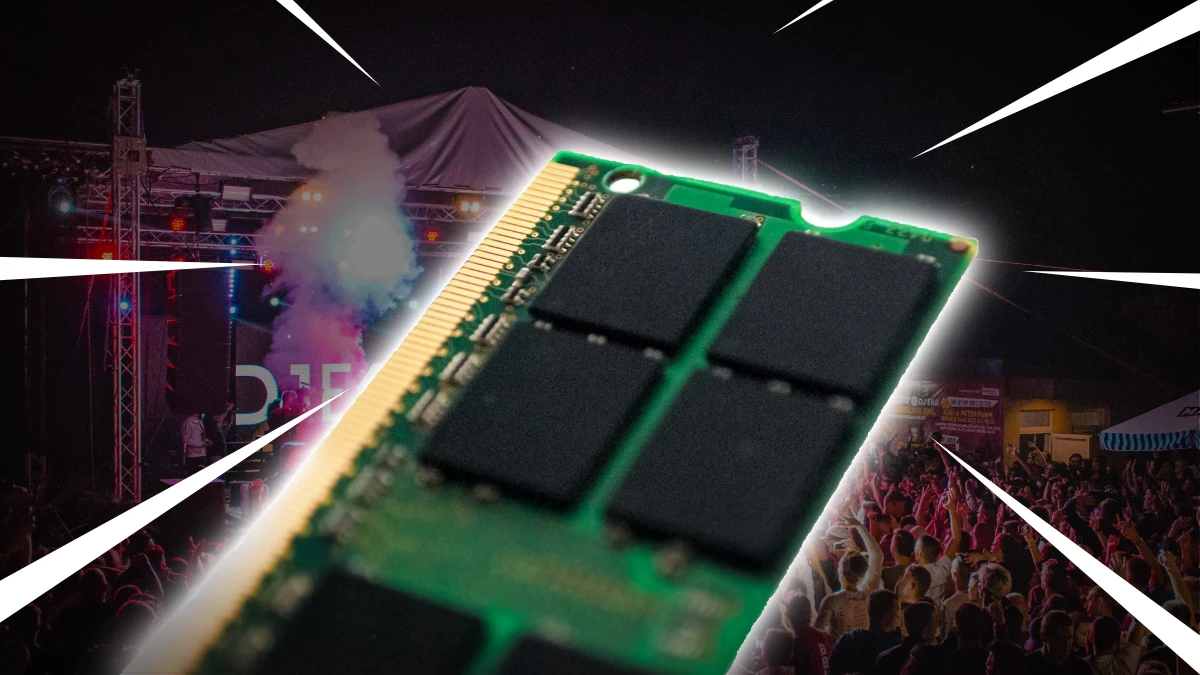Best Macbook for DJing – January 2026

In this article I’m talking the best Apple Macbook laptops for DJing.
Besides that I’m a DJ for the biggest part of my life, I’m also a software developer by trade and regularly fill in at the local computer store when they have staff shortages selling and repairing laptops.
The links on this page to webshops are affiliate links, so I get a little commission when you buy a product.
Top 3
#1

A really good Apple laptop for a really good price.
It has a M2 Pro chip with 12 cores for good performance, it can even handle Serato 😉
For playing games or video editing, the 19 core GPU is your best friend.
A 1080p webcam with decent quality is useful for livestreams.
And it has a SDXC card slot for your memory cards and a Mag safe connector.
| Model | MNWC3LL/A |
| Screen size | 16″ |
| Storage | 1TB SSD |
| CPU model | M2 Pro |
| RAM | 16 GB |
| USB | 3x USB-C |
| Headphone jack | ✔️ |
| Rating | ⭐⭐⭐⭐⭐ |
| Price | Check on Amazon |
#2

When it comes to laptops for DJs, this is where it starts on the Apple side.
A 14″ display, 512 GB SSD for storage and 8GB of memory.
The laptop also has a backlit keyboard, so you can see what you are doing in the DJ booth.
It has 1080p webcam for streams and fingerprint reader.
| Model | MR7J3LL/A |
| Screen size | 14.2″ (3024 x 1964) |
| Storage | 512GB SSD |
| CPU model | M3 (8 cores) |
| RAM | 8 GB |
| USB | 2x USB-C |
| Headphone jack | ✔️ |
| Rating | ⭐⭐⭐ |
| Price | Check on Amazon |
#3

A laptop in the middle end of the Apple spectrum, but powerful enough for DJing.
It is a small form factor laptop with a small 14″ screen
It packs a punch with its powerful M3 Pro 11 core processor and 18 GB of memory.
With 1TB of storage you have plenty of space for all your music.
| Model | Z1AU00299 |
| Screen size | 14″ (2048×1536) |
| Storage | 1TB SSD |
| CPU model | M3 (11 cores) |
| RAM | 18 GB |
| USB | 3x USB-C |
| Headphone jack | ✔️ |
| Rating | ⭐⭐⭐⭐ |
| Price | Check on Amazon |
Buying guide
CPU
The first series (M1) were actually more performant than the later (M2, M3 etc) ones in some software.
Although Apple’s marketing claims performance boosts with newer chips,
Performance tests however show not every newer chip outperforms the first generation.
This might be due to the decrease of performance cores and increase of efficiency cores.
When you are use the classic DJ software (Serato, Rekordbox, Virtual DJ etc) all M-chips will do the job just fine.
For more performant tasks like music production DAWs (Ableton, Logic, Studio One), this is a different story.
Memory
Memory is a bit of an issue on Macs.
With normal computers you can expand memory, with Macs you can’t.
So always would recommend to get more memory than you think you will need.
If you think you need 16GB, buy 32GB.
Also, the graphics card in Apple computer ALWAYS borrows memory for its GPU needs.
Apple calls it “unified memory”.
In other words: your internal memory is shared with your graphics card.
I would say that 8GB is the absolute minimum, 16GB is preferred.
In my article “How much memory do you need for DJing“, I compared the memory usage of different DJ software.
Screen
They say that size doesn’t matter…. it does when it comes to screens!
It is easier to see what is going on on a bigger screen than a smaller one.
I would recommend a bigger screen.
I’ve had a 13″ Macbook Pro, and the max resolution that the Mac could cope with was too little for Rekordbox.
I had to drag Rekordbox constantly left and right to reach all buttons I needed.
Which was incredibly annoying.
Cooling
For DJing you need a laptop with active cooling (instead of passive)
In other words: a laptop with a fan.
Internal components (especially the CPU) need to be cooled properly in order to stay performant.
A fan does this.
Clubs and festivals can be warm places.
On top of the heat that the computer produces by itself, it can get quite hot.
The downside of fans is the noise (which you won’t hear in a crowded club).
Headphone jack
Apple has the tendency to strip headphone jacks off of devices.
It depends a little bit on how you want to use the device, but if you are planning on plugging in a mini-jack cable in a club or festival …
You need to make your your laptop has one.
The other route you can go is with an external sound card.
But this is an extra thing you can forget (including the cable), and possibly another thing that is able to break.
Is a Macbook Air good for DJing?
No, they are absolutely horrible!
All laptops with passive cooling do not qualify as a DJ laptop.
While technically the specs could suffice for DJing, the fact that they don’t have proper cooling makes them a bad choice.
Apple’s priority isn’t performance, it is aesthetics, size and lack of noise.
3 very bad indicators for a DJ laptop.
Macbook Airs will switch off to protect the CPU and other internal components from overheating.
Multiple of my clients ditched their Macbook Airs because they switched off in the heat (!!!) of the moment.
That is embarrassing during a DJ gig!
Is a MacBook Pro good for DJing?
The MacBook Pro is better for DJing than a MacBook Air for thermal reasons.
They will get the job done, just like any other Windows laptop that costs less.
Why do DJs use a Macbook (pro)
Macs are a status symbol amongst DJs: “It looks cool”.
Some DJs cite the simplicity of MacOS.
And I absolutely agree with that sentiment.
MacOS is far superior over Windows, but it is everything else I don’t like about Apple products.
All major DJ software works on both Windows and Mac.
But, Apple has some of the worst machines for DJing, especially cooling-wise.
My resentment towards Apple products has everything to do with the lack of quality and support (like I explained in my why-you-shouldn’t-buy-Apple article).
Up until now my Windows computers (with quality components) have had less issues and “lived” longer for less money.
Best advice
The best advice I can give you: don’t buy a Mac!
I have had Macs and other Apple devices for 10 years and came back screaming to the Windows platform.
(I explained everything in my why-you-shouldn’t-buy-Apple article).
Read more
- DJ Laptop buying guide
- Best PC laptop for DJing
- Mac VS PC for DJing – with poll results: what most DJs use
- Best CPU for DJing
- How much memory do I need for DJing
- Optimize your computer for DJing – 11 things DJ never think of