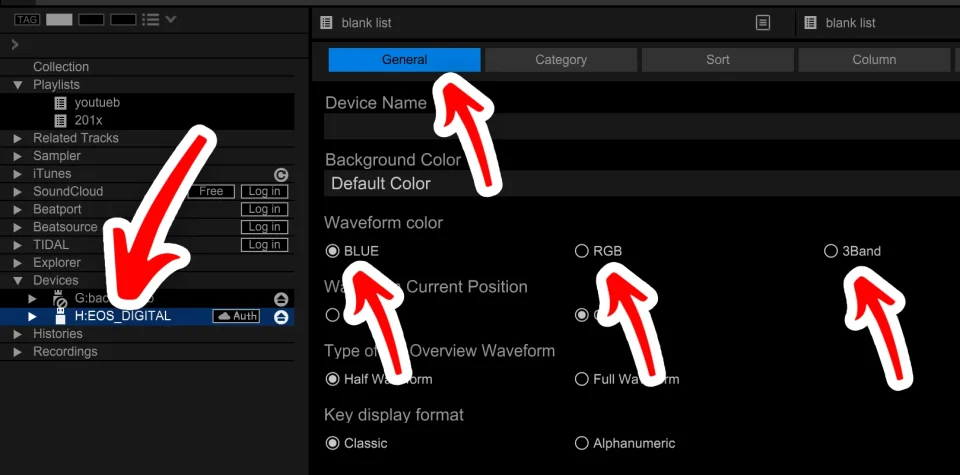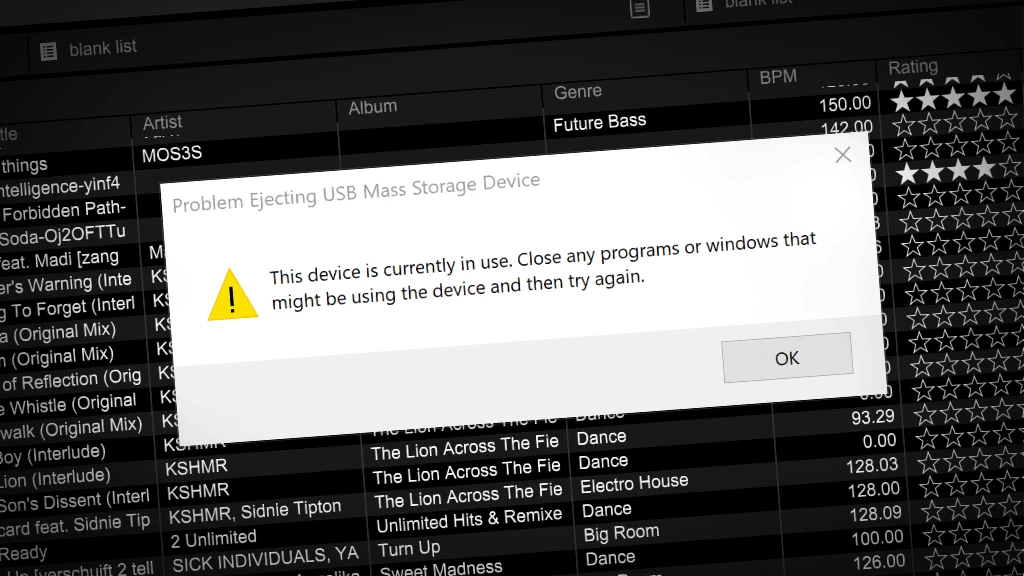Waveform colors in Rekordbox – with video
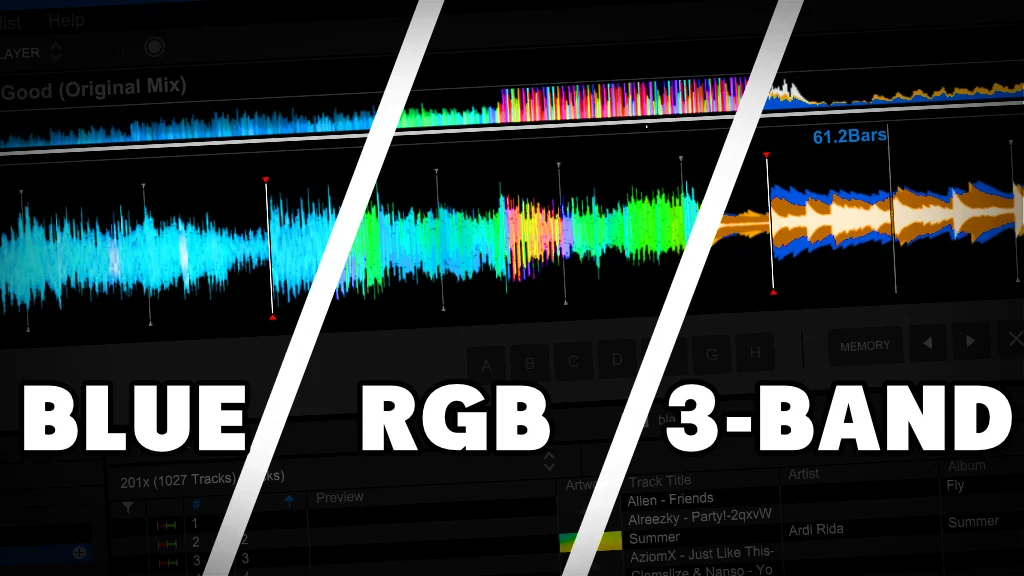
Meaning of the colors of waveforms
The examples below are from the same song at the same position at the same zoom-level.
Blue
This is the old “classic” look of Rekordbox.
Like any waveform, the loudest parts have the the biggest peaks.
Frequency separation is hard to distinguish.
Low frequencies: blue.
High frequencies: white.

RGB
With the RGB waveform it is easier to see what is going on.
Low frequencies: red
Mid frequencies: green
High frequencies: blue

3-band
This is the most modern look, made popular by Denon.
Low frequencies: blue
Mid frequencies: orange
High frequencies: white
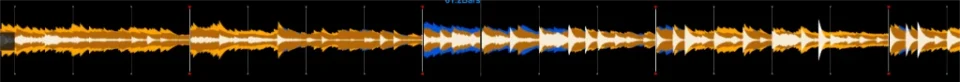
Rekordbox hard?
Don’t worry, I created a step-by-step video training to teach you all the ins and outs of Rekordbox.

How to change waveform colors in Rekordbox?
1. Go to FILE -> PREFERENCES
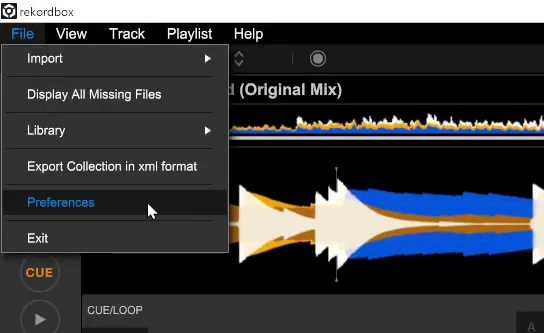
2. Go to the “VIEW”-tab
3. Scroll down to the section “WAVEFORM”
4. Here you can choose between blue, RGB or 3-band
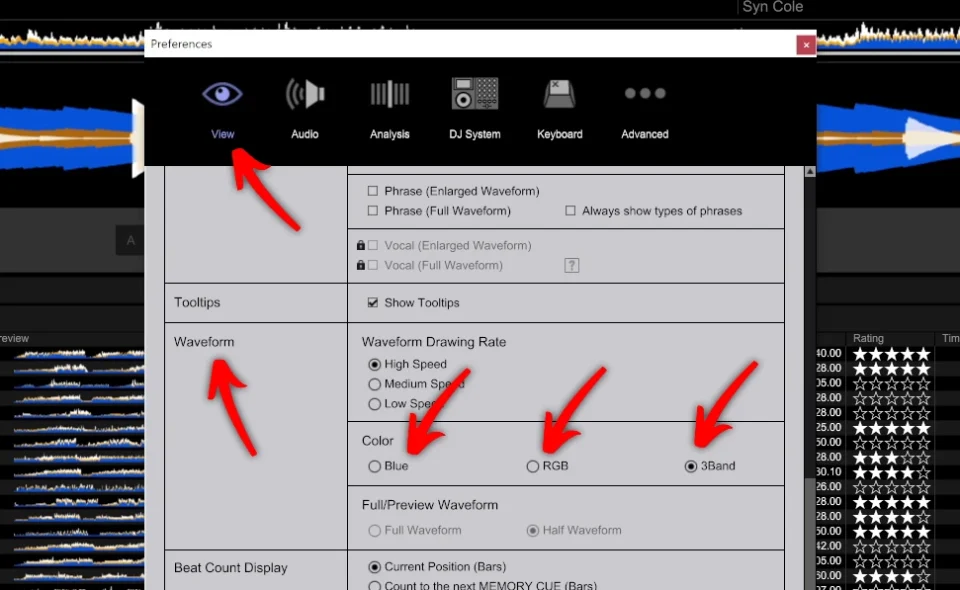
Free DJ tips in your inbox?
As a bonus gift I will send you a FREE E-book on how to kick-off your DJ career!
How to change waveform colors on CDJ/XDJ
1. Insert the USB drive that you want to use on the CDJ
2. Click on the USB drive on the left side of the screen
3. Select the “GENERAL”-tab
4. Select one of the 3 waveform-types