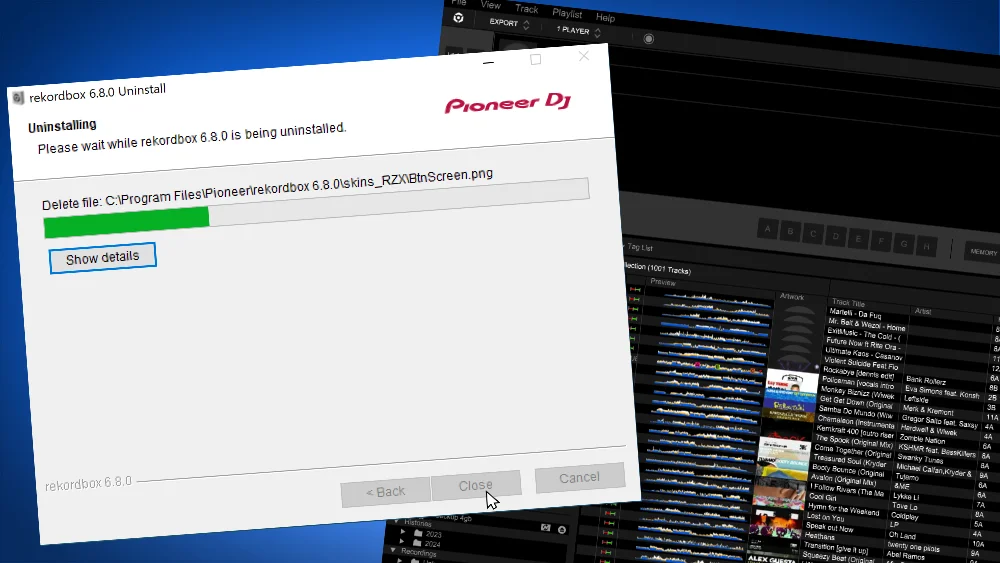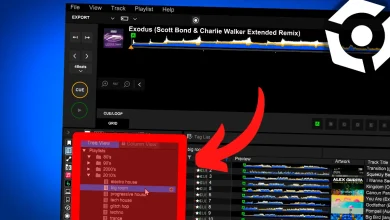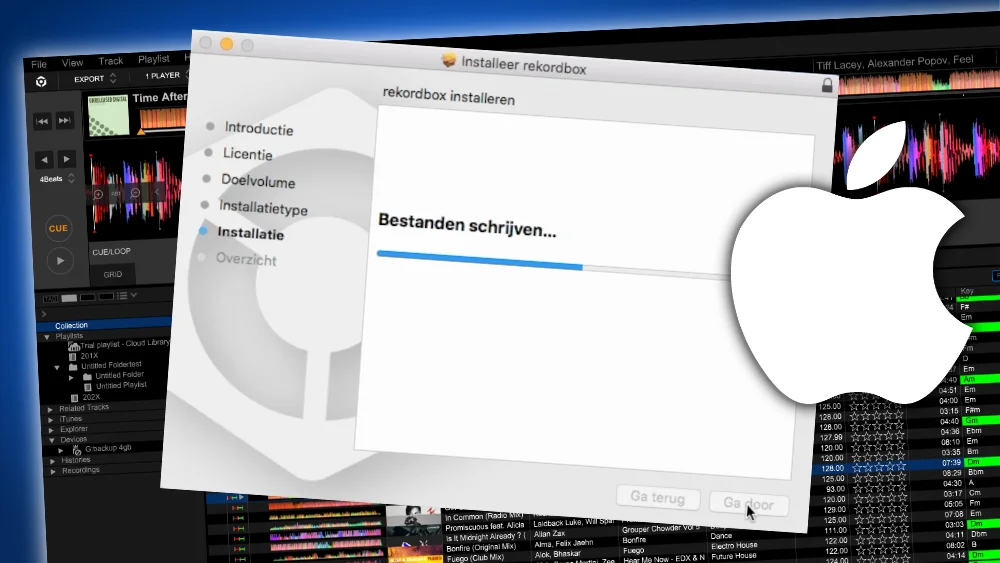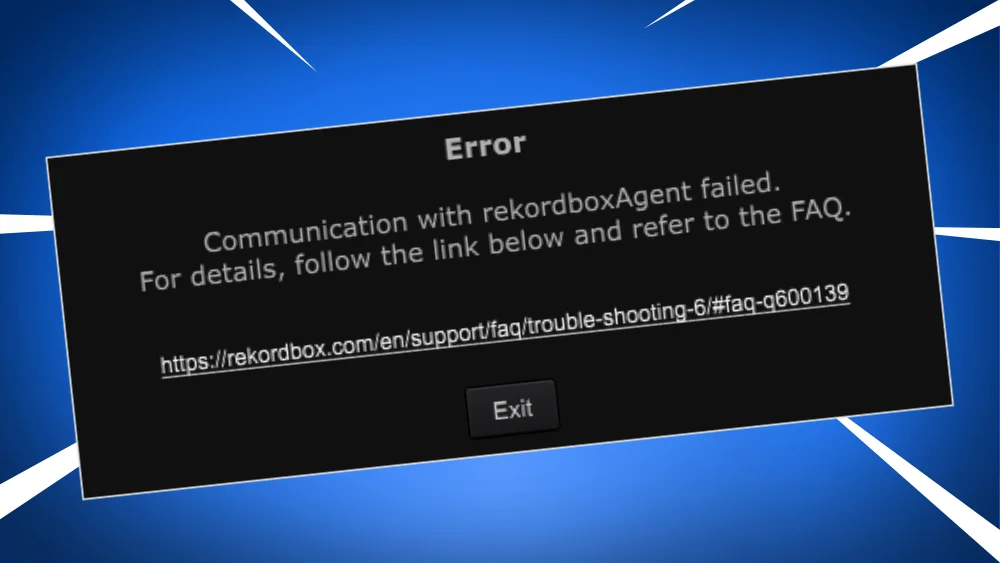Zooming in & out of Rekordbox waveform – here’s how!

As a DJ you might want to adjust the size of your waveform to get either more detail, or a better overviews.
The Zoom-buttons are a bit hidden, but here you can find them.
Export mode

1. On the left side of the waveform is a greater-than icon (>).
It is really small, and really hard to spot.
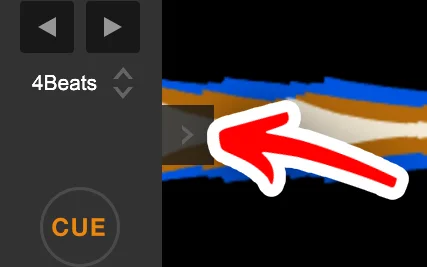
2. Click on the >-icon
3. It will expand a zoom toolbar
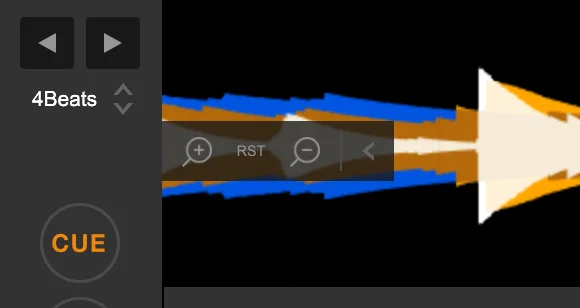
4. Now you can Zoom-In with the + icon
5. and you can Zoom-out with the – icon
You can also use the scroll wheel of your mouse to zoom in and out.
Make sure your mouse cursor is hovering over the the waveform.
Rekordbox hard?
Don’t worry, I created a step-by-step video training to teach you all the ins and outs of Rekordbox.

Performance mode
In the performance mode is a similar thing happening, but it is even harder to spot.

1. On the left side of the waveform is a greater-than icon (>).
It is really small, and really hard to spot.
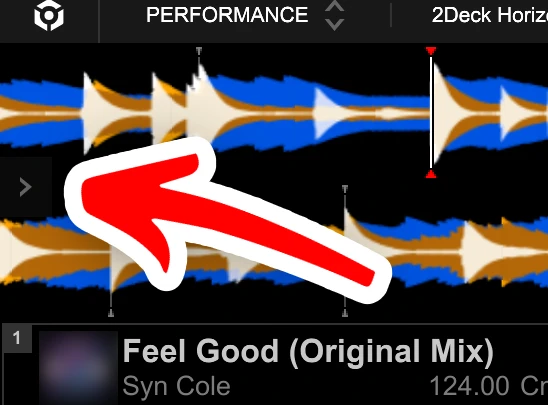
2. Click on the >-icon
3. It will expand a zoom toolbar
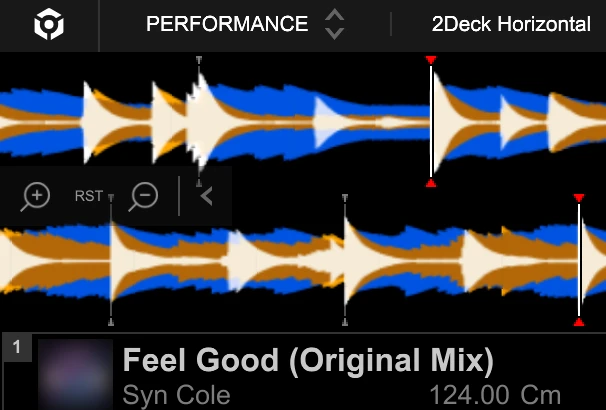
4. Now you can Zoom-In with the + icon
5. and you can Zoom-out with the – icon
Hover over the waveform with your mouse cursor to use the scroll wheel of your mouse to zoom in and out.
Rekordbox hard?
Don’t worry, I created a step-by-step video training to teach you all the ins and outs of Rekordbox.