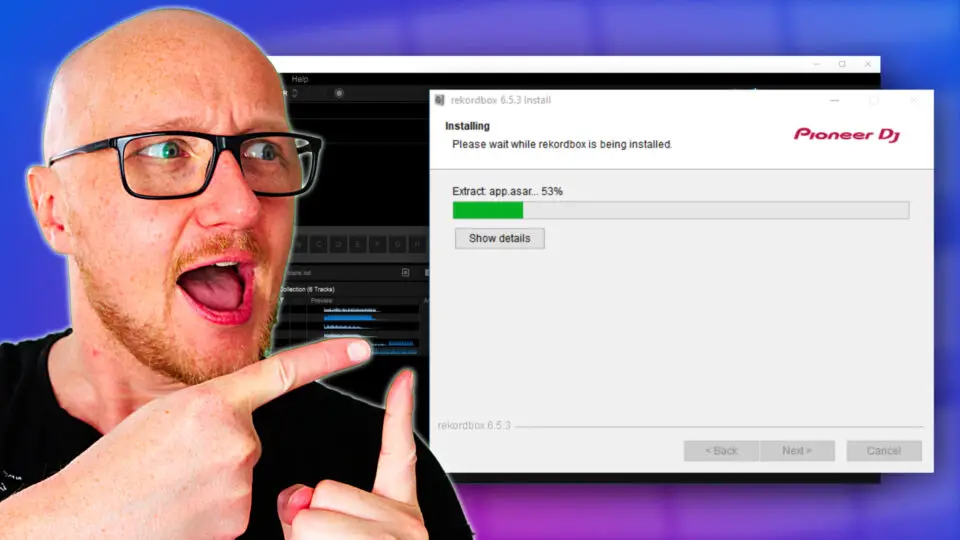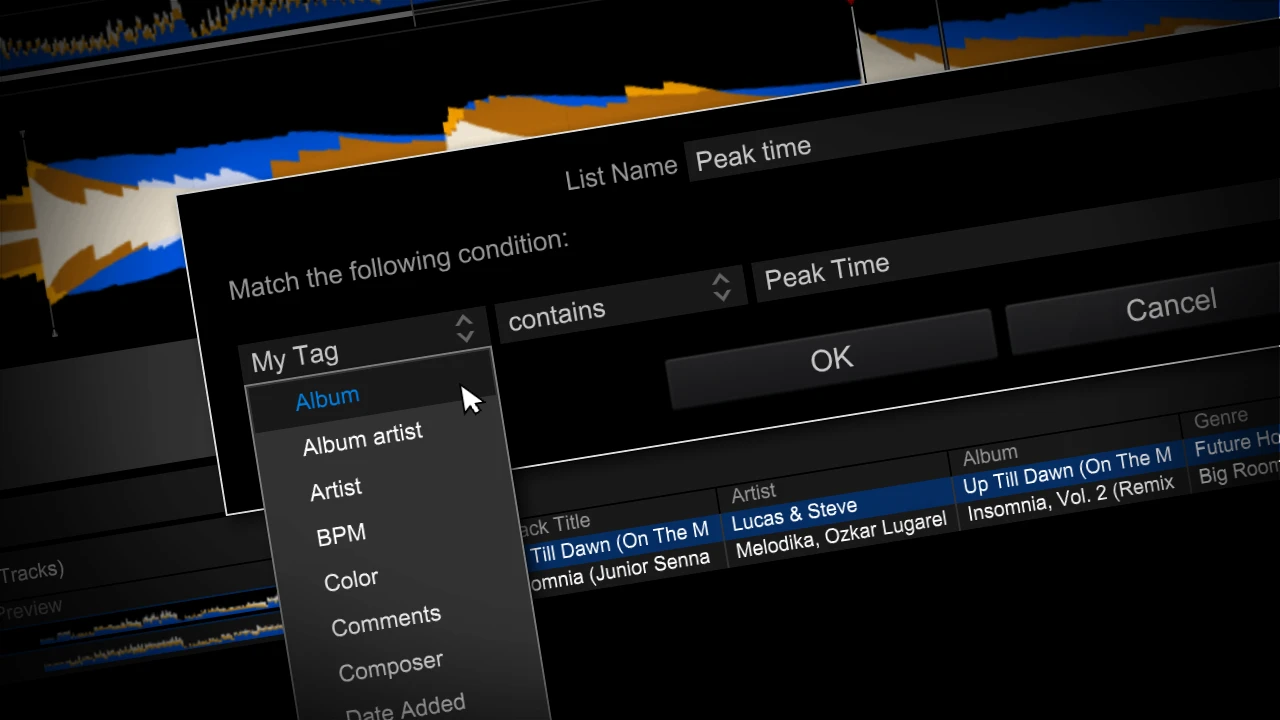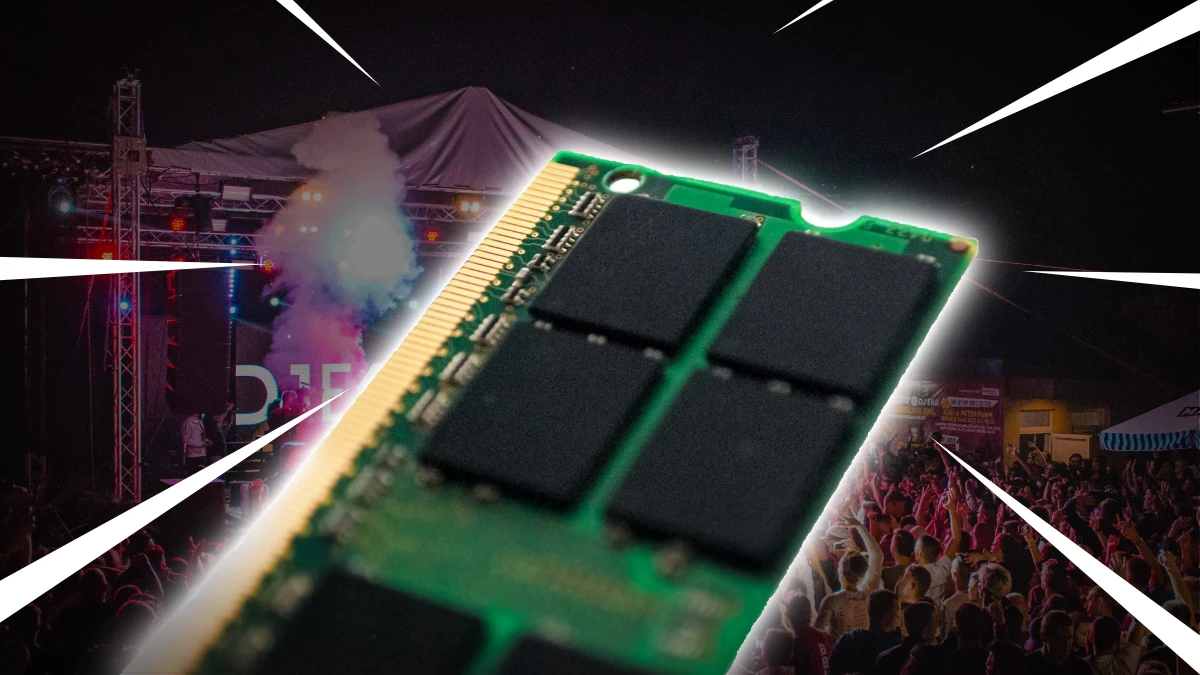Continuous/auto play tracks in playlist in Rekordbox

Rekordbox stops automatically playing a track in a playlist when a song is finished.
When you want Rekordbox to automatically play the next song in the playlist, here is how to do it.
Table of Contents
Export mode
In the export mode, enable the “Simple player”

The player will automatically start playing the next song once the previous one is finished.
That’s it, nothing simpler than that.
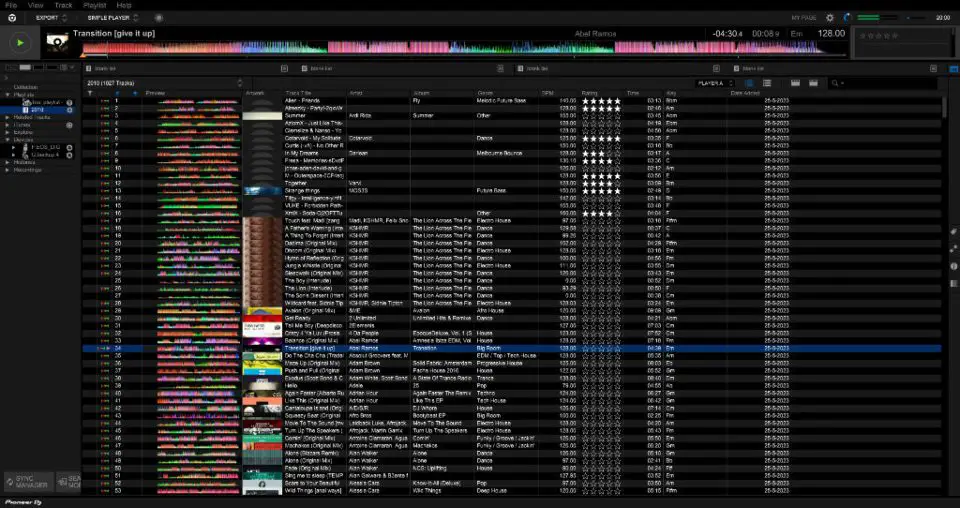
Rekordbox hard?
Don’t worry, I created a step-by-step video training to teach you all the ins and outs of Rekordbox.

Performance mode
In the Performance mode you need to enable 2 settings in the Preferences screen.
(don’t forget to change it back for your next gig).
Go to “preferences”
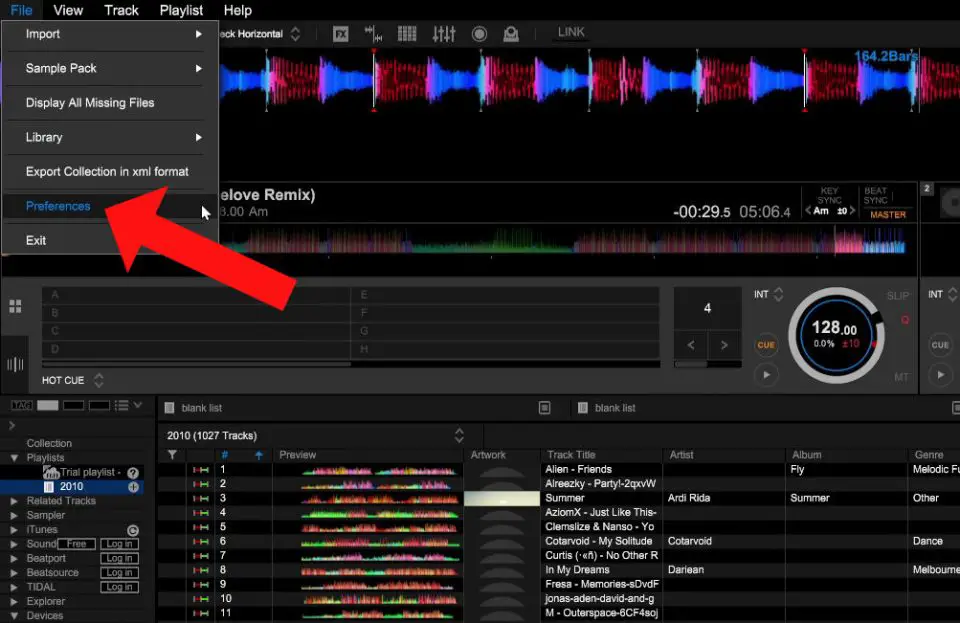
Go to the tab “Controller”
The first option to disable the Auto Cue feature.
With Auto Cue Rekordbox automatically cues a track for you at the start of a new track.
We don’t want this to happen, so you need to disable it for every deck you want to auto play.
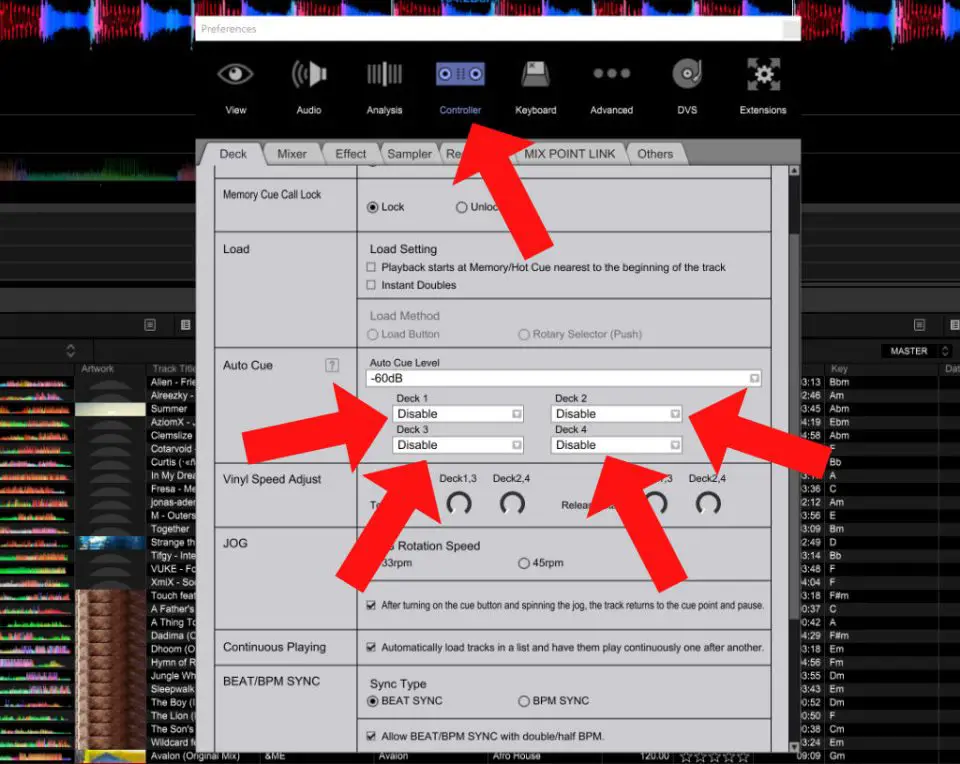
The second setting you need to enable is the actual auto play.
Check “Continuous Playing”.
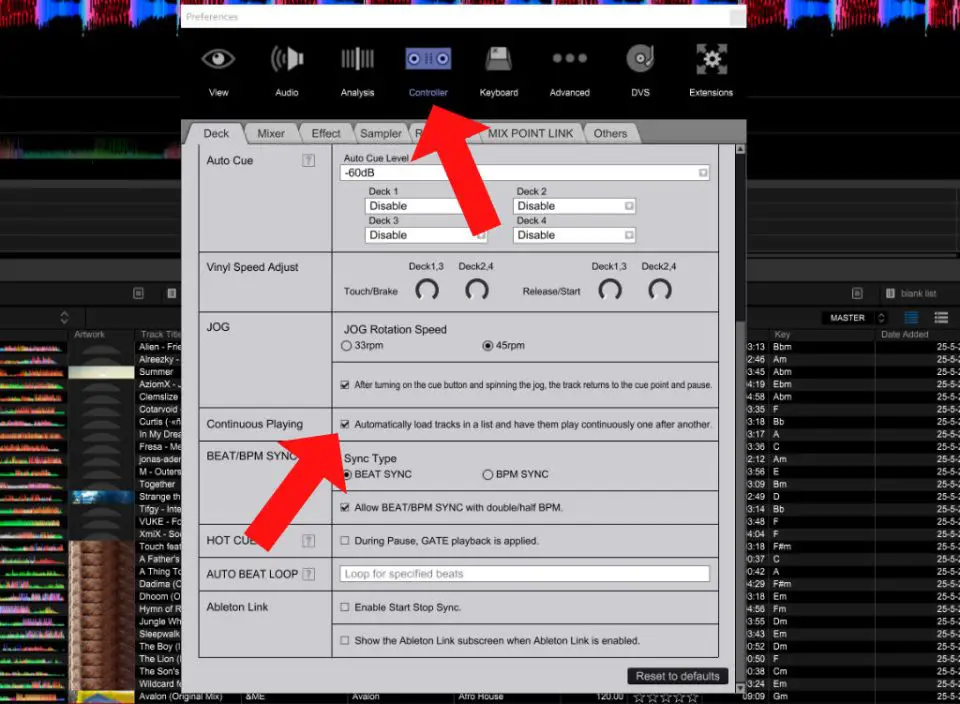
Free DJ tips in your inbox?
As a bonus gift I will send you a FREE E-book on how to kick-off your DJ career!