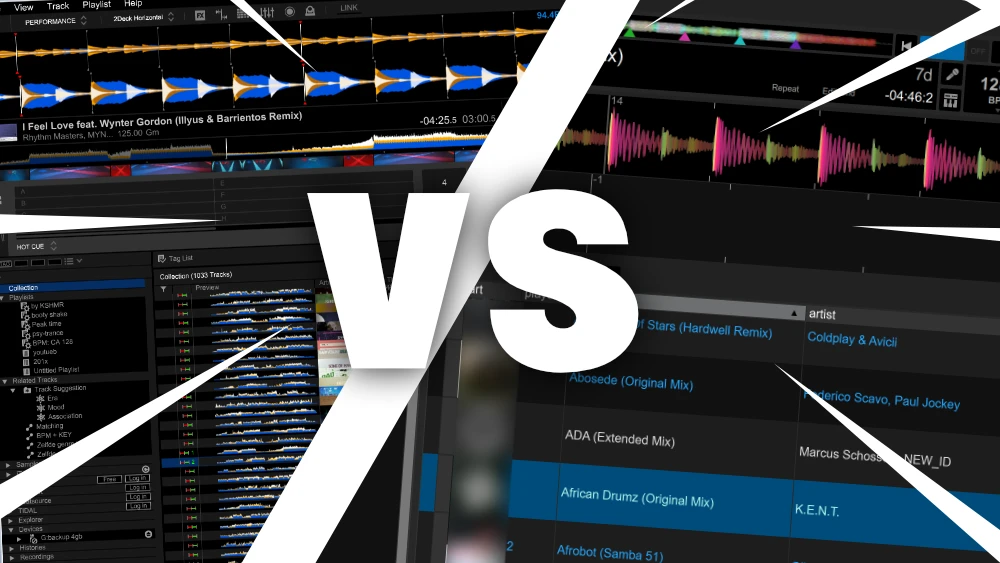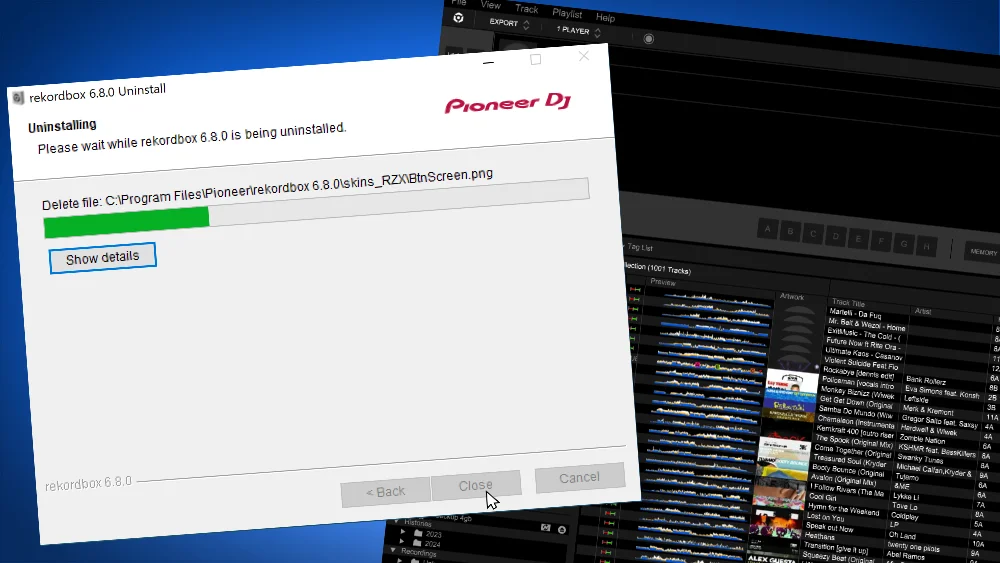Easy explanation of the Cue button

Table of Contents
- Cue VS Cue confusion
- What does the cue button do on a mixer?
- What does the Cue button do on a CDJ / DJ controller?
- Hot Cues and Cue Points
- Next
Cue VS Cue confusion
Your DJ player (DJ controller or DJ software) has a cue button on the mixer and a cue button on the player.
The cue button gives you a preview of a track in both cases, but in a completely different way.
Both buttons have nothing to do with the other when it comes to functionality.
What does the cue button do on a mixer?
The Cue button on your mixer allows you to listen to a track that is not playing over the speakers.
This can be handy to listen if you selected to right track or to determine the starting position of a track.
But you can also use it to beat match your track before it is even playing over the speakers.
What does the Cue button do on a CDJ / DJ controller?
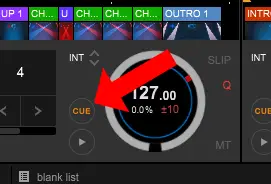
The Cue button on your DJ player allows you to start a track temporarily with no intention to finish it.
A cue button is a hybrid between a Play, Pause and Rewind button.
A cue button is a play button that stops the track once you release the button.
The player will reset its “play head” to position where you pressed the Cue button.
This is useful to play a short portion of the track to hear if your positioned your track correctly.
It serves the purpose of a small preview of where the track starts playing, once the DJ hits Play.
Cue button when paused
When a track is paused and you press the Cue button, it will set a Cue Point.
That is the point that the player starts playing when you hit the Play button or Cue button.
However, you need to hold the Cue Button to keep playing the track, otherwise the player jumps back to the point where you set the cue point and pause the track automatically.
Whereas the Play Button keeps playing the track.
The idea is that you can quickly preview a track without having to rewind the track.
Free DJ tips in your inbox?
As a bonus gift I will send you a FREE E-book on how to kick-off your DJ career!
Cue button when playing
The track will rewind to the cue point and pause the track.
Why do DJs tap the Cue Button?
To start in a track at the right point a DJ can tap the cue button.
A human has a certain response time, which makes very likely we start the track too soon or too late.
By tapping the Cue button, the DJ can hear in his headphone (with the Cue on the mixer enabled) if tempo tapped on the Cue button on the player is correct.
Once the DJ is happy with the tempo he can tap the play button (once) in the same tempo.
Or hold the cue button and press play on CDJ players.
Since the song rewinds to the point of the cue automatically, DJs can tap the Cue button without it being a permanent play state.
Hot Cues and Cue Points
You can store a Cue in memory, this is called a Cue Point.
You can store multiple Cue Points in a track.
Hot Cues do basically the same thing, but allow for more trickery.
I’ll explain the details in my article on Cue Points and Hot Cues.