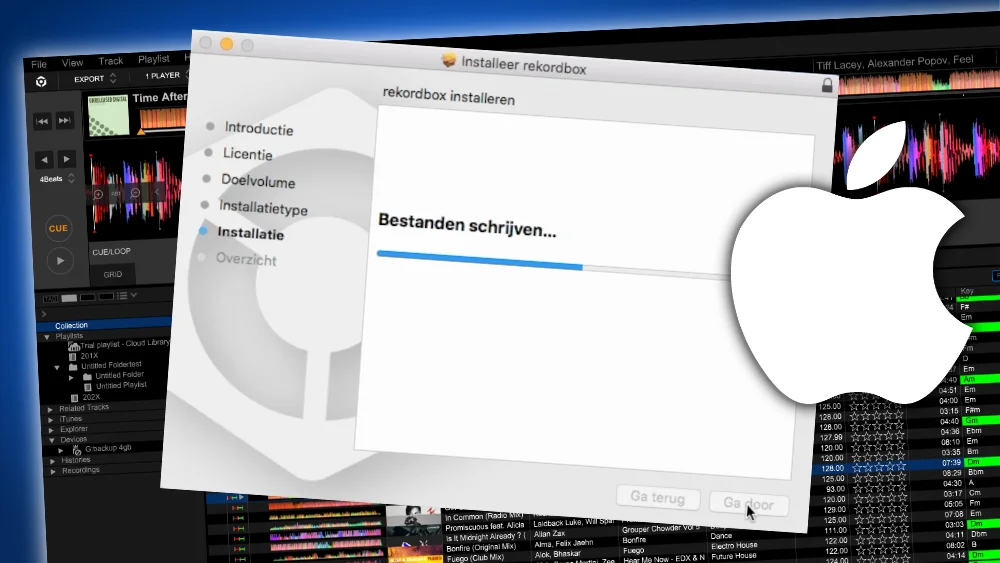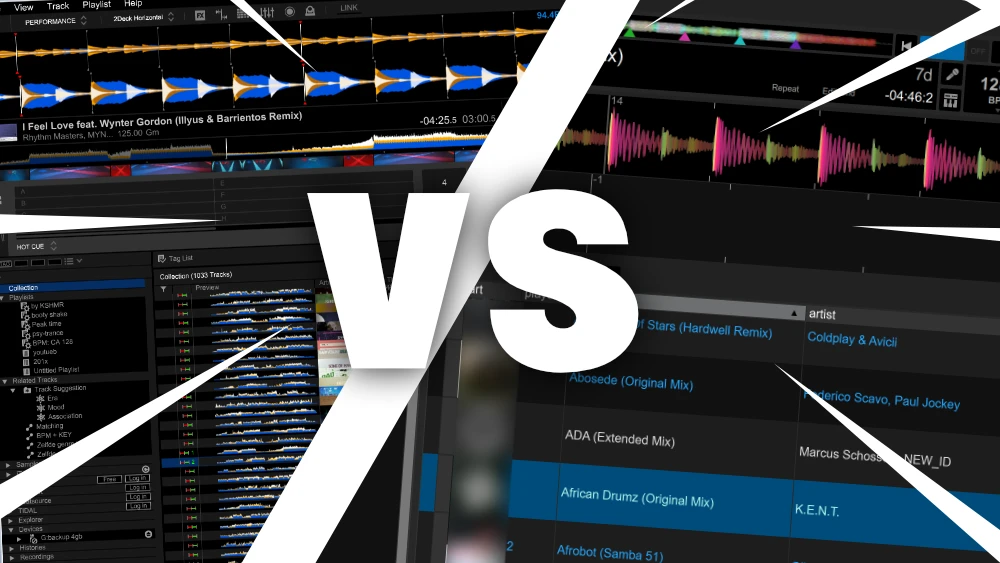Fixed: “communication with Rekordbox agent failed”
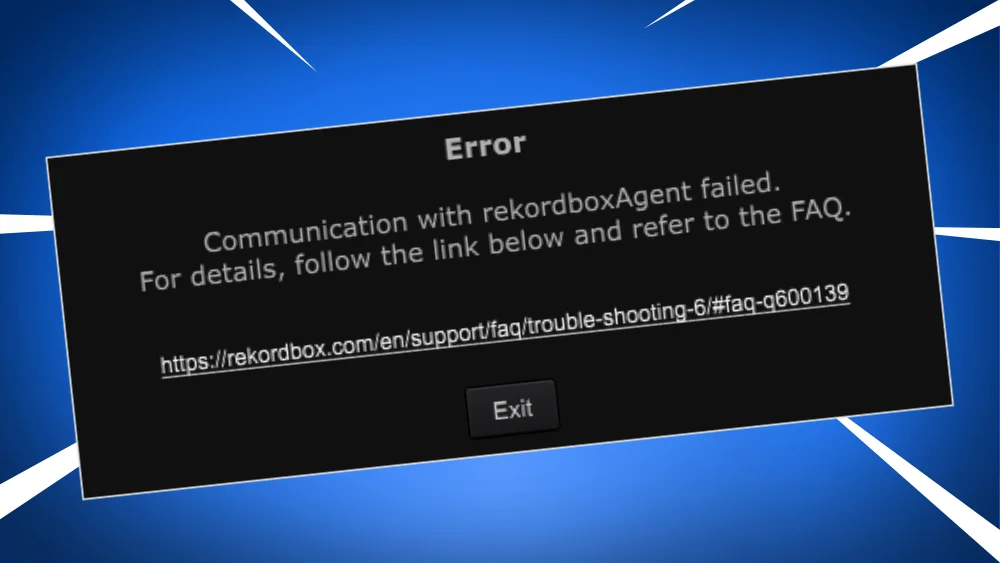
Got the error:
“Communication with rekordboxAgent failed”
This is a pretty common error with Rekordbox.
There are mainly 2 causes for this problem:
Slow computer
Sometimes a computer doesn’t respond quickly enough, so it seems that the application has crashed.
This happens more frequently with older computers.
The other problem is in the standby function of Mac and Windows computer.
Rekordbox is especially bad at coping with that.
Just a simple reboot of your computer should fix the problem.
It is literally “have you tried turning it off and on again” 😉
Network problems
The other reason could be a network problem.
This can be caused by a number of issues caused by other (network related) software.
- disable the firewall, or add Rekordbox to firewall rules
- disable your virus scanner
- disable VPN
Free DJ tips in your inbox?
As a bonus gift I will send you a FREE E-book on how to kick-off your DJ career!
If everything else fails …
Try to reinstall Rekordbox by removing it from your computer.
Download the latest version from Rekordbox.com.
Install Rekordbox (Windows instructions, Mac instructions).
When you remove Rekordbox, your library isn’t removed.
If your library is damaged, a new installation won’t work either.
In this case you have to restore your last Rekordbox backup.
You can do this by:
1. make sure Rekordbox is closed
2. remove the current Rekordbox library from your computers’ data directory
3. Start Rekordbox, a new library will be created
4. Click on the menu items: “File” -> “Library” -> “Restore” -> “OK” -> select backup file