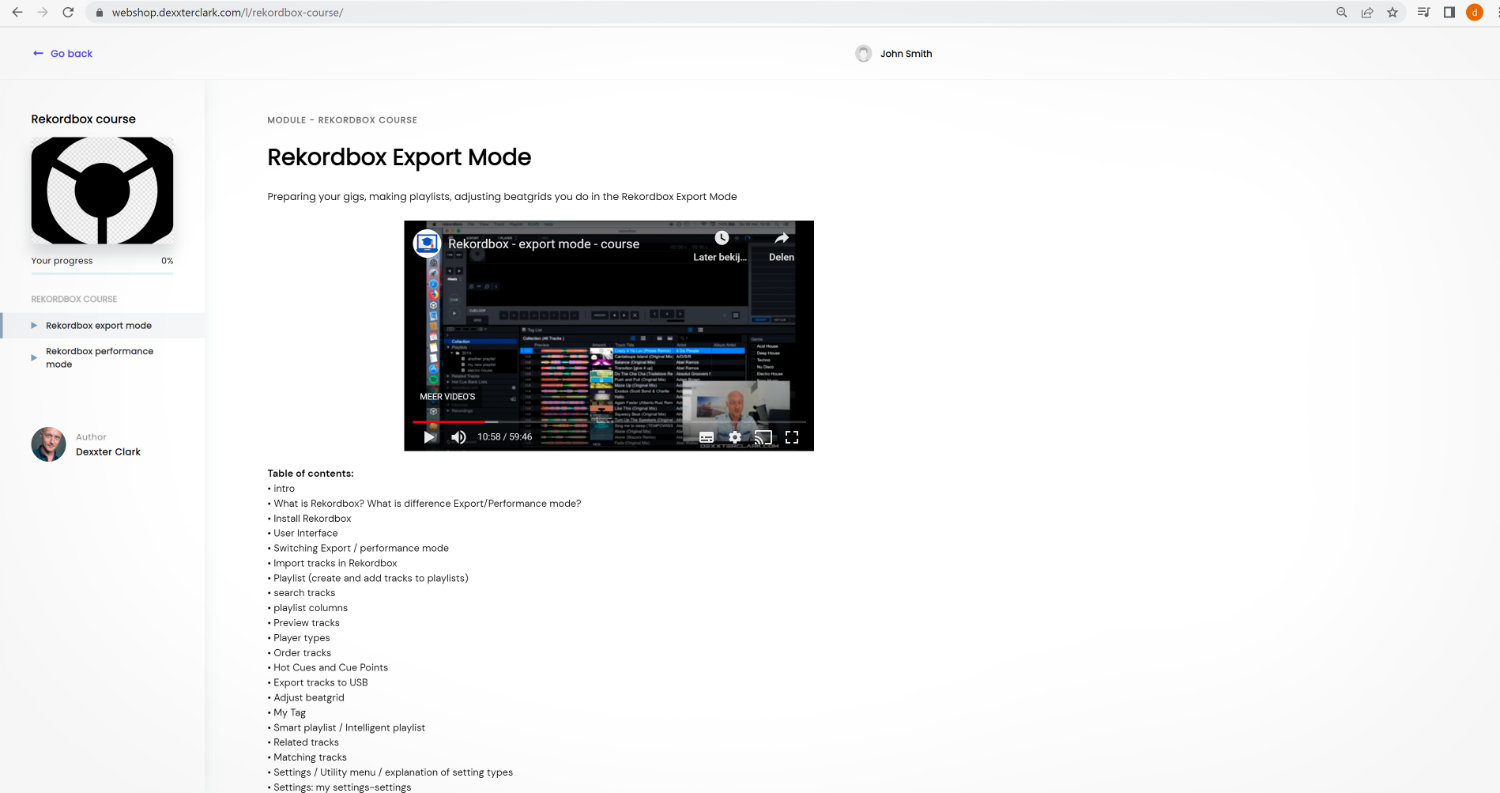Audio file formats for DJ’s – 1 Stop guide

Table of Contents
- What is the common audio file formats that DJs use?
- Formats compared
- USB Filesystem format
- What audio file format do Pioneer CDJs and Denon SCs use?
- Supported file formats CDJ 3000 (FLAC, AIFF, WAV, MP3)
- Supported file formats CDJ 2000 NXS 2 (FLAC, AIFF, WAV, MP3)
- Supported file formats CDJ 2000 NXS (FLAC, AIFF, WAV, MP3)
- Supported file formats Denon SC5000(M) / SC6000(M)
- Read next
What is the common audio file formats that DJs use?
Often DJ’s use either .MP3 or .WAV, however both have downsides and upsides that other file formats fix.
Which I will talk about below.
Formats compared
With most modern DJ players these music file formats are supported:
| File format | Acronym | Compressed* | Lossless** | Tags*** |
| MP3 | Mpeg 3 | yes | no | yes |
| AAC/M4A | Advanced Audio Coding | yes | no | not standard |
| WAV | Wave | no | yes | NO!!! |
| AIFF/AIF | Audio Interchange File Format | no | yes | yes |
| ALAC | Apple Lossless Audio Codec | yes | yes | yes |
| FLAC | Free Lossless Audio Codec | yes | yes | yes |
| MP4 | Mpeg 4 | yes | no | yes |
| Ogg Vorbis | – | yes | No | yes |
* Compression: reducing file size by applying an algorithm.
This can lead to quality loss when compressed (depending on the audio format).
** Lossless & Lossy: Audio information is stored 1 on 1 in a file.
No methods are used to compromise audio quality, even when a file is compressed.
Lossy is the opposite of lossless, which means that compromises are made to reduce the file size (for example by removing inaudible frequencies).
*** Meta Data Tags: is a very useful feature to have, it can store: song key, tempo (bpm), notes and cover art.
WAV
WAV (or wave) is a dinosaur of a format originally developed my Microsoft.
WAV is a lossless audio format, meaning that all audio information is stored in the audio file.
Pros
✔️ WAV can contain studio quality music and is therefore used by a lot of professional DJ’s.
Cons
❌ Storage space. A good quality recording can take up roughly 10MB per minute.
❌ It doesn’t support tags to store tags for tempo and key information.
MP3
MP3 are probably the most well known because of their popularity.
MP3 is a lossy audio format.
MP3, although widely used, isn’t supported anymore by Fraunhofer (licensor).
Manufacturers can’t get a new license, which means that MP3 is technically dying.
The follow up is either AAC or MP3Pro.
Pros
✔️ MP3 files can be small
✔️ It supports tags to store things like tempo and key.
Cons
❌ Quality. Although it can be high, it is never as good as a lossless audio format like WAV, ALAC or FLAC.
❌ The standard is dying
FLAC
A lossless audio file format, but compressed for a smaller file size.
It also support tags for meta data.
This is why I think this is the best file format for DJ’s.
Pros
✔️ Small but everything is ‘inside’ for high quality playback
Cons
❌ Not every DJ controller/player supports it
Free DJ tips in your inbox?
As a bonus gift I will send you a FREE E-book on how to kick-off your DJ career!
File formats: Professional DJ’s
Professional DJ’s often use WAV purely because of the music quality.
Why not more professional switch to other formats like ALAC or FLAC is beyond me, because the quality is the same and they support tags.
File formats: Bedroom DJ’s
Amateur DJ’s often use MP3, because of the reduced file size.
Most dancers in a small venue will not hear the difference between a properly compressed MP3 file and a WAV file.
However for music festivals or major nightclubs with proper sound systems, I would strongly advice to use a lossless file format.
File formats: Best choices
Lossless file formats are preferred for Djs for the best audio quality, but that comes at the cost of larger file sizes.
The best of all worlds is when a file format supports compression, is lossless and supports tags.
Digital music stores charge often more for lossless audio files.
| Best audio quality | FLAC , ALAC, WAV or AIFF |
| Worst audio quality | MP3, MP4 |
| Best price | MP3 |
| Best storage space | MP3, MP4 |
| Widest support for all types of players (of all brands) | MP3, WAV |
USB Filesystem format
The file system support for USB storage by Pioneer and Denon DJ players:
| File system | Manufacturer | Pioneer CDJ | Denon SC |
| FAT | Microsoft | Yes | – |
| FAT 32 | Microsoft | Yes | Yes |
| ExFAT | Microsoft | Limited* | Yes |
| NTFS | Microsoft | – | Read-only** |
| HFS+ | Apple | Yes | Read-only** |
| APFS | Apple | – | – |
** Read-only means that tracks can be read, but no information can be stored. Like track history, settings, changes to tracks (beatgrid i.e.) etc.
See my guide on how to format a USB drive for Rekordbox and CDJ for more details.
What audio file format do Pioneer CDJs and Denon SCs use?
| Player | CD | Formats | Media | Connect via usb | Info |
| CDJ 3000 | – | MP3, AAC (.m4a, .aac, .mp4), WAV, FLAC, ALAC, AIF/AIFF | USB thumbdrive, RJ45 (pro dj link), SD card | Win, Mac, iOS, Android | details below |
| CDJ 2000 NXS2 | CD, CD-R, CD-RW, DVD-R, DVD-R DL, DVD-RW, DVD+R, DVD+R DL, DVD+RW | MP3, AAC (.m4a, .aac, .mp4), WAV, FLAC, ALAC, AIF/AIFF, Audio format (CD only) | USB thumbdrive, RJ45 (pro dj link), SD card | Win, Mac, iOS, Android | details below |
| CDJ 2000 NXS | CD, CD-R, CD-RW, DVD-R, DVD-R DL, DVD-RW, DVD+R, DVD+R DL, DVD+RW | MP3, AAC (.m4a, .aac, .mp4), WAV, FLAC, ALAC, AIF/AIFF, Audio format (CD only) | USB thumbdrive, RJ45 (pro dj link), SD card | details below | |
| SC5000, SC5000M | – | MP3, AAC (.aac, m4a), MP4, WAV, FLAC, ALAC, AIF/AIFF, Ogg Vorbis | USB thumbdrive, WIFI, RJ45 (streaming + StageLinq), SD card (SD, SDHC, SDXC) | Win, Mac | details below |
| SC6000, SC6000M | – | MP3, AAC (.aac, m4a), MP4, WAV, FLAC, ALAC, AIF/AIFF, Ogg Vorbis | USB thumbdrive, WIFI, RJ45 (streaming + StageLinq), SD card (SD, SDHC, SDXC) | Win, Mac | details below |
Supported file formats CDJ 3000 (FLAC, AIFF, WAV, MP3)

| File format | Bit depth | Bit rate | Sample freq |
| MP3 | 16 bits | 32 – 320 kbps | 44.1, 48 kHz |
| AAC (.aac, .mp4, .m4a) | 16 bits | 16 – 320 kbps | 44.1, 48 kHz |
| WAV | 16 bits, 24 bits | – | 44.1, 48, 88.2,96 kHz |
| FLAC | 16 bits, 24 bits | – | 44.1, 48, 88.2,96 kHz |
| ALAC (.m4a) | 16 bits, 24 bits | – | 44.1, 48, 88.2,96 kHz |
| AIFF | 16 bits, 24 bits | – | 44.1, 48, 88.2,96 kHz |
Free DJ tips in your inbox?
As a bonus gift I will send you a FREE E-book on how to kick-off your DJ career!
Supported file formats CDJ 2000 NXS 2 (FLAC, AIFF, WAV, MP3)

| File format | Bit depth | Bit rate | Sample freq |
| MP3 (mpeg1, mpeg2) | 16 bits | 32 – 320 kbps (mpeg 1); 8 kpbs – 160 kpbs (mpeg 2) | 32, 44.1, 48 kHz (mpeg1); 16, 22.0524 kHz (mpeg2) |
| AAC (.aac, .mp4, .m4a) (mpeg 2+ mpeg4) | 16 bits | 16 – 320 kbps | 16, 22.05, 24, 32, 44.1, 48 kHz |
| WAV (no cd support) | 16 bits, 24 bits | – | 44.1, 48, 88.2, 96 kHz |
| FLAC (no cd support) | 16 bits, 24 bits | – | 44.1, 48, 88.2, 96 kHz |
| ALAC (.m4a) (no cd support) | 16 bits, 24 bits | – | 44.1, 48, 88.2, 96 kHz |
| AIFF (no cd support) | 16 bits, 24 bits | – | 44.1, 48, 88.2, 96 kHz |
Supported file formats CDJ 2000 NXS (FLAC, AIFF, WAV, MP3)

| File format | Bit depth | Bit rate | Sample freq |
| MP3 (mpeg1, mpeg2) | 16 bits | 32 – 320 kbps (mpeg 1); 8 kpbs – 160 kpbs (mpeg 2) | 32, 44.1, 48 kHz (mpeg1); 16, 22.05, 24 kHz (mpeg2) |
| AAC (.aac, .mp4, .m4a) (mpeg 2+ mpeg4) | 16 bits | 16 – 320 kbps | 16, 22.05, 24, 32, 44.1, 48 kHz |
| WAV | 16 bits, 24 bits | – | 44.1, 48 kHz |
| AIFF | 16 bits, 24 bits | – | 44.1, 48 kHz |
Unfortunately, FLAC is not supported by the CDJ 2000 Nexus.
Supported file formats Denon SC5000(M) / SC6000(M)

The supported file formats are listed below:
| File format | Bit depth | Bit rate | Sample freq |
| MP3 | unspecified * | 32 – 320 kbps | unspecified * |
| AAC/M4A | unspecified * | unspecified * | |
| WAV | 16 bits, 32 bits | – | 44.1 – 192 kHz |
| AIFF/AIF | 16 bits, 24 bits | – | 44.1 – 192 hHz |
| ALAC | unspecified * | unspecified * | |
| FLAC | unspecified * | unspecified * | |
| MP4 | unspecified * | unspecified * | |
| Ogg Vorbis | unspecified * | unspecified * |