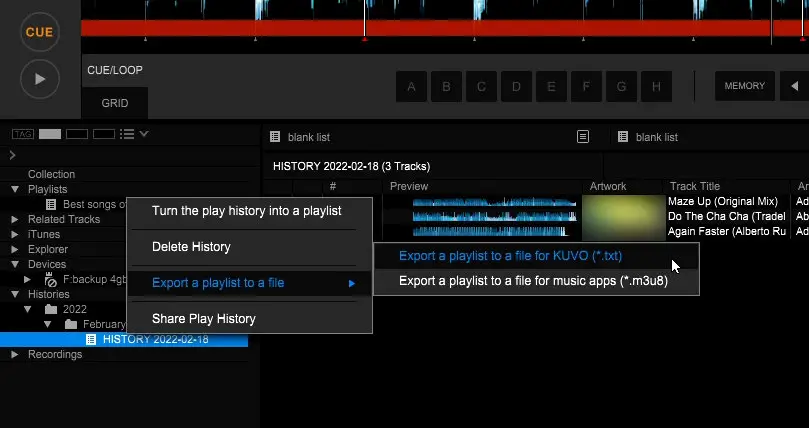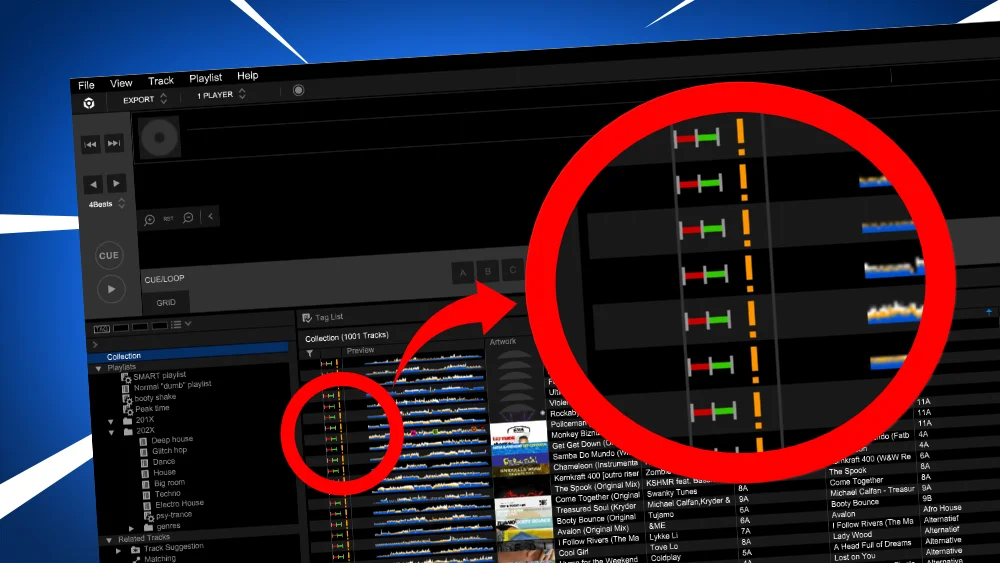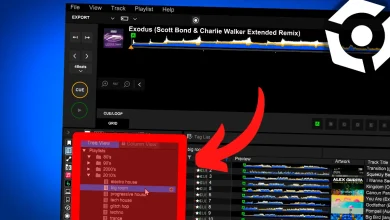Pioneer Rekordbox track history – ultimate tutorial

Rekordbox “remembers” the track you’ve played in the past.
This can be with via the Rekordbox Performance-mode or on a CDJ or DJ controller.
You can find the history in the left column under the playlists.
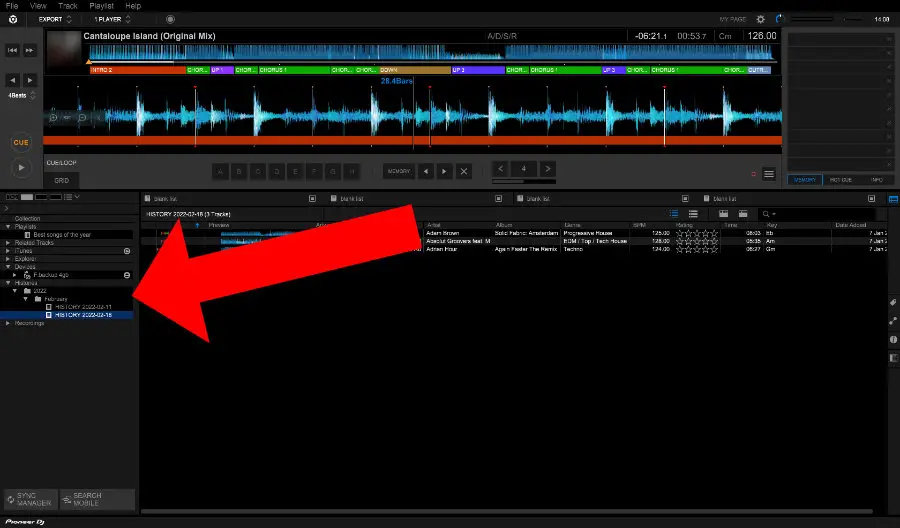
The track history is basically an automatically maintained playlist that is named by the date that the track is played.
You can find that playlist in the folder of the year, in the subfolder of the month.
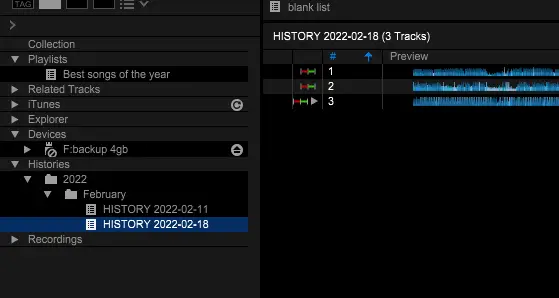
Multiple sessions on the same day will show up in the same playlist.
The playlist is automatically ordered by the order or playback.
If it isn’t ordered the right way, click on the table header with the name “#”.
Rekordbox hard?
Don’t worry, I created a step-by-step video training to teach you all the ins and outs of Rekordbox.

Importing history USB drive into Rekordbox
When you play tracks on a Pioneer DJ controller or player, it will automatically write the track history to the USB drive.
Once you insert the drive into your computer when Rekordbox is running, it will also automatically import the history into Rekordbox.
It will automatically show up in the left column in Rekordbox under “histories”.
How do I delete the Rekordbox history?
- Right-click on the playlist of the date you want to delete (see image below)
- Now choose: “delete history”
- In the confirmation dialog: click “ok”
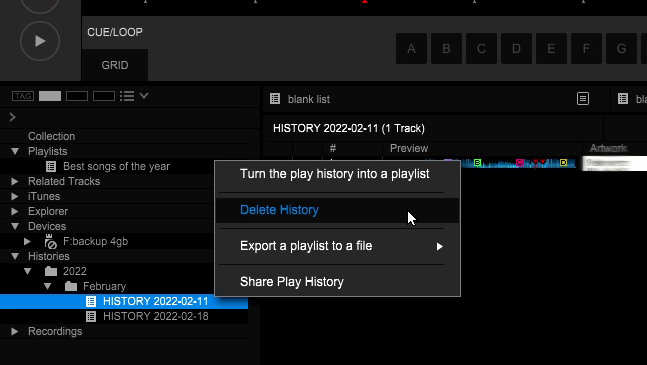
Free DJ tips in your inbox?
As a bonus gift I will send you a FREE E-book on how to kick-off your DJ career!
How do I export Rekordbox history?
- Right-click on the playlist of the date you want to export (see image or video below)
- If you want to make a regular playlist out of the history:
- Choose “turn the play history into a playlist”
- If you want to export to a file:
- Choose “Export a playlist to a file”
- Choose “Export a playlist to a file (*.txt)”
- Choose a location on your computer, and click “save”