Best computer for music production 2026 – buying guide

Besides that I’m a DJ for the biggest part of my life and started producing music in 2016, I’m also a software engineer by trade.
On top of that I regularly fill in in the local computer store where I sell and repair computers.
I think I’m the perfect person to tell you about computers for music production.
Table of Contents
Processor
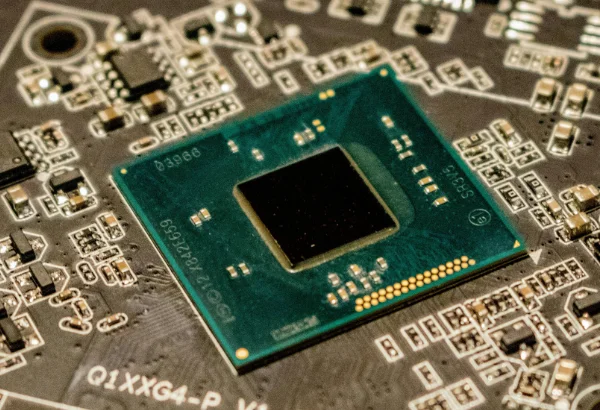
Probably the most important component for music production is the processor.
When you use a lot of synthesizers and effect plugins like reverb, you need a beefy processor.
Brand
When it comes to the Windows side of things you can choose between Intel and AMD.
I was always a big Intel fan, but Intel dropped the ball over the last couple of years.
You should definitely avoid the 13th and 14th generation generation because of oxidation issues inside the processor.
Also when it comes to power consumption and heat production, Intel is far behind AMD.
With AMD you can have a powerful processor with a decent size cooler,
Whilst with Intel you’ll draw 1.21 gigawatts (yes, that was a reference to Back To The Future) and need a skyscraper of a cooler, which is nearly impossible in laptops.
So, choose AMD over Intel!
There is actually a third brand: the Qualcom with the Snapdragon X Elite processor.
Which is a very capable processor, especially for music production
It’s an based on ARM, just like Apple M-series, which also the problem:
there is not much software that supports the processor.
When it comes to the Apple side of things, you can only choose Apple’s M series processors.
These are pretty powerful processors and very good for music production, especially the Pro and the Max variants.
Cores
Generally speaking more cores is better for music production.
But most software doesn’t take advantage of having more than 8 cores.
Nowadays there are performance cores and efficiency cores in processors.
The efficiency cores are good for battery life in a laptop, but not for your music production.
You need more performance cores for the …. uhhh … performance.
3,5,7 series
When it comes to AMD and Intel, they work with series of processors:
- 3 series: Intel Core 3 or AMD Ryzen 3.
- 5 series: Intel Core 5 or AMD Ryzen 5.
- 7 series: Intel Core 7 or AMD Ryzen 7.
- 9 series: Intel Core 9 or AMD Ryzen 9.
The Core 3 and Ryzen 3 are comparable, so are the 5, 7 and 9 series.
The higher the number, the more powerful it is.
So the the 3 is the weakest and the 9 is the most powerful.
For music production the 3 series is too weak, also the 5 is a bit on the weak side.
I would choose a 7 or 9 series CPU for music production.
Not a lot of laptops have 7 series CPUs, 9 series are exclusively for the desktop.
For more, read my article about processors for music production.
RAM
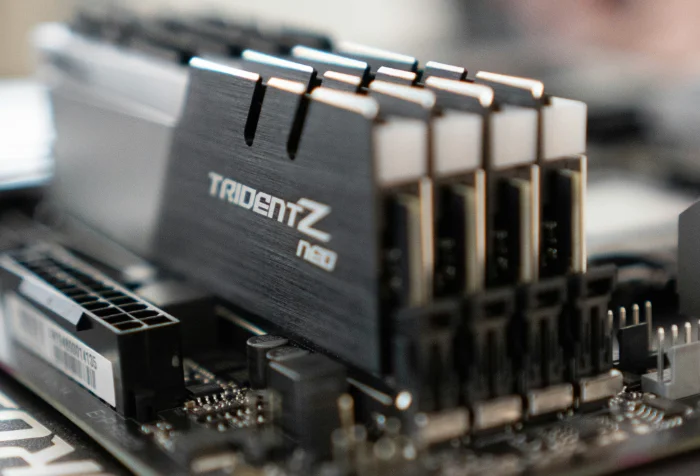
The processor is important for music production, but also the RAM.
When you use more synthesizers than sample based instruments than your processor is more important.
But when you use a lot of sample based instruments you need a lot of RAM.
Because all the samples need to be loaded in memory in order for your DAW to be able to access them quickly.
Nowadays when you open a browser you already use 1 GB of RAM without doing anything significant.
Cheaper desktops and laptops have integrated graphics cards, which also use internal memory.
That leaves very little for your music production.
I would say 16 GB of memory at a minimum.
When you use a lot of sample based instruments: 32 GB.
With most windows laptops you are able to add memory later if you want.
But with an Apple, you never can, so choose twice the amount of RAM you think you are going to need.
Yes, that’s expensive, because of the famous Apple tax.
Speed
For music production I’d recommend dual or quad channel memory at 2400 Mhz, 2666 Mhz or 3200 Mhz.
Quad channel offers the quickest memory access and is therefore recommended.
Mhz doesn’t matter that much, but more Mhz is faster.
I don’t want do dive too deep into memory here, I’ve written a dedicated article for memory for music production.
Storage
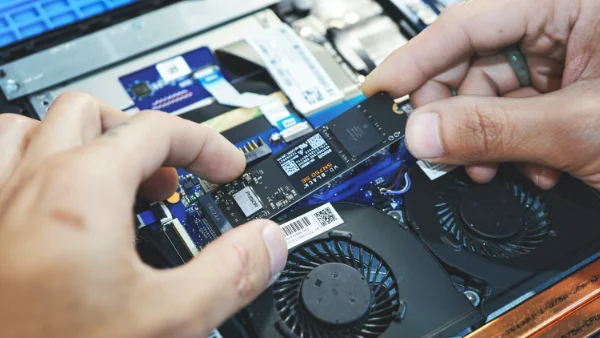
From experience I can say: you will always run out of storage sooner or later.
Especially when you are a music producer with all your samples and rendered sub-projects.
Sure, you can use an external drive, but it is a pain in the ass to drag it with you everywhere, and the risk of losing it.
I’d say, choose 512 GB, but I personally I’d put 1 TB of storage in my laptop, just to be safe.
Hard disks are pretty much replaced fully by SSD’s.
If you choose a desktop, add an extra Hard Disk.
Then you can use the SSD to boot your Windows
GPU

Graphics cards have really powerful processors.
However, not a lot of software takes advantage of this power.
So, the graphics card doesn’t matter that much for music production.
Often a onboard graphics card will suffice for music production.
Screen
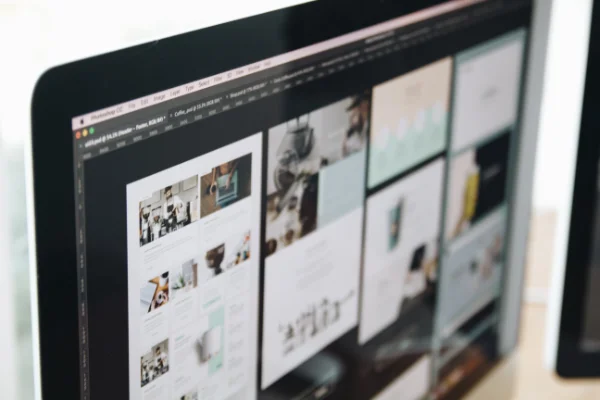
I’d say: pick the biggest size screen possible, because you need a lot of space on your monitor.
I personally use 2 screens, my main one is a 32″ screen.
27″ or 32 inch is my recommendation, with preferably 2 screens.
For laptops you are a little bit out of luck when it comes to screens.
The biggest screen size you can get is often 17”, so I’d recommend to go for that.
14” is way too small.
It is annoying when you have to scroll a lot horizontally and vertically.
I’d recommend a screen resolution of at least 1920×1080.
Keyboard
For desktops I’m on team: mechanical keyboard.
But that is a personal preference.
However for laptops, it is really useful to have a backlit keyboard.
I’ve recently bought a laptop without it, and I really regret it.
It make such a difference in dimly lit environments, like at night on the couch.
Cooling
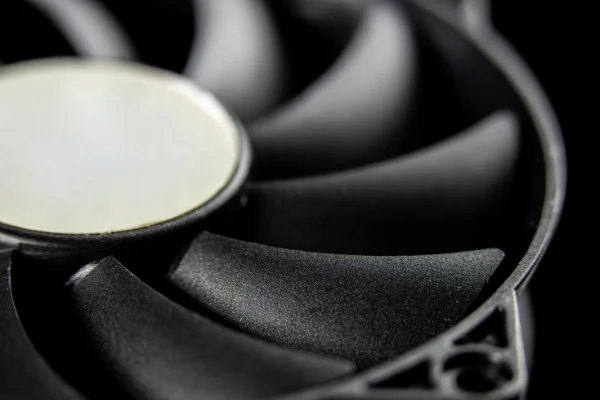
Regretfully I hear noboby talking about it.
I’d recommend a desktop computer over a laptop because it can be much better cooled.
Processors and other computer components can become very hot, especially when you put a strain on your computer with music production.
Laptops often run into overheating issues because of the lack of cooling.
To protect the hardware from overheating, manufacturers slow down the laptop which can result in crackling audio.
Or they shut down the computer automatically to prevent overheating, a lot of Apple laptops and desktops suffer from this issue.
After the emergency shutdown due to overheating, you need to let your computer cool down a couple of minutes before you are able to use it again.
This is super annoying when producing music.
Go for active cooling (spinning fans), instead of passive cooling.
Passive cooling (no fans) is not enough to keep the processor cool!
Especially Apple has the tendency to make passively cooled laptops (MacBook Air, iPad).
Even actively cooled laptops often underperform, due bad thermal design and bad fan configuration (kick in too late or at a too low speed).
Which results in warped and sometimes fried motherboards (see Google).
You got to love Apple for their quality!
Brands
Recommended brands
- Acer
- Lenovo
- Hp
- Dell (except XPS)
- Microsoft
Brands to avoid
- Asus (especially their service sucks)
- Dell XPS series (notorious for crackling audio)
- Apple (bad hardware, bad service)








