How to record a DJ set – with connection diagrams

Table of Contents
- #1 How to record a DJ set with your computer
- #2 Dedicated recorders
- #3 Directly on a USB stick
- #4 How to record a DJ set with your phone
- #5 Dedicated data scrubber
- #6 DJ software
#1 How to record a DJ set with your computer
Analog with computer
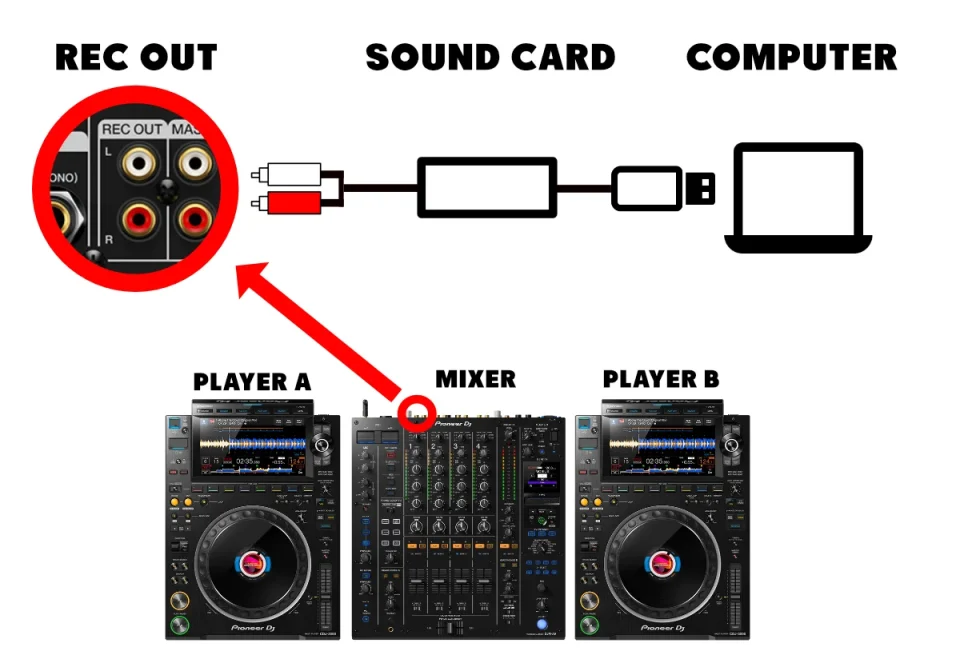
With analog, you use the REC-OUT output on your mixer.
On the mixer side you can use an RCA jack.
On the sound card side: you need to make sure that your sound card supports either RCA or 3.5 mm mini-jack.
You can connect your sound card with your computer with USB.
Some laptops and computers support a 3.5mm sound input.
If that is the case, you don’t need an external sound card, you can connect your mixer directly with a RCA to 3.5mm mini-jack cable.
Free DJ tips in your inbox?
As a bonus gift I will send you a FREE E-book on how to kick-off your DJ career!
Digital with computer
Some DJ mixers are sound cards in their own right.
Meaning that you can hook them up directly to your computer with a USB cable.
Be aware that if a mixer has a USB port, it doesn’t always mean that it supports this feature.
We need a USB-port that is “slave” on the mixer, because the USB port on the computer is “master”/host.
When you have 2 hosts one or both do KABOOM!
Upside: no loss in audio quality, the sound stays digital
Upside: you can also use your computer as input via the same USB connection
Dowside: only the more expensive mixers support this
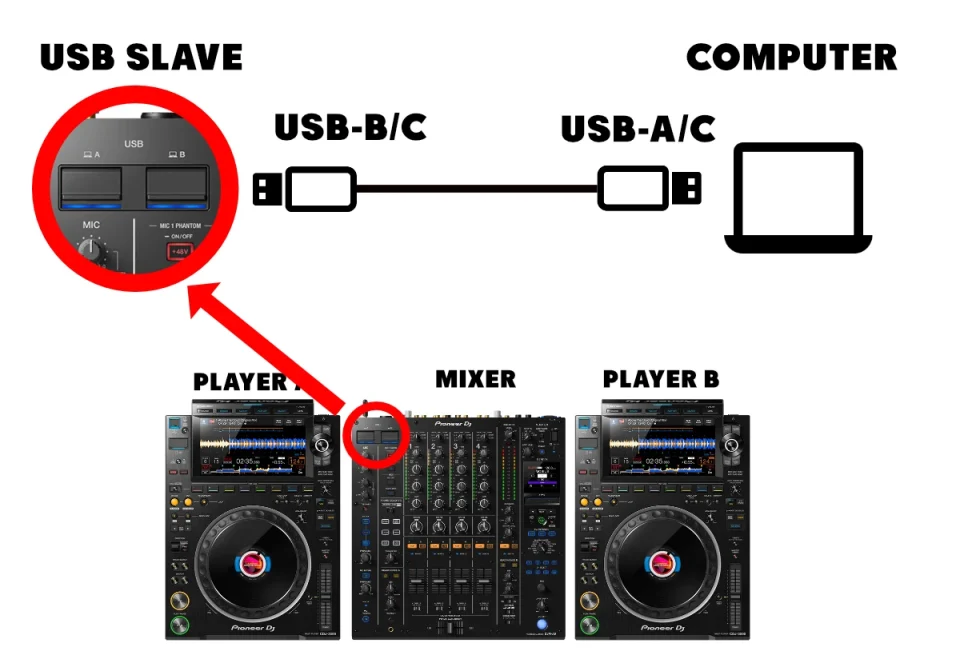
You connect the mixer with the computer with a USB-B to USB-A cable.
When you do this, your computer will recognize your mixer as a sound card (when you install the drivers).
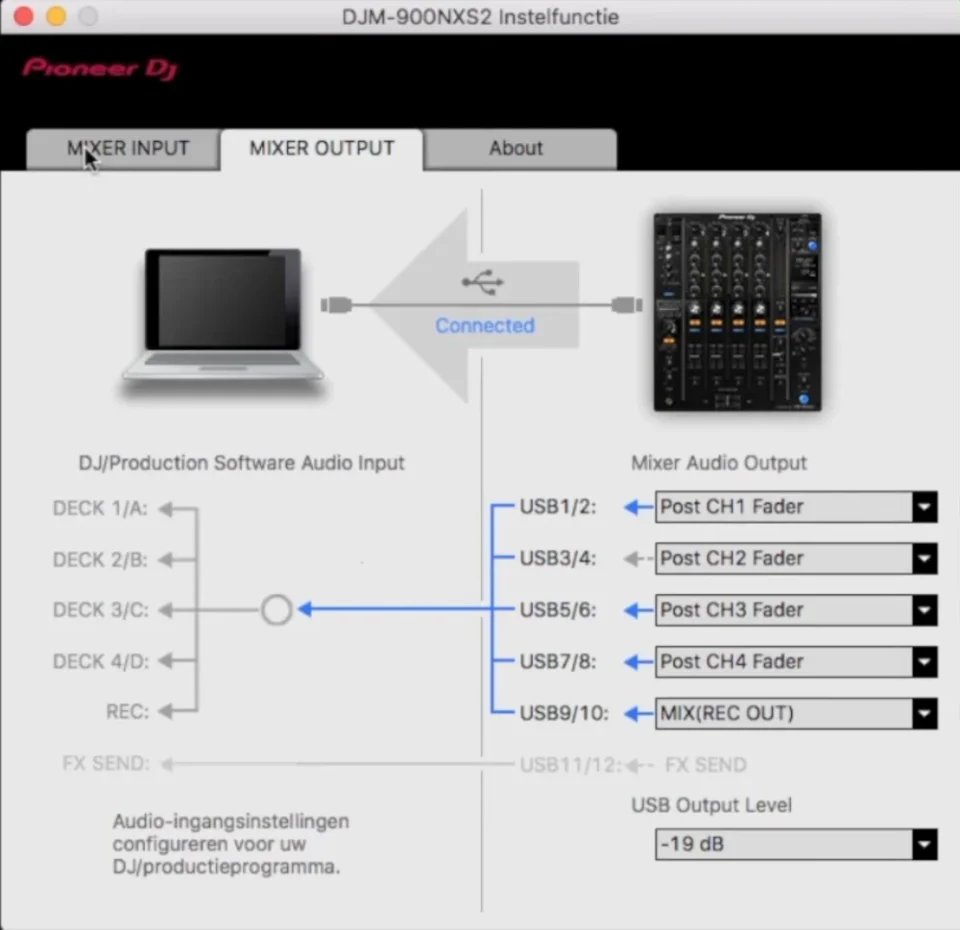
In Pioneer drivers you can set which channel you use as output
When you use your mixer as input, you can choose which channel is the sound from your computer.
Software
When you use a computer to record, you also need software that can record audio.
This can be any software that can record audio, i.e. Audacity, Audition, Ableton Live, Studio One etc.
#2 Dedicated recorders
A really easy way to record your mixes is with a dedicated recording device.
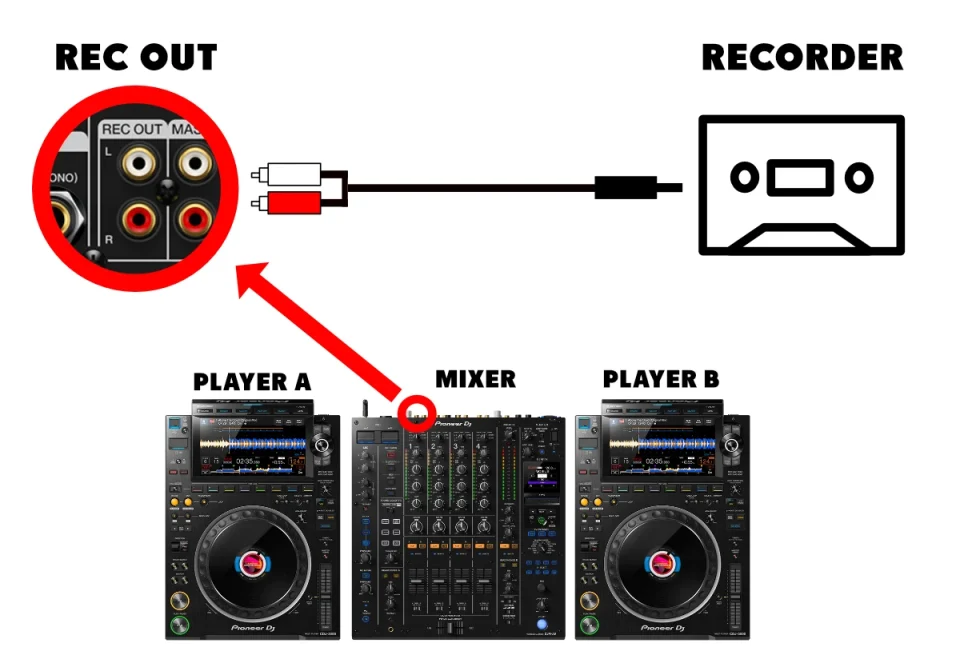
I recorded multiple mixes with the Reloop Tape.
When I first saw the device I had to laugh really hard, because the design is absolutely amazing.
It is small, really easy to use, and the sound quality great.

#3 Directly on a USB stick
Some XDJ all-in-one machines (2 players and 1 mixer) from Pioneer support recording directly to a USB drive.
If your DJ device supports this, it is by far the easiest way to record.

These machines often have a MASTER-REC button next to the USB connection(s).
The Pioneer XDJ RX-series, XDJ-XZ and XDJ-RR series support this feature.
Free DJ tips in your inbox?
As a bonus gift I will send you a FREE E-book on how to kick-off your DJ career!
#4 How to record a DJ set with your phone
Some mixers have a USB host port.
When that is the case, then you can connect you phone with a USB-A to USB-C cable.
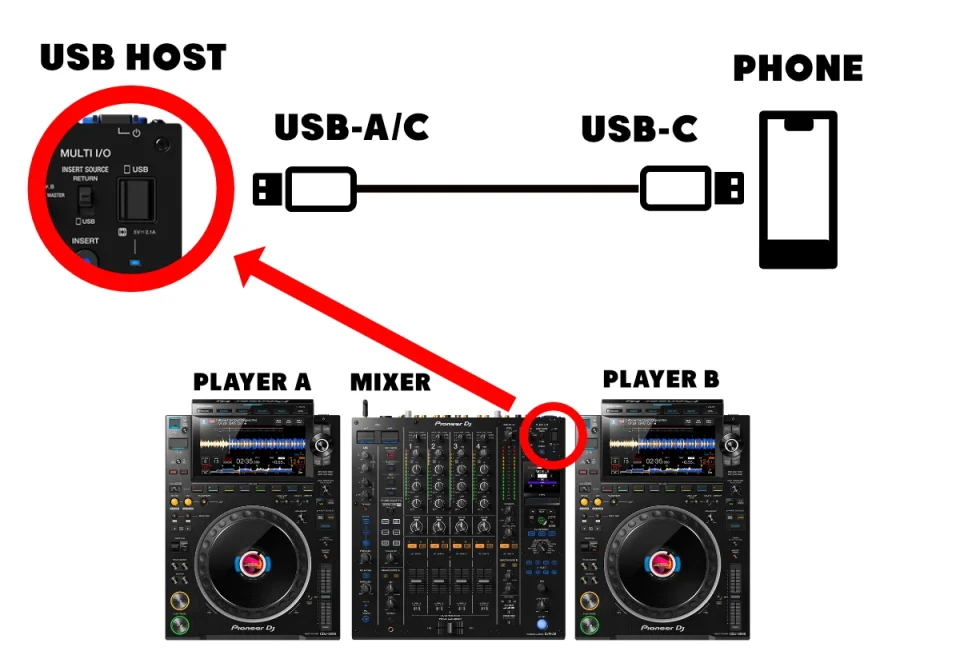
This is a digital connection, so there is no audio degradation.
You need software on your phone to record that can record the audio signal.
When you use a Pioneer DJ mixer, you can use the the DJM-REC app from Pioneer.
I tried and tested the app.
It’s really simple and works really well.
Personally, I don’t like this method.
I don’t know about you, but I always struggle with the limited amount of storage space on my phone.
I can say from experience, that this app doesn’t make it better.
#5 Dedicated data scrubber
There is a way to capture the RAW data of your DJ set, instead of the end-result audio.
The company Density created a solution where the positions of your EQ knobs, fader positions and music files are being captured from your CDJs, so you are able to adjust your DJ set after the fact.
This means that you can adjust that iffy transition without having to do the whole set all over again.
You also never have to worry about clipping, because the original source files are used instead of the master signal that came out of the mixer.
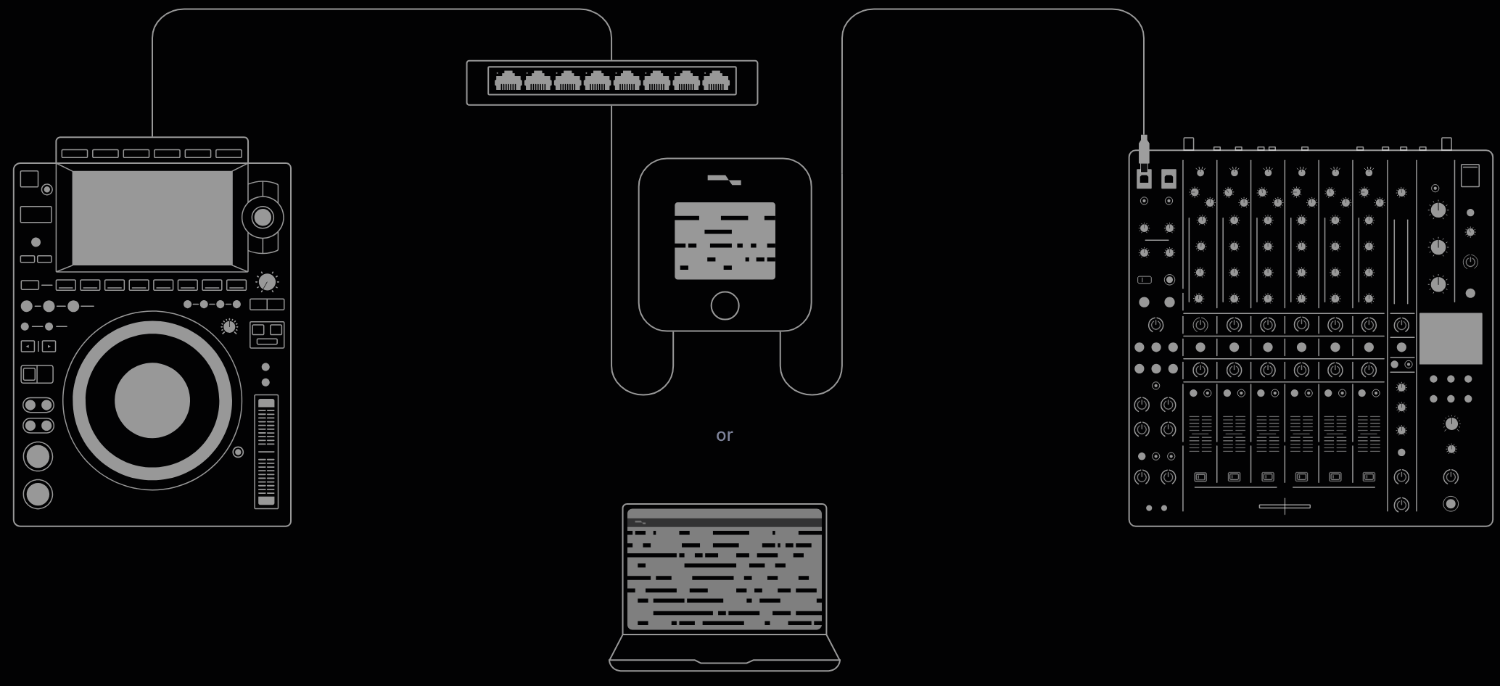
Like you can see in the schematic above: there are two ways to record:
- with their own dedicated hardware device (a mysterious black cube)
- with a laptop with their software

Both solutions need 2 connections (both at the same time):
- RJ45
You connect the cube/laptop via RJ45 to your LAN hub.
This enables the device to tap into the Pro DJ link protocol. - USB
You connect with a USB cable to the mixer.
This enables the cube/laptop to record your EQ knobs and fader positions.
Be aware that you need a laptop anyway for their software to edit your mix.
One catch: it only works with selected Alphatheta equipment.
#6 DJ software
When you DJ with DJ software, the easiest way to record your mix is to record it in the software itself.
All major DJ software (Rekordbox, Serato, Virtual DJ, Traktor etc) support this feature.
However, regretfully most DJ software hide this feature behind a paywall.
How to record a set with Rekordbox, you can find in the article linked below:

